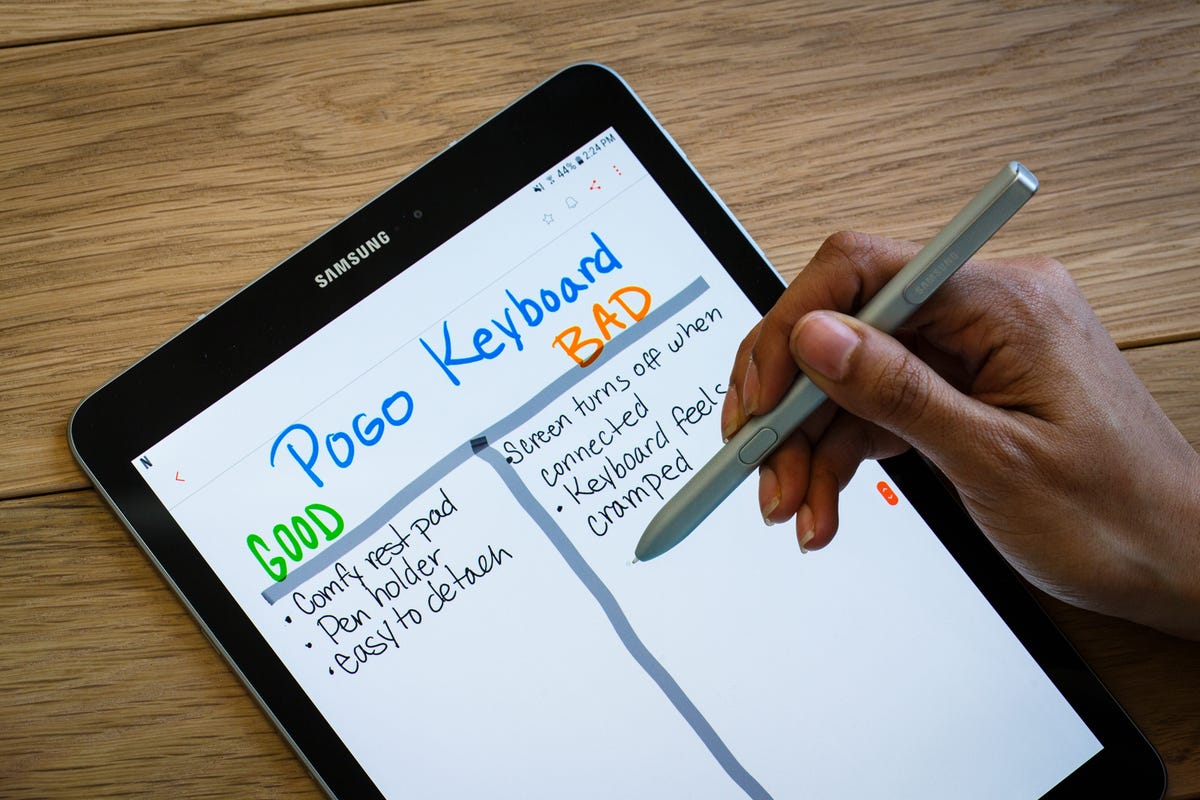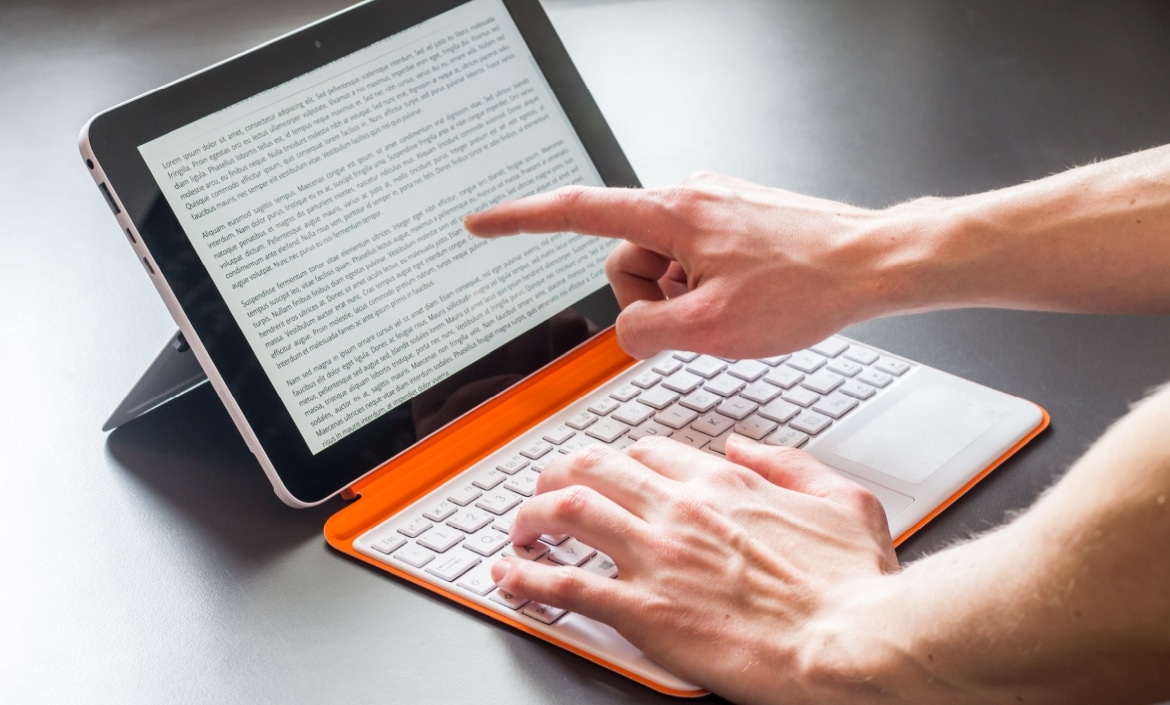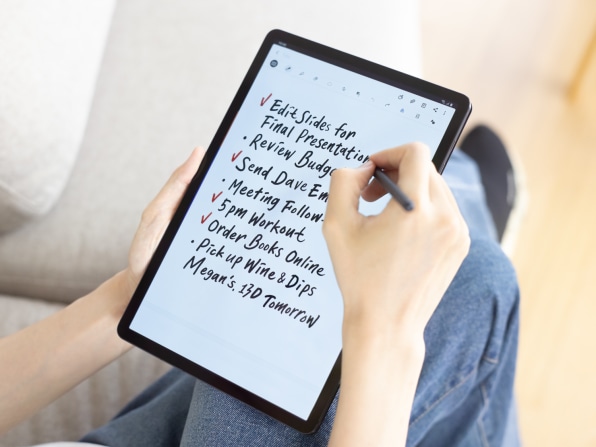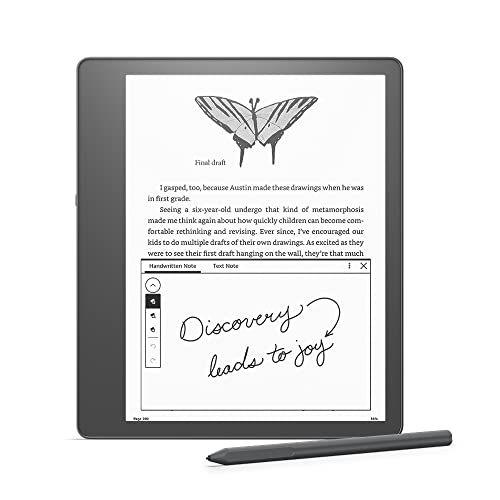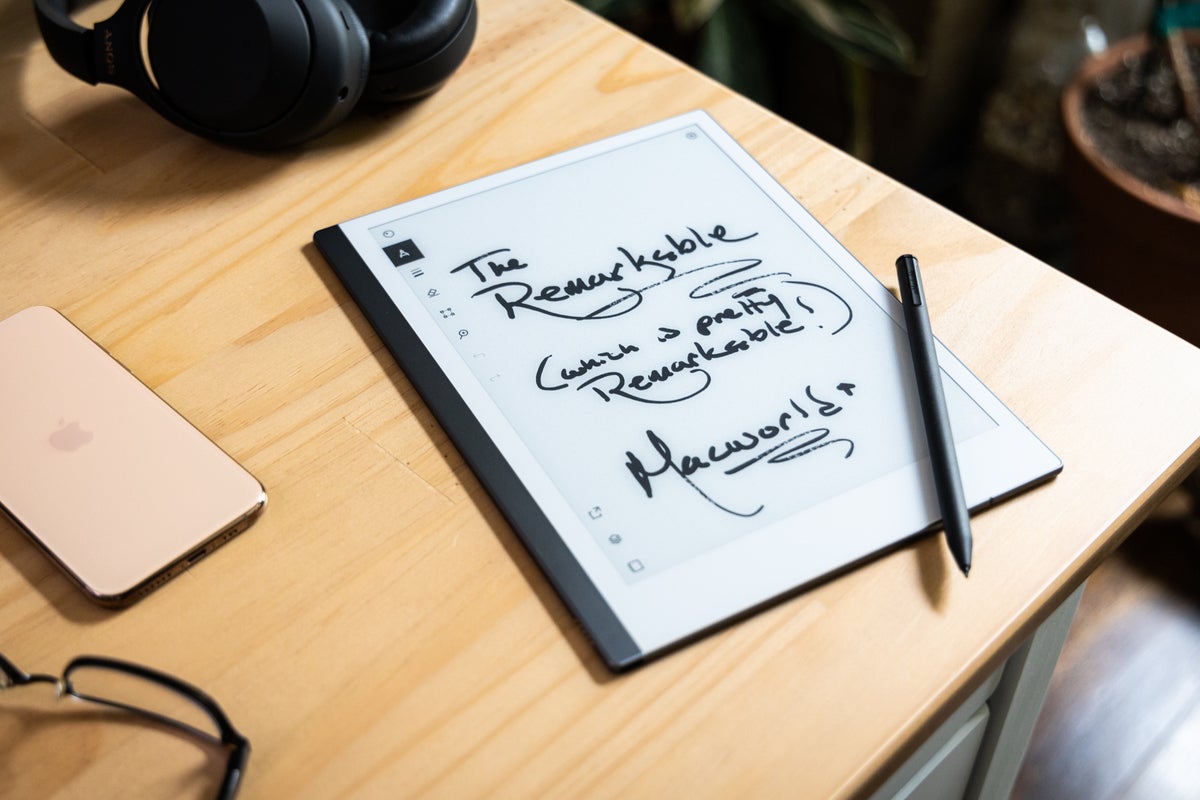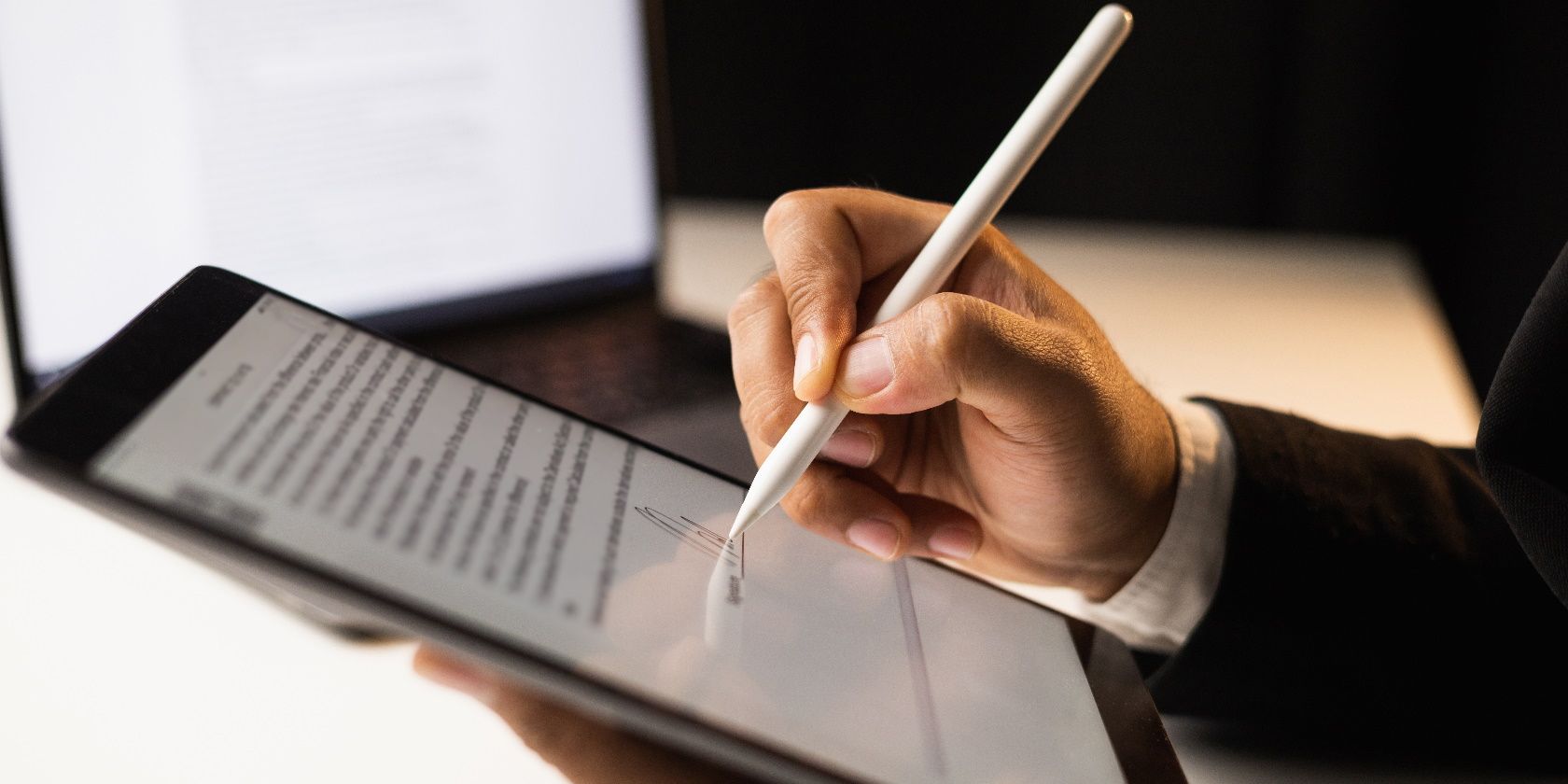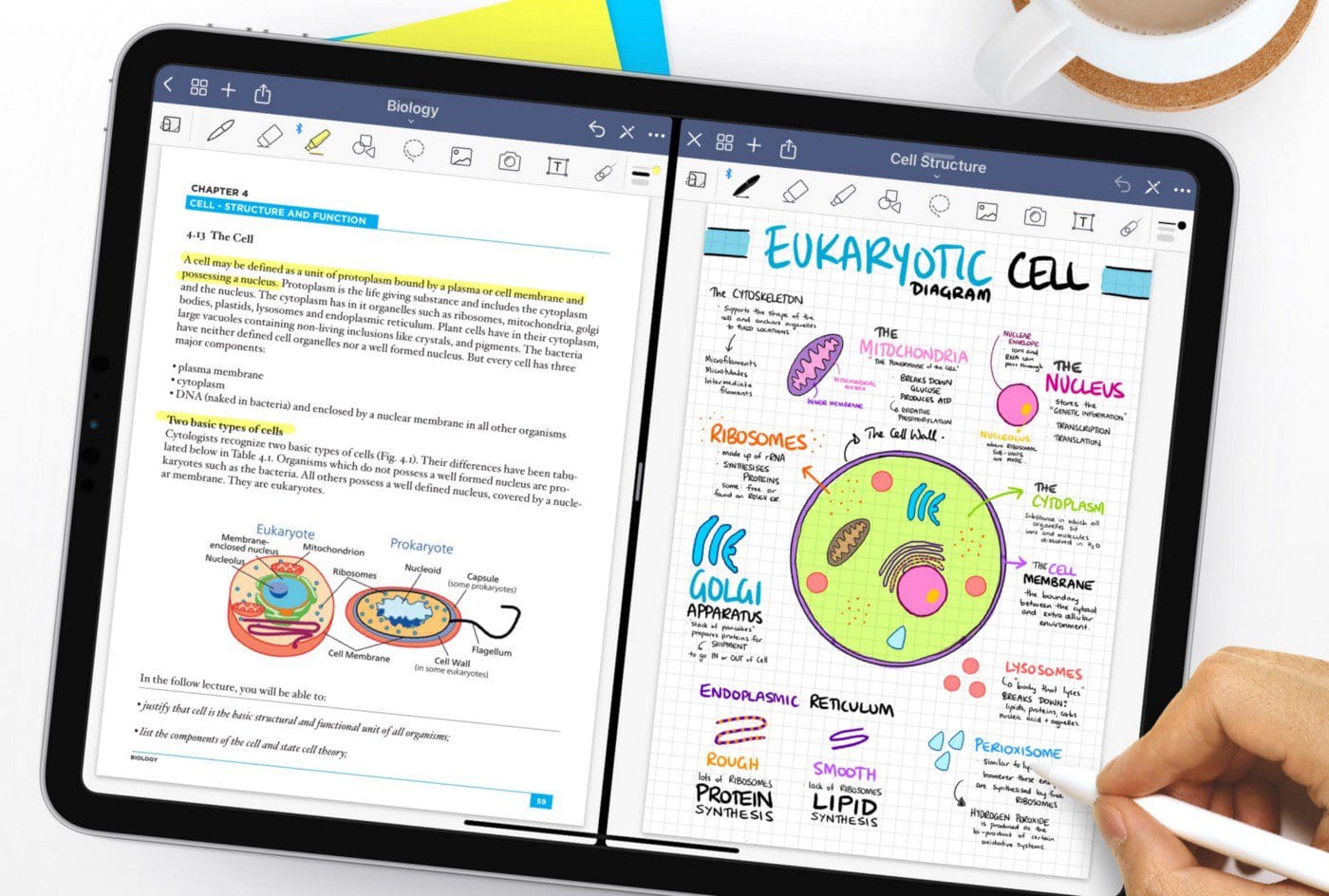Best Tablet For Typing Notes
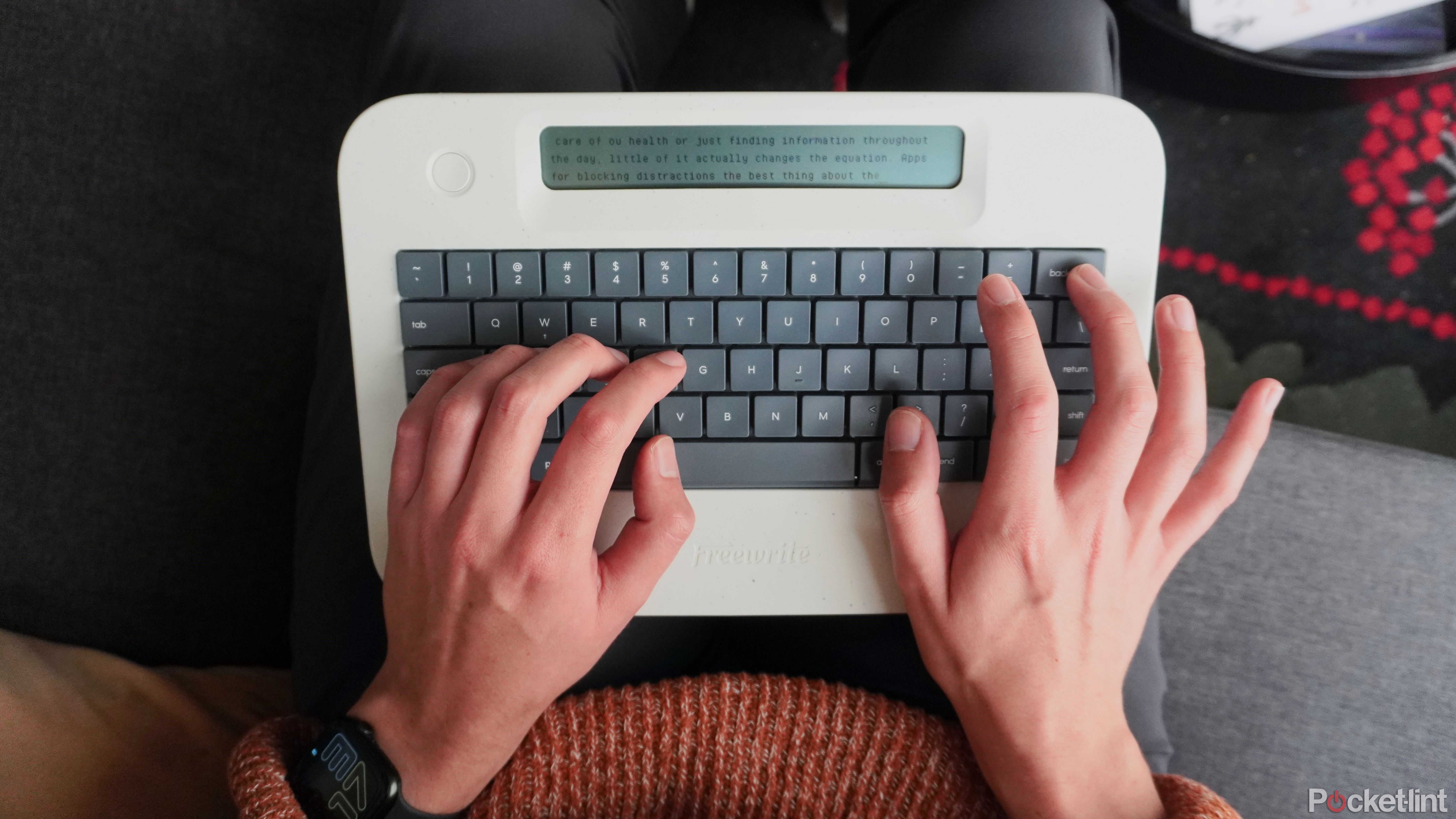
In today's fast-paced world, tablets have become indispensable tools for students, professionals, and creatives alike. The ability to type notes efficiently and effectively on a tablet can significantly enhance productivity and streamline workflows. This article is tailored for value-conscious shoppers seeking the best tablet for typing notes, balancing performance, portability, and affordability.
Why a Tablet for Typing Notes?
Tablets offer a unique blend of portability and functionality, making them ideal for note-taking. They are lighter and more compact than laptops, making them easy to carry around. Unlike traditional notebooks, tablets allow for digital organization, searchability, and seamless integration with cloud services.
Furthermore, the availability of various accessories like detachable keyboards and styluses transforms a tablet into a versatile note-taking machine. It's a significant upgrade for anyone looking to move away from pen and paper.
Shortlist: Top Tablets for Typing Notes
Here's a curated list of tablets catering to different needs and budgets:
- Apple iPad Air (5th Generation): Premium performance, excellent display, and seamless integration with Apple ecosystem.
- Samsung Galaxy Tab S8: Powerful Android tablet with S Pen support and DeX mode for desktop-like experience.
- Lenovo Tab P11 Pro Gen 2: Excellent value for money with a great display and keyboard accessory.
- Microsoft Surface Go 3: Compact and versatile 2-in-1 device running Windows, ideal for Microsoft Office users.
- Amazon Fire HD 10 (2021): Budget-friendly option for basic note-taking and media consumption.
Detailed Reviews
Apple iPad Air (5th Generation)
The iPad Air (5th Generation) is a powerhouse, driven by the M1 chip. Its sleek design and stunning Liquid Retina display make it a joy to use. The optional Magic Keyboard elevates the typing experience to near-laptop levels.
It’s incredibly responsive and offers a wide array of note-taking apps. The iPadOS is optimized for tablet use, offering excellent multitasking capabilities.
Samsung Galaxy Tab S8
The Galaxy Tab S8 stands out with its vibrant display and included S Pen. The Snapdragon 8 Gen 1 ensures smooth performance for demanding tasks. Samsung DeX mode provides a desktop-like environment, enhancing productivity.
The keyboard cover (sold separately) offers a comfortable typing experience. Its integration with the Android ecosystem is seamless, with ample note-taking apps available.
Lenovo Tab P11 Pro Gen 2
The Lenovo Tab P11 Pro Gen 2 offers an exceptional balance of features and affordability. Its vibrant OLED display and included keyboard cover make it a great choice for typing notes. The MediaTek Kompanio 1300T processor provides sufficient power for everyday tasks.
Battery life is excellent, allowing for extended note-taking sessions. It's a solid option for those seeking value without compromising on functionality.
Microsoft Surface Go 3
The Surface Go 3 is a compact and versatile 2-in-1 device. Running Windows, it offers full compatibility with Microsoft Office suite. The optional Surface Go Type Cover provides a comfortable typing experience.
It’s ideal for users heavily invested in the Microsoft ecosystem. It's best suited for light to moderate note-taking tasks.
Amazon Fire HD 10 (2021)
The Amazon Fire HD 10 (2021) is the most budget-friendly option on this list. While it doesn't offer the same level of performance as the other tablets, it's adequate for basic note-taking. Its large display is great for reading and viewing content.
The optional Bluetooth keyboard enhances the typing experience. It's perfect for users who need a simple and affordable note-taking solution.
Side-by-Side Specs Table
| Tablet | Processor | Display | RAM | Storage | Keyboard Included/Optional | Performance Score (Out of 10) |
|---|---|---|---|---|---|---|
| Apple iPad Air (5th Gen) | M1 Chip | 10.9" Liquid Retina | 8GB | 64GB/256GB | Optional | 9 |
| Samsung Galaxy Tab S8 | Snapdragon 8 Gen 1 | 11" LCD | 8GB | 128GB/256GB | Optional | 8.5 |
| Lenovo Tab P11 Pro Gen 2 | MediaTek Kompanio 1300T | 11.2" OLED | 6GB/8GB | 128GB/256GB | Included | 7.5 |
| Microsoft Surface Go 3 | Intel Pentium Gold/Core i3 | 10.5" PixelSense | 4GB/8GB | 64GB/128GB | Optional | 6.5 |
| Amazon Fire HD 10 (2021) | MediaTek Helio P60T | 10.1" LCD | 3GB | 32GB/64GB | Optional | 5 |
Practical Considerations
When choosing a tablet for typing notes, several factors come into play. Keyboard quality is paramount for a comfortable and efficient typing experience. Consider the tablet's weight and size for portability.
Battery life is crucial for extended note-taking sessions. Also evaluate the availability of note-taking apps and their compatibility with your workflow. Consider the operating system; do you prefer iOS, Android, or Windows?
Think about your storage needs and whether the tablet offers expandable storage. Don't forget to consider the overall ecosystem integration. How well does the tablet integrate with your other devices and cloud services?
Key Takeaways
Selecting the best tablet for typing notes requires careful consideration of your needs and budget. The iPad Air (5th Generation) offers premium performance, while the Samsung Galaxy Tab S8 provides a versatile Android experience. The Lenovo Tab P11 Pro Gen 2 delivers excellent value, and the Microsoft Surface Go 3 is ideal for Windows users. Finally, the Amazon Fire HD 10 (2021) is a budget-friendly option for basic note-taking.
Evaluate keyboard quality, portability, battery life, and app availability. Weigh the pros and cons of each option to make an informed decision.
Make Your Choice!
Now that you have a comprehensive overview of the best tablets for typing notes, it's time to make your choice! Click on the links below to explore these tablets further and find the perfect one to enhance your productivity.
Happy note-taking!
Frequently Asked Questions (FAQ)
Q: What is the most important feature to consider when buying a tablet for typing notes? A: Keyboard quality is arguably the most important feature. A comfortable and responsive keyboard will significantly enhance your typing experience.
Q: Are detachable keyboards better than on-screen keyboards for typing notes? A: Detachable keyboards generally offer a more comfortable and efficient typing experience compared to on-screen keyboards. They provide tactile feedback and a more traditional typing layout.
Q: Can I use a Bluetooth keyboard with any tablet? A: Most tablets support Bluetooth keyboards. However, it's always best to check compatibility before purchasing a keyboard.
Q: Which operating system is best for note-taking on a tablet? A: The best operating system depends on your personal preference and existing ecosystem. iOS, Android, and Windows all offer excellent note-taking apps and features.
Q: How much storage do I need for taking notes on a tablet? A: The amount of storage you need depends on the size and quantity of your notes. If you plan to store large files or multimedia content, opt for a tablet with more storage or expandable storage options.