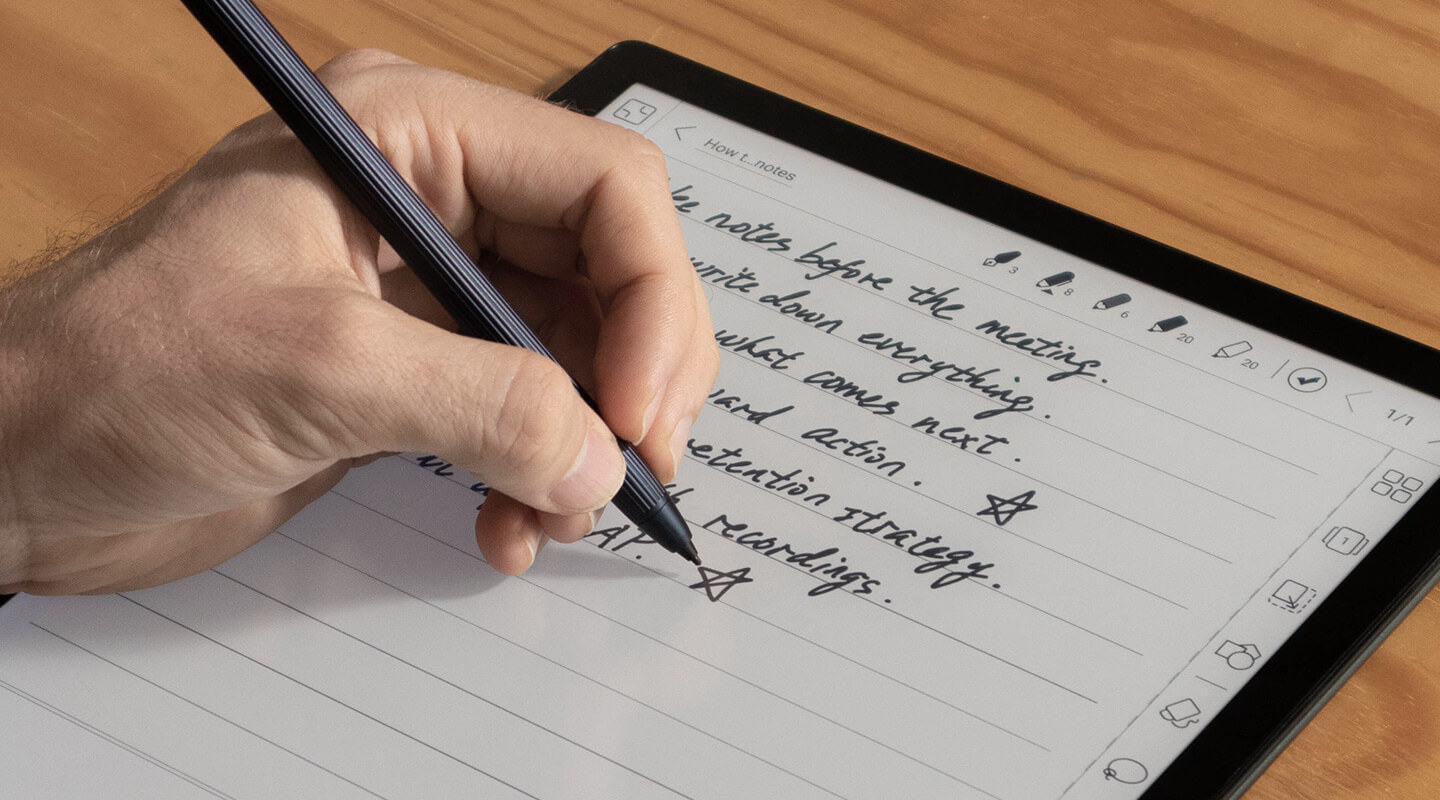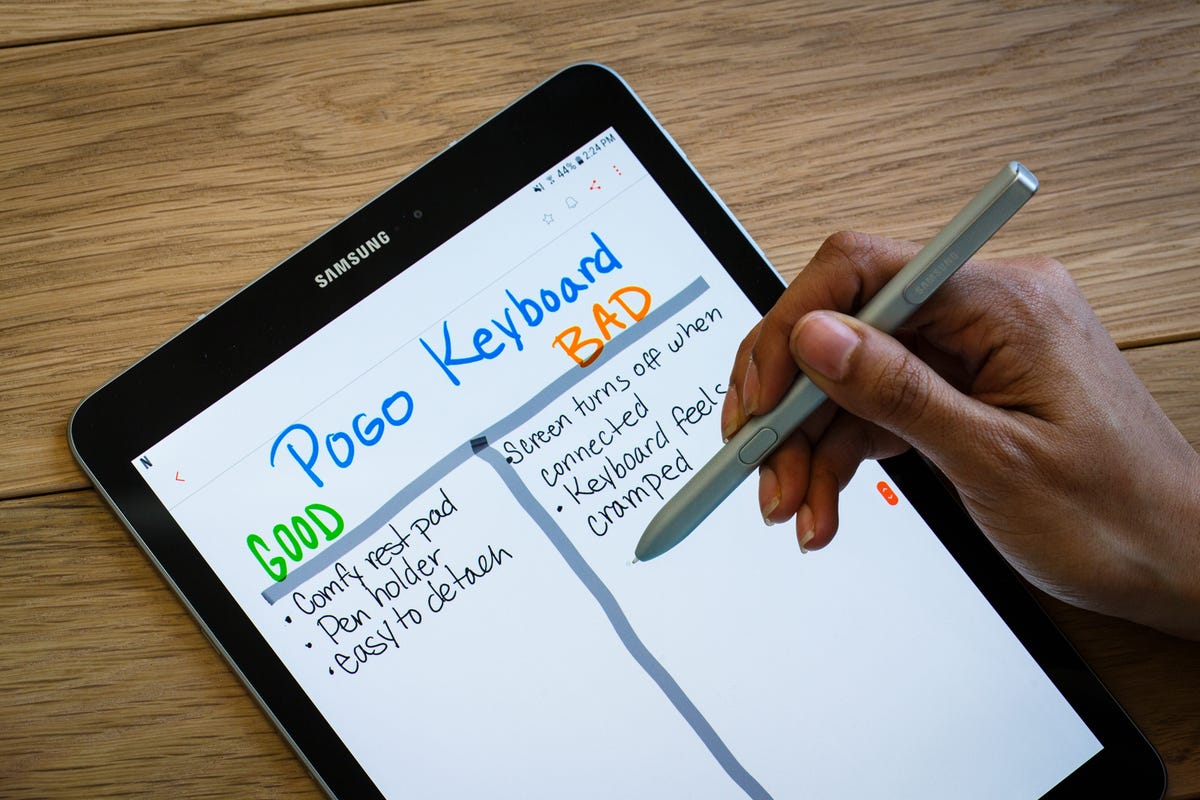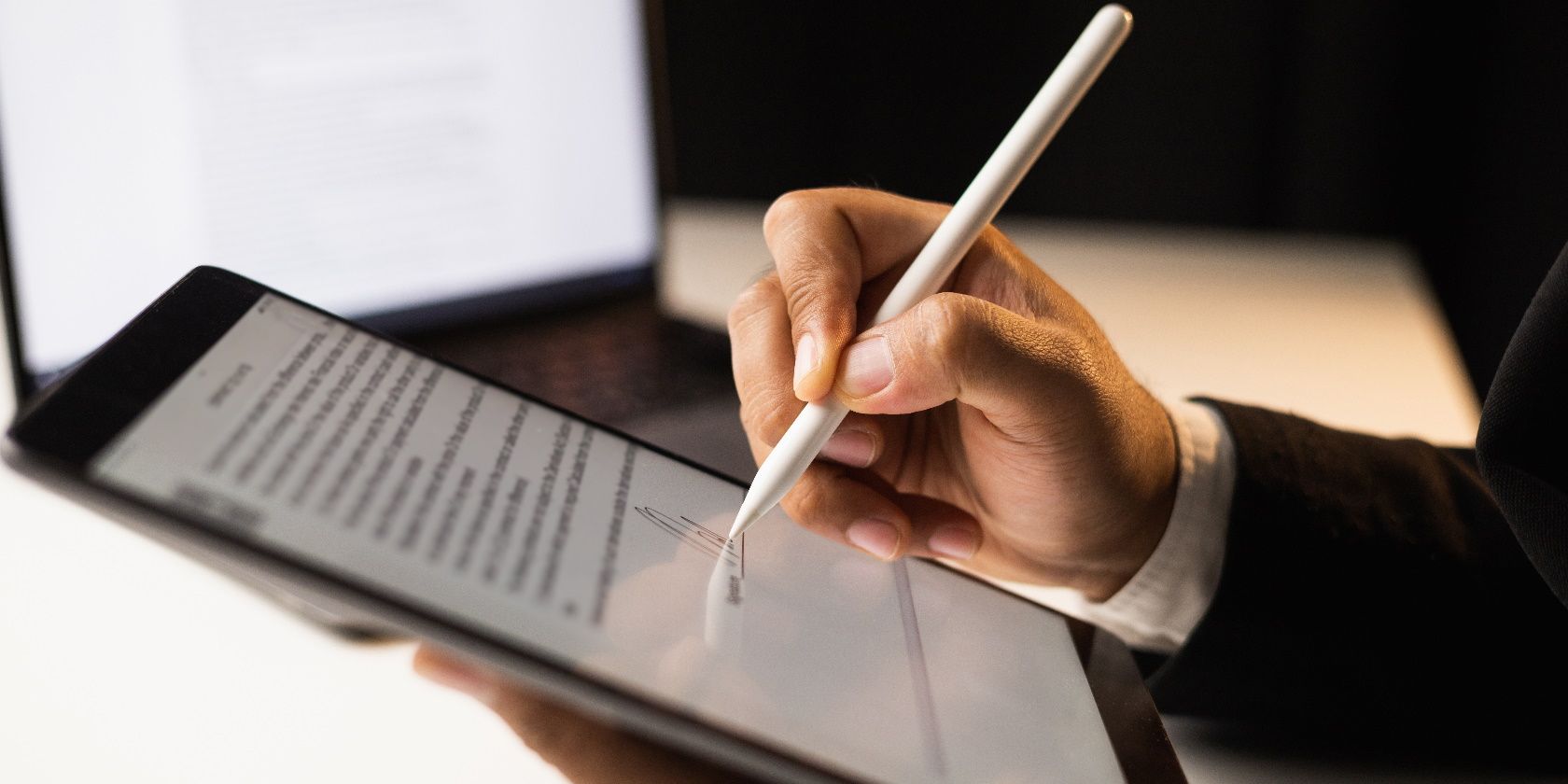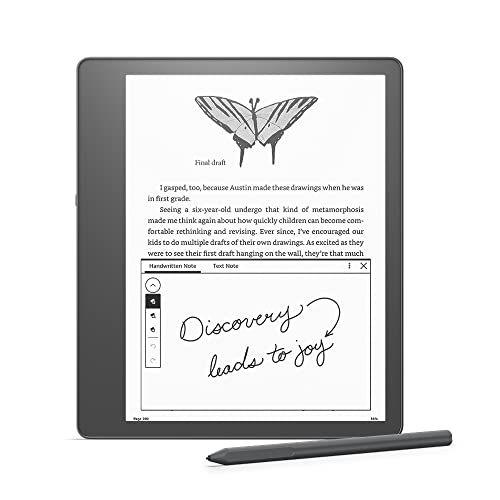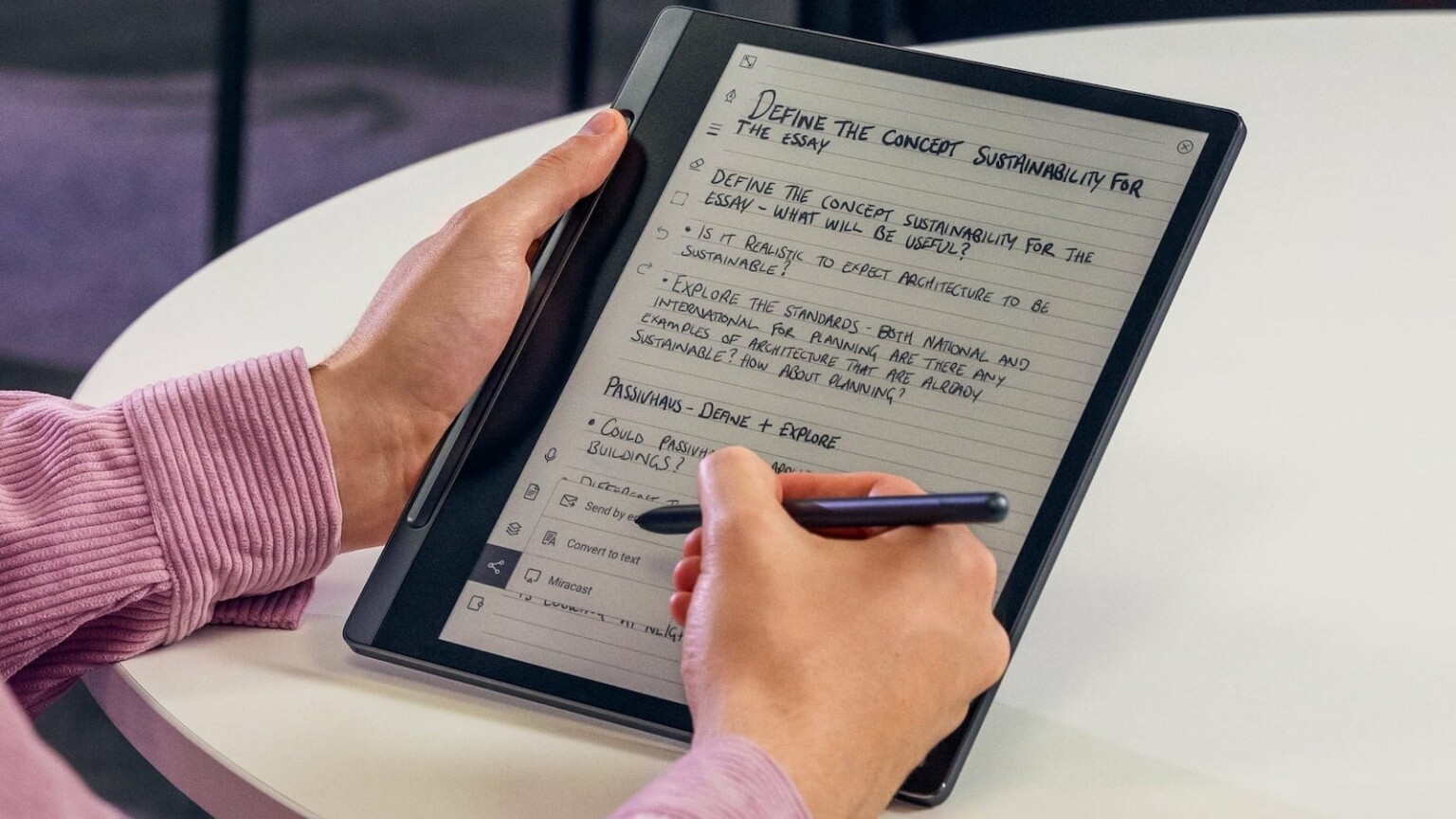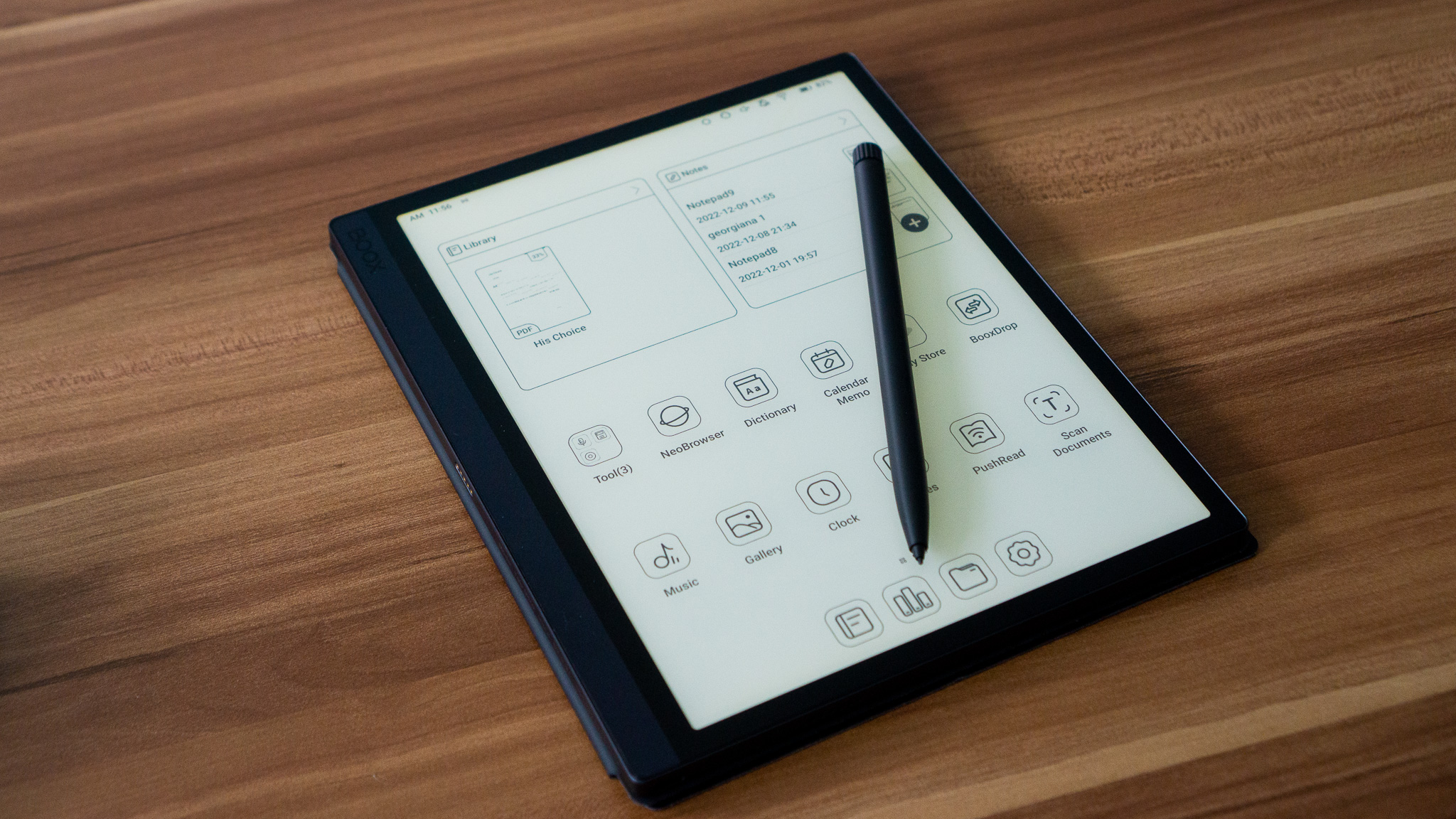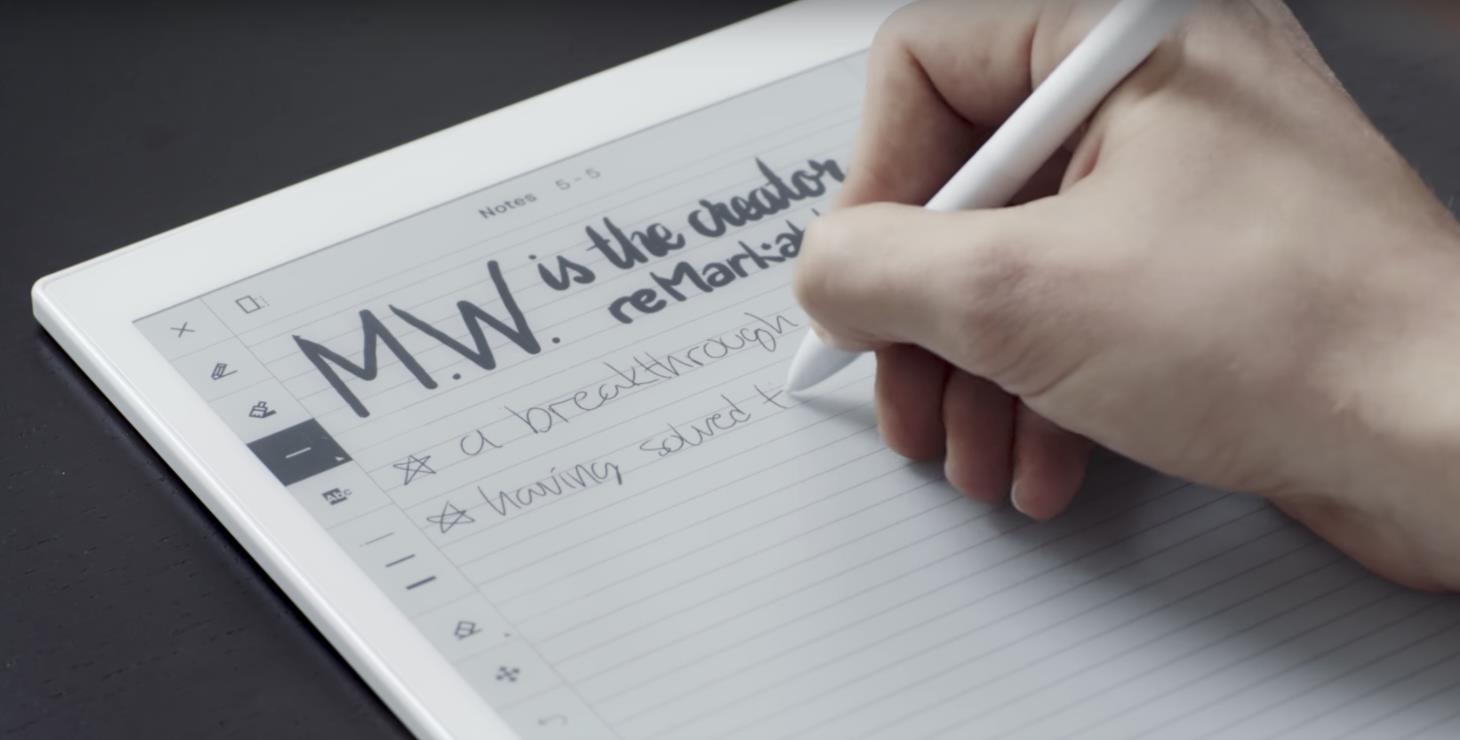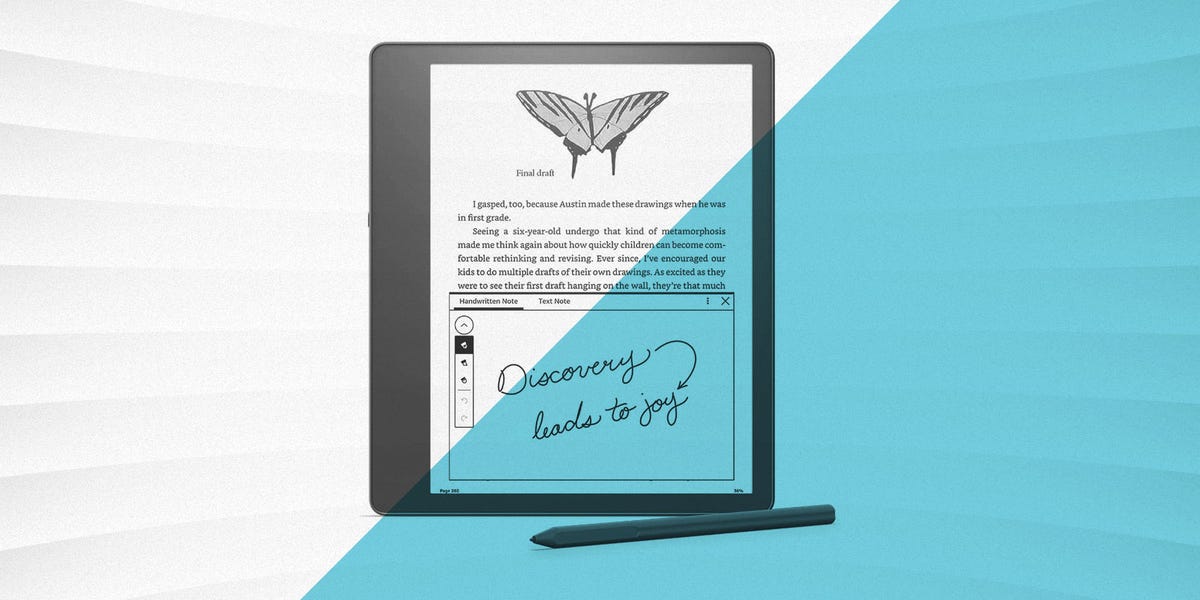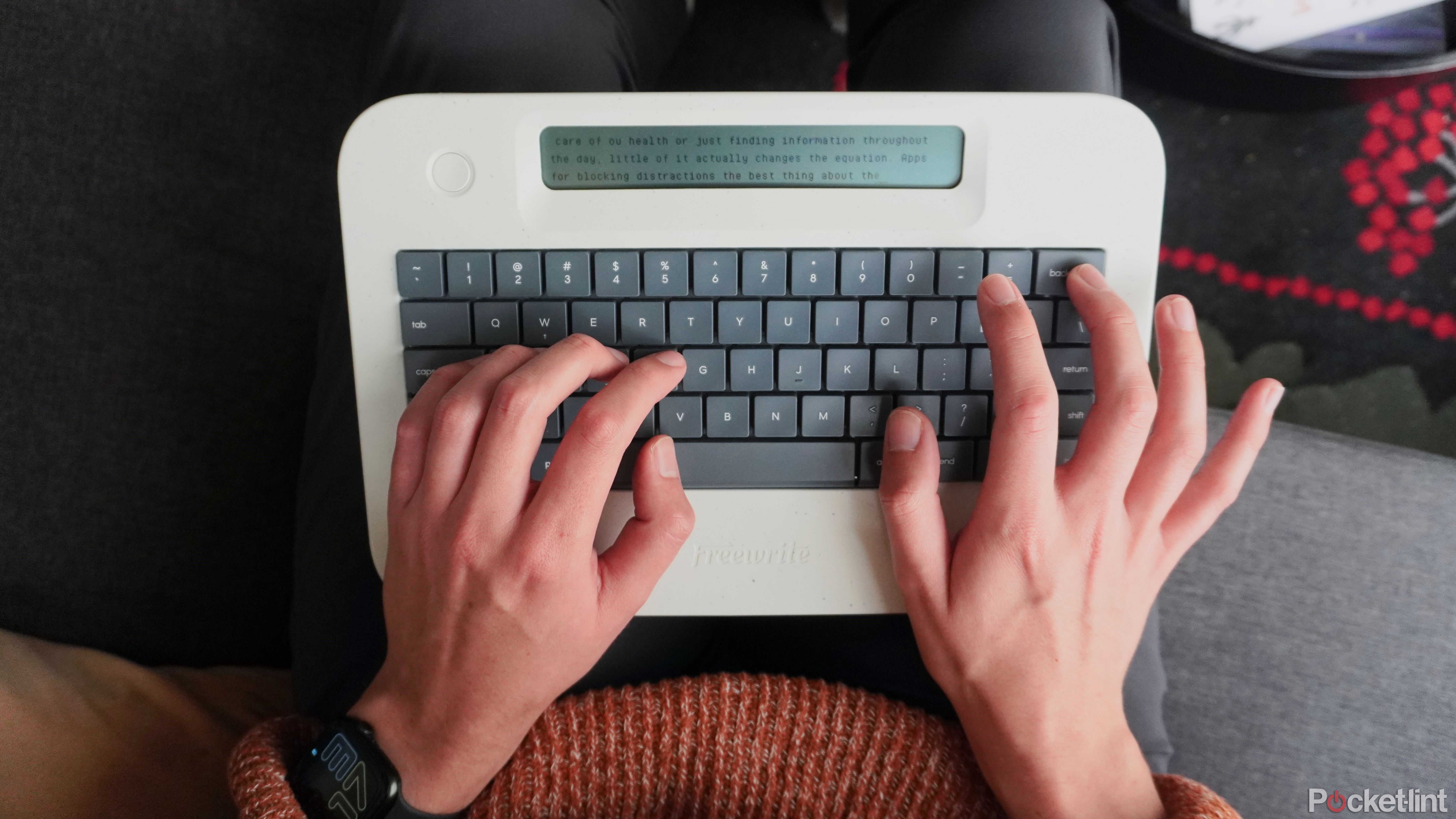Best Tablet For Writing Notes

In a world increasingly dominated by digital tools, the humble act of note-taking is undergoing a renaissance. For value-conscious shoppers seeking a seamless blend of technology and tradition, the right tablet can be a game-changer, transforming chaotic scribbles into organized, searchable, and shareable content. Choosing the best tablet for writing notes involves navigating a sea of options, each boasting unique features and price points.
This review article is crafted for students, professionals, and anyone who values efficient note-taking without breaking the bank. We'll explore key considerations, dissect top contenders, and ultimately guide you towards the ideal tablet to elevate your note-taking experience.
Why a Tablet for Note-Taking Matters
Tablets offer a distinct advantage over traditional pen and paper. The ability to instantly edit, reorganize, and share notes fosters a more dynamic and collaborative learning environment. Furthermore, digital note-taking eliminates the clutter of physical notebooks and reduces paper waste.
Beyond environmental benefits, digital notes are easily searchable, making it simpler to retrieve information quickly. Cloud synchronization ensures your notes are always accessible across multiple devices, eliminating the risk of losing vital information.
Shortlist: Tablets for Note-Taking on a Budget
Here's a curated shortlist of tablets, each catering to specific needs and budgets:
- For Students: Samsung Galaxy Tab S6 Lite - A balanced option with excellent pen support and a reasonable price.
- For Professionals: Apple iPad (9th Generation) - A reliable performer with access to a vast ecosystem of apps.
- Budget-Friendly Pick: Lenovo Tab P11 Plus - Offers a larger screen and decent performance at an attractive price.
Detailed Reviews
Samsung Galaxy Tab S6 Lite
The Samsung Galaxy Tab S6 Lite stands out as an excellent all-around tablet for note-taking. Its included S Pen offers a natural writing experience with minimal latency.
The display is vibrant and responsive, making it a pleasure to write and read on. The battery life is impressive, allowing for extended note-taking sessions without needing to constantly recharge.
While the processor isn't the fastest on the market, it's more than adequate for note-taking and basic multitasking.
Apple iPad (9th Generation)
The Apple iPad (9th Generation) is a solid choice for those already invested in the Apple ecosystem. Its A13 Bionic chip delivers smooth performance for note-taking and other tasks.
The Apple Pencil (1st Generation) provides a precise and responsive writing experience. The iPad's robust app store offers a wide range of note-taking apps, from simple to feature-rich.
While the design is somewhat dated, the iPad's reliability and performance make it a worthwhile investment.
Lenovo Tab P11 Plus
The Lenovo Tab P11 Plus is a budget-friendly option that doesn't compromise on features. Its large display provides ample space for writing and viewing notes.
The optional Lenovo Precision Pen 2 offers a decent writing experience, although it may not be as refined as the S Pen or Apple Pencil. The tablet's battery life is commendable, ensuring you can take notes throughout the day.
While the processor isn't as powerful as its competitors, it's sufficient for basic note-taking and web browsing.
Side-by-Side Specs Table
| Feature | Samsung Galaxy Tab S6 Lite | Apple iPad (9th Generation) | Lenovo Tab P11 Plus |
|---|---|---|---|
| Processor | Exynos 9611 | A13 Bionic | MediaTek Helio G90T |
| Display | 10.4-inch LCD | 10.2-inch Retina Display | 11-inch LCD |
| Pen Support | S Pen (Included) | Apple Pencil (1st Gen) | Lenovo Precision Pen 2 (Optional) |
| RAM | 4GB | 3GB | 4GB/6GB |
| Storage | 64GB/128GB | 64GB/256GB | 64GB/128GB |
| Battery Life | 7040 mAh | 32.4 Wh | 7700 mAh |
| Performance Score (Geekbench 5 Single-Core) | 340 | 1330 | 510 |
| Performance Score (Geekbench 5 Multi-Core) | 1260 | 3350 | 1680 |
| Price (Approx.) | $300 | $330 | $250 |
Practical Considerations
When choosing a tablet for note-taking, consider these factors. Pen responsiveness is crucial for a natural writing experience.
Battery life is essential for extended use. The availability of suitable note-taking apps is also an important factor.
Screen size and resolution affect readability and writing comfort. The overall performance of the tablet should be sufficient for your needs.
Think about the accessories. Is a keyboard needed, or is a certain type of screen protector? Consider the price of these extra costs.
Summary
Selecting the best tablet for note-taking involves balancing price, performance, and features. The Samsung Galaxy Tab S6 Lite offers a balanced package with its included S Pen and responsive display. The Apple iPad (9th Generation) provides reliable performance and access to a vast app ecosystem. The Lenovo Tab P11 Plus is a budget-friendly option with a large screen and decent battery life.
Before making a decision, carefully consider your budget, needs, and preferences. Evaluate the factors discussed in this article to make an informed choice.
Take Action!
Ready to revolutionize your note-taking? Visit the links provided in this article to explore each tablet further. Compare prices and read user reviews to find the perfect tablet for your needs. Invest in your productivity and embrace the future of note-taking today!
Frequently Asked Questions (FAQ)
Q: Which tablet has the best pen for writing notes?
The Samsung Galaxy Tab S6 Lite and Apple iPad (9th Generation) are widely regarded for their excellent pen performance. The S Pen and Apple Pencil offer low latency and a natural writing experience.
Q: Can I use any stylus with these tablets?
While some generic styluses may work, it's recommended to use the official stylus designed for each tablet for optimal performance. The S Pen for Samsung, and Apple Pencil for Apple, are designed to work best.
Q: What are some good note-taking apps for these tablets?
Popular note-taking apps include GoodNotes, Notability, Microsoft OneNote, and Evernote. These apps offer features like handwriting recognition, cloud synchronization, and PDF annotation.
Q: How much storage do I need for note-taking?
The amount of storage you need depends on the size and number of notes you plan to create. For most users, 64GB should be sufficient, but 128GB or more is recommended if you plan to store a large number of multimedia files.
Q: Is it worth buying a screen protector for my tablet?
Yes, a screen protector can help protect your tablet's screen from scratches and damage. Matte screen protectors can also improve the writing experience by providing a paper-like feel.