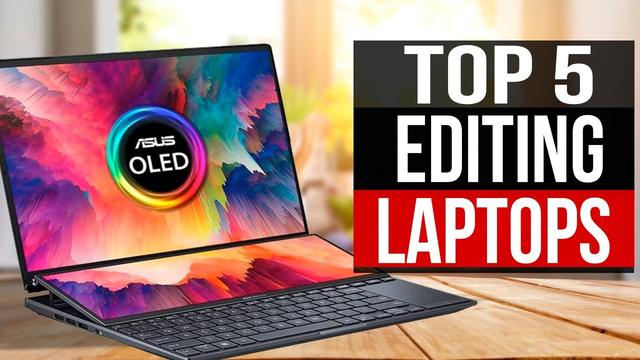Best Tablet Laptop For Video Editing

For value-conscious video editors on the move, the quest for the ideal tablet laptop balances portability with processing power. Compromises are inevitable, but understanding where to prioritize performance allows you to maximize your budget. This article explores the best tablet laptop options for video editing, tailored for users who demand both affordability and functionality.
Why a Tablet Laptop for Video Editing Matters
Tablet laptops offer a unique blend of features appealing to video editors. Their compact form factor allows for editing on location, on set, or during commutes. The touchscreen and pen support can also provide a more intuitive editing experience, especially for tasks like rotoscoping or precise cuts.
Who This Guide Is For
This guide caters to video editors who are mindful of their budget. We will focus on options that provide a solid video editing experience without breaking the bank. We'll highlight each product's strengths and weaknesses, particularly regarding video editing capabilities.
Shortlist: Best Tablet Laptops for Video Editing on a Budget
Here's a quick overview of our top picks, segmented by price and target user:
- Best Overall: Microsoft Surface Pro 9
- Best Budget Option: Lenovo Chromebook Duet 5
- Best for Apple Enthusiasts: iPad Air (5th Generation)
Detailed Reviews
Microsoft Surface Pro 9
The Microsoft Surface Pro 9 remains a top contender, combining a powerful Intel processor with a stunning display. It’s a versatile option for editing software like Adobe Premiere Rush or Filmora. The integrated graphics are surprisingly capable, and the optional Surface Pen provides excellent precision.
However, the keyboard and pen are sold separately, adding to the overall cost. Battery life can also be a limiting factor during intensive editing sessions. The price reflects its premium build quality and performance.
Lenovo Chromebook Duet 5
The Lenovo Chromebook Duet 5 offers an exceptional value proposition for budget-conscious editors. Its ChromeOS operating system is lightweight and efficient, allowing it to perform well with web-based video editing tools like WeVideo. The OLED display is a standout feature, providing vibrant colors and excellent contrast for accurate color grading.
The MediaTek Kompanio 1380 processor is not as powerful as the Intel chips in the Surface Pro, limiting it to simpler editing tasks. Storage capacity might also be a constraint, requiring reliance on cloud storage solutions. It's perfect for quick edits and social media content creation.
iPad Air (5th Generation)
The iPad Air (5th Generation) strikes a balance between performance and portability. Powered by the M1 chip, it handles demanding video editing apps like LumaFusion with ease. The Apple Pencil support provides a natural and responsive drawing experience.
Its iPadOS provides a smooth and intuitive user experience. While the M1 chip is powerful, it may not be optimized for all desktop-class video editing software. Accessories like the Magic Keyboard Folio are essential but add to the expense.
Side-by-Side Specs and Performance
Here's a comparative look at the specifications and estimated performance scores of each device:
| Device | Processor | RAM | Storage | Display | Estimated Geekbench Score (Single/Multi) |
|---|---|---|---|---|---|
| Microsoft Surface Pro 9 | Intel Core i5/i7 (12th Gen) | 8GB/16GB/32GB | 256GB/512GB/1TB | 13" PixelSense Flow (2880 x 1920) | 1600/8000 (i5) - 1800/9500 (i7) |
| Lenovo Chromebook Duet 5 | MediaTek Kompanio 1380 | 8GB | 128GB/256GB | 13.3" OLED (1920 x 1080) | 700/2500 |
| iPad Air (5th Generation) | Apple M1 | 8GB | 64GB/256GB | 10.9" Liquid Retina (2360 x 1640) | 1700/7000 |
Note: Geekbench scores are estimates and may vary based on configuration and testing conditions.
Practical Considerations for Video Editing on Tablet Laptops
Beyond raw specs, several practical factors impact the video editing experience. Screen size and resolution are crucial for comfortable viewing and precise editing. Consider the availability of ports for connecting external drives and peripherals.
Battery life is also a critical factor, especially for on-the-go editing. Assess the compatibility of your preferred video editing software with the tablet's operating system. The availability of accessories like keyboards and styluses can significantly enhance productivity.
For example, the limited port selection of the iPad Air might necessitate a dongle. Conversely, the Surface Pro 9 offers more built-in ports, although the keyboard is an additional purchase. Cloud storage can be a lifesaver if you are limited on local storage space.
Key Takeaways and Recommendations
Choosing the best tablet laptop for video editing requires careful consideration of your budget, editing needs, and preferred software. The Surface Pro 9 offers the best overall performance but comes at a premium price. The Lenovo Chromebook Duet 5 is an excellent budget option for basic video editing tasks.
The iPad Air provides a compelling balance of performance, portability, and ease of use. Remember to factor in the cost of accessories when comparing these devices. Prioritize a balance of performance, display quality, and battery life.
Make an Informed Decision
Evaluate your specific video editing workflow, software requirements, and budget constraints. Consider the long-term cost, including accessories and potential software subscriptions. Read user reviews and compare specifications to ensure you're making the right choice.
Don't underestimate the value of hands-on testing whenever possible. A tablet that feels comfortable and intuitive will make the editing process more enjoyable. Now that you're armed with this knowledge, research further and invest in the tablet laptop that best suits your needs!
Frequently Asked Questions (FAQ)
Q: Can I use Adobe Premiere Pro on a tablet laptop?
A: Full versions of Adobe Premiere Pro are best suited for the Surface Pro 9 due to its powerful processor and Windows compatibility. However, the iPad Air can run LumaFusion and the Chromebook Duet 5 can run web-based software.
Q: How much RAM do I need for video editing on a tablet laptop?
A: 8GB of RAM is the bare minimum, but 16GB or more is recommended for smoother performance with complex projects. Consider the complexity of your editing tasks. More complex projects require more RAM.
Q: Is an external hard drive necessary for video editing on a tablet laptop?
A: If your tablet has limited storage, an external hard drive is highly recommended for storing large video files and project assets. Cloud storage can also be useful.
Q: What accessories are essential for video editing on a tablet laptop?
A: A keyboard, stylus, and external hard drive are essential. Also, an adapter might be necessary if the tablet has limited port selection.
Q: Can I use a Chromebook for professional video editing?
A: While Chromebooks are capable, their limited processing power and software compatibility make them better suited for light editing tasks. Think social media content and basic trimming.
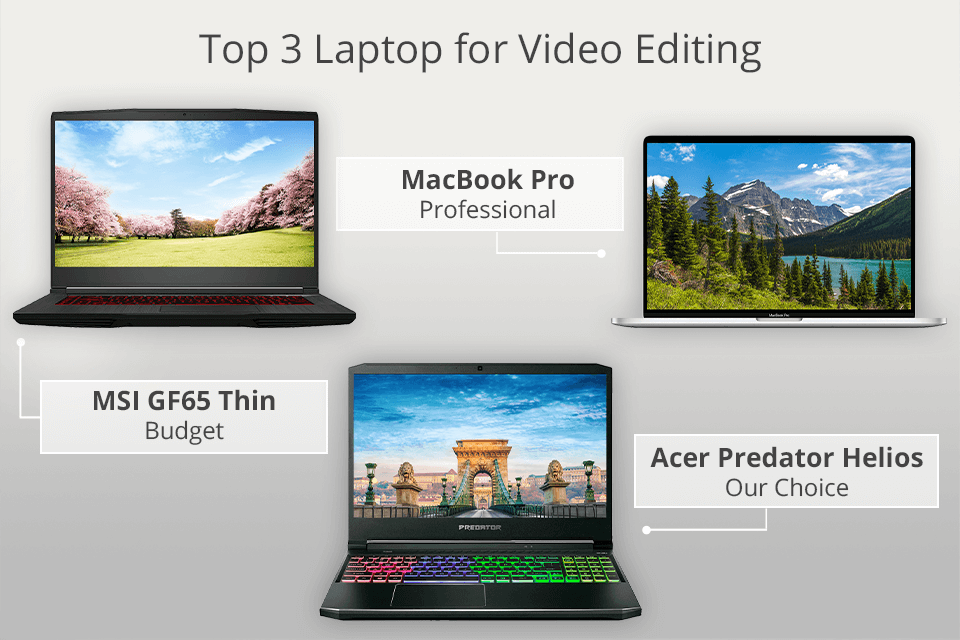







![Best Tablet Laptop For Video Editing Top 5 BEST Laptop for Video Editing [2020] - YouTube](https://i.ytimg.com/vi/Elmuim2Ce1U/maxresdefault.jpg)