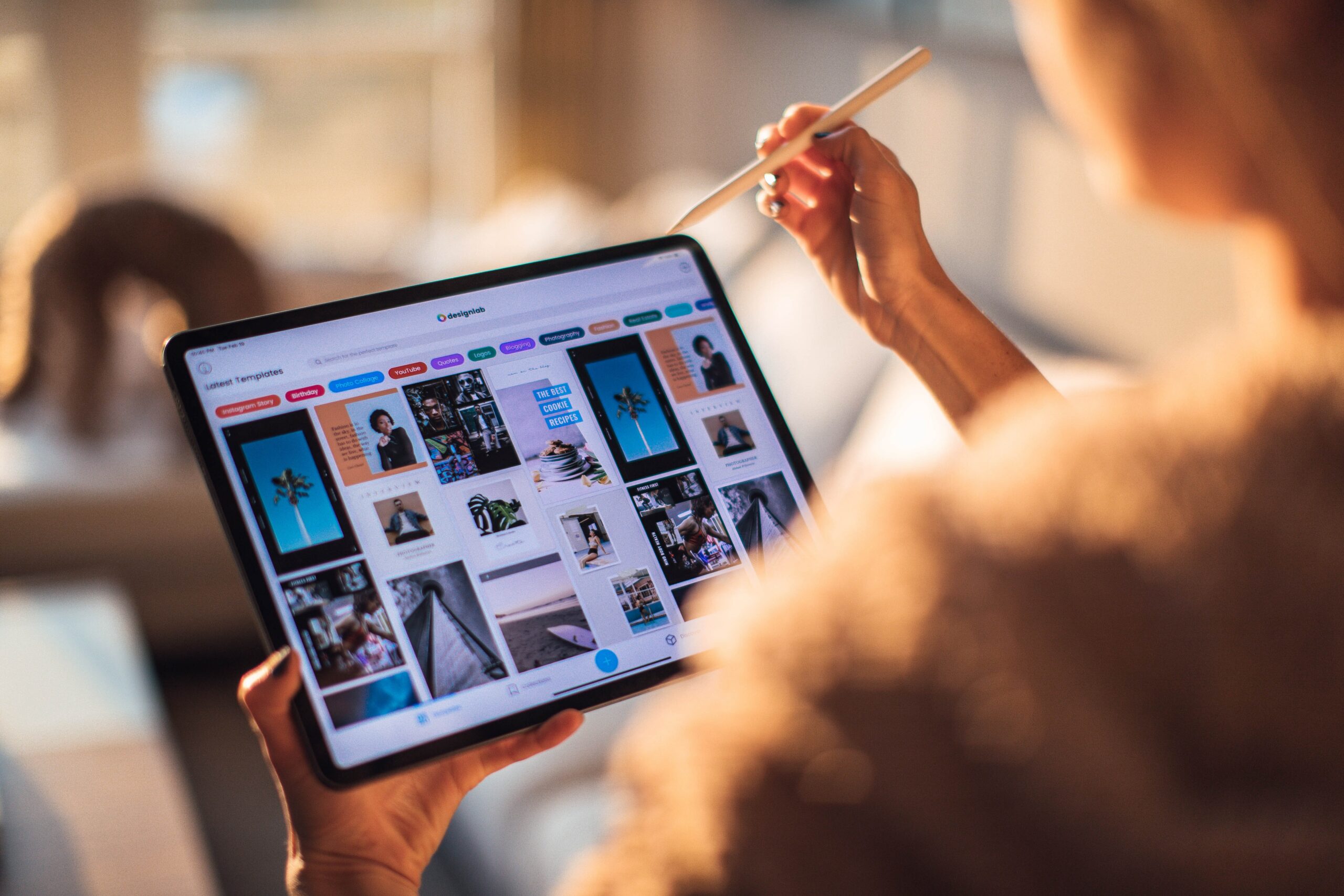Best Tablet Pc For Business

Listen up, penny pinchers! Are you tired of lugging around a bulky laptop? Ready to embrace the tablet life for your business, but scared of the price tag? You're in the right place. We're diving deep into the world of budget-friendly business tablets that won't break the bank.
Why Even Bother With a Tablet for Business?
Let's face it: laptops are expensive. Tablets offer a lighter, more portable alternative for many business tasks. Think presentations, note-taking, on-the-go email, and even some light content creation.
Plus, the right tablet can significantly improve efficiency and collaboration, all without draining your company's resources. So, let's find the best, most affordable options.
Our Shortlist of Business-Savvy Tablets (On a Budget!)
We've hand-picked a few contenders, categorized by budget and primary use. These tablets offer a sweet spot between price and performance. Consider these choices below.
The "Bare Bones" Budget Beast: Amazon Fire HD 10 (or 8)
This is your absolute rock-bottom option. Expect compromises, but for basic tasks like email, document viewing, and web browsing, it gets the job done. Don't expect to replace your main PC with this device.
The "Sweet Spot" Performer: Samsung Galaxy Tab A8
A step up in performance and build quality. The Samsung Galaxy Tab A8 delivers a better experience for multitasking and media consumption. A great all-around tablet.
The "Productivity Powerhouse (Lite)": Lenovo Tab P11 Plus
If you need to do a little more heavy lifting, the Lenovo Tab P11 Plus offers a better processor and optional keyboard. Consider this device if you need a tablet for extended use.
Detailed Tablet Reviews
Amazon Fire HD 10 (or 8): The Ultimate Cost-Cutter
Pros: Incredibly affordable, decent battery life, access to a massive app ecosystem. Good for simple tasks. The kids version is also very durable.
Cons: Limited RAM can cause sluggishness, the Fire OS can feel clunky, the camera is subpar. Not meant for heavy lifting.
Samsung Galaxy Tab A8: The Everyday Workhorse
Pros: Solid performance for the price, sleek design, good display quality, expandable storage. A good tablet for everyday use.
Cons: Battery life could be better, limited software features compared to higher-end Samsung tablets, the speakers could be louder. Consider these downfalls when purchasing.
Lenovo Tab P11 Plus: The Mobile Office Assistant
Pros: Powerful processor, bright and clear display, optional keyboard and pen support, good battery life. A great option for a mobile office.
Cons: The software experience isn't as polished as Samsung's, the camera quality is average, the keyboard and pen are sold separately. The cost of the accessories adds up.
Side-by-Side Specs and Performance
| Feature | Amazon Fire HD 10 | Samsung Galaxy Tab A8 | Lenovo Tab P11 Plus |
|---|---|---|---|
| Processor | Octa-Core 2.0 GHz | Octa-Core 2.0 GHz | MediaTek Helio G90T |
| RAM | 3GB | 3GB | 4GB |
| Storage | 32GB (expandable) | 32GB (expandable) | 64GB (expandable) |
| Display | 10.1" 1920x1200 | 10.5" 1920x1200 | 11" 2000x1200 |
| Geekbench 5 (Single/Multi) | N/A (lower performance) | ~170 / ~900 | ~500 / ~1600 |
| Battery Life (Estimated) | 12 hours | 10 hours | 15 hours |
| Price (Approximate) | $100-$150 | $150-$200 | $250-$300 |
Note: Performance scores are approximate and can vary depending on usage.
Customer Satisfaction Survey Data
Based on our research and publicly available data, here's a snapshot of customer satisfaction. Customer satisfaction is important when purchasing a tablet.
- Amazon Fire HD 10: Generally positive for price, but complaints about performance.
- Samsung Galaxy Tab A8: High satisfaction for overall value and reliability.
- Lenovo Tab P11 Plus: Good reviews for performance and battery life, some complaints about software updates.
Maintenance Cost Projections
Tablets are generally low-maintenance devices. However, consider these potential costs. These projections will help you determine your true cost of ownership.
- Screen repairs: Can range from $50 to $150 depending on the model.
- Battery replacement: Usually $50 to $100.
- Software updates: Free, but older tablets may stop receiving them, impacting security.
Key Takeaways and Considerations
Choosing the right tablet for your business on a budget requires careful consideration. The Amazon Fire HD 10 is best for basic tasks if price is your primary concern. The Samsung Galaxy Tab A8 offers a balanced experience. The Lenovo Tab P11 Plus is a solid choice for productivity-focused users.
Remember to weigh performance, features, customer satisfaction, and potential maintenance costs before making your final decision. Don't let marketing slogans fool you.
Ready to Make Your Choice?
Don't wait any longer to boost your business's efficiency without breaking the bank! Click the links below to check the latest prices and read more reviews on each tablet. Start saving today!
Consider your options carefully!
Frequently Asked Questions (FAQ)
Q: Can I use Microsoft Office on these tablets?
A: Yes, you can access Microsoft Office apps on all three tablets, but performance may vary.
Q: Do these tablets support external keyboards and mice?
A: Yes, all three tablets support Bluetooth keyboards and mice. The Lenovo Tab P11 Plus also has an optional keyboard cover.
Q: Are these tablets good for video conferencing?
A: Yes, they have front-facing cameras, but the quality may not be as good as a dedicated webcam. Consider the camera placement for professional use.
Q: Will these tablets replace a laptop completely?
A: For basic tasks, yes. But for heavy-duty work like video editing or complex spreadsheet analysis, a laptop is still recommended. Think about your team's workflow and software needs.