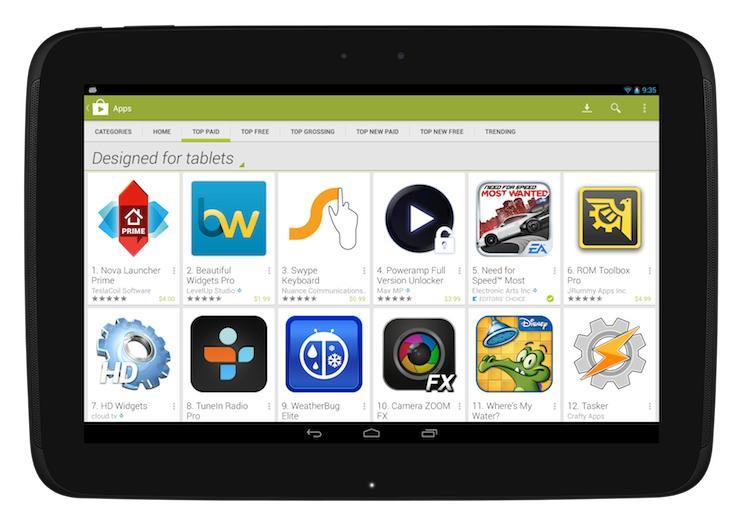Best Tablet With Google Play

So, you're thinking about buying a tablet? Smart move! Tablets are incredibly versatile devices, perfect for everything from streaming your favorite shows to staying productive on the go. This guide is designed specifically for first-time tablet buyers, navigating the often-overwhelming world of tech. We'll focus on tablets with access to the Google Play Store, ensuring you have a vast library of apps at your fingertips.
Why a Tablet with Google Play Matters
Choosing a tablet with access to the Google Play Store is crucial. It unlocks millions of apps, games, books, and movies.
Without it, you're limited to a manufacturer's curated selection, potentially missing out on essential tools and entertainment.
Think of the Google Play Store as the key to unlocking your tablet's full potential.
Top 5 Tablets with Google Play: A Comparison
Here's a quick comparison of some of the top tablets available with Google Play access:
| Model | Price (USD) | Display | Processor | RAM | Storage | Warranty |
|---|---|---|---|---|---|---|
| Samsung Galaxy Tab S8 | $699 | 11" LCD | Snapdragon 8 Gen 1 | 8GB | 128GB | 1 Year |
| Google Pixel Tablet | $499 | 11" LCD | Google Tensor G2 | 8GB | 128GB | 1 Year |
| Lenovo Tab P11 Pro Gen 2 | $399 | 11.2" OLED | MediaTek Kompanio 1300T | 6GB | 128GB | 1 Year |
| Xiaomi Pad 5 | $349 | 11" LCD | Snapdragon 860 | 6GB | 128GB | 1 Year |
| Amazon Fire HD 10 (2021) | $149 (with Google Play sideloaded) | 10.1" LCD | MediaTek Helio P60T | 3GB | 32GB | 1 Year |
Detailed Reviews
Let's dive deeper into each of these models, highlighting their strengths and weaknesses:
Samsung Galaxy Tab S8
The Samsung Galaxy Tab S8 is a premium Android tablet, offering a powerful processor and stunning display.
It's ideal for users who need a device for demanding tasks like gaming and video editing. The included S Pen adds extra versatility.
Google Pixel Tablet
The Google Pixel Tablet stands out with its sleek design and seamless integration with Google's ecosystem.
Its unique charging speaker dock transforms it into a smart display when not in use. The Tensor G2 chip provides excellent performance and AI capabilities.
Lenovo Tab P11 Pro Gen 2
The Lenovo Tab P11 Pro Gen 2 offers a fantastic OLED display at a competitive price point.
It's a great choice for media consumption and creative tasks. The optional keyboard and pen enhance productivity.
Xiaomi Pad 5
The Xiaomi Pad 5 provides excellent value for money with its smooth 120Hz display and powerful processor.
It's a solid all-around tablet for everyday use and entertainment.
Amazon Fire HD 10 (2021)
The Amazon Fire HD 10 (2021) is the most affordable option on this list.
While it doesn't come with Google Play pre-installed, you can sideload it. It's a decent choice for basic tasks and media consumption if you're on a tight budget.
Be aware that sideloading Google Play may require some technical knowledge and may not be officially supported by Amazon.
Used vs. New: Weighing the Options
Buying a used tablet can save you money, but it also comes with risks. A new tablet offers peace of mind with a warranty and guaranteed battery health.
Used Tablet: Pros
- Lower price point
- Environmentally friendly
Used Tablet: Cons
- Potential for hidden issues
- Shorter battery life
- No warranty
- Risk of outdated software
New Tablet: Pros
- Full warranty
- Guaranteed battery health
- Latest software and features
- Peace of mind
New Tablet: Cons
- Higher price
If you're comfortable with the risks, a used tablet can be a great deal. However, for most first-time buyers, a new tablet is the safer option.
Reliability Ratings by Brand
Brand reputation can be a good indicator of reliability. Samsung and Google are generally considered to be reliable brands in the tablet market.
Lenovo and Xiaomi also offer good quality tablets at competitive prices. Amazon tablets are generally reliable for basic use, but may not be as durable as higher-end models.
Remember to read user reviews and consider the warranty offered by each brand.
Checklist: 5 Must-Check Features Before Buying
Before you make a purchase, make sure to check these five key features:
- Display Quality: Look for a sharp, vibrant display that's easy on the eyes. Consider the screen size and resolution based on your intended use.
- Processor: A powerful processor ensures smooth performance and responsiveness. Check benchmark scores and read reviews to gauge performance.
- RAM: Sufficient RAM is crucial for multitasking and running demanding apps. Aim for at least 4GB of RAM, and preferably 6GB or 8GB for smoother performance.
- Storage: Choose a tablet with enough storage for your apps, files, and media. Consider a model with expandable storage via microSD card.
- Battery Life: A long-lasting battery is essential for portability. Read reviews and check the manufacturer's specifications for battery life estimates.
Key Takeaways
Choosing the right tablet depends on your individual needs and budget. The Google Play Store is essential for accessing a wide range of apps.
Consider the pros and cons of buying used versus new. Prioritize display quality, processor, RAM, storage, and battery life when making your decision.
Ready to Take the Plunge?
Now that you're armed with this information, you're well-equipped to choose the perfect tablet with Google Play for your needs. Take some time to compare the models discussed, read user reviews, and visit a local electronics store to see them in person. Happy shopping!