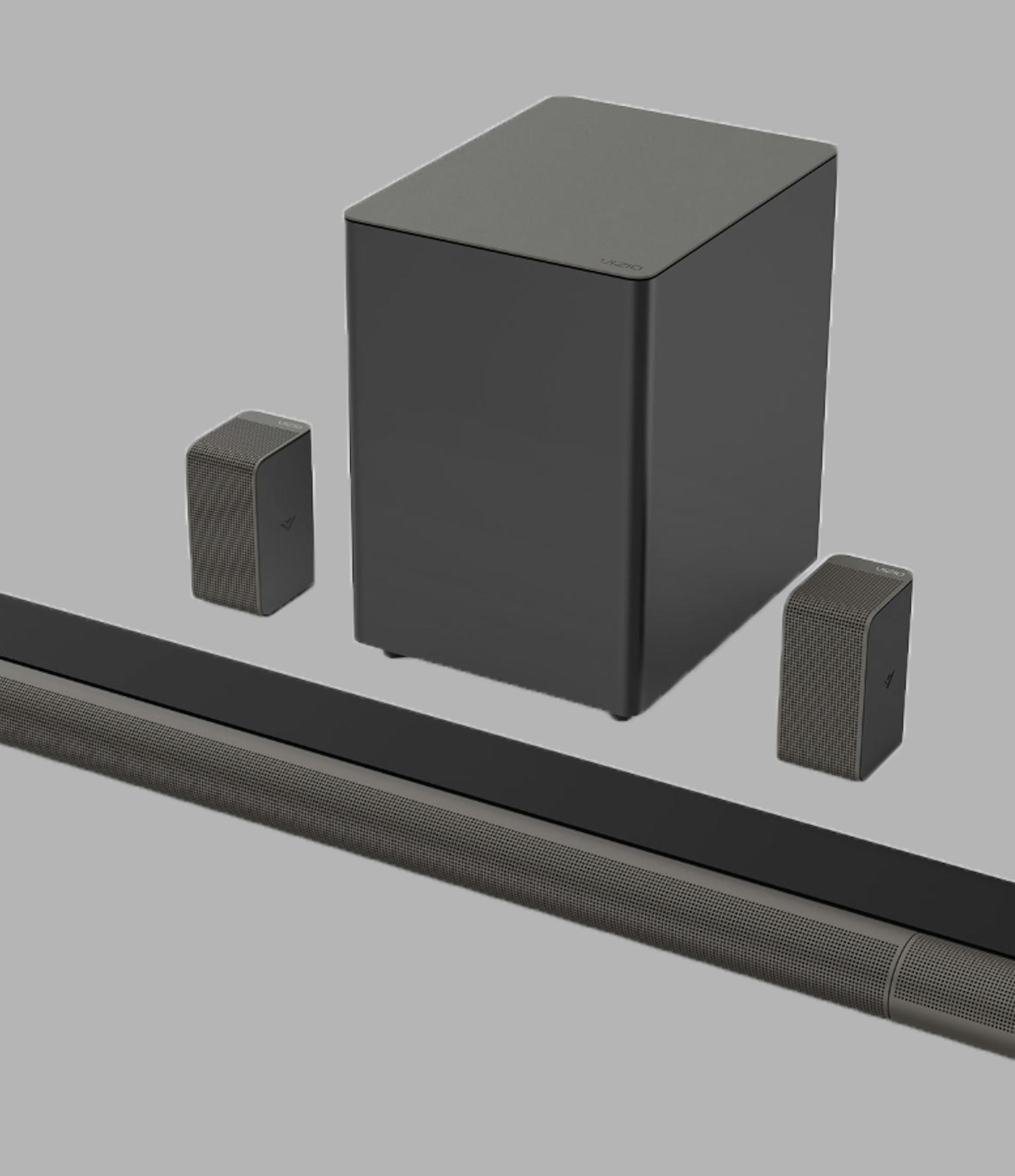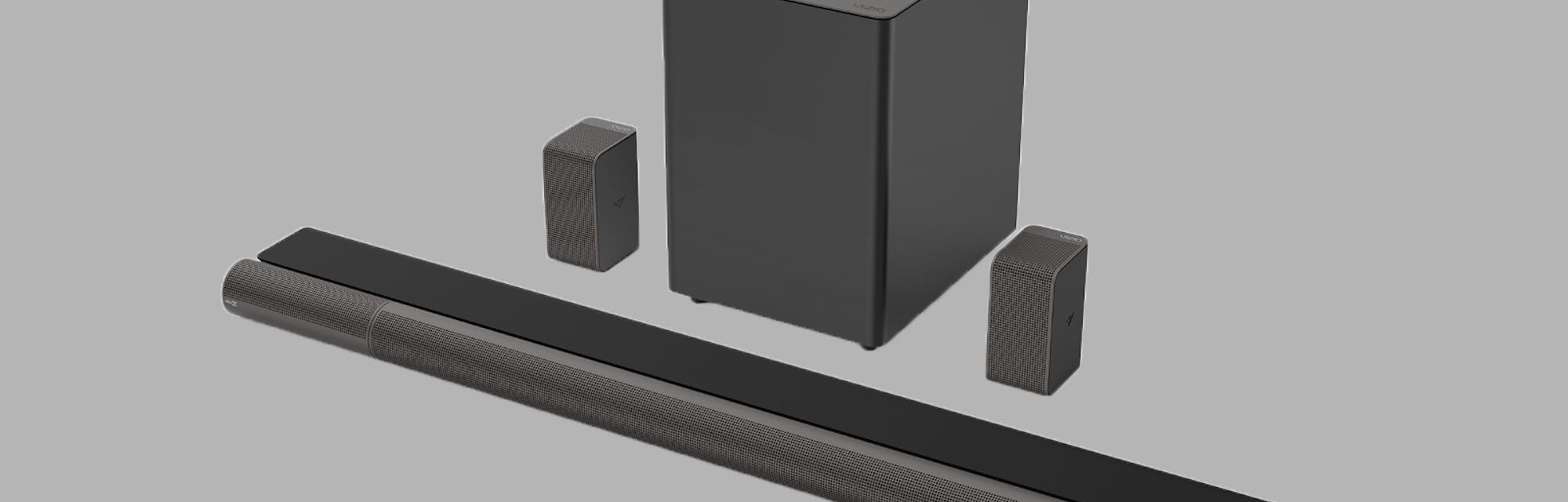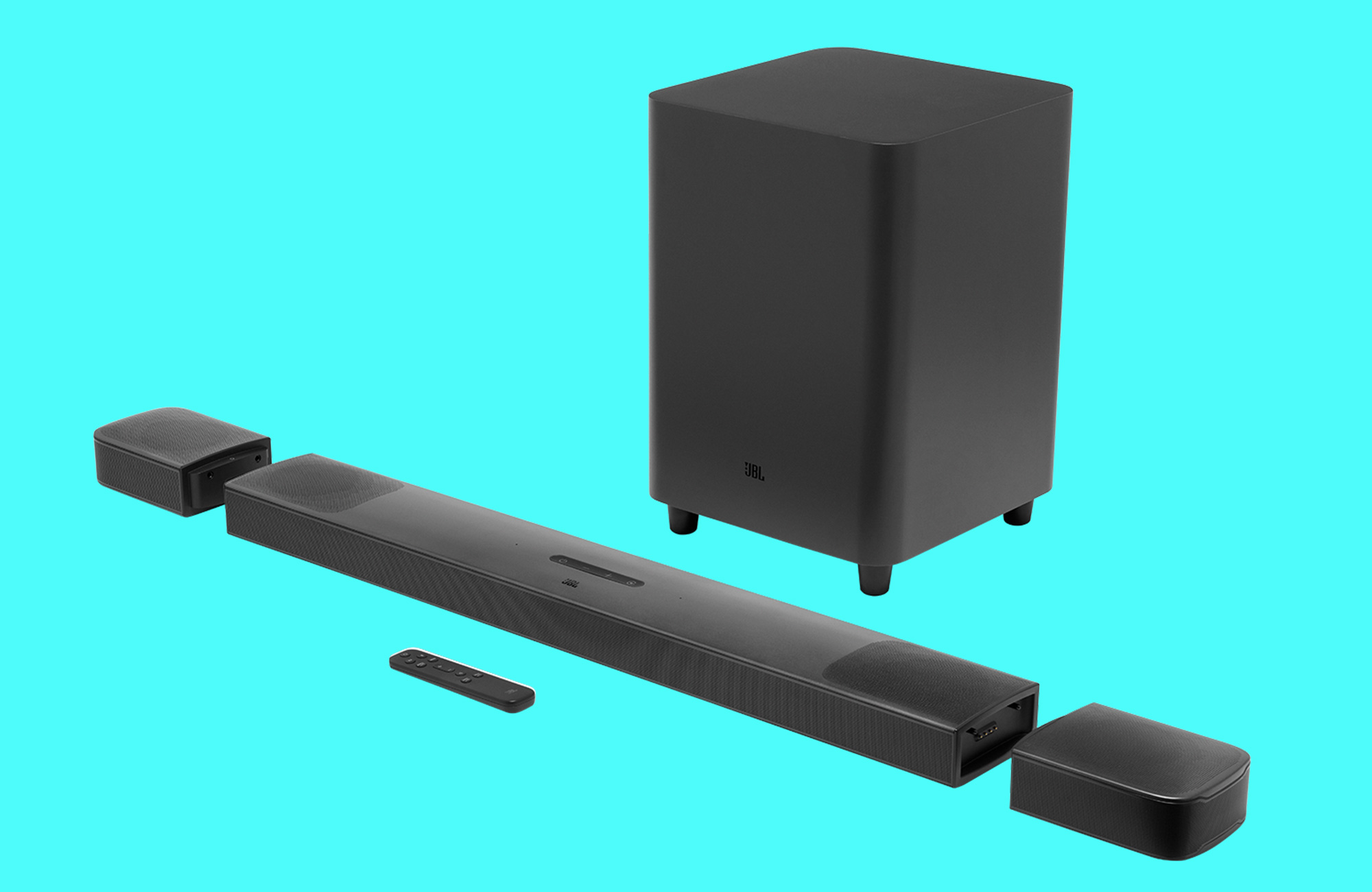Best True Wireless Surround Sound

Forget emptying your wallet for that immersive home theater experience! We're diving headfirst into the world of true wireless surround sound, but with a laser focus on keeping those hard-earned dollars in your pocket.
This guide is for the budget-conscious, the DIY enthusiasts, and anyone who refuses to pay a premium for something they can achieve smartly. We'll explore how to get that cinema-quality audio without breaking the bank.
Why True Wireless Surround Sound Matters (Even on a Budget)
Imagine being enveloped in sound, feeling the rumble of an explosion or the delicate whisper of leaves rustling. True wireless surround sound pulls you into the action, making movies, games, and music more engaging.
No more messy wires snaking across your living room! Wireless systems offer a cleaner, more flexible setup, and you don't need to be an audio engineer to get them running.
Shortlist: True Wireless Surround Sound on a Shoestring
For the Ultra-Budget Conscious: VIZIO V-Series 5.1 Home Theater Sound Bar
Don't let the low price fool you. This system offers a decent entry point into the world of surround sound.
For the Space-Saver: Sonos Ray + Two Sonos One SLs
Compact and powerful, this setup is perfect for smaller rooms.
For the Bass Lover: Nakamichi Shockwafe Pro 7.1.4
Prepare to be blown away by the deep, rumbling bass this system delivers. While not the absolute cheapest, it offers incredible value for its performance.
Detailed Reviews
VIZIO V-Series 5.1 Home Theater Sound Bar
This system is the king of affordability. It includes a soundbar, subwoofer, and two satellite speakers, providing a basic but functional surround sound experience.
The sound quality is acceptable for the price, but don't expect audiophile-grade performance. Setup is straightforward, making it ideal for beginners.
Sonos Ray + Two Sonos One SLs
The Sonos ecosystem is known for its seamless integration and ease of use. The Ray soundbar, combined with two One SL speakers as rears, creates a surprisingly immersive soundstage.
The downside? It's more expensive than the VIZIO. However, the superior sound quality and multi-room capabilities justify the investment for some.
Nakamichi Shockwafe Pro 7.1.4
This system delivers truly impressive surround sound with its multiple speakers and powerful subwoofer. The 7.1.4 configuration means you get side and rear channels with Dolby Atmos giving a more immersive experience.
It may require some tweaking to get the sound just right, but the results are worth the effort. Keep an eye out for sales to snag this system at a more budget-friendly price.
Side-by-Side Specs and Performance Scores
| System | Configuration | Price (Approx.) | Sound Quality (Out of 5) | Ease of Setup (Out of 5) | Bass Performance (Out of 5) |
|---|---|---|---|---|---|
| VIZIO V-Series 5.1 | 5.1 | $200 | 3 | 4 | 3 |
| Sonos Ray + One SLs | 3.0 (simulated surround) | $500 | 4 | 5 | 3 |
| Nakamichi Shockwafe Pro 7.1.4 | 7.1.4 | $900 | 5 | 3 | 5 |
Customer Satisfaction Survey Data
Across various online retailers and forums, customer satisfaction data reveals some interesting trends. VIZIO users appreciate the affordability but sometimes complain about sound quality issues.
Sonos users rave about the ease of use and integration, but some balk at the price. Nakamichi users are generally very satisfied with the sound quality, but some find the setup process challenging.
Maintenance Cost Projections
True wireless systems generally require minimal maintenance. Keep speakers clean and free of dust.
The most likely expense would be replacing batteries in the remote controls or, in rare cases, replacing a faulty speaker. Extended warranties can provide peace of mind, but consider the cost-benefit ratio carefully.
Key Takeaways
Getting great surround sound doesn't require a fortune. The VIZIO offers an entry point for extreme budget.
Sonos provides simplicity and seamless integration, while Nakamichi delivers a powerful, immersive experience. Consider your budget, room size, and desired level of sound quality.
Read customer reviews, compare specs, and don't be afraid to hunt for deals! Happy listening!
Call to Action
Ready to upgrade your home theater without emptying your wallet? Check out the links below to explore these systems further and compare prices. Don't forget to read customer reviews and look for deals!
Which system are you leaning towards? Let us know in the comments!
Frequently Asked Questions (FAQ)
Q: What does "true wireless" really mean?
A: It means the rear speakers connect wirelessly to the soundbar or main unit, eliminating the need for speaker wires running across your room. However, they typically still require a power outlet.
Q: Do I need a special TV for true wireless surround sound?
A: No, most modern TVs with HDMI ARC (Audio Return Channel) or optical outputs will work perfectly.
Q: Is it difficult to set up a true wireless system?
A: Setup varies by system, but most are designed to be relatively straightforward. Follow the manufacturer's instructions carefully.
Q: Can I add more speakers to a true wireless system later?
A: Some systems allow you to add additional speakers, while others don't. Check the manufacturer's specifications before purchasing.
Q: What is HDMI ARC?
A: HDMI ARC (Audio Return Channel) allows your TV to send audio back to the soundbar through the same HDMI cable that sends video from your source device (like a cable box or Blu-ray player) to the TV. This simplifies connections and reduces cable clutter.
Q: What is Dolby Atmos?
A: Dolby Atmos is an audio technology that creates a three-dimensional soundscape by adding height channels to traditional surround sound. This makes the sound more immersive and realistic.