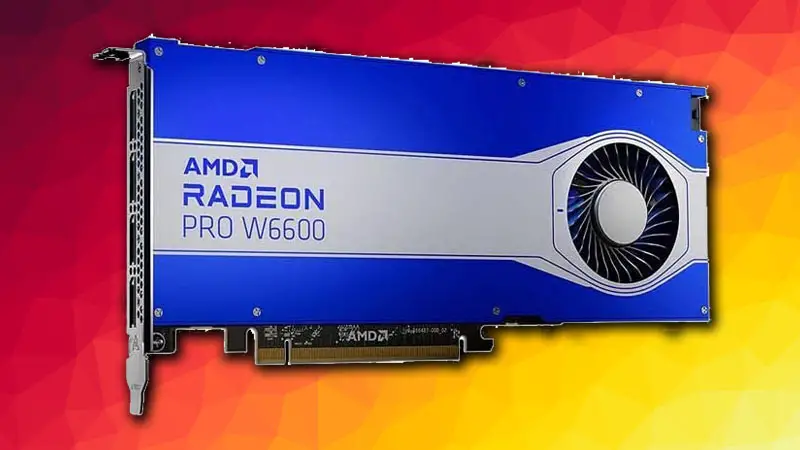Best Video Card For Cad Programs
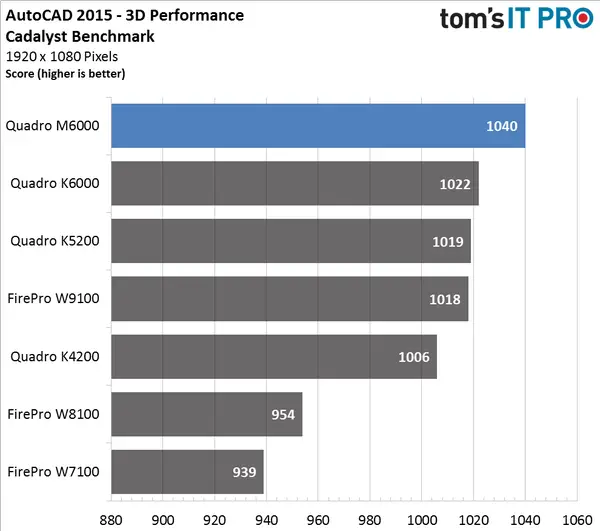
So, you're diving into the world of CAD? That's awesome! But before you start designing skyscrapers or the next revolutionary gizmo, you need the right tools. This article is designed for first-time CAD software users who are looking to understand which video card is right for them.
We will help you find the best video card for your CAD programs so you can avoid lag, crashes, and general frustration. We'll explore the crucial features, compare top models, and help you make a smart, budget-friendly decision. Let's get started!
Why a Good Video Card Matters for CAD
Your video card, or GPU (Graphics Processing Unit), is the powerhouse behind displaying those intricate 3D models on your screen. A weak GPU can lead to stuttering, slow rendering times, and even software crashes. This significantly impacts your productivity and overall experience with CAD software.
A dedicated video card with enough processing power and memory allows for smooth manipulation of complex designs. Investing in the right video card ensures a faster, more efficient workflow and helps you bring your creative visions to life without technical headaches.
Top 5 Video Cards for CAD: A Quick Comparison
Here's a snapshot of some of the best video cards currently available for CAD work.
| Model | Price (USD) | VRAM (GB) | Architecture | Warranty (Years) |
|---|---|---|---|---|
| NVIDIA RTX A2000 | $450 | 12 | Ampere | 3 |
| AMD Radeon Pro W6600 | $550 | 8 | RDNA 2 | 3 |
| NVIDIA RTX A4000 | $1000 | 16 | Ampere | 3 |
| AMD Radeon Pro W6800 | $2300 | 32 | RDNA 2 | 3 |
| NVIDIA RTX A5000 | $2400 | 24 | Ampere | 3 |
Detailed Reviews: Diving Deeper
NVIDIA RTX A2000
The NVIDIA RTX A2000 is an excellent entry-level professional card for CAD. It offers a great balance of performance and affordability. Its 12GB of VRAM is sufficient for many mid-sized CAD projects.
This card is based on the Ampere architecture, bringing substantial improvements over previous generations. It also supports ray tracing and AI-accelerated features, though these might not be crucial for all CAD users.
AMD Radeon Pro W6600
The AMD Radeon Pro W6600 is a strong competitor in the mid-range segment. It's known for its vibrant color output and robust performance in many CAD applications. The 8GB of VRAM may be limiting for very large assemblies.
Powered by the RDNA 2 architecture, it's power-efficient and offers good value for money. AMD's ProRender engine provides physically accurate rendering capabilities that may be advantageous for some users.
NVIDIA RTX A4000
Stepping up in performance, the NVIDIA RTX A4000 provides a significant boost for more demanding CAD workflows. Its 16GB of VRAM allows you to handle larger and more complex models with ease. This GPU is a solid option for professionals needing reliable performance.
Based on Ampere, it benefits from NVIDIA's RTX technology, including ray tracing and DLSS. The A4000 offers a good balance between price and performance for users who need more power than the A2000.
AMD Radeon Pro W6800
The AMD Radeon Pro W6800 is a high-end card designed for demanding professional workloads. With 32GB of VRAM, it can handle massive datasets and complex simulations. It offers excellent performance in professional applications.
Built on the RDNA 2 architecture, this card is a powerhouse for visualization and rendering. It is a top-tier choice for users who require maximum performance.
NVIDIA RTX A5000
The NVIDIA RTX A5000 is another high-end option, providing exceptional performance for the most demanding CAD tasks. Its 24GB of VRAM ensures smooth operation with extremely large and intricate models. It supports advanced features like ray tracing.
Based on the Ampere architecture, it delivers significant performance gains over previous generations. The A5000 is designed for professional users who need the best possible performance.
Used vs. New: Weighing the Pros and Cons
Buying a used video card can save you a significant amount of money. However, it also comes with risks. A used card has an unknown history.
Pros of Buying Used: Lower price, access to higher-end models at a reduced cost. Cons of Buying Used: No warranty, potential for hidden issues, shorter lifespan. Consider the risks before purchasing used equipment.
A new card offers peace of mind with a manufacturer's warranty and guaranteed performance. New cards come with the latest technology. Pros of Buying New: Warranty coverage, guaranteed performance, latest features. Cons of Buying New: Higher initial cost.
Reliability Ratings by Brand
Both NVIDIA and AMD are reputable brands in the professional graphics card market. Historically, NVIDIA has been seen as having a slight edge in driver stability, but AMD has made significant improvements in recent years.
It is important to research specific model reviews and forums to get a sense of real-world reliability for the card you're considering. Both companies provide reliable professional products.
Checklist: 5 Must-Check Features Before Buying
Before you click that "buy" button, make sure your chosen video card checks these boxes:
- Sufficient VRAM: At least 8GB for basic CAD, 12GB or more for larger projects.
- Compatibility: Ensure the card is compatible with your motherboard and power supply.
- Software Support: Verify that the card is officially supported by your CAD software.
- Cooling: A good cooling system is essential to prevent overheating and ensure stable performance.
- Budget: Set a realistic budget and stick to it. Don't overspend on features you don't need.
Key Takeaways
Choosing the right video card for CAD is a crucial step towards a smooth and efficient design workflow. Remember to consider your specific needs, budget, and the types of projects you'll be working on. VRAM and software compatibility are key. A professional card ensures long-term reliability.
Carefully weigh the pros and cons of buying used versus new, and prioritize a card that's officially supported by your CAD software. By considering these factors, you'll be well-equipped to make an informed decision and invest in a video card that empowers your creative endeavors.
Ready to Upgrade Your CAD Experience?
Now that you're armed with the knowledge to choose the best video card for your CAD needs, it's time to take action! Research specific models within your budget, read user reviews, and compare prices from reputable retailers. Don't hesitate to consult with experienced CAD users or IT professionals for personalized recommendations. Happy designing!