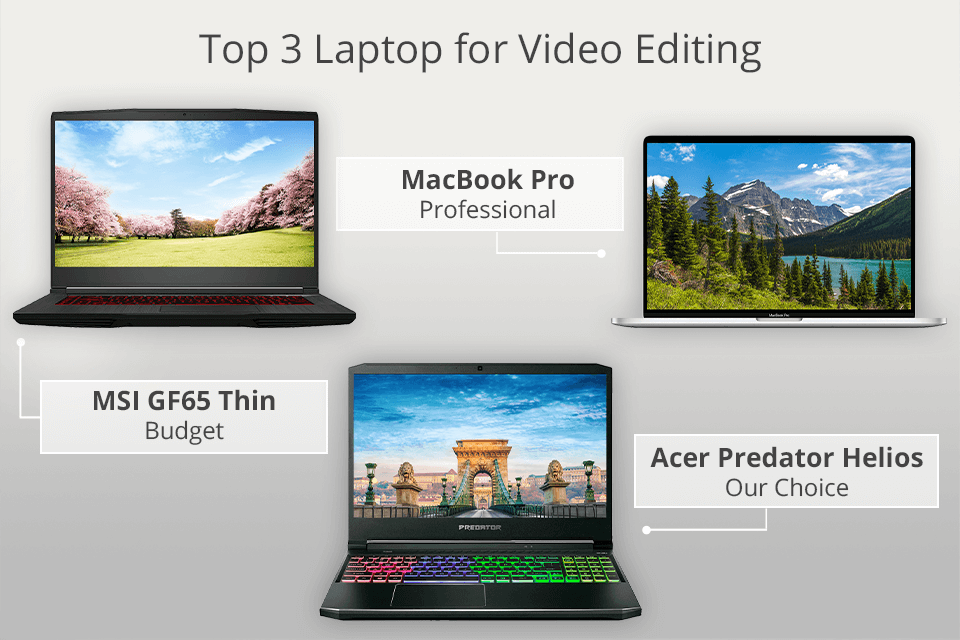Best Video Editing Laptop Specs

Video editing on the go demands serious horsepower. Forget choppy playback and agonizing render times. This article is designed for the value-conscious video editor seeking the perfect balance between performance and price. We'll dissect the essential specs for a video editing laptop and recommend specific models across various budgets.
Why Your Laptop Matters for Video Editing
Video editing is a resource-intensive task. It demands a powerful processor, ample RAM, a fast storage drive, and a dedicated graphics card. A capable laptop will drastically improve your workflow, allowing for smoother editing, faster rendering, and the ability to handle complex projects without frustration.
Essential Specs for Video Editing Laptops
The core components dictate performance. Let's break down the key specs to consider.
Processor (CPU)
The CPU is the brain of your laptop. For video editing, aim for at least an Intel Core i5 or an AMD Ryzen 5. Higher-end processors like Intel Core i7/i9 or AMD Ryzen 7/9 are highly recommended for demanding projects and professional work.
Graphics Card (GPU)
A dedicated GPU significantly accelerates video editing tasks. Look for an NVIDIA GeForce RTX or AMD Radeon RX series card. The higher the number, the better the performance.
RAM (Memory)
RAM is crucial for handling large video files and complex timelines. 16GB of RAM is the bare minimum for comfortable editing. 32GB or more is ideal for 4K editing and demanding software.
Storage (SSD)
A fast SSD (Solid State Drive) is essential for quick boot times, fast application loading, and smooth media playback. Opt for at least a 512GB SSD, with 1TB or more being preferable for storing large video files.
Display
Color accuracy is paramount for video editing. Look for a display that covers at least 100% of the sRGB color gamut. A higher resolution (1920x1080 or higher) will provide more screen real estate for your editing workspace.
Laptop Recommendations: Balancing Performance and Price
Budget-Friendly Option (Under $1000)
Acer Aspire 5: This laptop often features a capable AMD Ryzen processor and a decent amount of RAM, offering a good starting point for beginner video editors.
Mid-Range Performer ($1000 - $1500)
Lenovo Legion 5: Known for its excellent performance-to-price ratio, the Legion 5 typically includes a powerful AMD Ryzen or Intel Core processor and a dedicated NVIDIA GeForce RTX graphics card.
High-End Powerhouse (Over $1500)
Apple MacBook Pro (14-inch or 16-inch): Renowned for its powerful M-series chips, the MacBook Pro delivers exceptional performance and color accuracy, making it a favorite among professional video editors. Dell XPS 15 or 17: Another strong contender, offering powerful Intel processors, dedicated NVIDIA GeForce RTX graphics, and stunning displays.
Detailed Reviews
Acer Aspire 5 Review
The Acer Aspire 5 is a solid entry-level option. Its integrated graphics limit its ability to handle intensive editing. But it is great for simple projects.
Lenovo Legion 5 Review
The Lenovo Legion 5 strikes an impressive balance. Its powerful processor and dedicated graphics card handle 1080p and even some 4K editing with ease. The battery life is not the greatest, but the performance is commendable for the price.
Apple MacBook Pro (14-inch) Review
The MacBook Pro (14-inch) is a powerhouse. Its M1 Pro or M2 Pro chip provides incredible performance and efficiency. The color-accurate display and seamless integration with Final Cut Pro make it a top choice for professionals.
Side-by-Side Specs and Performance
| Laptop | CPU | GPU | RAM | Storage | Price (Approx.) | Performance Score (Out of 10) |
|---|---|---|---|---|---|---|
| Acer Aspire 5 | AMD Ryzen 5 | Integrated Graphics | 8GB | 512GB SSD | $600 | 6 |
| Lenovo Legion 5 | AMD Ryzen 7 | NVIDIA GeForce RTX 3050 Ti | 16GB | 512GB SSD | $1200 | 8 |
| Apple MacBook Pro (14-inch) | Apple M2 Pro | Integrated M2 Pro Graphics | 16GB | 512GB SSD | $2000 | 9.5 |
Practical Considerations
Beyond the core specs, consider these factors.
Portability
If you're constantly on the move, weight and size are crucial. Ultrabooks offer excellent portability but may sacrifice some performance. Gaming laptops are powerful but tend to be bulkier.
Battery Life
Video editing drains battery life quickly. Look for a laptop with a decent battery capacity and power-saving features. Consider carrying a portable charger for extended editing sessions.
Cooling System
Intense video editing generates heat. A robust cooling system is essential to prevent performance throttling. Read reviews to assess the laptop's thermal performance.
Software Compatibility
Ensure your chosen laptop is compatible with your preferred video editing software. Some software is optimized for specific operating systems or hardware.
Summary: Making an Informed Decision
Choosing the best video editing laptop involves carefully balancing performance, price, and practical considerations. The ideal laptop depends on your specific needs, budget, and workflow. Remember to prioritize the CPU, GPU, RAM, and storage, and consider portability, battery life, and cooling.
Call to Action
Now that you understand the key specs and considerations, it's time to start researching specific models. Compare reviews, check for deals, and choose the laptop that best aligns with your video editing needs and budget. Start creating!
Frequently Asked Questions (FAQ)
Q: Can I edit videos on a laptop with integrated graphics?
A: Yes, but it will be limited. Simple projects and basic editing are possible, but complex timelines and 4K footage will likely experience performance issues. A dedicated GPU is highly recommended for serious video editing.
Q: Is an Intel processor better than an AMD processor for video editing?
A: Both Intel and AMD offer excellent processors for video editing. The best choice depends on the specific model and your budget. Research benchmarks and compare performance scores to make an informed decision.
Q: How much storage do I need for video editing?
A: At least 512GB SSD is recommended. 1TB or more is preferable for storing large video files and project assets. Consider using an external hard drive for archiving older projects.
Q: Is a 4K display necessary for video editing?
A: While not strictly necessary, a 4K display offers more screen real estate and a more detailed view of your footage. It can be beneficial for professional editing and color grading, but a high-quality 1080p display is sufficient for many users.
Q: What is color accuracy and why is it important for video editing?
A: Color accuracy refers to how accurately a display reproduces colors. It's crucial for ensuring that your videos look the way you intend them to on different devices and screens. Look for a display that covers at least 100% of the sRGB color gamut for accurate color representation.












:format(webp)/cdn.vox-cdn.com/uploads/chorus_asset/file/24580362/ss.png)