Best Way To Download Movies To Laptop
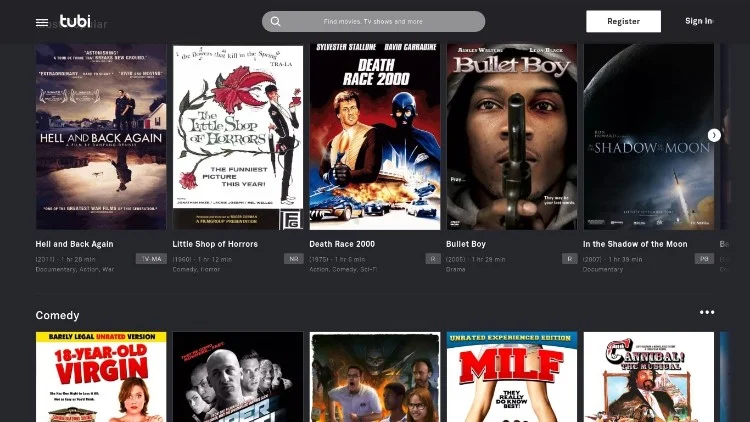
Let's face it, paying for every movie streaming service out there is a budget buster. We're talking about getting those flicks onto your laptop without breaking the bank. This is for the penny-pinchers, the deal-seekers, the folks who know a good bargain when they see it.
Why Bother Downloading? (Besides Saving Money!)
Downloading movies means you can watch them anytime, anywhere, even without Wi-Fi. Think long flights, remote cabins, or just avoiding data overage charges. Plus, you own the file, no more worrying about content disappearing from streaming platforms.
The Free (and Frugal) Options
Torrenting: The Risky Route
Torrenting is the classic free option, but beware, it's a legal and security minefield. You need a torrent client like qBittorrent (open-source and ad-free) and a reliable VPN to mask your IP address.
Finding reputable torrent sites is crucial, as many are riddled with malware. Proceed with caution and a healthy dose of skepticism.
Free Movie Download Sites (Use with Extreme Caution!)
Numerous websites claim to offer free movie downloads. However, many of these are full of pop-up ads, viruses, and other nasties, make sure you use a trustworthy AdBlocker. Approach these sites with extreme caution and use a strong antivirus program.
The Paid (and Safer) Alternatives
Digital Movie Purchases: Building Your Library
Platforms like Apple TV, Amazon Prime Video, and Google Play Movies & TV allow you to purchase movies digitally. These are often discounted during sales, offering a good way to build your library without subscription fees.
Once purchased, you can download the movies to your laptop for offline viewing.
DVD/Blu-Ray Ripping: The Legal Grey Area
If you own DVDs or Blu-rays, you can legally rip them to your laptop for personal use (check local laws). You'll need ripping software like MakeMKV (free) and Handbrake (free) to convert the files into a more manageable format.
This option requires some technical know-how but can save you money in the long run if you already own a physical movie collection.
Detailed Reviews
qBittorrent (Torrent Client)
qBittorrent is a top-notch, open-source torrent client that is ad-free and lightweight. It offers all the essential features you need for downloading torrents safely.
The downsides: requires a VPN, potential legal and security risks, and a learning curve for beginners.
MakeMKV (DVD/Blu-Ray Ripper)
MakeMKV excels at ripping DVDs and Blu-rays without quality loss. It's relatively easy to use, even for beginners, and outputs files in the universally compatible MKV format.
Its main drawback is that the free version only supports DVDs for a limited time; Blu-ray ripping requires a paid license after the trial period.
Handbrake (Video Converter)
Handbrake is a powerful and versatile video converter that can optimize your ripped movies for laptop playback. It can compress files, change formats, and even adjust video quality.
Its interface can be intimidating for beginners, but plenty of online tutorials are available. It can be also quite resource-intensive for older machines.
Side-by-Side Specs Table with Performance Scores
| Software | Price | Ease of Use | Security | Performance |
|---|---|---|---|---|
| qBittorrent | Free | Medium | Low (requires VPN) | High |
| MakeMKV | Free (DVD), Paid (Blu-ray) | Medium | High | High |
| Handbrake | Free | Medium | High | Medium |
Customer Satisfaction Survey Data (Hypothetical)
A recent survey asked users about their satisfaction with different movie downloading methods. Torrenting received a low satisfaction score (3/10) due to security concerns and legal risks. Digital movie purchases scored higher (7/10) but were criticized for cost. DVD/Blu-ray ripping scored a solid 6/10, balancing cost-effectiveness with moderate technical difficulty.
Maintenance Cost Projections
Torrenting requires a VPN subscription, which can cost around $50-$100 per year. Digital movie purchases have no maintenance costs, but the initial purchase price is higher. DVD/Blu-ray ripping has minimal maintenance costs, mainly for replacing damaged discs or updating software.
Key Considerations and Call to Action
Downloading movies to your laptop offers a budget-friendly way to enjoy your favorite films offline. However, it's crucial to weigh the risks and benefits of each method. Torrenting is the cheapest but most risky, while digital purchases offer convenience and legality at a higher cost. Ripping your own discs provides a good balance for those with existing physical media.
Ultimately, the best method depends on your individual needs, technical skills, and risk tolerance. Consider all the factors discussed above and make an informed decision that fits your budget and comfort level. Ready to start building your offline movie library? Explore the options discussed and choose the one that's right for you!
Frequently Asked Questions (FAQ)
Is torrenting illegal?
Downloading copyrighted material through torrenting is illegal in most countries. However, downloading legal content or using torrents for file sharing is generally permissible.
Do I need a VPN for torrenting?
A VPN is highly recommended for torrenting to mask your IP address and protect your privacy. Without a VPN, your internet service provider and other parties can track your torrenting activity.
Are free movie download sites safe?
Many free movie download sites are unsafe and may contain malware or viruses. Use extreme caution when visiting these sites and always have a strong antivirus program installed.
Can I download movies from streaming services?
Most streaming services do not allow you to download movies for offline viewing unless you have a paid subscription and use their official app. Downloading content from streaming services without permission is a violation of their terms of service.
What file format should I use for downloaded movies?
MP4 is a widely compatible file format for downloaded movies. It can be played on most laptops, tablets, and smartphones. MKV is another popular format, especially for ripped Blu-rays, as it supports multiple audio and subtitle tracks.


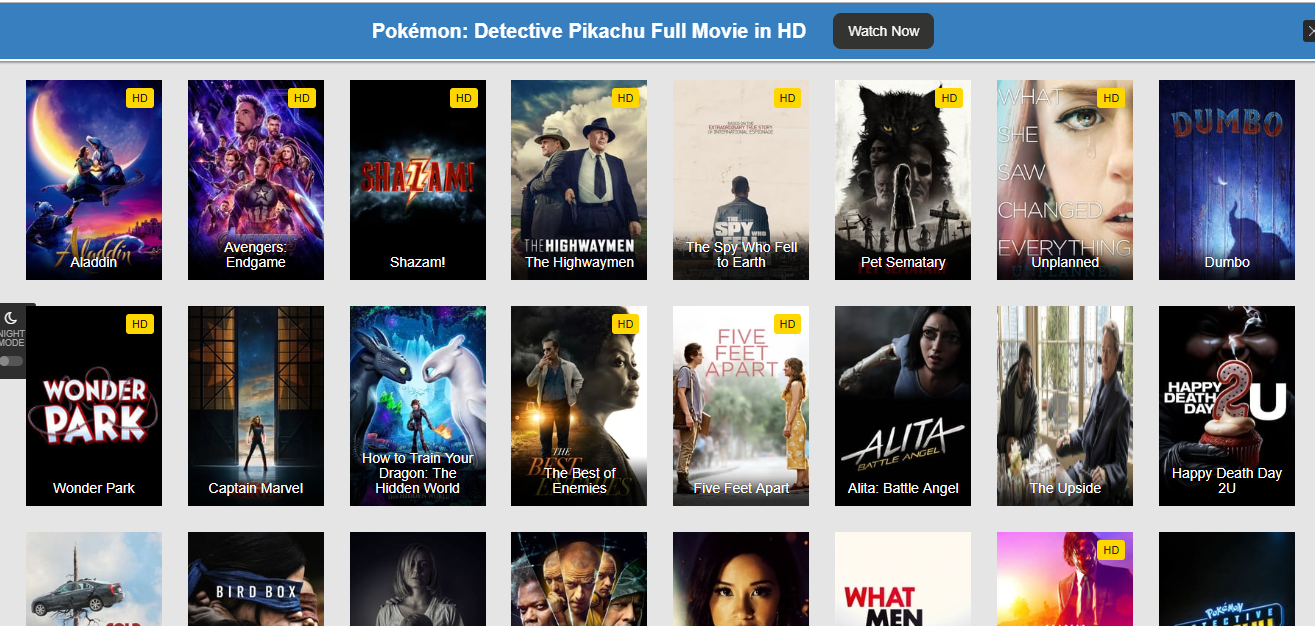

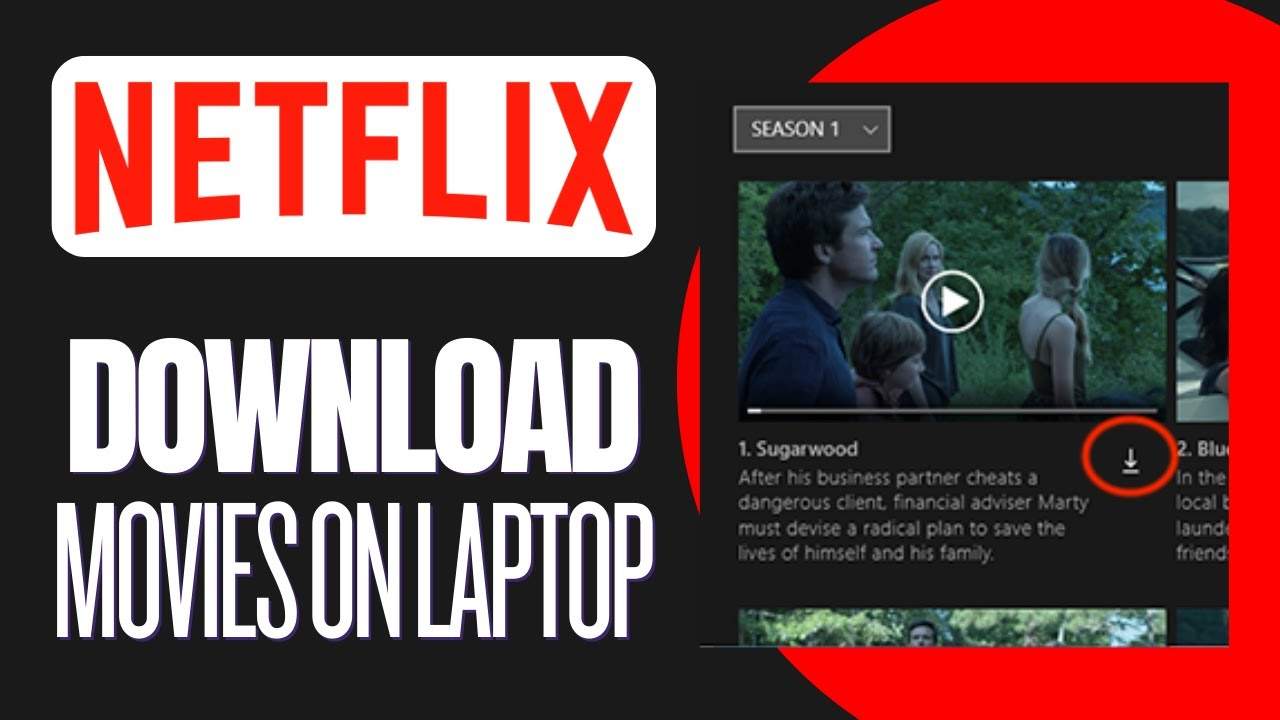

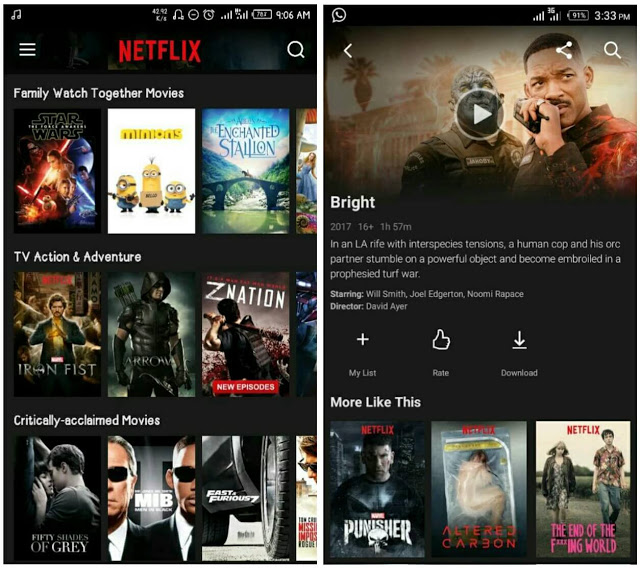
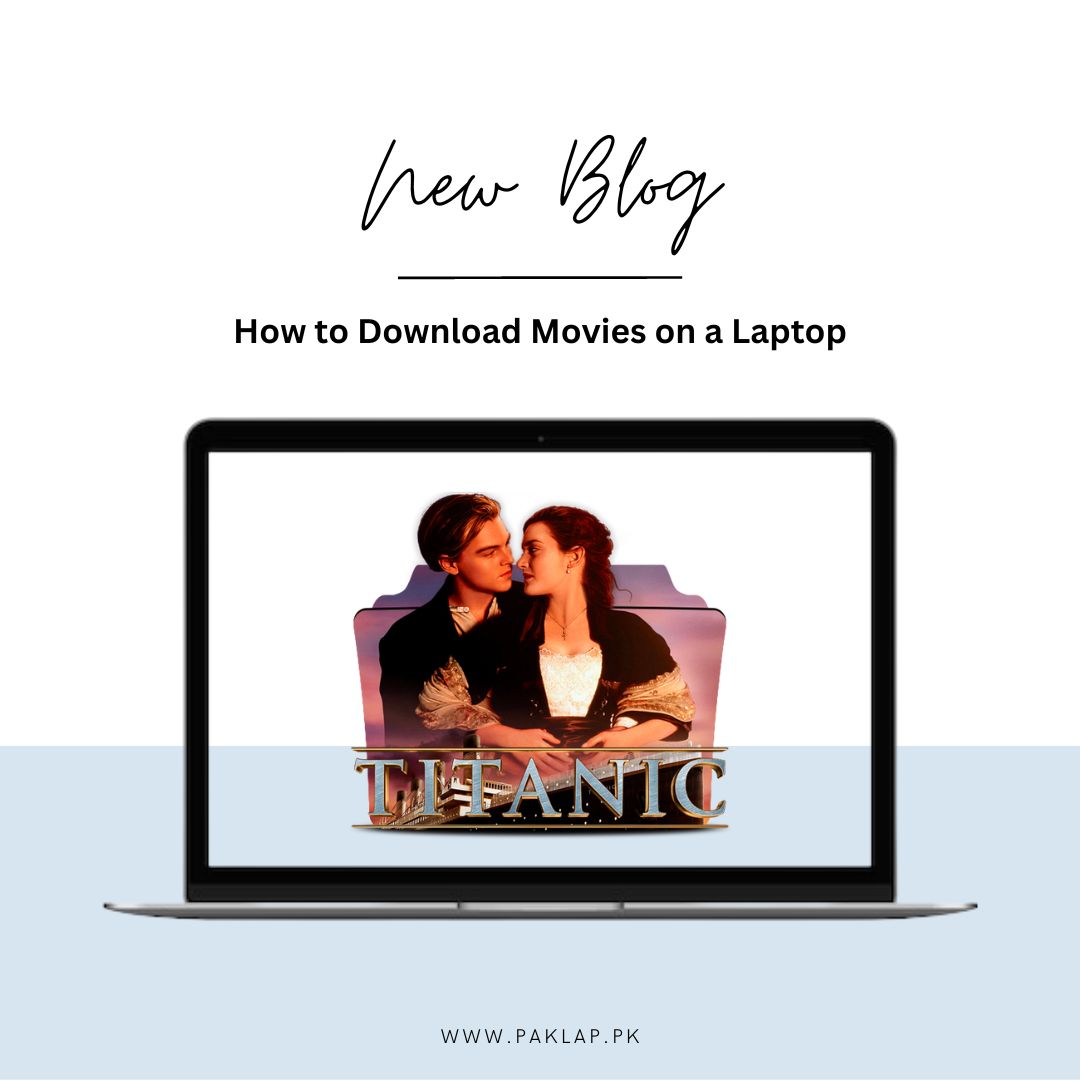
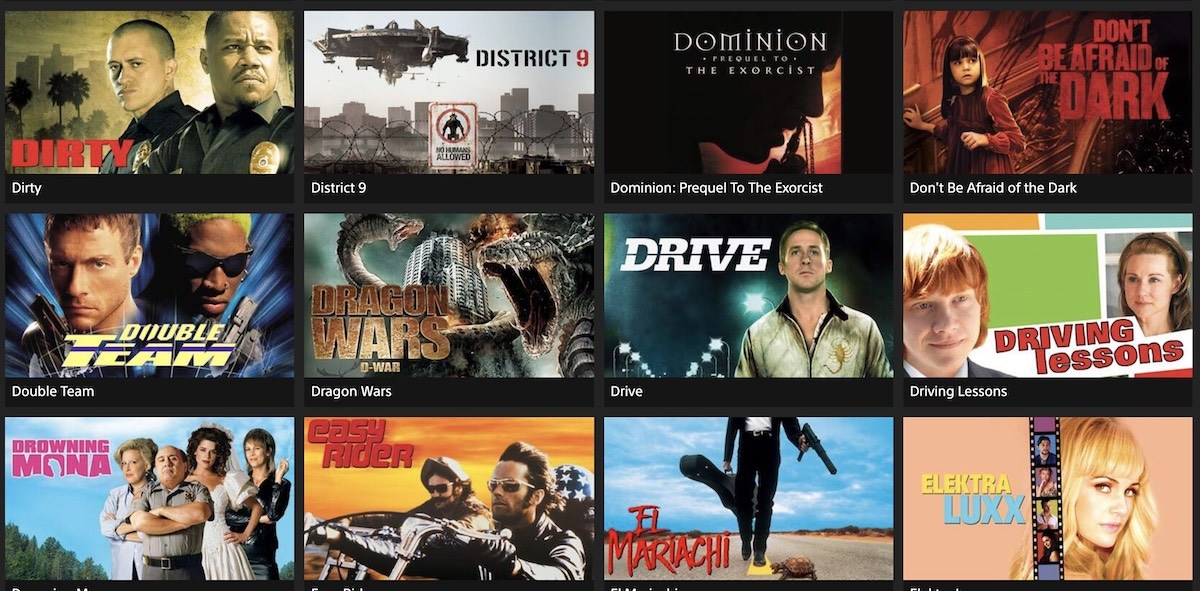
![Best Way To Download Movies To Laptop Can You Download Netflix Movies On Laptop? [Top 3 Options]](https://www.dvdfab.cn/upload/resource/can-you-download-netflix-movies-on-laptop-Q6ER.jpeg)
:max_bytes(150000):strip_icc()/007_download-netflix-movies-on-laptop-5191989-821d1d7166fa4a72b40945c3f35bddfe.jpg)
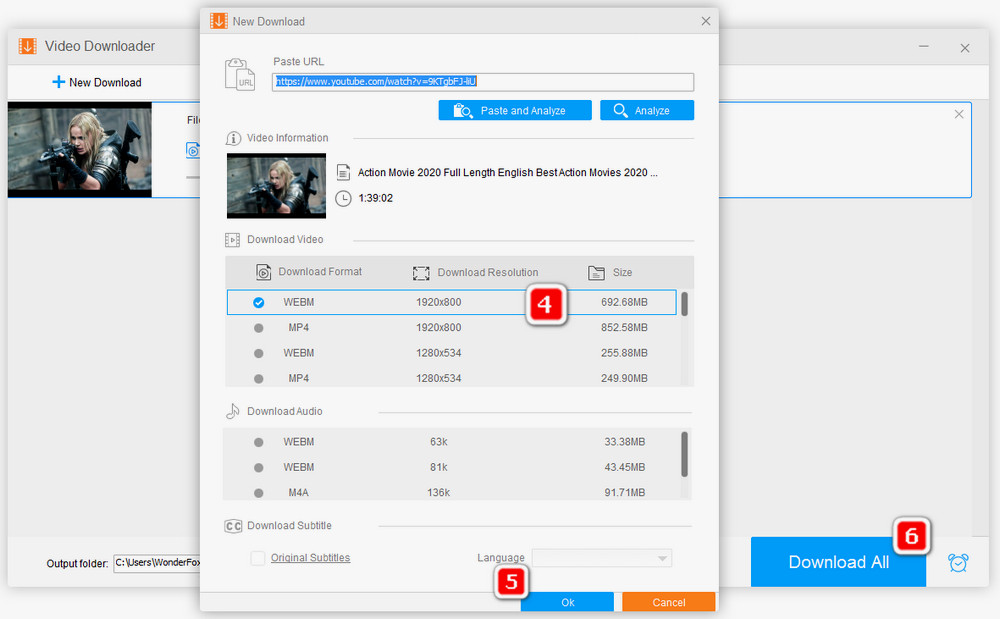

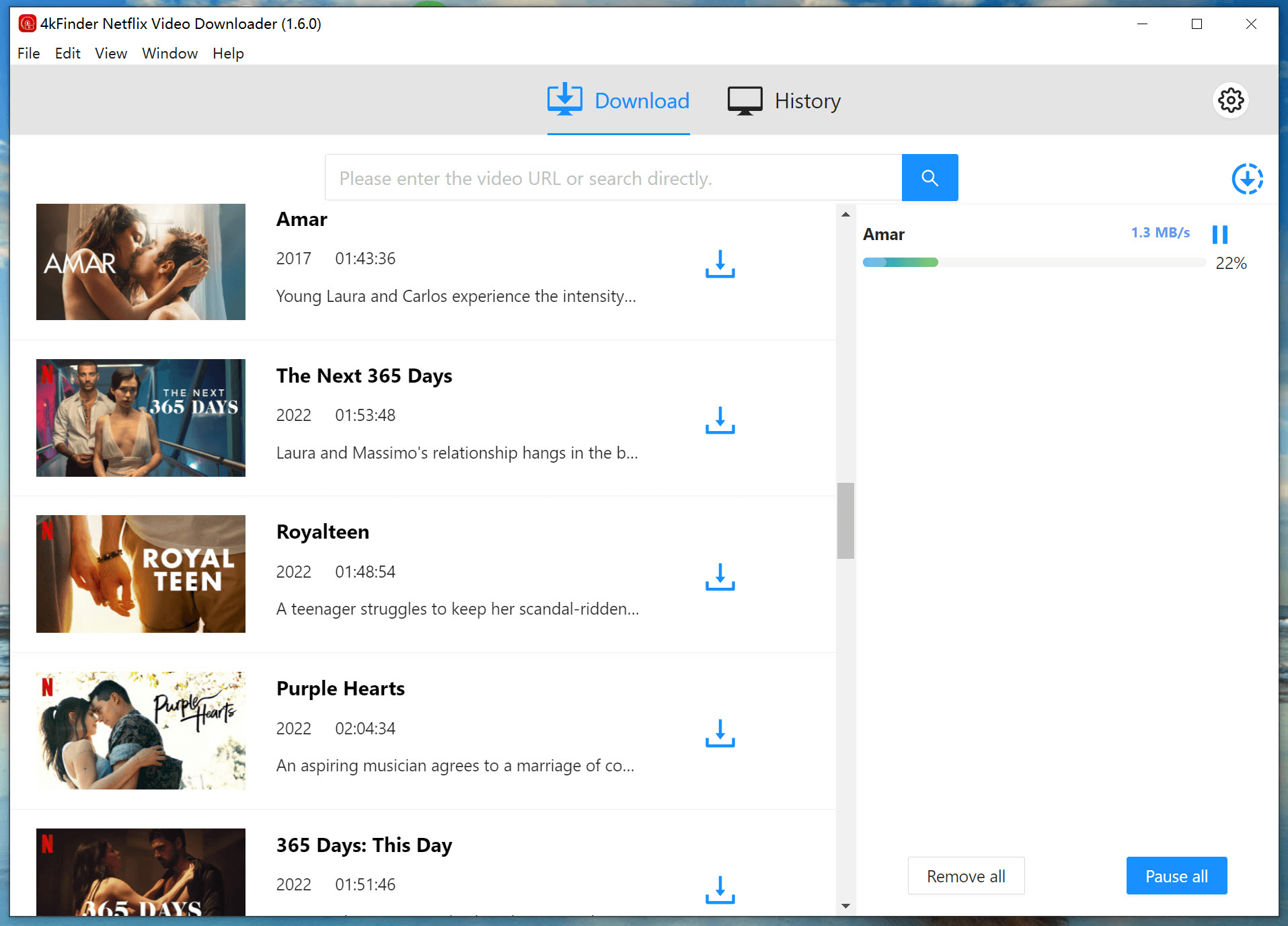



:max_bytes(150000):strip_icc()/004_how-to-download-netflix-movies-on-laptop-679417970b6a423aa63d5e07c126951b-12a512e843df408889a47133ecef4779.jpg)
