Best Windows 10 Laptop Under 500
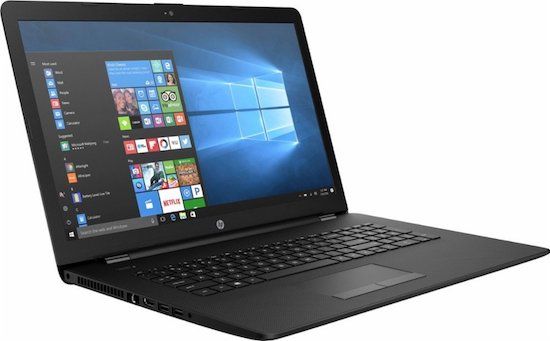
So, you're ready to ditch that old clunker and embrace the world of Windows 10 laptops. But the sheer volume of choices out there can be overwhelming, especially when you're on a budget.
Don't worry, you're not alone! This guide is specifically designed for first-time laptop buyers who want a reliable Windows 10 machine without breaking the bank (keeping it under $500).
Why a Windows 10 laptop? Because it's versatile, familiar, and offers a massive ecosystem of software and support. It's your gateway to productivity, entertainment, and staying connected – all in one portable package.
Top 5 Windows 10 Laptops Under $500: A Quick Comparison
Here's a snapshot of some of the best contenders in this price range. Remember that prices fluctuate, so double-check before you buy!
| Model | Price (approx.) | Processor | RAM | Storage | Screen Size | Warranty |
|---|---|---|---|---|---|---|
| Lenovo IdeaPad 1 | $250 | AMD A6-9220e | 4GB | 64GB eMMC | 14 inch | 1 Year |
| HP Stream 14 | $230 | Intel Celeron N4020 | 4GB | 32GB eMMC | 14 inch | 1 Year |
| Acer Aspire 3 | $350 | AMD Ryzen 3 3200U | 4GB | 128GB SSD | 15.6 inch | 1 Year |
| ASUS Laptop L410 | $280 | Intel Celeron N4020 | 4GB | 64GB eMMC | 14 inch | 1 Year |
| Dell Inspiron 15 3000 | $400 | Intel Celeron N4500 | 4GB | 128GB SSD | 15.6 inch | 1 Year |
Detailed Reviews: Digging Deeper
Lenovo IdeaPad 1
The Lenovo IdeaPad 1 is a budget-friendly option perfect for basic tasks. Its compact size and lightweight design make it very portable.
However, don't expect blazing-fast performance. The AMD A6 processor is best suited for browsing, email, and light document editing.
HP Stream 14
The HP Stream 14 is known for its vibrant colors and super-affordable price tag. It's a good choice for students or anyone who needs a secondary laptop for travel.
The limited storage (32GB) might require you to rely heavily on cloud storage.
Acer Aspire 3
The Acer Aspire 3 offers a better balance of performance and features than the previous two. The Ryzen 3 processor provides a noticeable boost in speed.
The 128GB SSD is also a significant upgrade, allowing for faster boot times and application loading. It's a strong contender for everyday use.
ASUS Laptop L410
The ASUS Laptop L410 is remarkably thin and light, making it extremely easy to carry around. It's designed for users who prioritize portability above all else.
Like other budget laptops, it has its limitations. The performance is adequate for basic tasks but might struggle with demanding applications.
Dell Inspiron 15 3000
The Dell Inspiron 15 3000 offers a larger screen, making it more comfortable for watching videos or working on documents for extended periods. The inclusion of an SSD ensures good responsiveness.
It's a solid all-around option, but the larger size might not be ideal for frequent travelers. But it is a great consideration to purchase for the price.
Used vs. New: Weighing the Options
Saving money is always a good idea. Buying a used laptop can be tempting, but here's a breakdown of the pros and cons:
- Used Laptop Pros: Lower price, eco-friendly.
- Used Laptop Cons: Unknown history, potential for hidden problems, shorter lifespan, limited or no warranty.
- New Laptop Pros: Full warranty, brand new components, longer lifespan, peace of mind.
- New Laptop Cons: Higher price.
If you choose to buy used, thoroughly inspect the laptop before purchasing. Test all the ports, keyboard, and trackpad. Look for any signs of physical damage.
Reliability Ratings by Brand
While individual models vary, some brands generally have a better reputation for reliability than others.
- Generally Reliable: Lenovo, Dell, ASUS
- Mid-Range Reliability: HP, Acer
Keep in mind that these are general trends. Always read reviews specific to the model you're considering. User reviews are the best tool you can use before making a purchase decision.
Checklist: 5 Must-Check Features Before Buying
Before you click that "buy" button, make sure you've considered these essential features:
- Processor: Intel Celeron or AMD Ryzen are common in this price range. Consider Ryzen for slightly better performance.
- RAM: 4GB is the minimum, but 8GB is preferable for smoother multitasking.
- Storage: SSD (Solid State Drive) is much faster than eMMC or HDD (Hard Disk Drive). Aim for at least 128GB SSD if possible.
- Screen Size & Resolution: Choose a size that suits your needs. 14-inch or 15.6-inch are common. Look for at least HD (1366x768) resolution.
- Battery Life: Check the manufacturer's claims and read user reviews to get a realistic estimate.
Key Takeaways and Final Thoughts
Finding the best Windows 10 laptop under $500 requires careful consideration. Compromises will likely need to be made.
Prioritize the features that are most important to you. Consider processor, RAM, storage, screen size, and battery life.
Remember to weigh the pros and cons of buying used versus new. Always read reviews and compare different models before making a decision. You will enjoy your new laptop if you make an informed purchase.
Ready to Upgrade?
Now that you're armed with the knowledge, it's time to start browsing! Click here to check out some of the best deals on Windows 10 laptops under $500.


















