Best Windows Laptop Under 300 Dollars
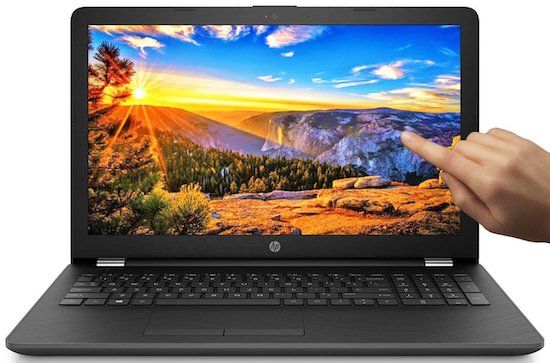
For the budget-conscious shopper, the promise of a capable Windows laptop under $300 can seem like a mirage. We understand the need for an affordable machine that can handle everyday tasks without breaking the bank.
This review zeroes in on the best Windows laptops available for under $300, helping you navigate the compromises and find a device that meets your needs.
Why a Budget Windows Laptop Matters
A budget Windows laptop offers accessibility to essential computing. It bridges the digital divide, providing tools for education, communication, and basic productivity.
It can serve as a secondary device, a travel companion, or a starter laptop for students or those new to computers.
Shortlist of Top Contenders (Under $300)
Here's a quick overview of laptops that consistently surface in the under $300 price range, keeping in mind availability fluctuates:
- Lenovo IdeaPad 1 14": A balanced option for general use.
- HP Stream 11/14: Ultra-portable and lightweight for basic tasks.
- Acer Aspire 1: Another contender offering a blend of performance and affordability.
- Used/Refurbished Models: Older models from brands like Dell and Toshiba can offer better specs for the price.
Detailed Reviews
Lenovo IdeaPad 1 14"
The Lenovo IdeaPad 1 14" frequently appears as a strong contender in this price bracket. It typically features an AMD A6 or Intel Celeron processor, 4GB of RAM, and 64GB of eMMC storage.
Its 14-inch display offers a reasonable viewing experience. It's suitable for web browsing, document editing, and light streaming.
The battery life usually lasts around 6-8 hours with mixed usage.
HP Stream 11/14
The HP Stream series is known for its portability and affordability. It's designed for users who prioritize cloud-based tasks and light workloads.
Expect an Intel Celeron processor, 4GB of RAM, and 32GB or 64GB of eMMC storage. The 11-inch model is exceptionally compact, while the 14-inch offers a slightly larger screen.
Its battery life is generally decent, lasting around 7-9 hours.
Acer Aspire 1
The Acer Aspire 1 is another option to consider. It often offers similar specifications to the Lenovo IdeaPad 1, with an AMD or Intel Celeron processor, 4GB of RAM, and 64GB of eMMC storage.
It offers a basic but functional design. The performance is sufficient for everyday tasks.
Battery life is generally comparable to other laptops in this category.
Used/Refurbished Models
Exploring the used or refurbished market can unlock better specifications for your money. Look for older models from reputable brands like Dell, HP, or Lenovo.
You might find laptops with faster processors, more RAM, or larger storage drives. Be sure to purchase from reputable sellers with warranty options.
Inspect the device carefully for any physical damage before buying.
Side-by-Side Specs Table
| Model | Processor | RAM | Storage | Display | Battery Life (approx.) | Performance Score (out of 10) |
|---|---|---|---|---|---|---|
| Lenovo IdeaPad 1 14" | AMD A6/Intel Celeron | 4GB | 64GB eMMC | 14" | 6-8 hours | 5 |
| HP Stream 11/14 | Intel Celeron | 4GB | 32/64GB eMMC | 11"/14" | 7-9 hours | 4 |
| Acer Aspire 1 | AMD A6/Intel Celeron | 4GB | 64GB eMMC | 14" | 6-8 hours | 5 |
| Used/Refurbished (varies) | Intel Core i3/i5 (older gen) | 4-8GB | 128GB SSD/500GB HDD | 13-15" | Varies | 6-8 |
Note: Performance scores are subjective and based on general user experience for typical tasks.
Practical Considerations
Purpose: Clearly define how you intend to use the laptop. Basic web browsing and email require less processing power than demanding applications.
Storage: eMMC storage is slower than SSDs. Consider cloud storage or external drives if you need more space or speed.
Display: The screen resolution and size affect your viewing experience. A 14-inch display is generally more comfortable for extended use.
Keyboard and Touchpad: Test the keyboard and touchpad if possible. Comfortable typing and navigation are essential for productivity.
Ports: Ensure the laptop has the necessary ports, such as USB, HDMI, and a headphone jack.
Operating System: Ensure that the device comes with a genuine and activated version of Windows. Pirated OS can expose you to security risks.
Warranty: Check the warranty terms and conditions. A longer warranty provides greater peace of mind.
Upgradability: In this price range, upgrade options are very limited. You're often stuck with the initial configuration.
Security: Install a reliable antivirus program to protect your device from malware and viruses.
Summary
Finding a Windows laptop under $300 involves careful consideration of your needs and budget. Compromises are inevitable, but a well-informed decision can lead to a satisfactory user experience.
Prioritize factors like processor, RAM, storage, and display based on your specific requirements. Consider the used/refurbished market for potentially better specs at a similar price point.
Don't forget to consider all the practical aspects before deciding.
Call to Action
Armed with this knowledge, take the time to research current deals and compare models. Read user reviews and watch video reviews to get a better understanding of each laptop's strengths and weaknesses.
Visit local electronics stores or browse online retailers to find the best deal. Remember to prioritize your specific needs and budget when making your final decision.
Start your search today and discover the perfect budget-friendly Windows laptop for you!
Frequently Asked Questions (FAQ)
Q: Can I play games on a laptop under $300?
A: Most modern games will struggle on these laptops. Older, less demanding titles may be playable at low settings.
Q: Can I upgrade the RAM or storage on these laptops?
A: In most cases, no. RAM is often soldered onto the motherboard, and storage is typically eMMC, which is difficult to upgrade.
Q: Are Chromebooks a better option at this price point?
A: Chromebooks can offer better performance for basic tasks. If you primarily use web-based applications, a Chromebook might be a good alternative. But you need Windows OS for some applications.
Q: What is eMMC storage?
A: eMMC (embedded MultiMediaCard) is a type of flash memory commonly used in budget laptops. It's slower than SSDs (Solid State Drives).
Q: How can I improve the performance of a slow laptop?
A: Close unnecessary programs, uninstall unused applications, defragment your hard drive (if applicable), and consider a clean installation of Windows.

















