Best Work Computer Monitors

In today's fast-paced work environment, a high-quality monitor is no longer a luxury, but a necessity. It’s the window to your productivity, influencing everything from eye strain to creative output. For value-conscious shoppers seeking the best work computer monitors, this guide offers an analytical overview of top contenders, balancing performance with affordability.
Why Your Monitor Matters
A good monitor enhances focus and reduces fatigue, leading to increased efficiency. It ensures accurate color representation for design work and provides ample screen real estate for multitasking. Investing in the right monitor is an investment in your well-being and professional success.
Shortlist: Monitors for Every Need
Here's a quick look at some of the best monitors for different needs and budgets:
- Best Overall: Dell UltraSharp U2723QE - Excellent color accuracy and connectivity.
- Best Budget: ViewSonic VA2452Sm - Reliable performance at an affordable price.
- Best Ultrawide: LG 34WN80C-B - Immersive experience for enhanced multitasking.
- Best for Creative Professionals: BenQ PD2700U - Designed for color-critical work.
Detailed Reviews
Dell UltraSharp U2723QE
The Dell UltraSharp U2723QE stands out with its exceptional color accuracy and sharp 4K resolution. Its extensive connectivity options, including USB-C with power delivery, make it a versatile choice for any workspace. The ergonomic stand offers full adjustability, ensuring optimal comfort during long hours.
The U2723QE is a powerhouse for productivity, offering a blend of visual clarity and practical features.
ViewSonic VA2452Sm
For budget-conscious users, the ViewSonic VA2452Sm is a solid performer. It offers a Full HD resolution and decent color reproduction for everyday tasks. While lacking some advanced features, its reliability and affordability make it a great value proposition.
The VA2452Sm proves that you don't need to break the bank to get a capable work monitor.
LG 34WN80C-B
The LG 34WN80C-B is an ultrawide monitor designed to maximize your workspace. Its curved screen provides an immersive experience, making multitasking a breeze. With USB-C connectivity and excellent color accuracy, it's a great option for professionals who need a wide canvas.
The 34WN80C-B transforms your workflow with its expansive screen and seamless connectivity.
BenQ PD2700U
The BenQ PD2700U is specifically designed for creative professionals who demand accurate color representation. Its 4K resolution and wide color gamut ensure that your work looks its best. With features like CAD/CAM mode and animation mode, it caters to the specific needs of designers and artists.
The PD2700U is a tool that empowers creative professionals to achieve their best work.
Side-by-Side Specs and Performance
| Monitor | Resolution | Panel Type | Color Accuracy (Delta E) | Connectivity | Ergonomics | Price | Performance Score (out of 10) |
|---|---|---|---|---|---|---|---|
| Dell UltraSharp U2723QE | 3840x2160 (4K) | IPS Black | < 2 | USB-C, HDMI, DisplayPort | Full Adjustability | $$$ | 9.0 |
| ViewSonic VA2452Sm | 1920x1080 (Full HD) | TN | < 4 | VGA, DVI | Tilt Only | $ | 6.5 |
| LG 34WN80C-B | 3440x1440 (Ultrawide) | IPS | < 3 | USB-C, HDMI, DisplayPort | Tilt & Height | $$$ | 8.5 |
| BenQ PD2700U | 3840x2160 (4K) | IPS | < 2 | HDMI, DisplayPort, Mini DisplayPort | Full Adjustability | $$ | 8.8 |
Price Range: $ (Under $200), $$ ($200-$400), $$$ (Over $400)
Note: Performance scores are based on a combination of factors including image quality, features, and value for money.
Practical Considerations
Before making a purchase, consider the size of your workspace. Determine your primary use case. Think about resolution and panel type.
Larger monitors can improve productivity but may require more desk space. If you're a creative professional, color accuracy is crucial. For general office work, a Full HD or QHD monitor may suffice.
IPS panels offer the best color accuracy and viewing angles. TN panels are generally faster and more affordable. VA panels offer a good balance between the two.
Summary
Choosing the best work computer monitor depends on your specific needs and budget. The Dell UltraSharp U2723QE is a top performer for overall quality. The ViewSonic VA2452Sm provides excellent value on a budget. The LG 34WN80C-B enhances multitasking with its ultrawide design. The BenQ PD2700U is a must-have for creative professionals.
Carefully evaluate your requirements and prioritize the features that matter most to you. Consider desk space, budget, and primary use cases.
By weighing these factors, you can confidently select a monitor that will enhance your productivity and enjoyment.
Take Action
Ready to upgrade your workspace? Click on the links in the review to check the latest prices and availability of these monitors. Make an informed decision and invest in a monitor that will empower you to do your best work.
Frequently Asked Questions (FAQ)
What resolution should I choose?
Full HD (1920x1080) is sufficient for basic tasks. QHD (2560x1440) offers more screen real estate and sharper images. 4K (3840x2160) provides the highest level of detail and is ideal for creative work.
What is the difference between IPS, TN, and VA panels?
IPS panels offer the best color accuracy and viewing angles. TN panels are faster and more affordable, but have poorer color accuracy. VA panels offer a compromise between IPS and TN, with good contrast and decent color accuracy.
Is an ultrawide monitor worth it?
Ultrawide monitors provide an immersive experience and enhance multitasking. They're a great option for professionals who frequently work with multiple applications or large spreadsheets. However, they may not be suitable for all workspaces or budgets.
What is USB-C with power delivery?
USB-C with power delivery allows you to connect your laptop to the monitor with a single cable. This cable transmits video, audio, and data, while also charging your laptop. It simplifies your setup and reduces cable clutter.
How important is ergonomics?
Ergonomics are crucial for long-term comfort and health. Look for monitors with adjustable height, tilt, swivel, and pivot. This allows you to position the monitor for optimal viewing and reduce strain on your neck and eyes.
![Best Work Computer Monitors The 7 Best Computer Monitors [For Work & For Play]](https://assets-global.website-files.com/5d93a29c995c70062b12a363/5ea269304ee5d32186ca4f2c_FOXFZKhUmKxdsrFeJlEeUd0NC-yc915bV9oO5fvIHny10EiUgbFv9uBUvBgQ64ZTDQNb-zpa719uhNrlhOKUOsmASidGJwDWdQnnIU1DJq35S08xl_YT4arF8NQSPuxYp4kEQmzy.jpeg)







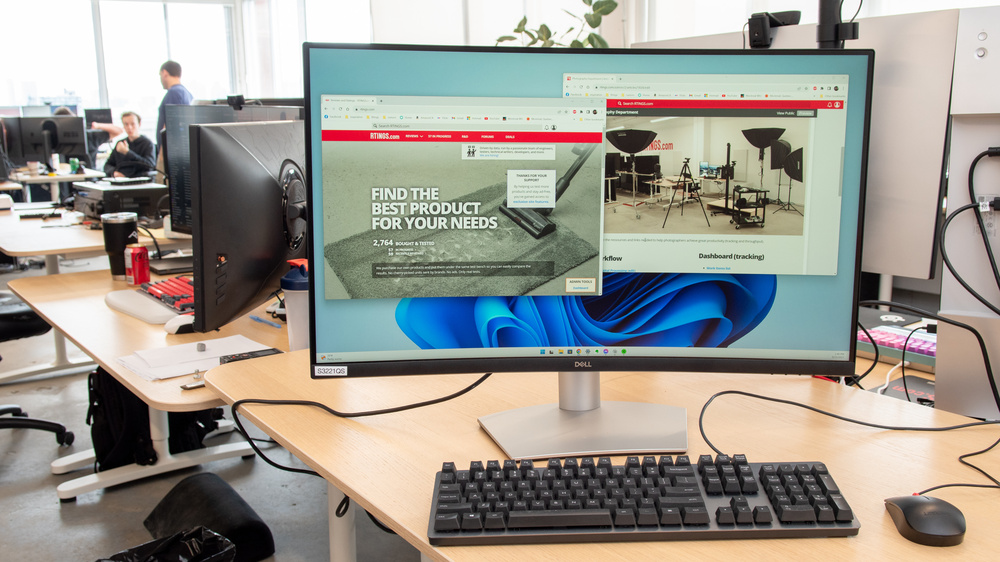


![Best Work Computer Monitors The 7 Best Computer Monitors For Work And For Play [Guide] | ChatterSource](https://www.chattersource.com/wp-content/uploads/2020/04/5ea269313c914d6b840627c1_azIuw1FDCZq1FGFV8M1f2RoOYt6sT_FrRaIrhN7kXEyvVq9-09HrY5n_Rnfv9lDXzYWZNaCvTnDmxZRG6n1JPhVzw3smdP-M9F_pvHMxcH9zikCaJ6MVeiNLTrrQbVazMM79hnWk.jpg)






