Best Work Laptop With Number Pad

For professionals crunching numbers, managing spreadsheets, or handling financial data, a number pad on a laptop isn't a luxury; it's a necessity. This review is tailored for value-conscious shoppers seeking the best work laptop that combines productivity with affordability.
We'll explore the top contenders, analyze their key features, and provide practical considerations to help you make an informed decision without breaking the bank.
Why a Number Pad Matters
A dedicated numeric keypad significantly enhances efficiency for tasks involving extensive numerical input. Compared to hunting and pecking on the number row, a number pad offers a faster, more ergonomic, and less error-prone experience. This translates to time savings and reduced frustration, boosting overall productivity.
Shortlist of Top Laptops with Number Pads
Here's a curated list of laptops with number pads, catering to different budgets and needs:
- Best Overall: Lenovo ThinkPad E15 Gen 4
- Best Budget Option: Acer Aspire 5
- Best for Performance: Dell Inspiron 16 Plus
- Best for Portability: HP ProBook 450 G9
Detailed Reviews
Lenovo ThinkPad E15 Gen 4
The Lenovo ThinkPad E15 Gen 4 strikes an excellent balance between performance, durability, and features. Its comfortable keyboard includes a well-spaced number pad, making it ideal for extended data entry sessions. It's a reliable workhorse that can handle demanding tasks without compromising portability.
The ThinkPad E15 Gen 4 often comes with a variety of configuration options, including different processors, RAM, and storage capacities to tailor to the needs.
Acer Aspire 5
The Acer Aspire 5 is a solid choice for budget-conscious users who need a functional laptop with a number pad. While it may not boast the premium features of more expensive models, it offers a decent typing experience and sufficient performance for everyday tasks. The inclusion of a number pad at this price point is a significant advantage.
Dell Inspiron 16 Plus
For users who need more power, the Dell Inspiron 16 Plus delivers exceptional performance with its powerful processors and dedicated graphics card. It features a comfortable keyboard with a responsive number pad. This laptop is well suited for demanding tasks like video editing, graphic design, and data analysis, offering a larger screen size with the number pad feature.
HP ProBook 450 G9
The HP ProBook 450 G9 is a compact and lightweight laptop that doesn't compromise on productivity. Despite its slim profile, it includes a full-size keyboard with a number pad. It's a great option for professionals who need a portable workstation that can handle on-the-go tasks.
Side-by-Side Specs and Performance Table
| Laptop | Processor | RAM | Storage | Display | Graphics | Performance Score (1-10) |
|---|---|---|---|---|---|---|
| Lenovo ThinkPad E15 Gen 4 | Intel Core i5/i7 (12th Gen) | 8-32GB | 256GB-1TB SSD | 15.6" FHD | Intel Iris Xe Graphics | 8 |
| Acer Aspire 5 | AMD Ryzen 5/7, Intel Core i5 | 8-16GB | 256GB-1TB SSD | 15.6" FHD | Integrated Graphics | 6 |
| Dell Inspiron 16 Plus | Intel Core i7/i9 (12th Gen) | 16-32GB | 512GB-1TB SSD | 16" 3K | NVIDIA GeForce RTX 3050 | 9 |
| HP ProBook 450 G9 | Intel Core i5/i7 (12th Gen) | 8-32GB | 256GB-1TB SSD | 15.6" FHD | Intel Iris Xe Graphics | 7 |
Note: Performance scores are a general indication based on typical usage and benchmarks.
Practical Considerations
When choosing a laptop with a number pad, consider the following factors.
- Keyboard Layout: Ensure the number pad is well-spaced and comfortable for your hand size.
- Build Quality: Opt for a laptop with a sturdy chassis that can withstand daily wear and tear.
- Battery Life: Choose a model with sufficient battery life to power through your workday.
- Portability: Consider the weight and size of the laptop if you need to carry it around frequently.
- Price: Set a budget and stick to it, balancing your needs with affordability.
- Operating System: Windows is a commonly used operating system for work laptops, but consider MacOS if you prefer.
Summary
Selecting the best work laptop with a number pad involves carefully weighing your budget, performance requirements, and portability needs. The Lenovo ThinkPad E15 Gen 4 offers a solid balance, while the Acer Aspire 5 is a budget-friendly choice. The Dell Inspiron 16 Plus provides high performance, and the HP ProBook 450 G9 prioritizes portability.
Remember to consider keyboard layout, build quality, battery life, and other practical factors before making your final decision. Choosing the right laptop can improve productivity and efficiency.
Call to Action
Ready to upgrade your workstation? Explore the models discussed and compare their features to find the perfect laptop with a number pad for your needs. Click on the links provided to check the latest prices and availability.
Frequently Asked Questions (FAQ)
Q: Is a number pad really necessary for work?
A: If you frequently work with numbers, spreadsheets, or financial data, a number pad can significantly improve your efficiency and reduce errors.
Q: Can I add a separate number pad to a laptop without one?
A: Yes, you can purchase an external USB number pad. However, a built-in number pad is more convenient and integrated.
Q: What is the ideal RAM and storage for a work laptop?
A: 8GB of RAM is generally sufficient for basic tasks, but 16GB is recommended for demanding applications. A 256GB SSD or larger is ideal for storage.
Q: How important is the processor in a work laptop?
A: The processor determines how quickly your laptop can handle tasks. An Intel Core i5 or AMD Ryzen 5 processor is usually sufficient for most work-related activities. An i7 or Ryzen 7 is better for demanding tasks.
Q: Are there any laptops with a number pad and a touchscreen?
A: Yes, some laptops offer both features. Look for models with "2-in-1" functionality.
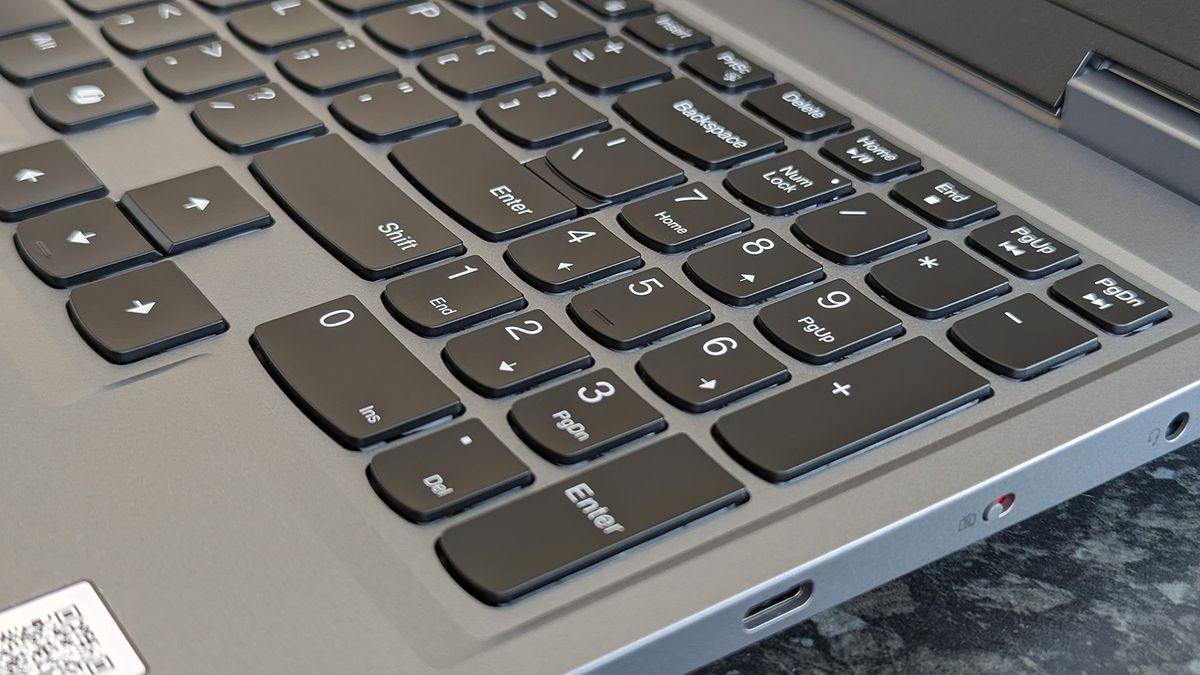

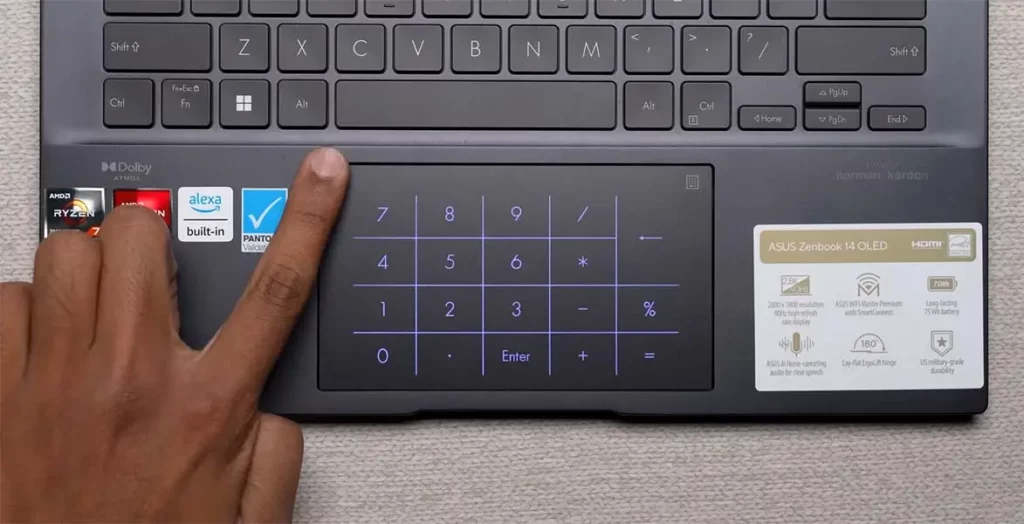
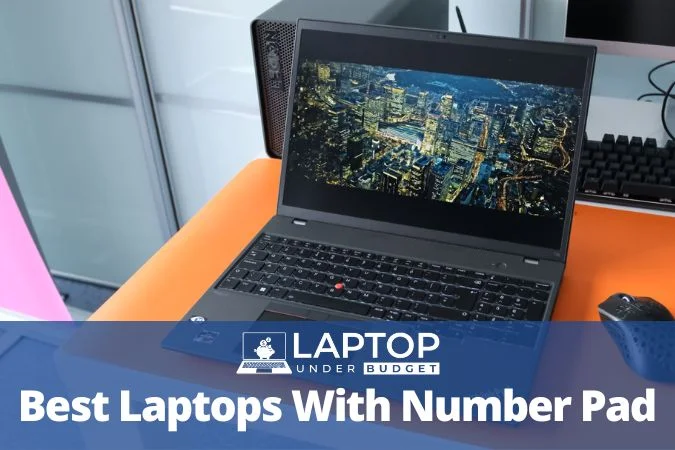





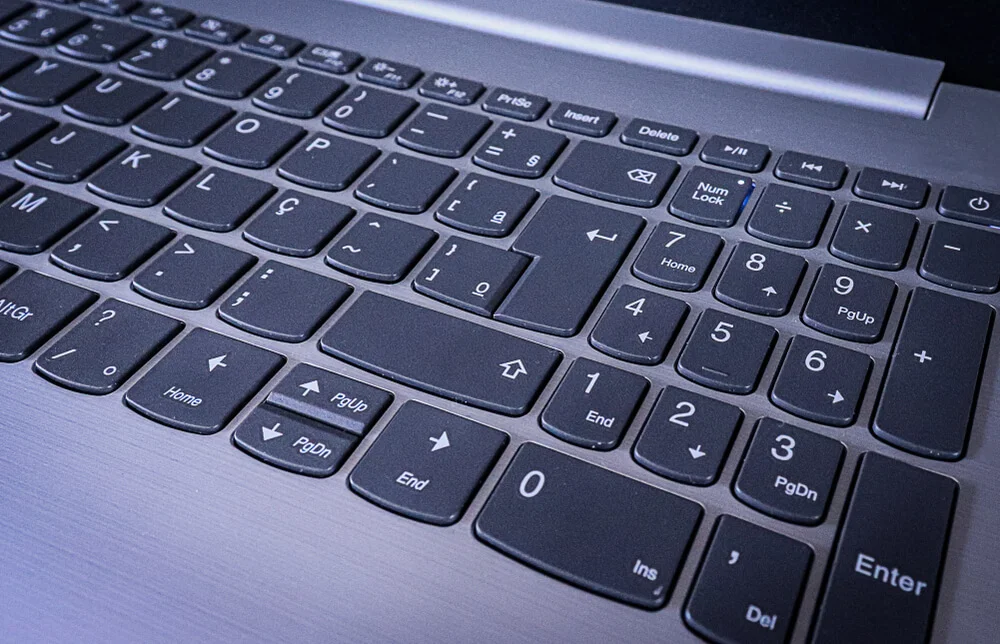






![Best Work Laptop With Number Pad 10 Best Laptops with Numeric Keypad [Reviewed 2024]](https://www.gamingcutter.com/wp-content/uploads/2021/04/Best-Laptops-With-Numeric-Keypad-2048x1152.jpg)

