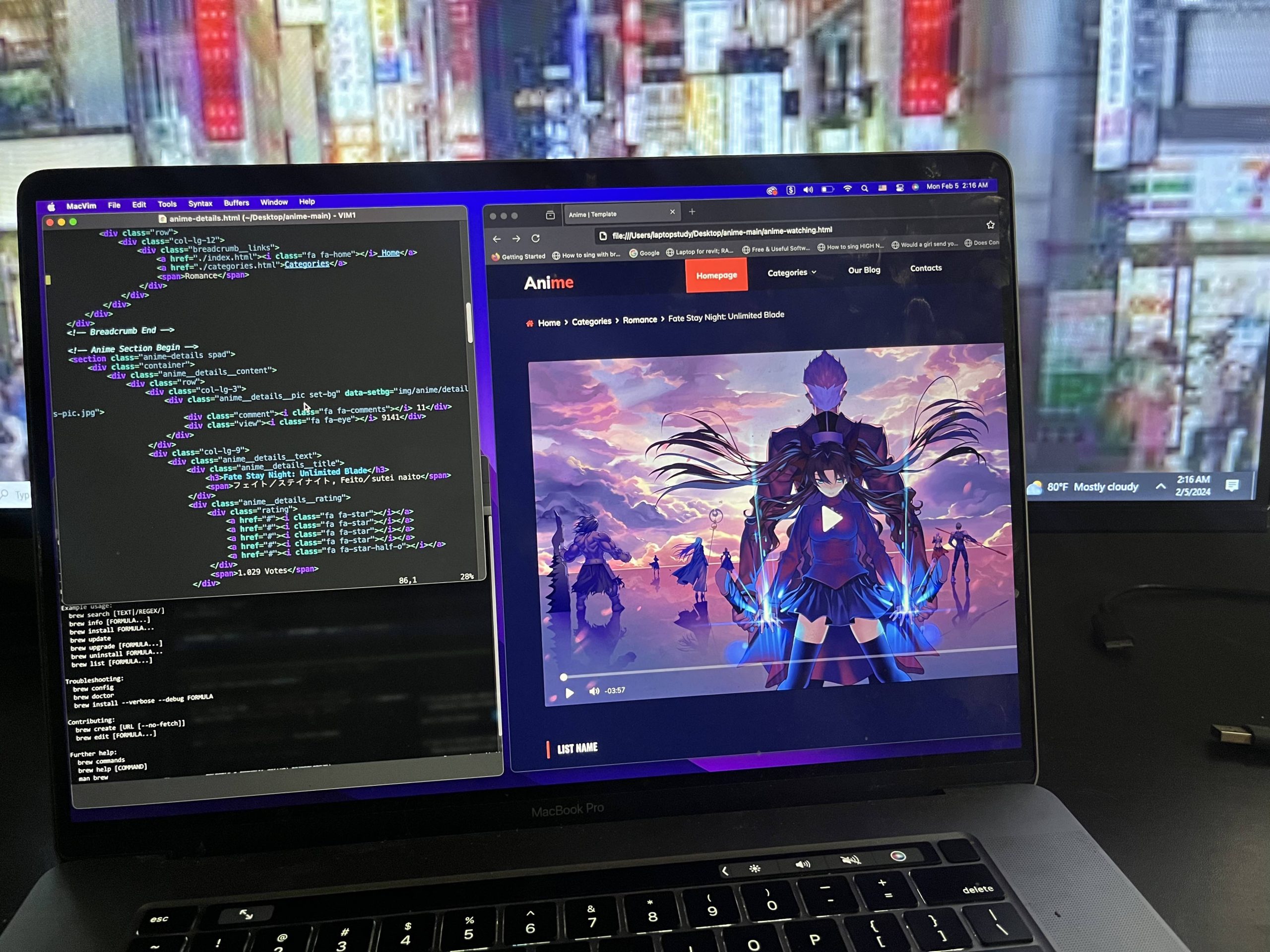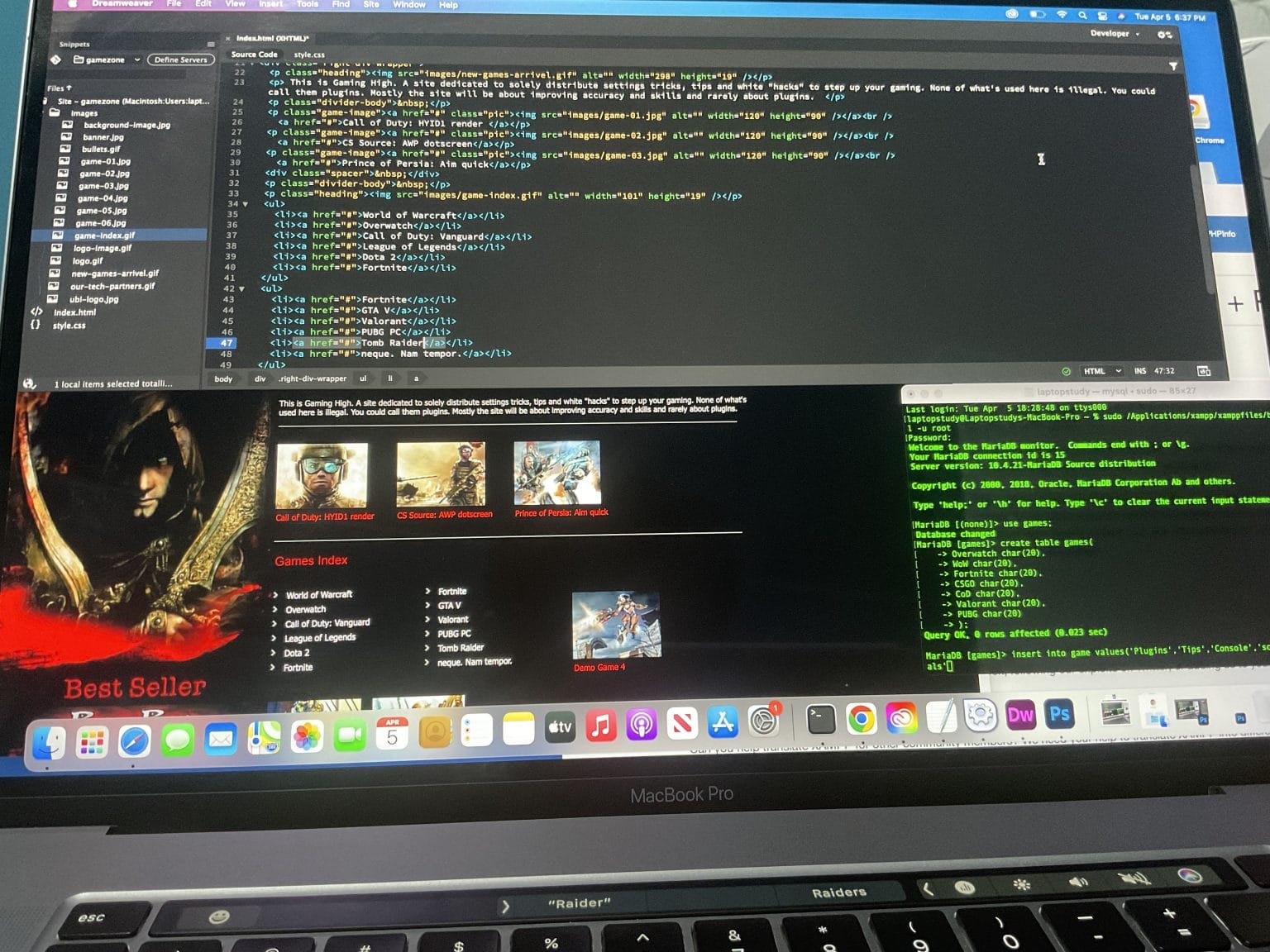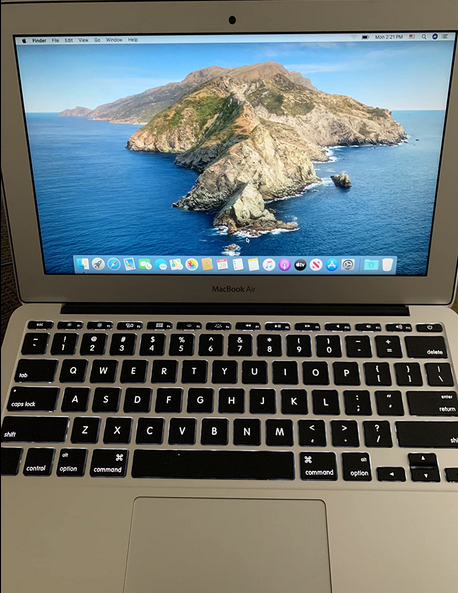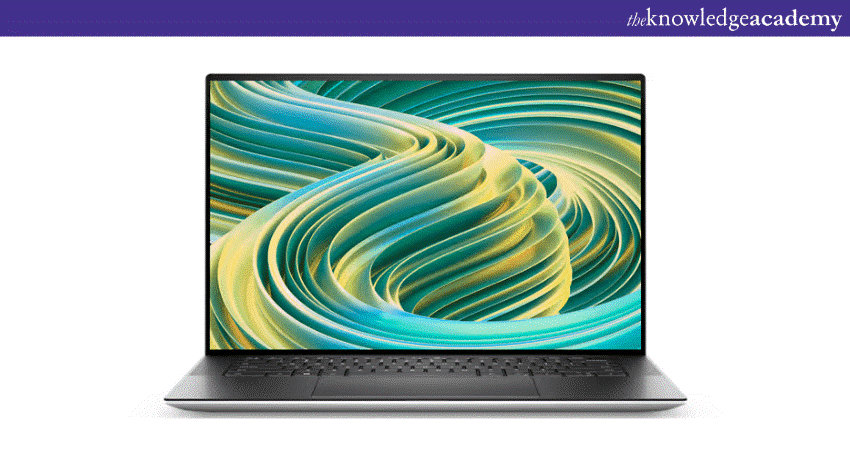Budget Laptop For Web Development

So, you're diving into the world of web development? That's fantastic! But before you get lost in lines of code, you need the right tool: a laptop. The good news is, you don't need to break the bank to find one that can handle the job. This guide is specifically for first-time buyers looking for a budget-friendly laptop that can power their web development journey.
Why is a good laptop crucial for web development? It's your workstation, your coding partner, and your portal to the digital world. A sluggish machine will only frustrate you and hinder your progress. This guide will help you navigate the often-confusing world of budget laptops, ensuring you get the most bang for your buck.
Top 5 Budget Laptops for Web Development (2024)
Here's a quick comparison of some of the best budget-friendly laptops for web development currently on the market.
| Model | Price (USD) | Processor | RAM | Storage | Warranty |
|---|---|---|---|---|---|
| Lenovo IdeaPad Flex 5 | $500 - $600 | AMD Ryzen 5 | 8GB | 256GB SSD | 1 Year |
| Acer Aspire 5 | $450 - $550 | Intel Core i5 | 8GB | 256GB SSD | 1 Year |
| HP Pavilion Aero 13 | $600 - $700 | AMD Ryzen 5 | 8GB | 256GB SSD | 1 Year |
| ASUS Vivobook 15 | $400 - $500 | AMD Ryzen 3 | 8GB | 256GB SSD | 1 Year |
| Dell Inspiron 15 3000 | $350 - $450 | Intel Core i3 | 8GB | 256GB SSD | 1 Year |
Detailed Reviews
Lenovo IdeaPad Flex 5
The Lenovo IdeaPad Flex 5 offers a great balance of performance and versatility. Its 2-in-1 design allows you to use it as a laptop or a tablet, which can be handy for sketching or taking notes. The AMD Ryzen 5 processor provides plenty of power for running web development tools and handling multiple browser tabs.
Its integrated graphics are sufficient for basic graphic design tasks. The keyboard is comfortable for extended typing sessions.
Acer Aspire 5
The Acer Aspire 5 is a solid all-around laptop that offers good value for the price. The Intel Core i5 processor provides decent performance for web development tasks. Its larger screen size can be beneficial for coding and multitasking.
However, its battery life might be shorter compared to other models. Also, be mindful that upgrade options are limited.
HP Pavilion Aero 13
The HP Pavilion Aero 13 is a lightweight and portable option with a sleek design. The AMD Ryzen 5 processor delivers excellent performance. Its lightweight build makes it ideal for developers who are always on the go.
While slightly pricier than other options, its combination of performance and portability makes it a worthwhile investment.
ASUS Vivobook 15
The ASUS Vivobook 15 is a budget-friendly option that doesn't compromise on essential features. The AMD Ryzen 3 processor is capable of handling basic web development tasks. It offers a good balance between price and performance for beginners.
While it may not be the fastest, it's a reliable option for those just starting out. Its large screen provides a comfortable working environment.
Dell Inspiron 15 3000
The Dell Inspiron 15 3000 is one of the most affordable options on this list. The Intel Core i3 processor is suitable for light web development and coding tasks. It's a dependable choice for those on a very tight budget.
Consider upgrading to a model with more RAM and storage if your budget allows. However, even at its base configuration it is a usable machine.
Used vs. New: Weighing the Options
Buying a used laptop can save you a significant amount of money upfront. However, there are risks involved. Used laptops may have a shorter lifespan and could require repairs sooner than a new one.
Pros of Buying Used: Lower price, potential for higher specs at a lower cost. Cons of Buying Used: Unknown history, potential for hidden issues, limited or no warranty.
A new laptop offers peace of mind with a warranty and the latest technology. Pros of Buying New: Warranty, latest technology, guaranteed condition. Cons of Buying New: Higher upfront cost.
Reliability Ratings by Brand
Laptop reliability can vary significantly between brands. Lenovo and Dell generally have good reliability ratings. HP and ASUS are also generally reliable, but some models may have known issues. Acer is generally a budget-friendly option, but its reliability ratings may be slightly lower.
It's always a good idea to research specific models and read user reviews to get a better sense of their reliability.
Checklist: 5 Must-Check Features Before Buying
- Processor: Aim for at least an Intel Core i5 or AMD Ryzen 5 for smooth performance.
- RAM: 8GB of RAM is the minimum for web development, 16GB is recommended for more demanding tasks.
- Storage: A 256GB SSD (Solid State Drive) is essential for fast loading times.
- Keyboard: Make sure the keyboard is comfortable to type on for extended periods.
- Screen Resolution: A Full HD (1920x1080) display is crucial for comfortable coding.
Summary
Choosing the right budget laptop for web development is a crucial decision. You want to strike a balance between price, performance, and reliability. Consider your specific needs and priorities before making a purchase.
Remember to check the processor, RAM, storage, keyboard, and screen resolution. Decide whether a used or new laptop is a better fit for your budget and risk tolerance. Do not overlook reliability ratings based on brand.
By carefully considering all these factors, you can find a laptop that will empower your web development journey without breaking the bank.
Ready to start your web development journey? Take the next step and visit your local electronics store or browse online retailers. Compare models, read reviews, and find the perfect budget laptop for you. Good luck, and happy coding!