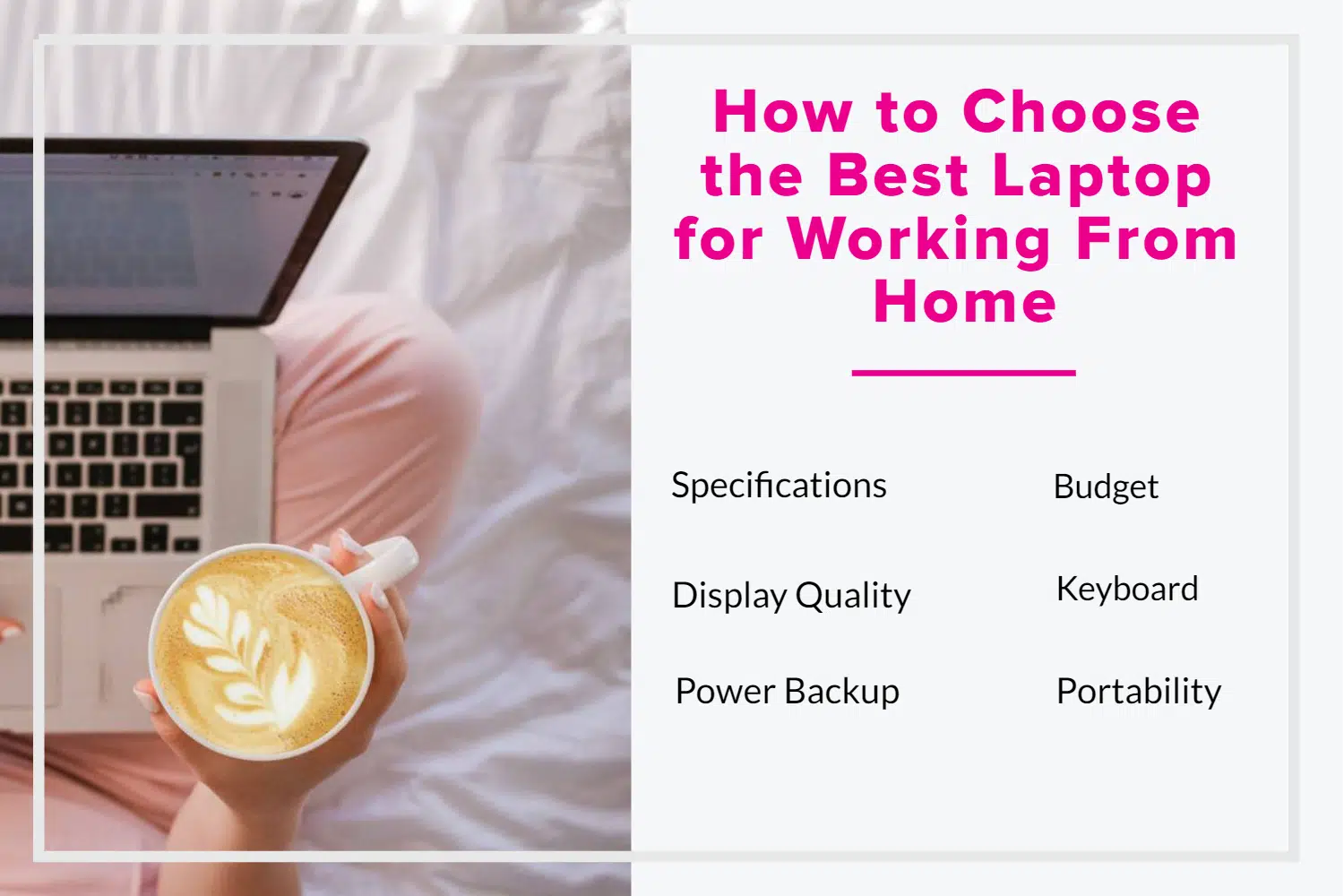Cheap Laptop For Working From Home

Working from home has become the new normal, but setting up a productive workspace shouldn't break the bank. This guide is for first-time buyers overwhelmed by tech jargon and endless options. We'll cut through the noise and help you find a cheap laptop that meets your work-from-home needs.
A reliable laptop is no longer a luxury, it's a necessity for remote work. It's your office, your communication hub, and your gateway to productivity. Investing wisely in a suitable laptop ensures you can tackle your tasks efficiently without constant frustration.
Top 5 Budget-Friendly Laptops for Working From Home
| Model | Price (USD) | Processor | RAM | Storage | Warranty |
|---|---|---|---|---|---|
| Lenovo Chromebook Duet | $299 | MediaTek Helio P60T | 4GB | 64GB eMMC | 1 Year |
| HP Stream 11 | $249 | Intel Celeron N4020 | 4GB | 32GB eMMC | 1 Year |
| Acer Aspire 3 | $349 | AMD Ryzen 3 3250U | 4GB | 128GB SSD | 1 Year |
| ASUS Vivobook L210 | $219 | Intel Celeron N4020 | 4GB | 64GB eMMC | 1 Year |
| Dell Inspiron 15 3000 | $399 | Intel Celeron N4020 | 4GB | 128GB SSD | 1 Year |
Detailed Reviews
Lenovo Chromebook Duet
The Lenovo Chromebook Duet is a versatile 2-in-1 device. Its lightweight design and detachable keyboard make it ideal for portability. Consider this if your work primarily involves cloud-based applications.
Chrome OS is incredibly streamlined and easy to use, especially if you're already familiar with Google services. However, its limited storage can be a drawback for some.
HP Stream 11
The HP Stream 11 is an ultra-affordable option perfect for basic tasks. It is compact and lightweight, making it easy to carry around. Don't expect high performance with demanding applications.
The low price point comes with some trade-offs. The build quality isn't the most robust, and the limited storage requires heavy reliance on cloud storage.
Acer Aspire 3
The Acer Aspire 3 offers a good balance between price and performance. Its AMD Ryzen processor provides a decent boost for everyday tasks. This is a solid choice for general productivity.
The screen quality is adequate for basic use, but not ideal for graphics-intensive work. Upgrading the RAM can significantly improve its performance.
ASUS Vivobook L210
The ASUS Vivobook L210 is a compact and lightweight laptop designed for on-the-go productivity. It's one of the most affordable options available. It's a great pick for students or anyone needing a basic machine.
The keyboard can feel cramped for some users. Its limited storage will require you to use cloud services or external drives.
Dell Inspiron 15 3000
The Dell Inspiron 15 3000 offers a larger screen for enhanced viewing. It's suitable for users who prefer a more traditional laptop experience. A larger screen might be beneficial for some people.
It's not the most portable option due to its size. The integrated graphics are not ideal for gaming or video editing.
Used vs. New: A Cost-Benefit Analysis
Used Laptops: Pros
Cost savings are the biggest advantage. You can often get a more powerful machine for the same price as a new entry-level model. It's a great way to get better specs for less money.
Used laptops are often already depreciated, meaning you won't lose as much money if you decide to sell it later. Contributing to reducing e-waste is another good benefit.
Used Laptops: Cons
Reliability is the biggest risk. There's no guarantee of its remaining lifespan. It can be hard to know what you are getting.
Warranty coverage is usually limited or non-existent. Used laptops might show cosmetic wear and tear. You are also stuck with the existing specs.
New Laptops: Pros
A new laptop comes with a full manufacturer's warranty. You get the latest technology and features.
There's peace of mind knowing it's never been used or abused. You can customize the specifications to your exact needs.
New Laptops: Cons
New laptops are generally more expensive upfront. They depreciate in value quickly. It is always good to keep in mind that you are paying extra for the assurance of newness.
Reliability Ratings by Brand
Lenovo generally enjoys a good reputation for reliability. Their business-oriented models are particularly robust.
HP offers a wide range of laptops with varying reliability. The higher-end models tend to be more durable. Do some research on the specific model you're considering.
Acer is known for offering good value for money. Their budget-friendly models may not be as durable as some other brands. It is always important to keep that in mind.
ASUS has a reputation for innovation and quality. Their laptops are often well-built and reliable. There is a lot of innovation happening at ASUS.
Dell is a solid brand with a good track record. They offer a range of laptops for different needs. Customer support is considered good.
Checklist: 5 Must-Check Features Before Buying
- Processor: Ensure it's powerful enough for your daily tasks. Consider Intel Core i3 or AMD Ryzen 3 as a minimum.
- RAM: 4GB is the bare minimum, but 8GB is highly recommended for smoother multitasking.
- Storage: An SSD (Solid State Drive) is much faster than a traditional HDD (Hard Disk Drive). Aim for at least 128GB.
- Screen Size & Resolution: Choose a size that suits your workspace and a resolution (at least 1920x1080) that's comfortable for your eyes.
- Battery Life: Check the manufacturer's claim and read user reviews. A minimum of 6 hours is desirable for portability.
Key Takeaways
Finding a cheap laptop for working from home doesn't mean sacrificing essential functionality. Carefully consider your needs and prioritize key features. Don't be afraid to explore refurbished options for better value.
Research different brands and models to find the best fit for your budget and workflow. Reliability ratings and user reviews can be invaluable. A good screen is worth the investment if you spend a lot of time working.
Remember to factor in long-term costs like software and accessories. Make an informed decision that will support your productivity for years to come. Don't hesitate to ask for advice from tech-savvy friends.
Weigh the pros and cons of used versus new laptops. Explore different brands and their reputation for reliability. Go through the checklist of must-check features before committing to a purchase.
Ready to upgrade your work-from-home setup? Click here to explore the latest deals on budget-friendly laptops! Consider your specific needs and budget, and embark on your journey to finding the perfect cheap laptop for you!



)







![Cheap Laptop For Working From Home 10 Best Laptops To Work From Home [Don't Buy This 1!]](https://buildremote.co/wp-content/uploads/2023/02/windows-work-from-home-laptop.png)