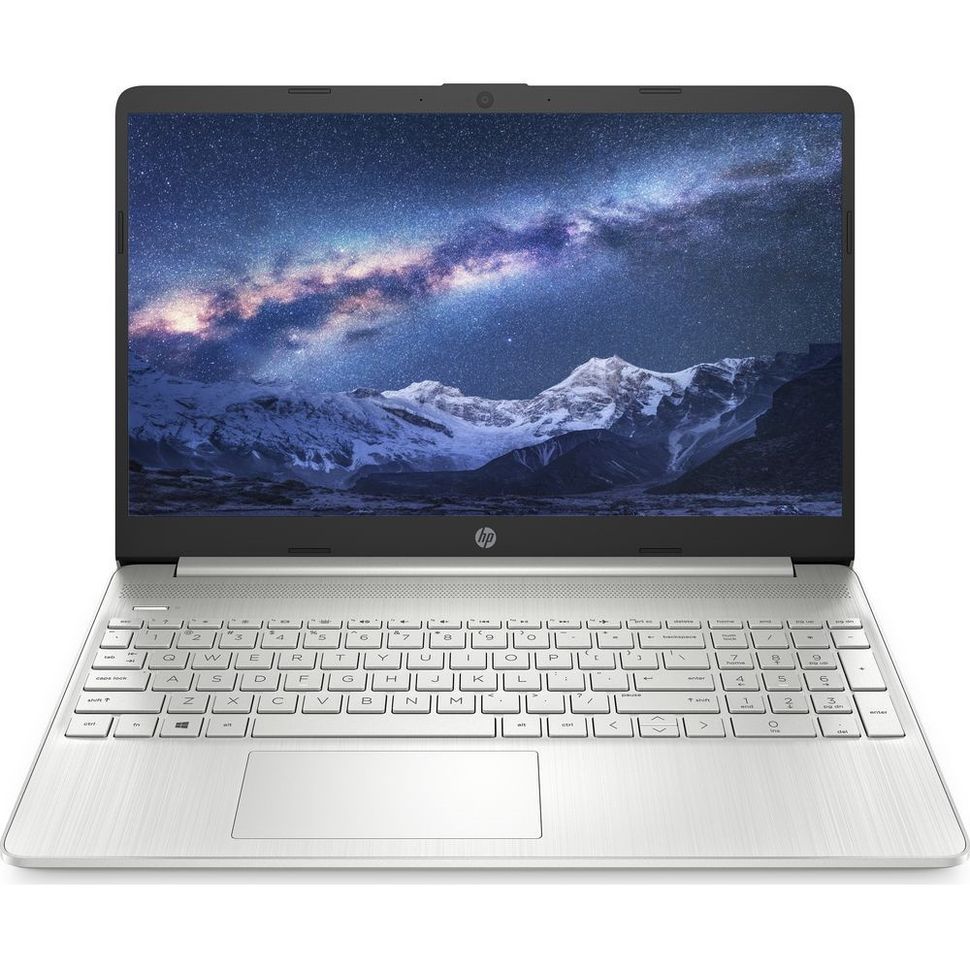Cheap Laptops With Good Quality

Stop throwing money away on overpriced laptops! You work hard for your cash, and you deserve a machine that gets the job done without breaking the bank. This guide is for the budget-conscious, the deal-seekers, and the smart shoppers who refuse to pay a premium for features they don't need.
We're diving deep into the world of affordable laptops, separating the gems from the junk. Our mission is simple: find you a reliable, capable machine that won't leave your wallet weeping.
Why Cheap Laptops Matter (Now More Than Ever)
Let's face it: laptops are essential. Whether you're a student, freelancer, or just need a device for everyday tasks, a laptop is a must-have. But necessity doesn't have to equal luxury.
The good news is that technology has advanced to the point where you can get surprisingly powerful laptops for significantly less than you might think. We're here to show you how.
Shortlist: Budget Laptops for Every Need
Here's a quick rundown of some top contenders, tailored to different budgets and user needs:
- For Students: Acer Aspire 5 (reliable, good battery life)
- For Basic Home Use: Lenovo IdeaPad 3 (affordable, decent performance)
- For On-the-Go Productivity: HP Chromebook 14 (lightweight, long battery life)
- For Light Gaming: ASUS Vivobook 15 (discrete graphics option)
Detailed Reviews: Digging into the Details
Acer Aspire 5: The Reliable All-Rounder
The Acer Aspire 5 is a consistent favorite in the budget laptop category. It offers a good balance of performance, features, and price. This laptop is perfect for students or anyone who needs a reliable machine for everyday tasks.
What we love: comfortable keyboard, decent screen, and a range of configuration options. The battery life is also surprisingly good for the price. However, the integrated graphics limit it to light gaming and basic tasks.
Lenovo IdeaPad 3: The Affordable Workhorse
If you're looking for the absolute cheapest option that's still usable, the Lenovo IdeaPad 3 is a strong contender. It’s a no-frills machine that gets the job done. Expect a simple design and competent performance for basic tasks.
It's a great choice for those who primarily need a laptop for browsing, email, and word processing. The screen and speakers aren’t amazing. However, the price makes it a worthwhile option for those on a strict budget.
HP Chromebook 14: The Lightweight Champion
Chromebooks are designed for cloud-based computing. The HP Chromebook 14 is a fantastic option if you spend most of your time online. It's lightweight, has excellent battery life, and is incredibly easy to use.
It runs Chrome OS, which is fast and secure. Chromebooks are generally very affordable. The downside is that they rely heavily on an internet connection and may not be suitable for offline tasks.
ASUS Vivobook 15: Light Gaming on a Budget
If you want to dabble in light gaming without spending a fortune, the ASUS Vivobook 15 is worth considering. Some configurations come with discrete graphics cards. That allows you to play less-demanding games at reasonable settings.
The Vivobook 15 also offers a decent keyboard and trackpad. The screen and build quality are decent for its price range. Don't expect high-end gaming performance. But it's a step up from integrated graphics.
Specs Showdown: Side-by-Side Comparison
| Laptop | Processor | RAM | Storage | Graphics | Battery Life (approx.) | Price (approx.) | Geekbench Score (Single/Multi) |
|---|---|---|---|---|---|---|---|
| Acer Aspire 5 | AMD Ryzen 3 or Intel Core i3 | 8GB | 256GB SSD | Integrated | 8 hours | $350 - $500 | 1000/3000 |
| Lenovo IdeaPad 3 | AMD Ryzen 3 or Intel Celeron | 4GB | 128GB SSD | Integrated | 6 hours | $250 - $400 | 800/2400 |
| HP Chromebook 14 | Intel Celeron or AMD A4 | 4GB | 32GB eMMC | Integrated | 10 hours | $200 - $350 | 600/1800 |
| ASUS Vivobook 15 | AMD Ryzen 5 or Intel Core i5 | 8GB | 256GB SSD | Integrated or NVIDIA GeForce MX Series | 7 hours | $400 - $600 | 1200/4000 |
Note: Prices and specifications may vary depending on the retailer and configuration.
Customer Satisfaction: What Are Users Saying?
To gauge real-world satisfaction, we've compiled data from various online retailers and review sites. Here’s a snapshot of customer sentiment:
- Acer Aspire 5: Generally positive, with users praising its value and performance. Some complaints about the screen quality.
- Lenovo IdeaPad 3: Mixed reviews, with users appreciating the price but noting its limitations.
- HP Chromebook 14: High satisfaction ratings, particularly for its portability and ease of use. The limited offline capabilities are a common concern.
- ASUS Vivobook 15: Decent satisfaction, with the discrete graphics option being a major selling point. Some users found the battery life to be underwhelming.
Maintenance Costs: Planning for the Future
Don't just think about the initial price tag! Consider the potential maintenance costs down the line.
Budget laptops tend to use less premium components, which can lead to higher repair rates. Extended warranties are often a worthwhile investment. Also consider the cost of software, cloud storage, and accessories.
Maintenance cost projections are hard to predict accurately. Expect to pay around $50-$150 for a simple repair (screen, battery) and $200-$400 for more complex issues (motherboard). Regular cleaning and virus scans can help prevent problems.
Key Takeaways: Making the Right Choice
Choosing a cheap laptop is all about balancing price and performance. Don't expect a budget machine to perform like a high-end one. But with careful research, you can find a laptop that meets your needs without breaking the bank.
Consider your primary use case. Then compare specs and read customer reviews. Finally, factor in potential maintenance costs. This will help you make an informed decision.
Ready to Find Your Perfect Budget Laptop?
Now that you're armed with the knowledge, it's time to start shopping! Head to your favorite online retailer and start comparing prices and configurations. Don't be afraid to search for deals and discounts.
And remember: the best laptop is the one that meets your needs and fits your budget. Good luck with your search!
Frequently Asked Questions (FAQ)
Q: Can cheap laptops run Windows 11?
A: Yes, many cheap laptops can run Windows 11. However, make sure the laptop meets the minimum system requirements. Performance may be slower than on more expensive machines.
Q: Are Chromebooks good for students?
A: Chromebooks are excellent for students who primarily use web-based applications. They are lightweight, affordable, and have long battery life. However, they may not be suitable for software that requires Windows or macOS.
Q: How much RAM do I need?
A: 8GB of RAM is generally recommended for most users. If you plan on doing a lot of multitasking or running demanding applications, consider 16GB.
Q: Is an SSD better than a hard drive?
A: Yes, an SSD (Solid State Drive) is significantly faster than a traditional hard drive. This results in faster boot times, application loading, and overall performance. Always prioritize an SSD if possible.
Q: Where can I find the best deals on cheap laptops?
A: Check major online retailers like Amazon, Best Buy, and Walmart. Also, look for refurbished laptops, which can offer significant savings.