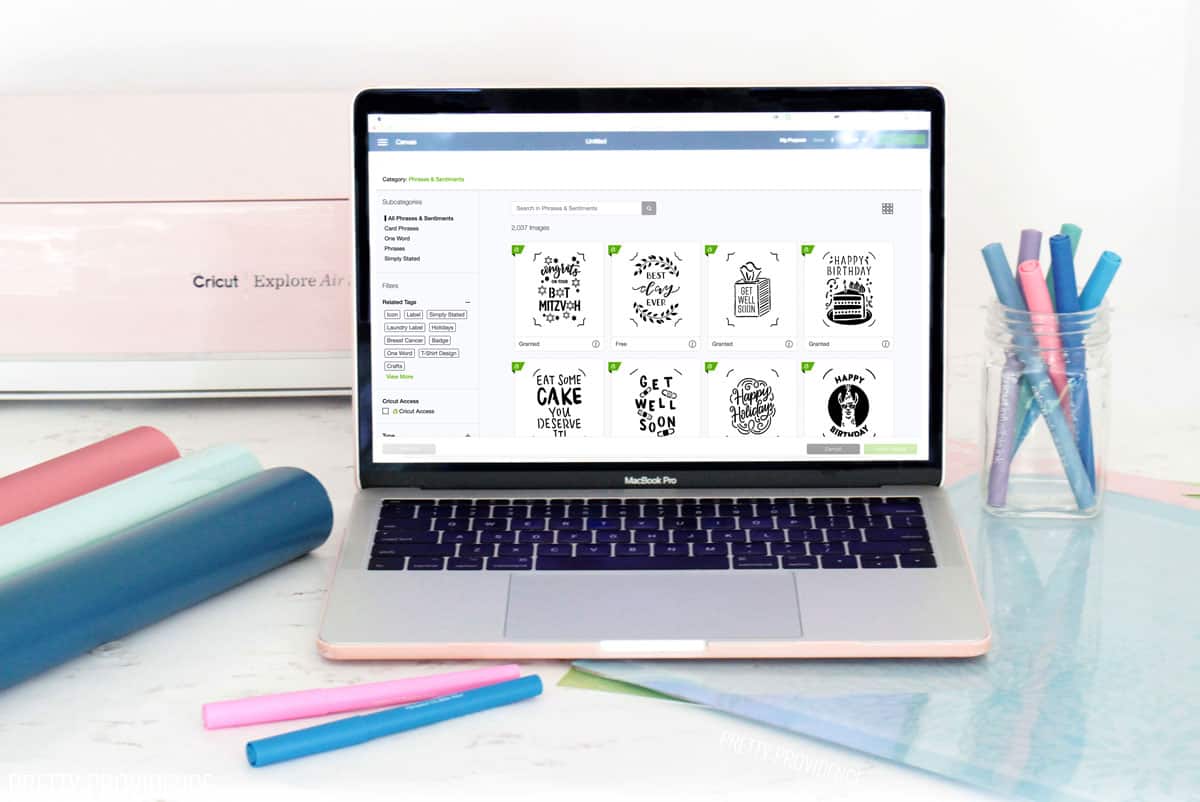Cricut Design Space Compatible Laptops

So, you're diving into the exciting world of Cricut crafting! Fantastic! But before you can start whipping up personalized t-shirts and stunning home decor, you need the right tools. Namely, a laptop that plays nicely with Cricut Design Space.
This article is for you, the newbie crafter. We will guide you through the often-confusing world of laptops, focusing specifically on what you need for a smooth Cricut experience. We're here to demystify the tech and help you make a confident purchase.
Why Your Laptop Matters for Cricut Design Space
Cricut Design Space is the software that controls your Cricut cutting machine. A sluggish, unreliable laptop can lead to frustrating lags, crashes, and wasted materials. Let’s make sure you get a laptop that's up to the task!
Top 5 Cricut Design Space Compatible Laptops: A Head-to-Head Comparison
| Model | Price (USD) | Processor | RAM | Storage | Warranty |
|---|---|---|---|---|---|
| Apple MacBook Air M1 | $899 | Apple M1 Chip | 8GB | 256GB SSD | 1-Year Limited |
| HP Pavilion 15 | $649 | AMD Ryzen 5 5500U | 8GB | 256GB SSD | 1-Year Limited |
| Lenovo IdeaPad Flex 5 | $549 | AMD Ryzen 5 4500U | 8GB | 256GB SSD | 1-Year Limited |
| Dell Inspiron 15 3000 | $499 | Intel Core i3-1115G4 | 8GB | 256GB SSD | 1-Year Limited |
| Microsoft Surface Laptop Go 2 | $599 | Intel Core i5-1135G7 | 8GB | 128GB SSD | 1-Year Limited |
Detailed Reviews
Apple MacBook Air M1
The MacBook Air M1 is a powerhouse, delivering smooth performance for Cricut Design Space. Its silent operation and long battery life are huge pluses. The higher price is the main drawback.
HP Pavilion 15
The HP Pavilion 15 offers a great balance of performance and affordability. The AMD Ryzen processor handles Cricut Design Space with ease. It's a solid all-around option.
Lenovo IdeaPad Flex 5
The Lenovo IdeaPad Flex 5 is a versatile 2-in-1 laptop. The touchscreen can be handy for navigating Cricut Design Space. The price is very attractive.
Dell Inspiron 15 3000
The Dell Inspiron 15 3000 is a budget-friendly option. It gets the job done for basic Cricut Design Space tasks. Just don't expect blazing-fast performance.
Microsoft Surface Laptop Go 2
The Surface Laptop Go 2 is a stylish and portable laptop. It's great for crafters on the go. The smaller screen and limited storage might be concerns for some.
Used vs. New: Weighing the Options
Used Laptops:
Pros: Lower cost, environmentally friendly. Cons: Potentially shorter lifespan, no warranty, unknown history.
Important: If you buy used, thoroughly test all ports and functions. Also, ask about the battery health!
New Laptops:
Pros: Full warranty, guaranteed lifespan, up-to-date technology. Cons: Higher upfront cost.
Consider: Refurbished laptops from reputable sellers can offer a good middle ground. They come with a warranty and are typically cheaper than brand new.
Reliability Ratings by Brand
Here's a general overview of laptop brand reliability (based on industry reports and customer feedback):
- Apple: Generally considered very reliable.
- HP: Good reliability, but can vary depending on the model.
- Lenovo: Known for solid and durable laptops.
- Dell: Overall good reliability, with a wide range of models available.
- Microsoft: Newer to the laptop market, but generally well-regarded.
Checklist: 5 Must-Check Features Before Buying
- Processor: Aim for at least an Intel Core i3 or AMD Ryzen 3 (or better!).
- RAM: 8GB is the sweet spot for smooth multitasking.
- Storage: A 256GB SSD (Solid State Drive) will load Cricut Design Space and your files quickly.
- Screen Size and Resolution: A 13-inch or larger screen with a 1920x1080 (Full HD) resolution is ideal.
- Ports: Make sure it has enough USB ports for your Cricut machine and other accessories.
Summary
Choosing the right laptop for Cricut Design Space is crucial for a frustration-free crafting experience. Consider your budget, desired features, and long-term needs. Look at processor, RAM, storage, and screen quality. Don't forget to factor in brand reliability and warranty options.
Whether you opt for a powerful MacBook Air, a versatile HP Pavilion, or a budget-friendly Dell Inspiron, make sure it meets the minimum requirements for Cricut Design Space. Also, be sure to future-proof your purchase. Choose a laptop that can handle updates and new software versions.
Ready to Start Crafting?
Now you are armed with the knowledge to choose the perfect laptop for your Cricut adventures. Click here to explore the laptops mentioned in this article and start creating!