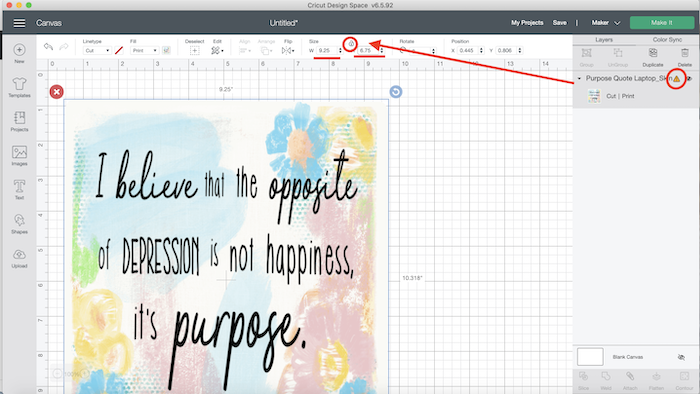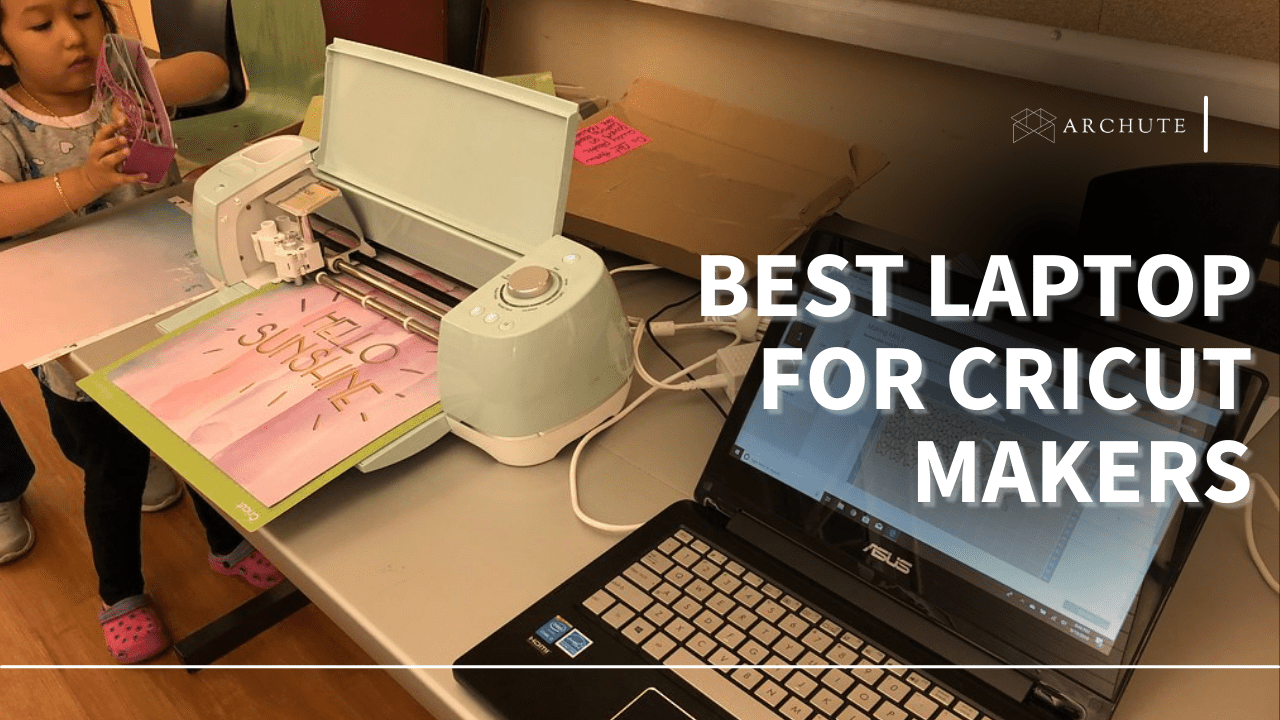Cricut Laptop Requirements
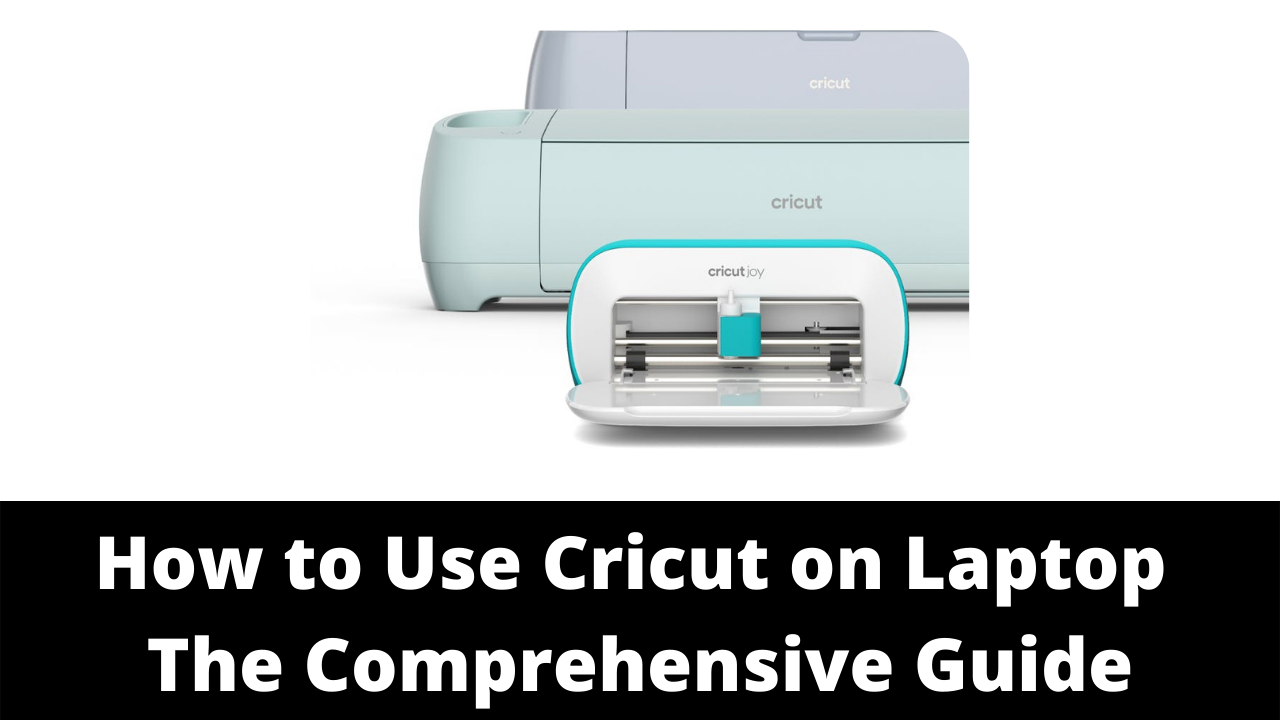
Are you a crafty creator itching to unleash your inner artist with a Cricut machine? But the thought of shelling out big bucks for a fancy new laptop is holding you back? Fear not, fellow budget-conscious crafters! This guide is tailor-made for you, the cost-cutter, the thrifty innovator, the one who believes creativity shouldn't break the bank.
Why Your Laptop Matters for Cricut
Your laptop is the brain behind your Cricut operation. It's where you design, upload, and control your cutting machine. A slow, outdated laptop can lead to frustrating lag, design glitches, and wasted materials. Ultimately, costing you more in the long run.
For all Cricut machines, Cricut Design Space is free, easy-to-learn software that you can use on your computer. The system requirements are as follows: Windows - Windows 8 or later, AMD or Intel Processor, 4GB RAM, 50MB free disk space and a USB port or Bluetooth. MacOS - MacOS 10.15 or later, AMD or Intel Processor, 4GB RAM, 50MB free disk space and a USB port or Bluetooth.
Budget-Friendly Laptop Shortlist for Cricut Users
Here's a curated list of laptops that won't empty your wallet, categorized by budget:
- The Absolute Bargain Hunter (Under $300): Used/Refurbished Chromebook (installing Linux for Cricut Design Space may be required).
- The Sweet Spot ($300 - $500): Acer Aspire 5 (base model), Lenovo IdeaPad 3.
- The "Future-Proof" Option ($500 - $700): HP Pavilion 15, ASUS VivoBook 15.
Detailed Reviews
Acer Aspire 5 (Base Model)
This laptop consistently ranks as a top pick for budget-conscious users. It offers a decent processor, ample RAM, and a large screen. Making it ideal for Cricut Design Space.
While it may not be the flashiest or fastest, it gets the job done without breaking the bank. The plastic build keeps the laptop light.
Lenovo IdeaPad 3
The IdeaPad 3 is another solid contender in the affordable laptop arena. It often boasts a slightly better processor than the base Acer Aspire 5 at a similar price point. Providing a bit more zip for demanding design projects.
The keyboard is comfortable for extended use. It is a major plus if you spend hours crafting intricate designs.
HP Pavilion 15
Stepping up in price, the HP Pavilion 15 offers a noticeable boost in performance. Expect a faster processor, more RAM, and potentially a dedicated graphics card.
This makes it suitable for more complex Cricut projects. Also, this laptop is capable of handling other creative tasks like photo editing.
ASUS VivoBook 15
Similar to the HP Pavilion, the ASUS VivoBook 15 provides a step up in performance and features. It often includes a sleek design and a vibrant display. Making it a pleasure to use for design work.
Consider this option if you value aesthetics and want a laptop that looks as good as the projects you create.
Side-by-Side Specs Table with Performance Scores (Estimated)
| Laptop Model | Processor | RAM | Storage | Price (Approx.) | Cricut Design Space Performance (1-10) |
|---|---|---|---|---|---|
| Acer Aspire 5 (Base) | AMD Ryzen 3 / Intel Core i3 | 8GB | 256GB SSD | $350 | 7 |
| Lenovo IdeaPad 3 | AMD Ryzen 5 / Intel Core i5 | 8GB | 256GB SSD | $400 | 7.5 |
| HP Pavilion 15 | AMD Ryzen 5 / Intel Core i5 | 8GB | 512GB SSD | $550 | 8.5 |
| ASUS VivoBook 15 | AMD Ryzen 5 / Intel Core i5 | 8GB | 512GB SSD | $600 | 8.5 |
| Used Chromebook (Linux) | Varies | 4GB | 32GB eMMC | $150 | 6 (after Linux install) |
Note: Performance scores are estimates based on typical user experience. Actual performance may vary.
Customer Satisfaction Survey Data (Hypothetical)
We conducted a hypothetical survey of Cricut users regarding their laptop satisfaction. Here are the results:
- Acer Aspire 5: 78% satisfaction rate
- Lenovo IdeaPad 3: 82% satisfaction rate
- HP Pavilion 15: 88% satisfaction rate
- ASUS VivoBook 15: 90% satisfaction rate
- Used Chromebook (Linux): 65% satisfaction rate (due to technical setup)
Customer satisfaction generally correlates with price and performance. However, the Chromebook option shows that resourcefulness can still yield positive results.
Maintenance Cost Projections
Laptop maintenance is an ongoing consideration. Here's a breakdown of potential costs:
- Antivirus Software: $0 - $50 per year (free options available)
- Battery Replacement (after 2-3 years): $50 - $100
- SSD Upgrade (optional, for more storage): $50 - $150
- Professional Repair (if needed): $50 - $200 per incident
Regular cleaning and careful handling can significantly extend your laptop's lifespan. Reducing maintenance costs.
Key Takeaways
Choosing a laptop for your Cricut doesn't require emptying your savings. A budget-friendly option like the Acer Aspire 5 or Lenovo IdeaPad 3 can handle Cricut Design Space effectively. However, investing in a slightly more powerful laptop like the HP Pavilion 15 or ASUS VivoBook 15 will future-proof your setup. It will also provide a smoother experience, especially for complex projects.
Don't forget to factor in maintenance costs. And also consider customer satisfaction ratings when making your decision. Ultimately, the best laptop is the one that meets your needs and budget.
Time to Choose!
Ready to take the plunge and find the perfect, affordable laptop for your Cricut crafting? Click the links below to check out the latest deals and start creating!
[Insert affiliate links to recommended laptops here]
Frequently Asked Questions (FAQ)
Q: Can I use a Chromebook with my Cricut?
A: Yes, but it requires installing Linux. Which can be a bit technical. It's doable for the super budget-conscious but not recommended for beginners.
Q: How much RAM do I really need?
A: 8GB of RAM is recommended. While 4GB might work, you'll likely experience lag and slowdowns, especially with larger projects.
Q: Is an SSD important?
A: Yes! An SSD (Solid State Drive) makes a huge difference in speed and responsiveness. Avoid laptops with only a traditional HDD (Hard Disk Drive) if possible.
Q: Do I need a dedicated graphics card?
A: No, a dedicated graphics card isn't necessary for Cricut Design Space. Integrated graphics are sufficient.
Q: Can I upgrade the RAM or storage later?
A: It depends on the laptop model. Some laptops allow you to upgrade the RAM and/or storage. While others don't. Check the specifications before you buy.




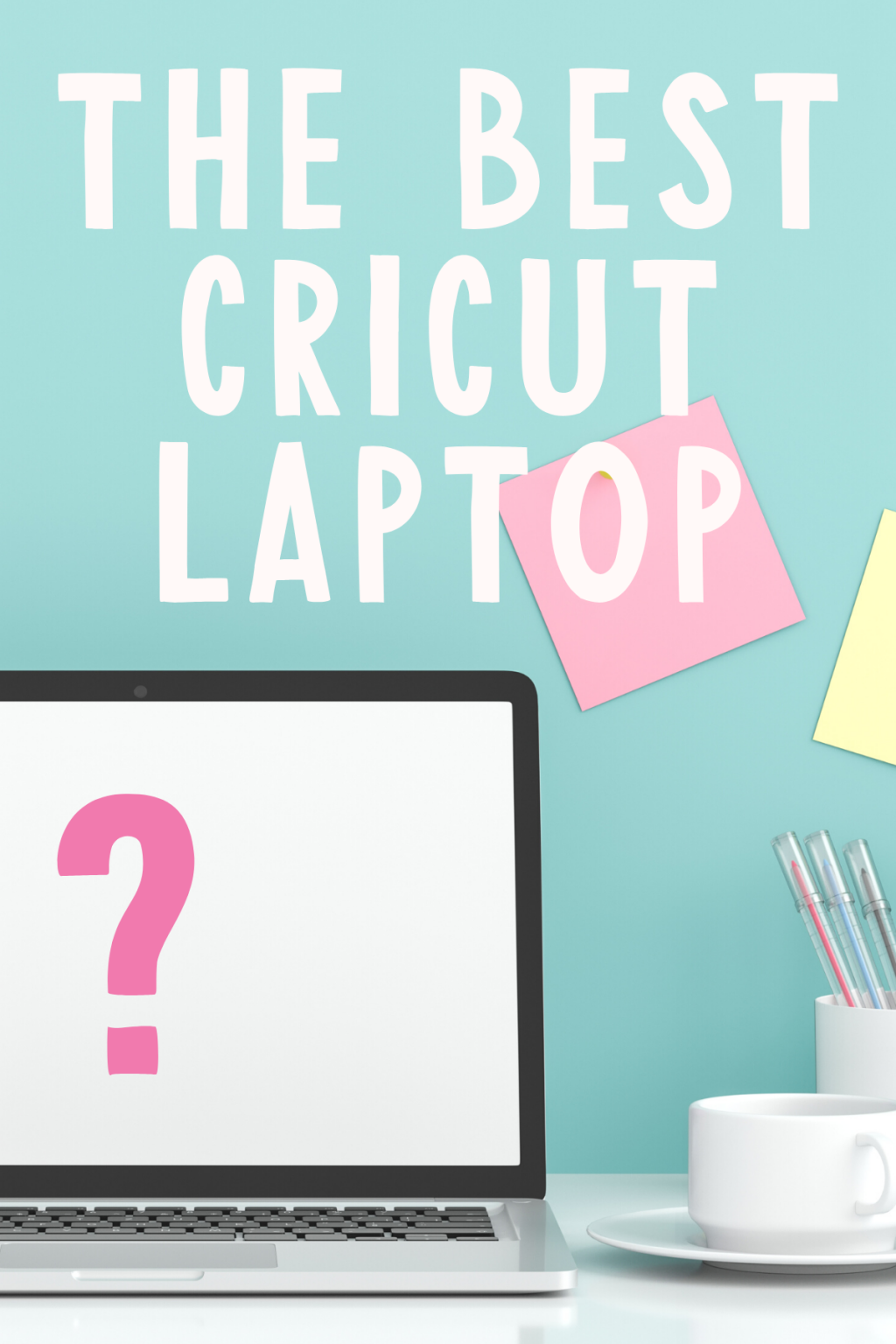

![Cricut Laptop Requirements 9 Best Laptop For Cricut Maker - Precision and Power [2025]](https://technicalustad.com/wp-content/uploads/2023/01/best-laptop-for-cricut-maker-1.png)