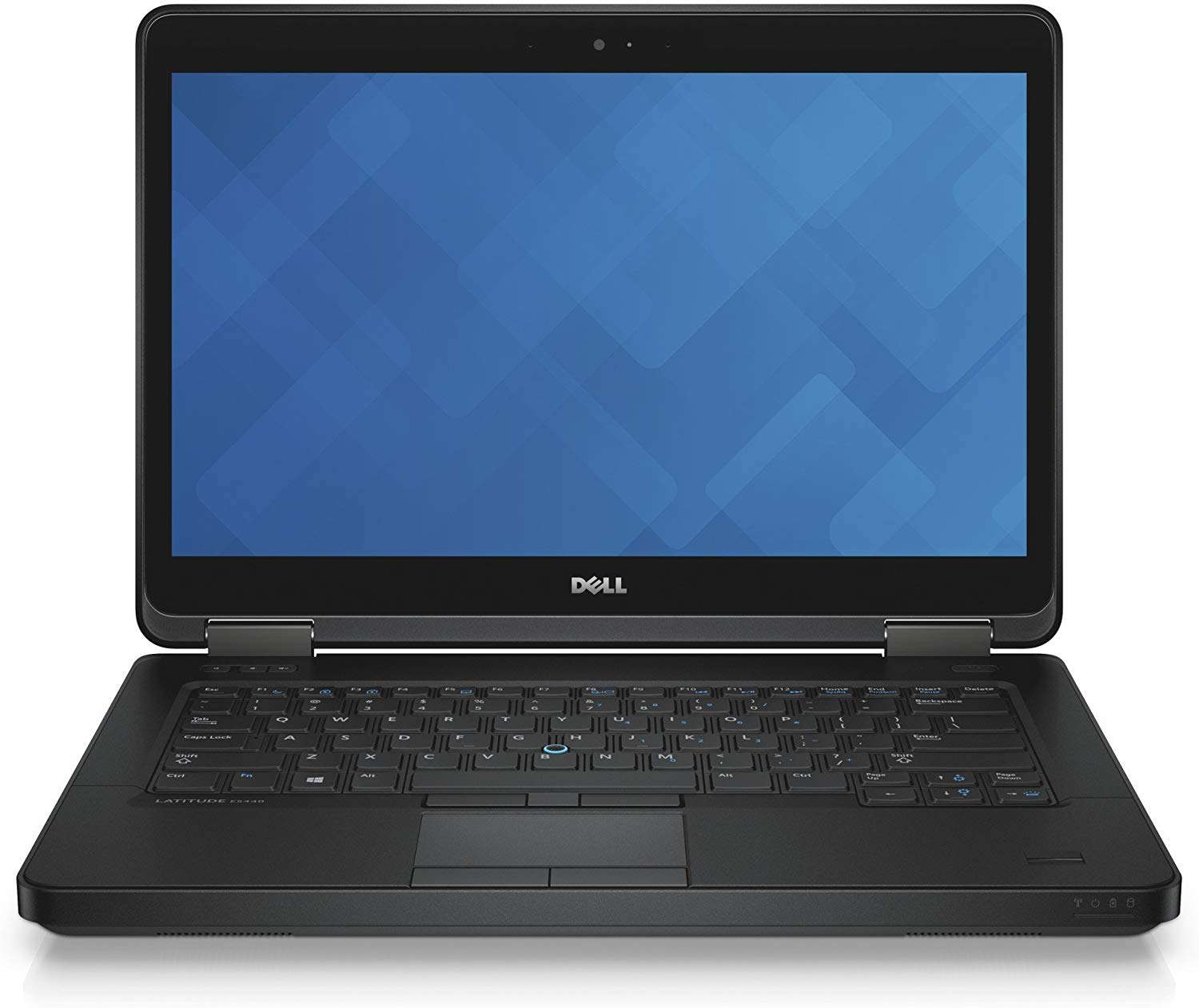Dell Laptops For Business

In today's competitive business landscape, equipping your team with reliable and efficient laptops is crucial for productivity and success. Choosing the right laptop can significantly impact employee satisfaction, project turnaround times, and overall operational effectiveness. Dell, a well-established brand in the tech industry, offers a range of laptops designed specifically for business needs.
This review article is tailored for value-conscious shoppers – business owners, IT managers, and employees who prioritize performance, durability, and security without breaking the bank. We will delve into Dell's business-oriented laptop offerings, analyzing their strengths and weaknesses to help you make an informed purchase decision. Our goal is to provide a comprehensive overview that balances features with affordability.
Why Dell Laptops Matter for Business
Dell laptops are a staple in the business world for a reason. They offer a compelling blend of performance, security features, and manageability that are essential for organizations of all sizes. The right laptop can streamline workflows, enhance collaboration, and protect sensitive data.
Moreover, Dell provides extensive support and warranty options, which is crucial for minimizing downtime and ensuring business continuity. Investing in a reliable Dell laptop can translate into significant cost savings in the long run.
Shortlist of Dell Laptops for Different Business Needs
Dell's extensive lineup caters to various business requirements and budgets. Here are a few recommendations based on specific needs:
- For Executives and Road Warriors: Dell XPS 13 or Dell Latitude 9430 – Premium design, excellent performance, and long battery life.
- For Professionals on a Budget: Dell Inspiron 15 3000 series or Dell Vostro 3520 – Reliable performance for everyday tasks at an affordable price.
- For Power Users and Creatives: Dell Precision 5570 or Dell XPS 15 – High-performance processors, dedicated graphics, and ample memory for demanding applications.
- For Rugged Environments: Dell Latitude Rugged Extreme – Designed to withstand harsh conditions, offering durability and reliability in challenging environments.
Detailed Reviews
Dell XPS 13: The Premium Ultrabook for Business
The Dell XPS 13 is a top-tier ultrabook renowned for its sleek design, exceptional performance, and stunning display. It's a great option for executives and professionals who need a portable and powerful laptop. Its compact form factor and long battery life make it ideal for travel and on-the-go productivity.
Key features include the virtually borderless InfinityEdge display, powerful Intel processors, and a durable build quality. The XPS 13 offers a premium user experience that justifies its higher price tag.
Dell Latitude 9430: Business-Class Performance and Security
The Dell Latitude 9430 is a business-focused laptop that prioritizes security, manageability, and performance. It offers a range of security features, including fingerprint readers, facial recognition, and TPM 2.0. These features protect sensitive data and ensure compliance with industry regulations.
The Latitude 9430 also boasts excellent battery life and a comfortable keyboard, making it ideal for long workdays. Dell's Latitude series are known for being reliable and easy to maintain.
Dell Inspiron 15 3000 Series: Affordable and Reliable
The Dell Inspiron 15 3000 series is a budget-friendly option that provides reliable performance for everyday business tasks. It's a solid choice for small businesses or individuals who need a functional laptop without breaking the bank. Don't expect cutting edge performance, but you can expect it to do the basic well.
It features a decent-sized display, adequate processing power, and ample storage for documents and applications. The Inspiron 15 3000 series offers a good balance of features and affordability.
Dell Vostro 3520: A Workhorse for Small Businesses
The Dell Vostro 3520 is designed specifically for small businesses, offering a blend of affordability, security, and essential features. This model usually includes a dedicated numeric keypad, something that is important for accountants and financial professionals. It's a practical and cost-effective solution for businesses with tight budgets.
It provides a range of connectivity options and a durable chassis, making it suitable for daily use. The Vostro line typically offers a longer lifecycle than the Inspiron line.
Dell Precision 5570: Power and Precision for Demanding Tasks
The Dell Precision 5570 is a mobile workstation designed for professionals who require high-performance computing power. It's equipped with powerful Intel processors, dedicated NVIDIA graphics, and ample memory to handle demanding tasks such as video editing, 3D modeling, and data analysis. This is a serious machine for serious professionals.
Its sleek design and vibrant display make it a pleasure to use, while its robust security features protect sensitive data. The Precision series laptops are not cheap, but if you need power on the go, they are hard to beat.
Side-by-Side Specs and Performance Comparison
| Laptop Model | Processor | RAM | Storage | Graphics | Battery Life (Approx.) | Performance Score (Out of 10) |
|---|---|---|---|---|---|---|
| Dell XPS 13 | Intel Core i7 | 16GB | 512GB SSD | Intel Iris Xe Graphics | 8-10 hours | 9 |
| Dell Latitude 9430 | Intel Core i5 | 8GB | 256GB SSD | Intel Iris Xe Graphics | 10-12 hours | 8 |
| Dell Inspiron 15 3000 Series | Intel Core i3 | 8GB | 256GB SSD | Intel UHD Graphics | 6-8 hours | 6 |
| Dell Vostro 3520 | Intel Core i5 | 8GB | 512GB SSD | Intel Iris Xe Graphics | 7-9 hours | 7 |
| Dell Precision 5570 | Intel Core i9 | 32GB | 1TB SSD | NVIDIA RTX A2000 | 6-8 hours | 9.5 |
Note: Performance scores are based on a combination of benchmark tests and real-world usage scenarios. Battery life can vary depending on usage patterns and settings.
Practical Considerations
Beyond specs and performance, several practical considerations can influence your choice. Consider factors such as the laptop's weight and portability, the availability of ports and connectivity options, and the quality of the keyboard and trackpad.
Also, factor in the cost of accessories, such as a docking station or external monitor, if required. Dell offers a range of accessories designed to enhance productivity and comfort.
Finally, research Dell's warranty and support options to ensure that you have adequate coverage in case of technical issues. Dell’s ProSupport is highly regarded.
Key Takeaways
Choosing the right Dell laptop for your business requires careful consideration of your specific needs and budget. The Dell XPS 13 and Latitude 9430 offer premium performance and features for demanding users. The Inspiron 15 3000 series and Vostro 3520 provide reliable performance at an affordable price. The Precision 5570 delivers exceptional power for professionals who require high-performance computing.
Consider factors such as performance, portability, security, and support when making your decision. Balancing these factors will help you choose the best Dell laptop for your business.
Take Action Now!
Ready to equip your business with the right Dell laptops? Visit Dell's website or your local authorized reseller to explore their full range of products. Compare models, read customer reviews, and take advantage of any available promotions. Invest in the tools that will empower your team to achieve their full potential.
Frequently Asked Questions (FAQ)
Q: What is the difference between the Dell Inspiron and Vostro lines?
A: Inspiron is generally geared toward home users, while Vostro is designed for small businesses. Vostro often includes additional security features and longer lifecycle options.
Q: Does Dell offer financing options for businesses?
A: Yes, Dell Financial Services provides a range of financing options for businesses of all sizes. Contact Dell or your local reseller for more information.
Q: How important is a dedicated graphics card for business laptops?
A: A dedicated graphics card is essential for professionals who work with graphics-intensive applications such as video editing, 3D modeling, or CAD software. For general office tasks, integrated graphics are usually sufficient.
Q: What is TPM, and why is it important for business laptops?
A: TPM (Trusted Platform Module) is a security chip that provides hardware-based encryption and authentication. It helps protect sensitive data and prevent unauthorized access. It’s essential for businesses to comply with industry regulations.
Q: How do I choose the right amount of RAM for my business laptop?
A: 8GB of RAM is generally sufficient for basic office tasks, but 16GB or more is recommended for demanding applications or multitasking. Video editors and designers should opt for 32GB or more.