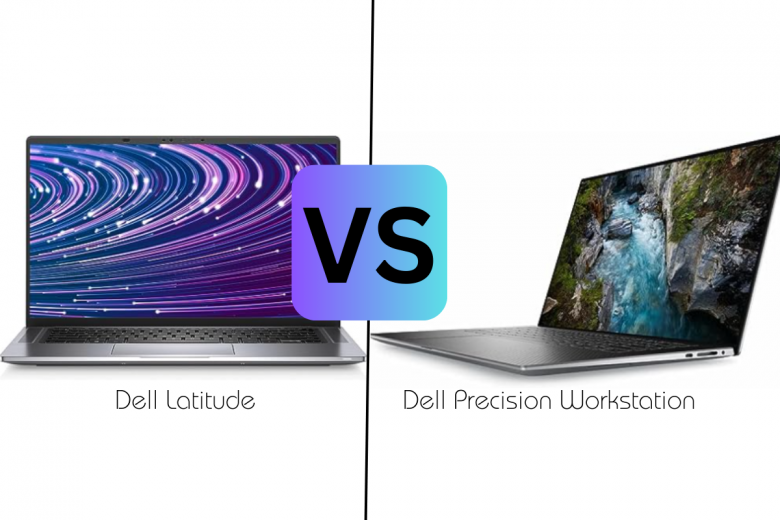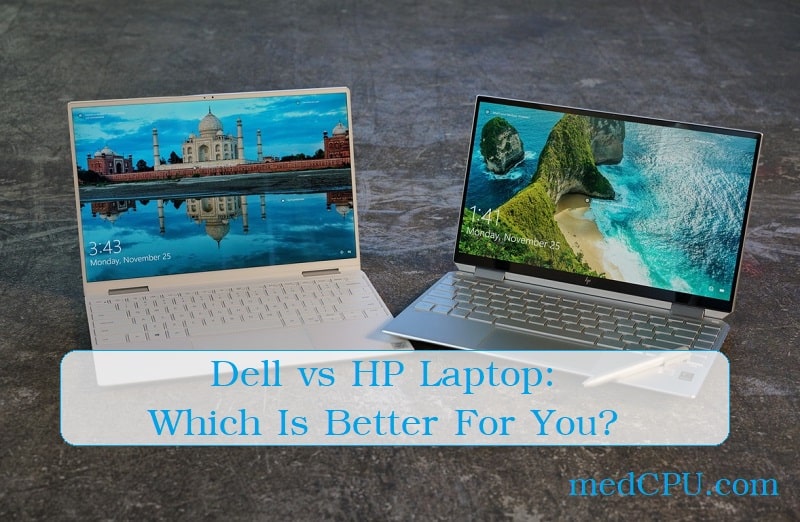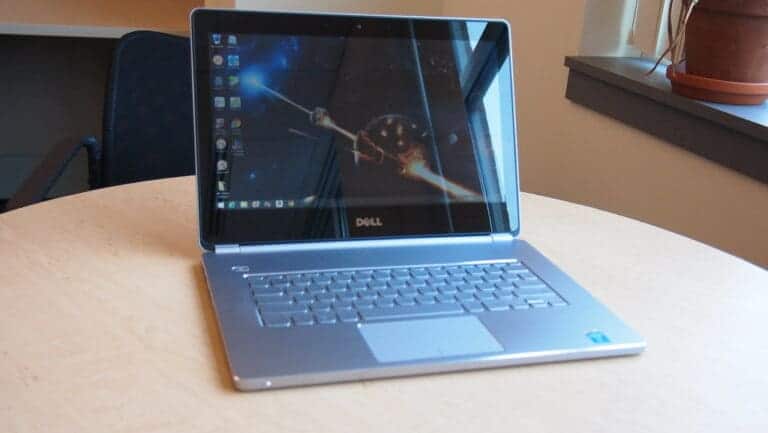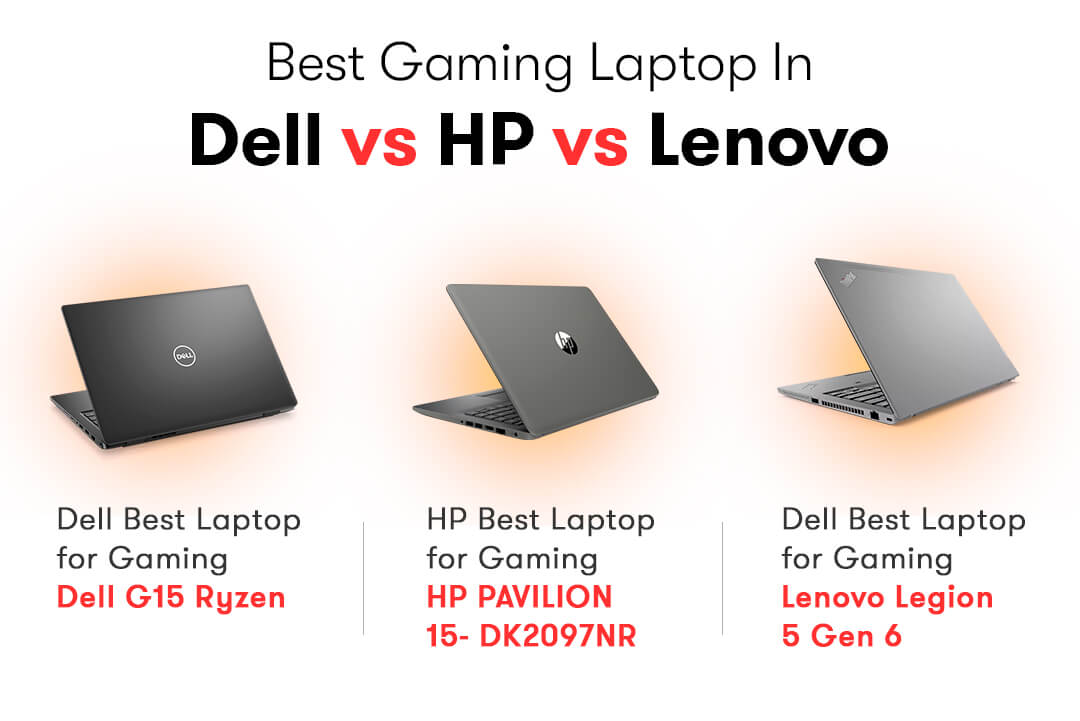Difference Between Dell Home And Business Laptops

Choosing the right laptop can feel like navigating a minefield, especially when manufacturers like Dell offer seemingly similar devices for both home and business users. Are you a student, freelancer, or small business owner trying to maximize your budget? This article dissects the key differences between Dell's home and business laptop lines to help you make an informed decision.
Why Does Choosing the Right Laptop Matter?
Your laptop is more than just a tool; it's an investment in your productivity and future. Selecting the wrong device can lead to frustration, decreased efficiency, and ultimately, wasted money. Understanding the nuances of Dell's offerings ensures you get the features and performance you need without overspending.
Dell Home vs. Business Laptops: Key Differentiators
Dell distinguishes its home and business laptops through several key areas. These include build quality, security features, warranty options, and target user scenarios. Let's delve deeper into each of these aspects.
Build Quality and Durability
Business laptops often prioritize durability to withstand the rigors of travel and demanding work environments. Expect features like reinforced chassis, spill-resistant keyboards, and rigorous testing against MIL-STD-810H standards.
Home laptops typically focus on aesthetics and portability, sometimes at the expense of ruggedness. While still well-built, they might not offer the same level of protection as their business counterparts.
Security Features
Security is paramount for business users handling sensitive data. Business laptops often incorporate features like fingerprint readers, IR cameras for facial recognition, and TPM (Trusted Platform Module) chips for hardware-based encryption.
Home laptops usually offer basic security features like password protection and optional fingerprint readers. More advanced security options are less common in this segment.
Warranty and Support
Business laptops often come with extended warranties and priority support services to minimize downtime. Dell's ProSupport options, for example, offer 24/7 access to technicians and on-site repairs.
Home laptops typically include standard warranties with limited support hours. Extended warranties and premium support packages are available, but they usually come at an additional cost.
Target User Scenarios
Business laptops are designed for professionals who need reliable performance, security, and durability for work-related tasks. This includes everything from basic office productivity to demanding tasks like video editing or software development.
Home laptops cater to a wider audience, including students, families, and casual users. They're optimized for tasks like browsing the web, streaming video, and light productivity work.
Product Shortlist: Dell Recommendations
Here are some Dell laptop recommendations tailored to different audiences and budgets:
- Budget-Friendly Home Use: Dell Inspiron 15 - A versatile laptop for everyday tasks.
- Mid-Range Home/Student Use: Dell XPS 13 - A premium laptop with excellent portability and performance.
- Budget-Friendly Business Use: Dell Vostro 15 - A reliable and affordable option for small businesses.
- High-Performance Business Use: Dell Latitude 9430 - A premium business laptop with advanced security features and long battery life.
Detailed Reviews
Dell Inspiron 15
The Dell Inspiron 15 is a solid choice for budget-conscious users who need a reliable laptop for everyday tasks. It offers a good balance of performance and affordability, making it suitable for students and families.
While the build quality isn't as premium as higher-end models, it's still durable enough for typical home use. Performance is adequate for browsing the web, streaming video, and working on documents.
Dell XPS 13
The Dell XPS 13 is a premium ultrabook known for its sleek design, excellent performance, and long battery life. It's a great option for students and professionals who need a portable and powerful laptop.
The XPS 13 features a stunning display, a comfortable keyboard, and a robust set of features. While it's more expensive than the Inspiron, the premium build quality and enhanced performance make it worth the investment for many users.
Dell Vostro 15
The Dell Vostro 15 is a business-oriented laptop that offers a good balance of affordability and features. It's a reliable option for small businesses and freelancers who need a durable laptop for everyday work.
The Vostro 15 includes essential security features like a fingerprint reader and a TPM chip. The build quality is solid, and the performance is adequate for most office tasks. The Vostro is a workhorse, designed to get the job done.
Dell Latitude 9430
The Dell Latitude 9430 is a premium business laptop designed for professionals who need top-of-the-line performance, security, and features. It offers a sleek design, long battery life, and a range of advanced security options.
The Latitude 9430 features a robust build quality, a comfortable keyboard, and a stunning display. It's a powerful and versatile laptop that can handle demanding tasks with ease. It is the top-of-the-line Dell business series offering the best in class features.
Side-by-Side Specs Table
Here's a comparison of the key specifications and performance scores of the laptops discussed above:
| Model | Processor | RAM | Storage | Security Features | Battery Life (Estimated) | Price (Approx.) |
|---|---|---|---|---|---|---|
| Dell Inspiron 15 | Intel Core i5 | 8GB | 256GB SSD | Optional Fingerprint Reader | 6-8 hours | $500 - $700 |
| Dell XPS 13 | Intel Core i7 | 16GB | 512GB SSD | Fingerprint Reader, IR Camera | 8-10 hours | $1000 - $1400 |
| Dell Vostro 15 | Intel Core i5 | 8GB | 256GB SSD | Fingerprint Reader, TPM Chip | 7-9 hours | $600 - $800 |
| Dell Latitude 9430 | Intel Core i7 | 16GB | 512GB SSD | Fingerprint Reader, IR Camera, TPM Chip | 9-12 hours | $1500 - $2000 |
Practical Considerations
Before making a decision, consider your specific needs and priorities. If you need a durable laptop for travel and demanding work environments, a business laptop is likely the better choice. If you prioritize portability and aesthetics for casual use, a home laptop may be more suitable.
Also, consider the warranty and support options offered with each laptop. Business laptops often come with extended warranties and priority support, which can be invaluable if you rely on your laptop for work.
Conclusion
Choosing between a Dell home and business laptop requires careful consideration of your individual needs and budget. Business laptops generally offer enhanced durability, security, and support, while home laptops prioritize affordability and aesthetics. Review the key differentiators, product recommendations, and practical considerations discussed in this article to make an informed decision that aligns with your specific requirements.
Ultimately, the best laptop is the one that meets your needs and fits your budget. Take your time, do your research, and choose wisely.
Call to Action
Ready to find the perfect Dell laptop for your needs? Visit the Dell website or your local electronics retailer to explore the available options and compare models. Don't hesitate to read customer reviews and seek expert advice to make the best possible choice.
Frequently Asked Questions (FAQ)
Q: Can I use a home laptop for business purposes?
A: Yes, you can, but be aware of the potential limitations in terms of durability, security, and support.
Q: Are business laptops more expensive than home laptops?
A: Generally, yes, due to the enhanced features and build quality.
Q: What is a TPM chip?
A: A TPM (Trusted Platform Module) chip is a hardware-based security device that encrypts data and protects against unauthorized access.
Q: Do Dell business laptops come with Microsoft Office?
A: It depends on the configuration. Some models may include a pre-installed version of Microsoft Office, while others may not.
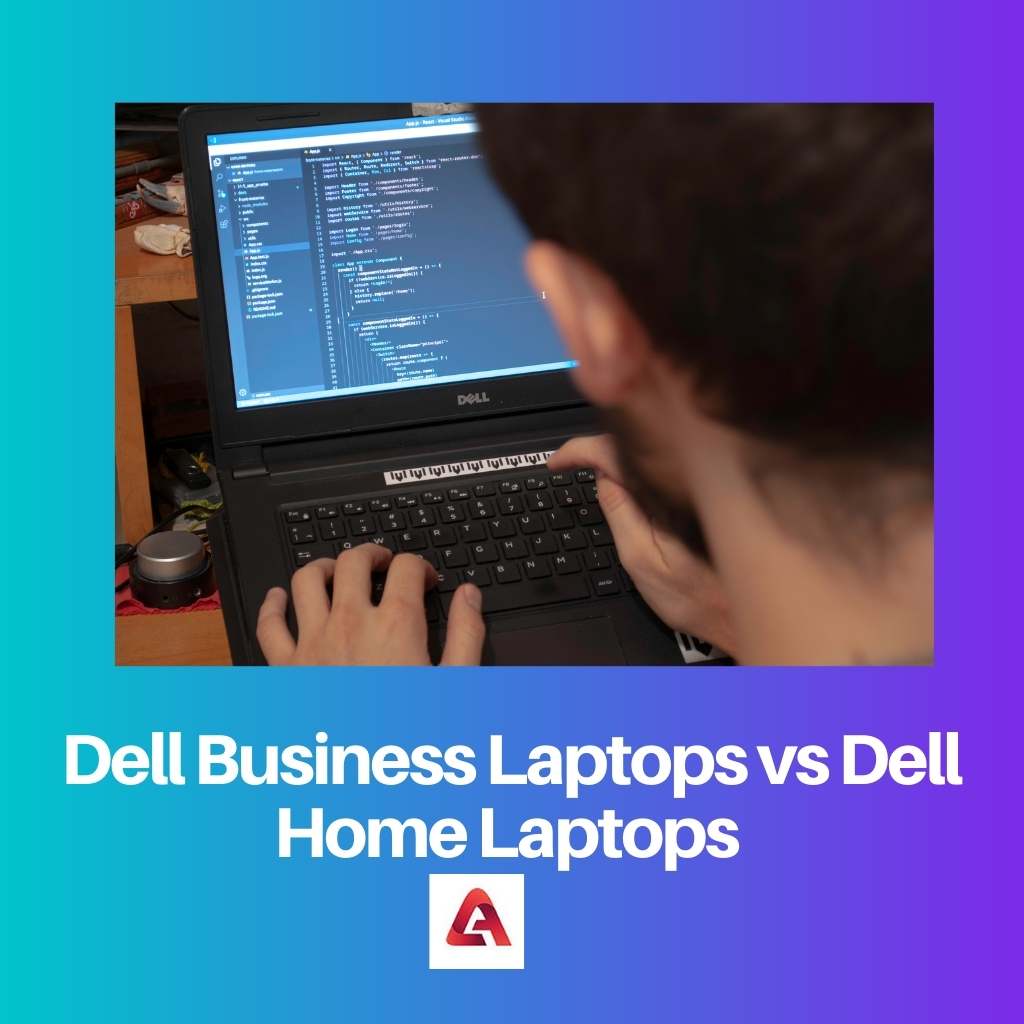
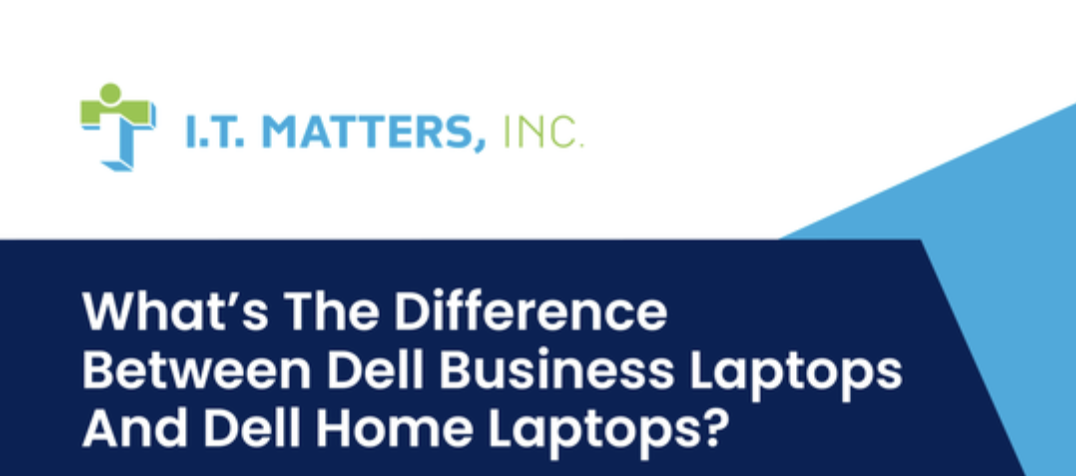




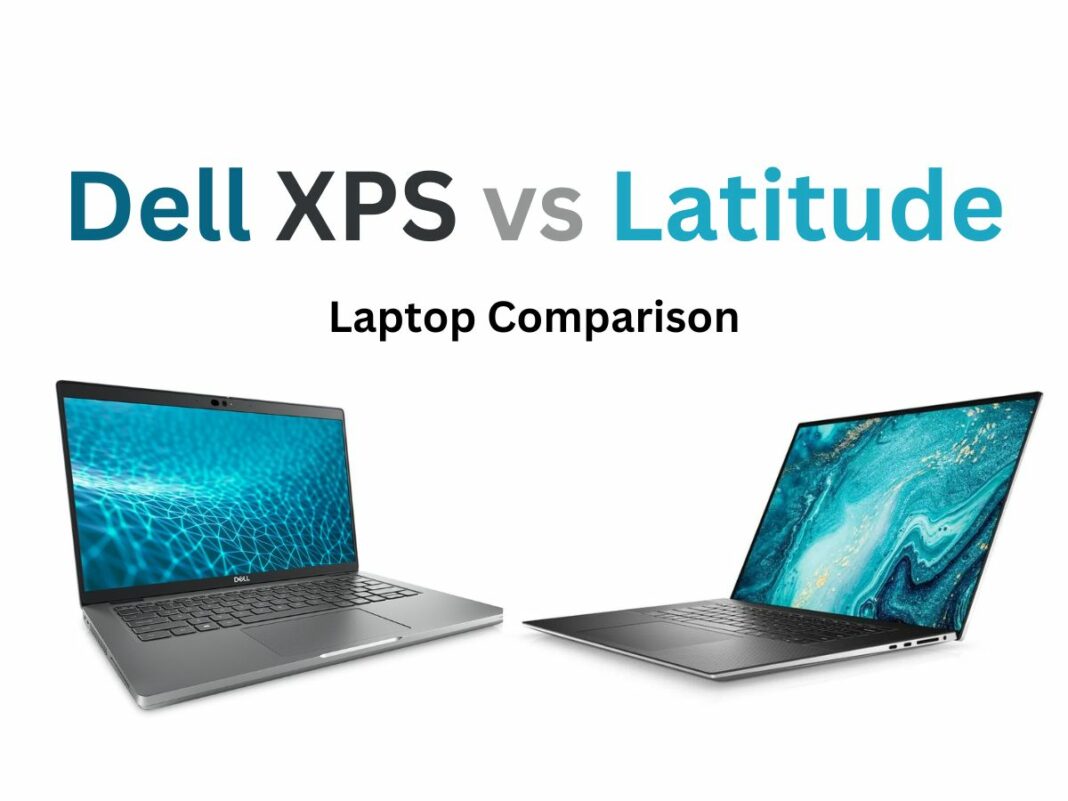


![Difference Between Dell Home And Business Laptops Lenovo vs. Dell Laptops: Which should you pick? [2023 Update]](https://www.cgdirector.com/wp-content/uploads/media/2022/08/Dell-XPS-vs.-Precision-—-Whats-the-Difference-Twitter-825x464.jpg)