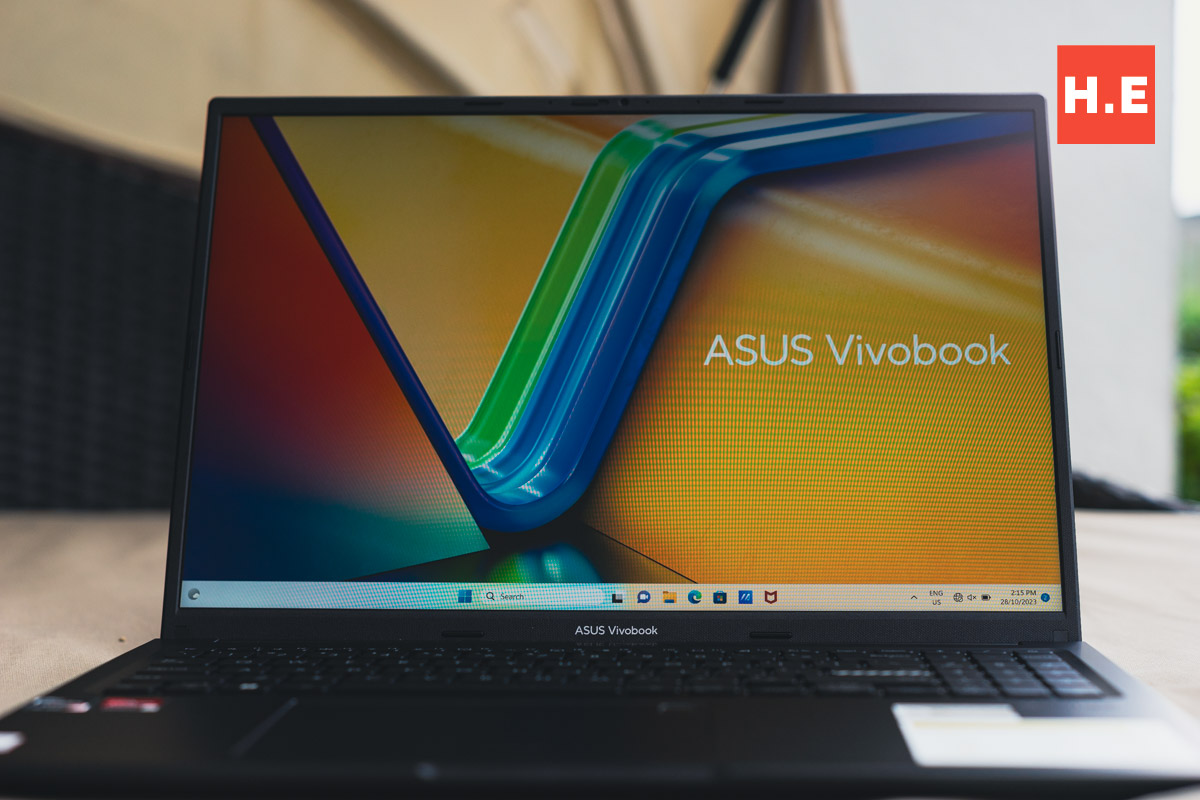Entry Level Business Laptop

Your career is taking off, and you need a trusty steed to carry you through spreadsheets, presentations, and those endless video calls. Buying your first business laptop can feel overwhelming. Don't worry, this guide is designed to cut through the jargon and help you choose the perfect machine without breaking the bank.
Why a Business Laptop Matters
Forget those flimsy consumer models. Business laptops are built for durability, security, and performance. They are designed to handle the daily grind and keep your data safe. They're an investment in your productivity and professional image.
Top 5 Entry-Level Business Laptops: A Quick Comparison
| Model | Price (USD) | Processor | RAM | Storage | Warranty |
|---|---|---|---|---|---|
| Lenovo ThinkPad E14 | $700 | Intel Core i5 | 8GB | 256GB SSD | 1 Year |
| HP ProBook 445 G8 | $650 | AMD Ryzen 5 | 8GB | 256GB SSD | 1 Year |
| Dell Latitude 3420 | $750 | Intel Core i5 | 8GB | 256GB SSD | 1 Year |
| Acer Aspire 5 | $550 | AMD Ryzen 5 | 8GB | 256GB SSD | 1 Year |
| Microsoft Surface Laptop Go 2 | $800 | Intel Core i5 | 8GB | 256GB SSD | 1 Year |
Detailed Reviews: Digging Deeper
Lenovo ThinkPad E14
The ThinkPad E14 is a classic for a reason. Its rugged build and comfortable keyboard make it a workhorse. Performance is solid for everyday tasks, and the battery life is dependable.
However, the display could be brighter. The design is quite traditional, which may not appeal to everyone.
HP ProBook 445 G8
The ProBook 445 G8 offers excellent value with its AMD Ryzen processor. It provides snappy performance for the price. Its sleek design is a plus.
Some users find the trackpad a bit small. The speakers aren't the loudest.
Dell Latitude 3420
The Dell Latitude 3420 is known for its robust security features. Dell includes its Dell Optimizer software. It fine-tunes performance based on usage patterns.
The base model can feel a bit sluggish. It requires upgrading the RAM for optimal performance.
Acer Aspire 5
The Acer Aspire 5 is a budget-friendly option. It offers a decent balance of features and price. It is suitable for basic productivity tasks.
The build quality isn't as premium as other options. Battery life is average.
Microsoft Surface Laptop Go 2
The Surface Laptop Go 2 is ultra-portable and stylish. It is perfect for those who value aesthetics and portability. Its excellent display is also appreciated.
The price is relatively high considering its specifications. Port selection is limited.
Used vs. New: Weighing the Options
New Laptops
Pros: Latest technology, full warranty, peace of mind. You'll have the most up-to-date software. You can also customize your configuration.
Cons: Higher upfront cost, potential for depreciation. Some features might be overkill for your needs.
Used Laptops
Pros: Significantly lower price, environmentally friendly. You can often find higher-spec models for less.
Cons: Limited or no warranty, potential for hidden issues, older technology. Battery life might be diminished.
Reliability Ratings by Brand
Reliability is key for a business laptop. Based on user reviews and industry reports, Lenovo and Dell generally have strong reliability ratings. HP is also a solid choice. Acer tends to be more budget-focused. Microsoft's Surface devices are generally reliable. However, repairs can be expensive.
Checklist: 5 Must-Check Features Before Buying
- Processor: Ensure it's powerful enough for your tasks (Intel Core i5 or AMD Ryzen 5 is a good starting point).
- RAM: 8GB is the minimum for smooth multitasking.
- Storage: Opt for an SSD (Solid State Drive) for faster boot times and application loading. 256GB is a good starting point.
- Keyboard: A comfortable keyboard is crucial for long hours of typing.
- Ports: Make sure it has the ports you need (USB, HDMI, etc.).
Key Takeaways
Choosing your first business laptop involves balancing price, performance, and reliability. Consider your specific needs and budget. Research different models and read user reviews. Do not be afraid to ask questions before committing to a purchase.
Used laptops can save you money. They can come with potential risks. Prioritize a good keyboard and sufficient RAM. Make sure to check all essential ports.
Ready to Choose Your Work Companion?
Now that you're armed with knowledge, start browsing! Visit manufacturer websites, read more reviews, and compare prices. You are making an informed decision. Good luck finding the perfect laptop to power your career!