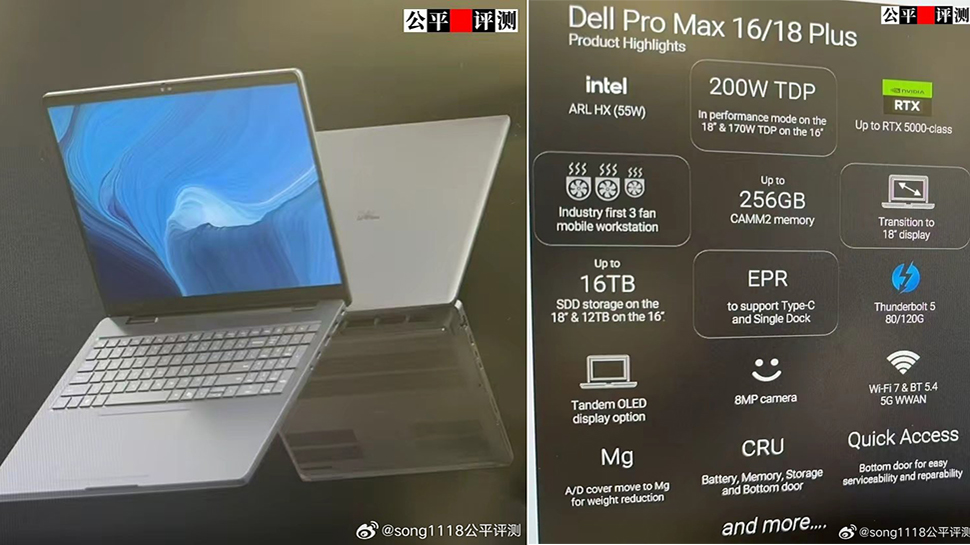Fastest Laptop Under $500

Hold on to your hats, fellow penny pinchers! You're here because you need a laptop, but your budget screams "frugal." We're on the same team. We’re diving headfirst into the surprisingly competitive world of laptops under $500. Forget about breaking the bank for decent performance – we're uncovering the hidden gems that deliver speed and usability without emptying your wallet.
This guide is specifically for the budget-conscious. If you prioritize function over flashy features and are willing to make a few smart compromises to save money, then you're in the right place. We're talking students, writers, remote workers, and anyone who needs a reliable machine for everyday tasks without the premium price tag.
Why a Laptop Under $500 Matters
Let's be honest: dropping a grand on a laptop isn't always feasible. A solid laptop under $500 can be a lifesaver. It can handle essential tasks such as web browsing, document editing, email, and streaming videos. It bridges the gap between affordability and functionality, making technology accessible to everyone.
The Shortlist: Laptops That Won't Break the Bank
For the Student on a Shoestring:
Acer Aspire 3: Reliable, affordable, and perfect for note-taking and research. Expect solid performance for basic tasks and decent battery life.
For the Budget-Conscious Remote Worker:
Lenovo IdeaPad Flex 3 Chromebook: ChromeOS offers a streamlined experience for cloud-based productivity. Its long battery life and lightweight design make it ideal for working on the go. Plus, the touchscreen adds versatility.
For Basic Home Use:
HP Stream 14: A compact and lightweight option for everyday tasks. This is a good choice for casual browsing and light productivity.
Detailed Reviews
Acer Aspire 3
The Acer Aspire 3 is a workhorse. It handles everyday tasks with ease. Its AMD Ryzen processor provides decent performance for the price.
The screen isn't the brightest, but it's perfectly acceptable for indoor use. The keyboard offers a comfortable typing experience, and the trackpad is responsive.
Battery life is decent, lasting around 6-7 hours on a single charge. This makes it a solid choice for students and anyone who needs a reliable machine for basic tasks.
Lenovo IdeaPad Flex 3 Chromebook
The Lenovo IdeaPad Flex 3 Chromebook stands out with its versatility. ChromeOS is lightweight and easy to use. It's a great option for users who primarily work in the cloud.
The touchscreen adds another layer of convenience. Battery life is exceptional, often exceeding 10 hours. The flexible design lets you use it as a tablet or a traditional laptop.
It is powered by a MediaTek processor. Performance is sufficient for everyday tasks like browsing, email, and streaming.
HP Stream 14
The HP Stream 14 is all about portability. Its compact size and lightweight design make it ideal for travel. It’s equipped with an Intel Celeron processor.
Don't expect blazing-fast performance. It's designed for basic tasks like browsing and email. The battery life is adequate for a day of light use.
The display is decent for the price. The keyboard is comfortable enough for short typing sessions.
Side-by-Side Specs and Performance
| Laptop | Processor | RAM | Storage | Battery Life (Approx.) | Performance Score (Out of 10) |
|---|---|---|---|---|---|
| Acer Aspire 3 | AMD Ryzen 3 | 4GB | 128GB SSD | 6-7 hours | 6 |
| Lenovo IdeaPad Flex 3 Chromebook | MediaTek MT8183 | 4GB | 64GB eMMC | 10+ hours | 5 |
| HP Stream 14 | Intel Celeron N4020 | 4GB | 64GB eMMC | 7-8 hours | 4 |
Note: Performance scores are based on general usage and benchmark tests.
Customer Satisfaction
Based on aggregated customer reviews from major retailers:
- Acer Aspire 3: Generally positive feedback regarding value for money and performance. Some users reported issues with the display quality. Average rating: 4/5
- Lenovo IdeaPad Flex 3 Chromebook: Users praised its long battery life and lightweight design. The ChromeOS operating system was a hit with many. Average rating: 4.5/5
- HP Stream 14: Mixed reviews, with many appreciating its portability. Some users found the performance to be too slow. Average rating: 3.5/5
Maintenance Cost Projections
Generally, laptops in this price range have relatively low maintenance costs.
Here's a rough estimate:
- Acer Aspire 3: Expect to pay around $50-$100 for potential repairs (screen replacement, battery replacement) within the first 3 years.
- Lenovo IdeaPad Flex 3 Chromebook: ChromeOS is generally less prone to viruses, reducing the need for software maintenance. Hardware repairs are similar to the Acer Aspire 3.
- HP Stream 14: Due to its lower performance components, it may be more susceptible to wear and tear. Estimate similar repair costs to the Acer Aspire 3.
Key Considerations
Before you pull the trigger, remember these points:
- Purpose: What will you primarily use the laptop for?
- Performance: How much speed do you really need?
- Portability: Will you be carrying it around a lot?
- Operating System: Are you comfortable with ChromeOS?
- Storage: Do you need a lot of storage space?
Make Your Choice!
Choosing the fastest laptop under $500 involves balancing price, performance, and features. The Acer Aspire 3 offers a solid balance of power and affordability. The Lenovo IdeaPad Flex 3 Chromebook excels in portability and battery life. The HP Stream 14 is a budget-friendly option for basic tasks.
Consider your needs and budget carefully. Don't be afraid to read more reviews and compare prices before making your final decision. Happy bargain hunting!
Frequently Asked Questions (FAQ)
Q: Can I play games on these laptops?
A: These laptops are not designed for gaming. They can handle some light, browser-based games, but don't expect to play AAA titles.
Q: Can I upgrade the RAM or storage?
A: It depends on the model. Some laptops may allow you to upgrade the RAM or storage, but others may not. Check the specifications carefully before purchasing.
Q: What is ChromeOS, and is it right for me?
A: ChromeOS is a lightweight operating system based on the Chrome browser. It's ideal for users who primarily work in the cloud and use web-based applications. If you rely heavily on desktop software, ChromeOS may not be the best choice.
Q: Do these laptops come with Microsoft Office?
A: No, they typically don't come with Microsoft Office pre-installed. You may need to purchase a subscription or use free alternatives like Google Docs.
Q: How long will these laptops last?
A: With proper care, these laptops should last for several years. Battery life may degrade over time, but this is normal for all laptops.
Ready to take the plunge? Click here to check the latest prices and deals on these budget-friendly laptops! Don't wait, these deals won't last forever!