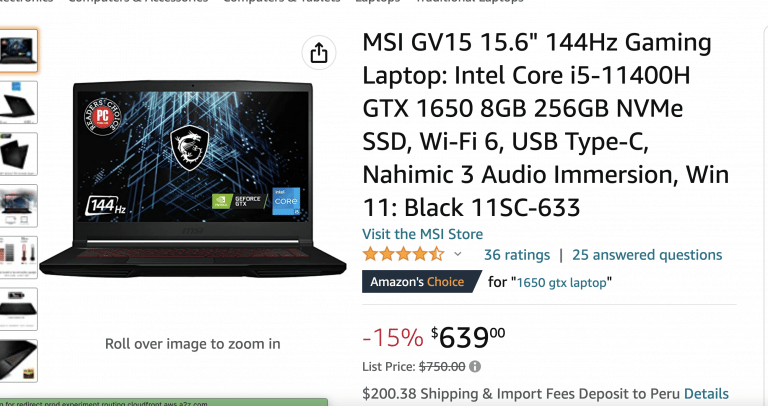Gaming Laptop Under 100 Dollars

So, you're on the hunt for a gaming laptop that won't break the bank? Specifically, one that costs less than $100? You're not alone! This guide is tailored for first-time buyers who are budget-conscious and looking to dip their toes into PC gaming without emptying their wallets.
While the idea of a powerful, brand-new gaming laptop for under $100 might seem like a pipe dream, we're here to explore the realistic options and manage expectations. We'll delve into the world of used devices, refurbished models, and alternative solutions to see what's actually achievable.
Why Even Bother with a Budget Gaming Laptop?
Gaming laptops matter because they offer a portable and convenient way to enjoy your favorite games. Even on a tight budget, a laptop can provide access to a wide range of titles, especially older games, indie games, and cloud gaming services.
For students, travelers, or those with limited space, a budget-friendly gaming laptop can be a versatile entertainment and productivity tool. Don't expect to run the latest AAA titles at max settings, but you can still have a fun and engaging gaming experience.
Top 5 Gaming Laptops (Under $100-ish): A Realistic Overview
Let's be clear: you won't find a brand-new "gaming" laptop with dedicated graphics for under $100. These options are more about getting a functional laptop capable of playing less demanding games.
| Model | Price (Approx.) | Key Specs | Warranty (if any) | Notes |
|---|---|---|---|---|
| Used Dell Latitude E6420 | $70-$90 | Intel Core i5 (2nd Gen), 4-8GB RAM, Integrated Graphics, 14" Display | Likely None (Used) | Durable, widely available, upgradeable RAM. |
| Used Lenovo ThinkPad T420 | $60-$80 | Intel Core i5 (2nd Gen), 4-8GB RAM, Integrated Graphics, 14" Display | Likely None (Used) | Excellent keyboard, known for reliability. |
| Used HP ProBook 6470b | $50-$70 | Intel Core i5 (3rd Gen), 4-8GB RAM, Integrated Graphics, 14" Display | Likely None (Used) | Often available in bulk, relatively affordable. |
| Refurbished Chromebook (converted to Linux) | $40-$80 | Vary by Model (ARM or Intel), 2-4GB RAM, Integrated Graphics, 11-14" Display | Limited (Refurbished) | Lightweight, good battery life, can run Linux games. |
| Used Acer Aspire (Older Model) | $70-$90 | AMD A-Series or Intel Celeron/Pentium, 4GB RAM, Integrated Graphics, 15.6" Display | Likely None (Used) | Larger screen, but performance may be limited. |
Detailed Reviews
Used Dell Latitude E6420
The Dell Latitude E6420 is a workhorse laptop known for its durability. Expect a sturdy build, a decent keyboard, and reasonable performance for older games. Upgrading the RAM is relatively easy.
Its integrated graphics won't handle modern AAA titles, but it's suitable for games like Minecraft, older RPGs, and emulators.
Used Lenovo ThinkPad T420
The ThinkPad T420 boasts a legendary keyboard and a reputation for reliability. Like the Latitude, it's a business-class laptop repurposed for budget gaming.
Its performance is similar to the E6420, making it a good choice for classic games and indie titles. The TrackPoint pointing device is a unique feature that some users love.
Used HP ProBook 6470b
The HP ProBook 6470b is another solid option in this price range. It offers a similar experience to the Dell and Lenovo models, with a focus on durability and functionality.
Its 3rd generation Intel Core i5 processor provides a slight performance edge over the 2nd generation models. This small advantage can make a difference in some games.
Refurbished Chromebook (Converted to Linux)
Chromebooks are designed for web browsing and light tasks, but they can be surprisingly versatile when converted to run Linux. This opens up a world of open-source games and applications.
Performance varies greatly depending on the specific model. Look for Chromebooks with at least 4GB of RAM for a smoother experience.
Used Acer Aspire (Older Model)
Older Acer Aspire laptops can be found for under $100, offering a larger screen size than the business-class models. However, performance may be inconsistent depending on the specific configuration.
Be cautious when buying these laptops, as some models may have weak processors or limited RAM. Research the specific model carefully before purchasing.
Used vs. New: The $100 Laptop Dilemma
At this price point, buying used is almost your only option. Brand new laptops for under $100 typically have extremely limited functionality and are not suitable for gaming.
Pros of Used: Lower price, access to more powerful hardware (albeit older), greater variety of models.
Cons of Used: No warranty (usually), potential for hidden problems, shorter lifespan, cosmetic imperfections.
Pros of New (hypothetical, very limited options): Warranty, pristine condition, peace of mind.
Cons of New (hypothetical, very limited options): Extremely limited performance, likely not suitable for gaming, very basic features.
Reliability Ratings by Brand (General Trends)
It's crucial to remember that these are general trends and reliability can vary depending on the specific model and usage.
Lenovo (ThinkPads): Generally regarded as highly reliable, especially the ThinkPad series.
Dell (Latitudes/Precisions): Known for durable builds and good overall reliability.
HP (ProBooks/EliteBooks): Typically reliable, but can be more prone to overheating issues in some models.
Acer/ASUS: Can be more variable, with some models being more reliable than others. Research specific models carefully.
Checklist: 5 Must-Check Features Before Buying
Before you commit to buying a budget gaming laptop, make sure to check these five critical features:
- Screen Condition: Check for scratches, dead pixels, and backlight issues. A damaged screen can ruin the gaming experience.
- Keyboard Functionality: Test every key to ensure it's working correctly. Sticky or non-responsive keys are a common problem with used laptops.
- Battery Life: Ask the seller about the battery life and, if possible, test it yourself. A severely degraded battery can make the laptop unusable without being plugged in.
- RAM and Storage: Verify the amount of RAM and storage space. Insufficient RAM can lead to slow performance. Consider upgrading these components if possible.
- Overall Condition: Inspect the laptop for physical damage, such as cracks, dents, or broken hinges. These issues can indicate underlying problems.
Cloud Gaming as an Alternative
If you're willing to rely on a stable internet connection, cloud gaming services like NVIDIA GeForce Now or Xbox Cloud Gaming can be a viable alternative. These services allow you to stream games to your laptop, bypassing the need for powerful hardware.
Keep in mind that cloud gaming requires a subscription fee and a fast, reliable internet connection. However, it can provide access to high-end games on a low-end laptop.
Summarizing the Hunt for a Budget Gaming Laptop
Finding a "gaming" laptop for under $100 is challenging and requires realistic expectations. The focus should be on finding a functional and reliable used laptop that can handle older games, indie titles, or cloud gaming.
Consider the condition, specifications, and potential upgrade options before making a purchase. Don't be afraid to negotiate the price and thoroughly test the laptop before buying.
Ultimately, the best budget gaming laptop is the one that meets your specific needs and provides an enjoyable gaming experience within your financial constraints. Weigh all factors such as used vs new, warranty, and reliability before making a decision.
Ready to Dive In?
Now that you're armed with this knowledge, it's time to start your search! Check local classifieds, online marketplaces, and reputable refurbished laptop dealers. Good luck finding your budget-friendly gaming companion!
Before you go, share this article with other budget-conscious gamers and let us know in the comments what you're looking for in your perfect cheap laptop.