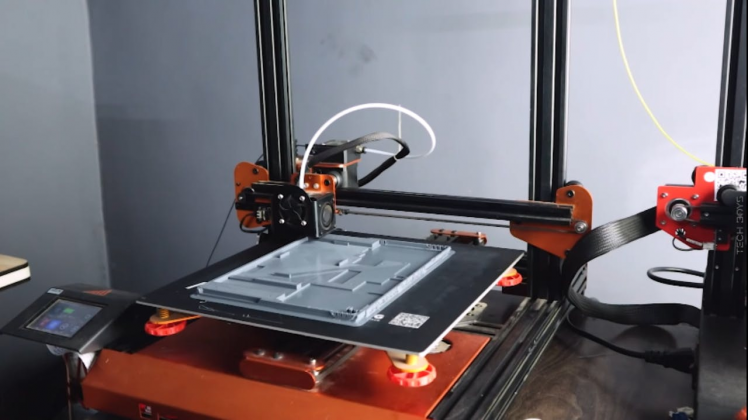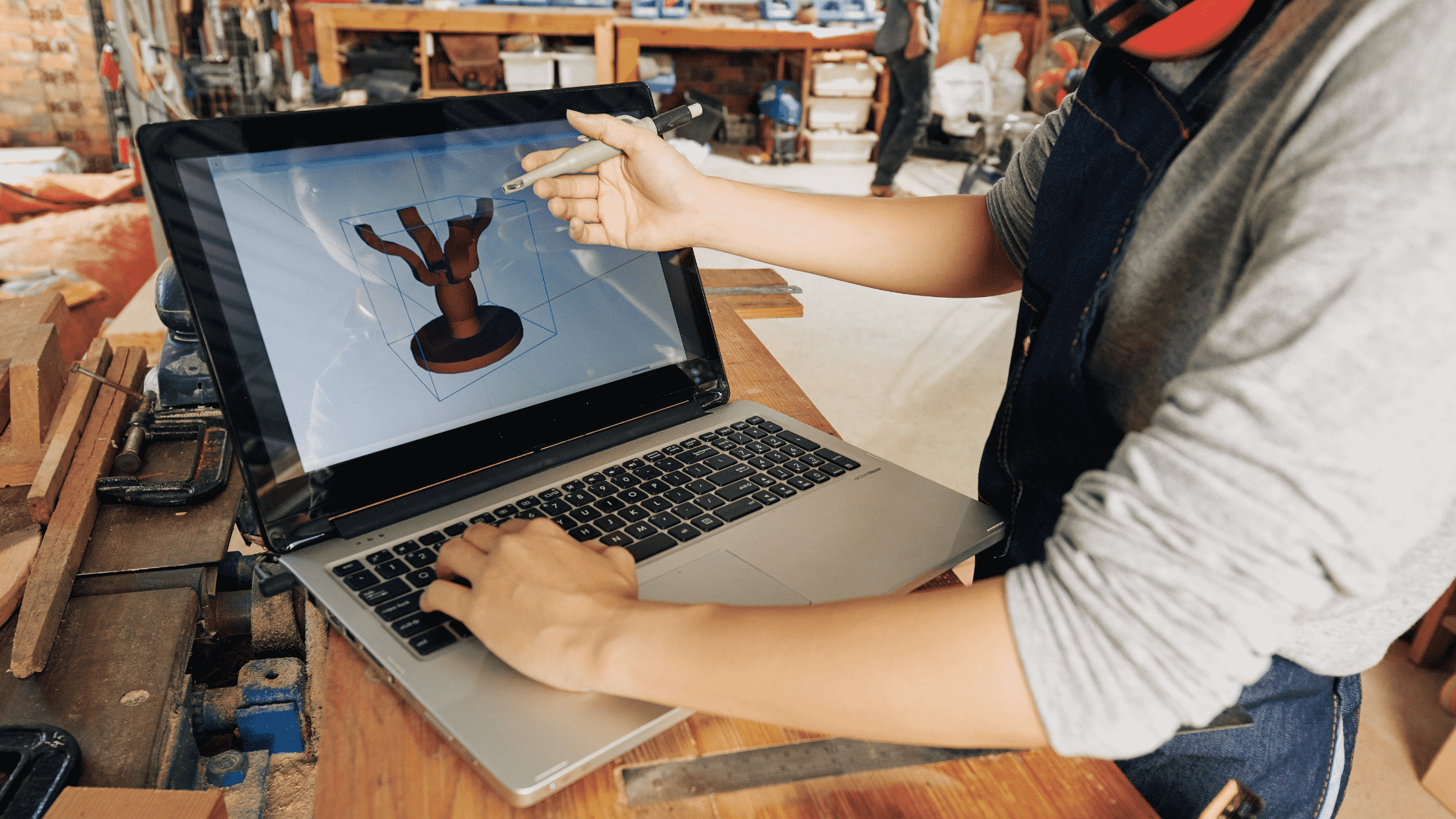Good Laptop For 3d Printing

So, you're diving into the exciting world of 3D printing! That's fantastic! But before you start dreaming of printing custom phone cases and miniature castles, you'll need the right equipment. And that includes a good laptop.
This article is designed specifically for first-time 3D printing enthusiasts who might be feeling a bit overwhelmed by the technical jargon. We'll break down what makes a laptop suitable for 3D printing, explore some top models, and arm you with the knowledge to make a confident purchase.
Why does your laptop choice even matter for 3D printing? Because creating and manipulating 3D models requires some serious processing power. A weak laptop can lead to frustratingly slow performance, software crashes, and ultimately, a less-than-enjoyable 3D printing experience.
Top 5 Laptops for 3D Printing: A Quick Comparison
| Model | Price (USD, Approx.) | Processor | RAM | Graphics Card | Storage | Warranty |
|---|---|---|---|---|---|---|
| Dell XPS 15 | $1800 | Intel Core i7 | 16GB | NVIDIA GeForce RTX 3050 Ti | 512GB SSD | 1 Year |
| Apple MacBook Pro 16" | $2500 | Apple M2 Pro | 16GB | Integrated (M2 Pro) | 512GB SSD | 1 Year |
| HP Spectre x360 14 | $1500 | Intel Core i7 | 16GB | Intel Iris Xe Graphics | 512GB SSD | 1 Year |
| Lenovo Legion 5 Pro | $1600 | AMD Ryzen 7 | 16GB | NVIDIA GeForce RTX 3060 | 512GB SSD | 1 Year |
| Acer Predator Helios 300 | $1400 | Intel Core i7 | 16GB | NVIDIA GeForce RTX 3060 | 512GB SSD | 1 Year |
Detailed Reviews
Dell XPS 15
The Dell XPS 15 is a powerhouse that balances performance and portability. Its strong processor and dedicated graphics card make it ideal for handling complex 3D models. The sleek design and excellent display are added bonuses.
Apple MacBook Pro 16"
For those in the Apple ecosystem, the MacBook Pro 16" with the M2 Pro chip is a stellar choice. Its unified memory architecture provides impressive performance for demanding tasks. Keep in mind that some 3D printing software may have limited macOS support.
HP Spectre x360 14
If you need a versatile 2-in-1 laptop, the HP Spectre x360 14 is a solid option. While its integrated graphics aren't as powerful as dedicated cards, it can still handle basic 3D modeling. Its touchscreen and pen support can be useful for sculpting.
Lenovo Legion 5 Pro
Gamers often need powerful laptops, and the Lenovo Legion 5 Pro is no exception. It packs a punch with its AMD Ryzen processor and NVIDIA GeForce RTX graphics. This laptop is a great option if you want a powerful machine for both 3D printing and gaming.
Acer Predator Helios 300
The Acer Predator Helios 300 offers excellent value for its performance. It's equipped with a powerful Intel Core i7 processor and NVIDIA GeForce RTX graphics card. This laptop is a budget-friendly option that doesn't compromise on performance.
Used vs. New: Weighing the Options
Used Laptops: Pros
The biggest advantage of buying a used laptop is the lower price. You can often get a higher-spec machine for the same price as a new, lower-end model. This can be a great way to save money, especially when starting out.
Used Laptops: Cons
Used laptops come with inherent risks. Battery life may be degraded, and there's no guarantee of long-term reliability. You also might not receive any warranty, leaving you responsible for any repairs.
New Laptops: Pros
A new laptop offers peace of mind with a manufacturer's warranty. You know you're getting a machine that's never been used and is in perfect condition. New laptops also benefit from the latest technology and software compatibility.
New Laptops: Cons
The primary disadvantage of buying a new laptop is the higher cost. You'll pay a premium for the guarantee of a new machine. The latest models often come with higher price tags.
Reliability Ratings by Brand (General Trends)
Dell: Generally reliable, known for solid build quality and good customer support.
Apple: Excellent build quality and long-lasting performance, but repairs can be expensive.
HP: A wide range of models, with varying reliability. The Spectre and Envy lines are generally more reliable than budget models.
Lenovo: Known for durability and good value, especially the ThinkPad and Legion lines.
Acer: Offers competitive pricing, but reliability can vary. The Predator line is generally more robust than other Acer models.
Checklist: 5 Must-Check Features Before Buying
- Processor: Aim for an Intel Core i5 or AMD Ryzen 5 processor at a minimum. For more complex 3D modeling, an i7 or Ryzen 7 is recommended.
- RAM: 16GB of RAM is the sweet spot for 3D printing. 8GB might be enough for basic tasks, but 16GB will provide smoother performance.
- Graphics Card: A dedicated NVIDIA GeForce or AMD Radeon graphics card will significantly improve performance. Integrated graphics can work, but they will limit your ability to work with complex models.
- Storage: A Solid State Drive (SSD) is crucial for fast loading times and responsiveness. Aim for at least 256GB, but 512GB is ideal.
- Display: A high-resolution display with good color accuracy will make 3D modeling much easier. Look for a resolution of 1920x1080 (Full HD) or higher.
Summary
Choosing the right laptop for 3D printing involves balancing performance, price, and reliability. Consider your specific needs and budget when making your decision. Be sure to evaluate processor, RAM, graphics card, storage, and display.
Remember to weigh the pros and cons of buying used versus new. Don't forget to research brand reliability to ensure you get a machine that will last. 3D printing success starts with the right tools.
Ready to take the next step? Browse the models we've discussed, read user reviews, and compare prices. Don't hesitate to ask questions in online forums or consult with experienced 3D printing enthusiasts. Your perfect 3D printing laptop is waiting!
Happy printing!