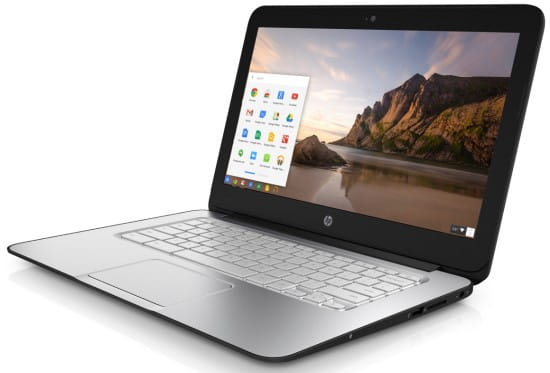Good Laptops Under 100 Dollars

For the budget-conscious consumer, the phrase "good laptop under $100" might seem like an oxymoron. But in an era of refurbished devices, cloud-based computing, and evolving technology, surprisingly capable options exist.
This review is for students, writers, or anyone needing a basic machine for light tasks. We aim to navigate the world of ultra-affordable laptops, separating genuine value from potential pitfalls.
Why Consider a Sub-$100 Laptop?
While not powerhouses, these laptops offer a gateway to digital literacy and basic productivity. They're perfect for accessing online resources, writing documents, and staying connected.
The low price point makes them ideal for situations where a high-end device is unnecessary or risky (travel, workshops, or backup machines).
Shortlist: Laptops Under $100
For Students:
Chromebooks are the kings in this price range. Refurbished models from brands like Acer and HP often appear on online marketplaces.
These offer excellent battery life and access to educational apps via the Google Play Store.
For Writers:
Older Lenovo ThinkPads (e.g., T420, X220) are built like tanks and offer excellent keyboards. They are often available for under $100, though might require some tweaking.
Install a lightweight Linux distribution for optimal performance.
For Basic Use:
Refurbished Windows netbooks from brands like ASUS or Dell can sometimes be found. Be wary of limited storage and slower processors in this segment.
These are useful for very light tasks.
Detailed Reviews
Refurbished Acer Chromebook C720
The Acer C720 is a popular choice for budget Chromebooks. Its lightweight design and Chrome OS make it a great option for basic web browsing and document editing.
Look for models with at least 2GB of RAM and 16GB of storage.
The battery life is excellent, often exceeding 6 hours.
Refurbished Lenovo ThinkPad T420
The Lenovo ThinkPad T420 is a workhorse known for its durability and excellent keyboard. It is bigger and heavier than a Chromebook, but can handle a wider range of tasks.
Install a lightweight Linux distribution like Lubuntu or Xubuntu to maximize performance.
Expect a shorter battery life compared to Chromebooks, typically around 3-4 hours.
Refurbished ASUS Eee PC 1015
The ASUS Eee PC 1015 is a compact netbook suitable for basic tasks. While it runs Windows, the performance is quite limited by its older processor and low RAM.
Ideal for extremely light usage, such as writing emails or browsing simple websites.
Ensure the device has at least 2GB of RAM for usable performance.
Side-by-Side Specs Table
| Feature | Acer Chromebook C720 | Lenovo ThinkPad T420 | ASUS Eee PC 1015 |
|---|---|---|---|
| Processor | Intel Celeron | Intel Core i5 | Intel Atom |
| RAM | 2GB-4GB | 4GB-8GB | 1GB-2GB |
| Storage | 16GB SSD | 120GB+ HDD/SSD | 160GB+ HDD |
| Operating System | Chrome OS | Linux (Recommended) | Windows 7 |
| Battery Life | 6+ hours | 3-4 hours | 4-5 hours |
| Performance Score (1-5, 5=Best) | 3 | 4 | 2 |
Note: Performance scores are subjective and based on general usability for light tasks.
Practical Considerations
Refurbished vs. Used: Refurbished laptops often come with a limited warranty and have been tested for functionality. Used laptops are typically sold as-is.
Operating System: Chrome OS is lightweight and secure, ideal for basic tasks. Linux offers greater flexibility and can revive older hardware. Windows might struggle on low-end devices.
Storage: Cloud storage is essential if you opt for a Chromebook with limited local storage. An SSD (Solid State Drive) will significantly improve performance compared to a traditional HDD (Hard Disk Drive).
Screen Size and Resolution: Consider the screen size and resolution for comfortable viewing. Smaller screens are more portable, but can be less suitable for extended work sessions.
Connectivity: Ensure the laptop has the necessary ports (USB, HDMI) and Wi-Fi capabilities.
Summary
Finding a good laptop under $100 requires careful research and realistic expectations. Focus on refurbished Chromebooks for their simplicity and battery life, or older ThinkPads for their durability and keyboard.
Carefully consider the operating system, storage, and connectivity options. Don't expect high-end performance, but these laptops can be surprisingly useful for basic tasks.
By weighing the pros and cons and understanding your specific needs, you can make an informed decision and find a budget-friendly laptop that meets your requirements.
Call to Action
Ready to find your budget laptop? Start your search on reputable online marketplaces like eBay or Amazon Refurbished.
Remember to read reviews carefully and check the seller's rating before making a purchase. Good luck!
Frequently Asked Questions (FAQ)
Q: Can I play games on a laptop under $100?
A: Don't expect to play modern, graphics-intensive games. Older titles or browser-based games might be playable, but performance will be limited.
Q: What kind of software can I run on these laptops?
A: Chromebooks are limited to web apps and Android apps from the Google Play Store. Linux and Windows laptops can run a wider range of software, but performance will depend on the hardware.
Q: Is it worth buying a used laptop under $100?
A: It can be, but be cautious. Check the seller's reputation and ask for detailed information about the laptop's condition. Be prepared for potential repairs or upgrades.
Q: What if the laptop breaks down shortly after I buy it?
A: Refurbished laptops often come with a limited warranty. Used laptops are typically sold as-is, so there's no guarantee. It's wise to factor in the potential cost of repairs when making your decision.
Q: Can I upgrade the RAM or storage on these laptops?
A: Some laptops allow for RAM or storage upgrades, but others don't. Research the specific model before buying to see if upgrades are possible. Chromebooks typically don't allow for RAM upgrades.