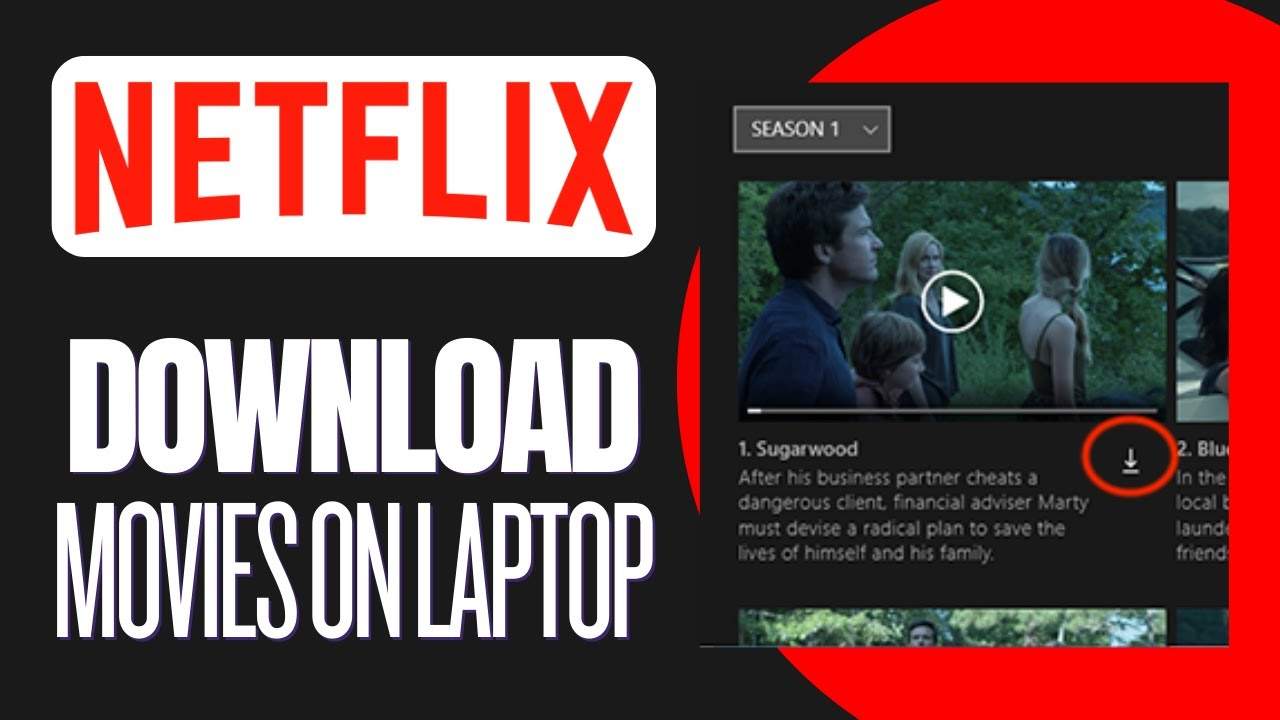How Do I Download Movies On My Laptop
:max_bytes(150000):strip_icc()/004_how-to-download-netflix-movies-on-laptop-679417970b6a423aa63d5e07c126951b-12a512e843df408889a47133ecef4779.jpg)
Tired of buffering streams and exorbitant subscription fees? You're not alone. This guide is for the value-conscious viewer seeking the best, legal, and most affordable ways to download movies directly to your laptop, liberating you from unreliable internet connections and monthly costs.
We understand that entertainment budgets are real. This article delves into the various options available, weighing the pros and cons to help you make an informed decision, whether you're a casual movie watcher or a cinephile building a digital library.
Why Download Movies? The Value Proposition
Downloading movies offers several compelling advantages. It provides offline access, perfect for travel or areas with poor internet. More importantly, depending on the method, it can offer significant long-term cost savings compared to perpetually subscribing to multiple streaming services.
Furthermore, owning a digital copy grants you control over your content. No more disappearing movies due to licensing agreements or service removals.
Shortlist of Movie Download Options
Here's a quick rundown of options, tailored for different needs and budgets:
- iTunes/Apple TV: Ideal for Apple ecosystem users, offering purchases and rentals.
- Google Play Movies & TV: A versatile option for Android and web users, with a wide selection.
- Amazon Prime Video: Integrates seamlessly with an Amazon Prime subscription, providing access to purchased titles.
- Vudu: Offers a vast library, including 4K UHD content and disc-to-digital conversion.
- Libraries (Hoopla, Kanopy): Free options that partner with libraries, great for budget-conscious users.
Detailed Reviews
iTunes/Apple TV
iTunes (now integrated into the Apple TV app) provides a polished user experience for Apple users. Movie purchases are linked to your Apple ID and can be accessed on all your Apple devices. The quality is generally excellent, with options for HD and 4K HDR.
However, the ecosystem lock-in is a downside. Movies purchased on iTunes are difficult to transfer to non-Apple devices.
Google Play Movies & TV
Google Play Movies & TV offers a wide selection of titles, making it a solid choice for Android users. Its strength lies in its broad compatibility, accessible through web browsers, Android devices, and even some smart TVs.
The interface is user-friendly, and the pricing is competitive. However, the video quality and extras might not always match iTunes or other dedicated platforms.
Amazon Prime Video
Amazon Prime Video goes beyond its streaming offerings, allowing you to purchase and download movies. If you already have an Amazon Prime subscription, this is a convenient option.
The selection is extensive, and the integration with other Amazon services is seamless. Keep an eye out for exclusive deals and discounts.
Vudu
Vudu stands out for its extensive library, particularly in 4K UHD. It also offers a unique "Disc to Digital" service, allowing you to convert your physical DVDs and Blu-rays into digital copies.
This is a great way to consolidate your movie collection. Vudu's interface can feel a bit dated compared to other platforms.
Libraries (Hoopla, Kanopy)
Hoopla and Kanopy are game-changers for budget-conscious viewers. They partner with local libraries to offer free movie streaming and downloads using your library card.
The selection is more limited than paid services, but it's a fantastic, completely free resource. Availability varies depending on your library's partnerships.
Side-by-Side Specs Table
| Platform | Selection | Video Quality | Device Compatibility | Price | Offline Viewing | Overall Score |
|---|---|---|---|---|---|---|
| iTunes/Apple TV | Good | Excellent (4K HDR) | Apple Devices | Purchase/Rental | Yes | 9/10 |
| Google Play Movies & TV | Very Good | Good (Up to 4K) | Android, Web, Smart TVs | Purchase/Rental | Yes | 8/10 |
| Amazon Prime Video | Extensive | Good (Up to 4K) | Wide Range | Purchase/Rental | Yes | 8.5/10 |
| Vudu | Very Good | Excellent (4K UHD) | Wide Range | Purchase/Rental | Yes | 7.5/10 |
| Libraries (Hoopla, Kanopy) | Limited | Good (HD) | Web, Mobile Apps | Free | Yes | 6/10 |
Practical Considerations
Before diving in, consider a few crucial factors. Storage space is paramount; HD movies can consume several gigabytes of data. Ensure your laptop has sufficient storage or invest in an external hard drive.
Digital Rights Management (DRM) is another key aspect. Understand the limitations on transferring and playing back downloaded movies on different devices. Check the terms of service for each platform carefully.
Finally, be aware of download speeds. A stable and fast internet connection is essential for downloading movies quickly and efficiently.
Summary
Choosing the right method for downloading movies depends on your individual needs and preferences. Apple users may find the iTunes/Apple TV ecosystem the most convenient, while Android users might prefer Google Play Movies & TV. Amazon Prime members can leverage the Prime Video store.
For those seeking the highest video quality, Vudu offers a compelling 4K UHD library. Budget-conscious viewers should explore the free options provided by libraries through Hoopla and Kanopy.
Carefully consider storage capacity, DRM restrictions, and download speeds before making your choice. Weigh the pros and cons of each platform to find the perfect fit for your movie-watching habits.
Call to Action
Ready to start building your digital movie library and escape the clutches of streaming service subscriptions? Explore the platforms discussed above, compare prices, and take advantage of free trials. Begin downloading today and enjoy movies on your terms!
Frequently Asked Questions (FAQ)
Q: Is it legal to download movies?
Downloading movies is legal only when done through authorized platforms like iTunes, Google Play, Amazon Prime Video, Vudu, or library services like Hoopla and Kanopy. Downloading from unauthorized sources is illegal and constitutes piracy.
Q: Can I transfer downloaded movies to other devices?
Transferring downloaded movies depends on the platform and its DRM policies. Some platforms restrict playback to specific devices or apps. Check the terms of service for each platform.
Q: What is DRM?
DRM (Digital Rights Management) is a set of technologies used to control the use and distribution of copyrighted content. It often restricts the ability to copy, transfer, or modify downloaded movies.
Q: How much storage space do I need?
The amount of storage space needed depends on the video quality and length of the movies. A standard definition (SD) movie might take up 1-2 GB, while a high definition (HD) movie could require 4-8 GB or more. 4K UHD movies can easily exceed 10 GB.
Q: Are downloaded movies permanent?
Movies purchased on platforms like iTunes, Google Play, and Amazon Prime Video are generally yours to keep, as long as the service remains active. However, keep in mind that licensing agreements can change, and movies might occasionally be removed from the platform. Movies downloaded through library services like Hoopla and Kanopy expire after a set period.


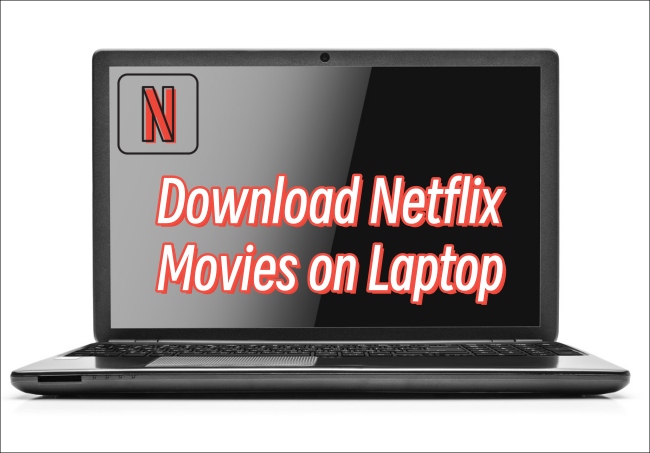
:max_bytes(150000):strip_icc()/005_how-to-download-netflix-movies-on-laptop-679417970b6a423aa63d5e07c126951b-ec70d040b6494492b9b60a43eb5908b0.jpg)
:max_bytes(150000):strip_icc()/007_download-netflix-movies-on-laptop-5191989-821d1d7166fa4a72b40945c3f35bddfe.jpg)

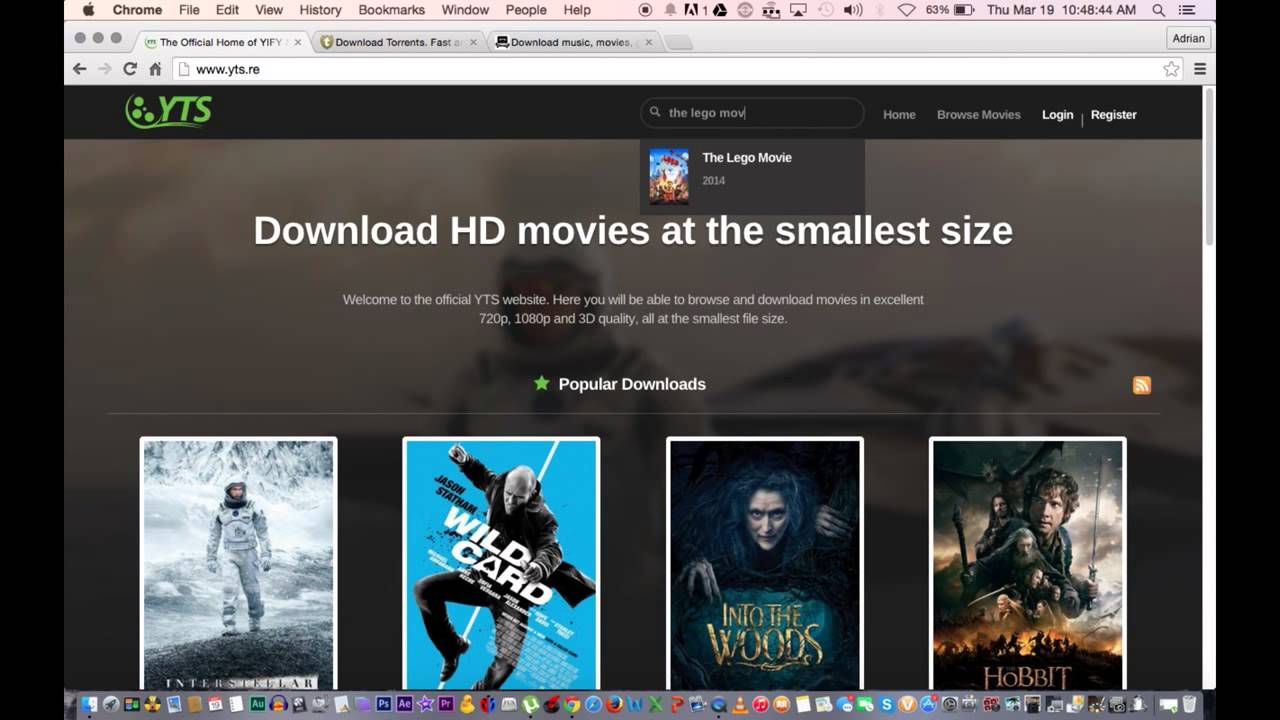



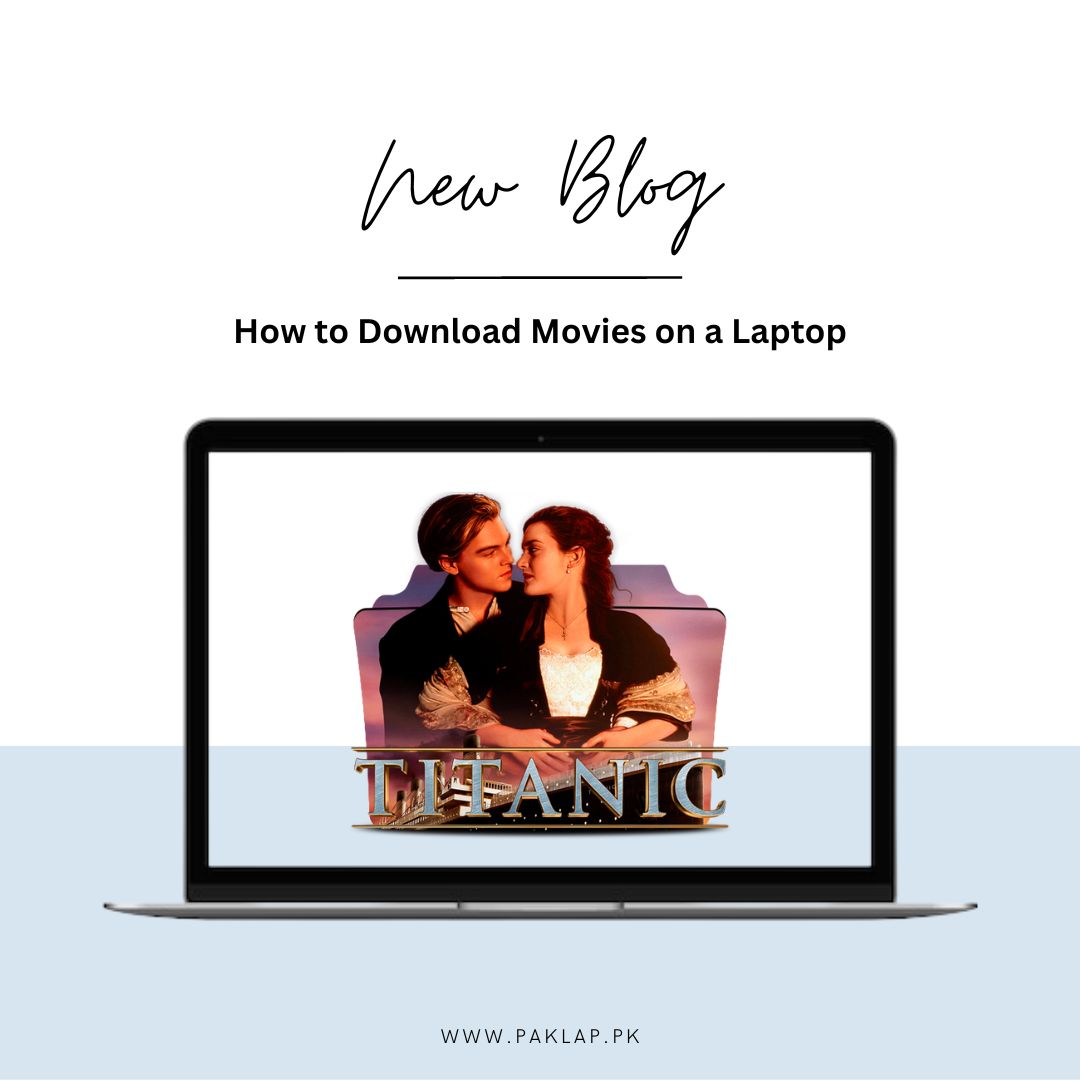



![How Do I Download Movies On My Laptop Can You Download Netflix Movies On Laptop? [Top 3 Options]](https://www.dvdfab.cn/upload/resource/can-you-download-netflix-movies-on-laptop-Q6ER.jpeg)