How Do I Download Movies To My Laptop
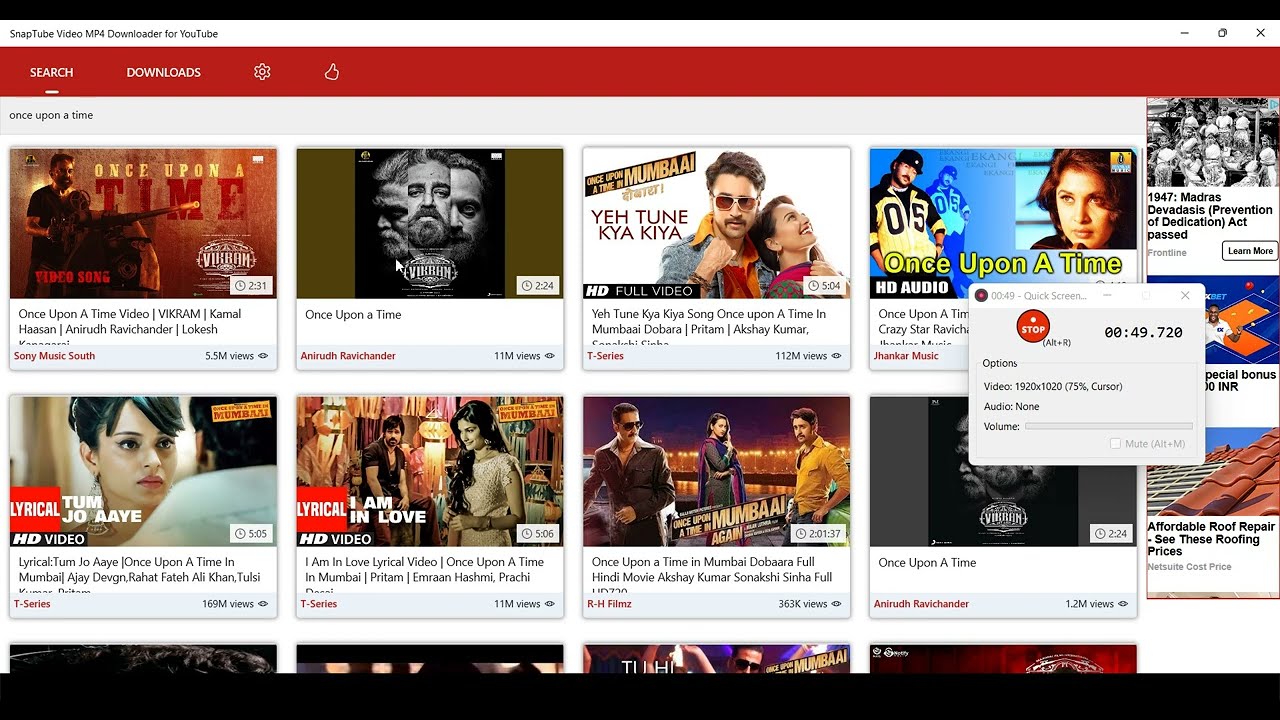
Ever wanted to settle in for a movie night on your laptop, but found yourself battling buffering or relying on a shaky internet connection? You're not alone. This guide is designed for the first-time downloader, cutting through the jargon to show you how to legally and safely download movies for offline enjoyment.
We'll explore various avenues, from subscription services to legitimate marketplaces, empowering you to curate your personal movie library. Forget the frustration – let's get you watching!
The Allure of Downloading: Why Bother?
In a world saturated with streaming options, downloading might seem like a relic of the past. However, it offers undeniable benefits. Think uninterrupted viewing during travel, enjoying films in areas with poor internet, or preserving your favorite titles for posterity.
Having a local copy puts you in control. No more relying on a streaming service's catalog or worrying about content being removed.
Legitimate Avenues for Downloading Movies
The key is to stick to legal sources. Avoiding piracy protects filmmakers and ensures you're not exposed to malware. Let's explore the safe options.
Subscription Services: Your Gateway to a World of Films
Many popular streaming services allow downloads for offline viewing. Netflix, Amazon Prime Video, and Disney+ are prime examples.
These services usually offer apps for your laptop that enable downloading. Just remember that downloaded content is often subject to expiration dates or viewing restrictions.
Digital Marketplaces: Owning Your Favorites
Buying movies digitally offers a more permanent solution. Platforms like iTunes (now Apple TV app), Google Play Movies & TV, and Vudu allow you to purchase and download films to own.
You can typically download these purchases multiple times. However, be mindful of the file size and storage space on your laptop.
Understanding Digital Rights Management (DRM)
DRM is a technology used to protect copyrighted material. It often restricts how you can use downloaded movies.
For example, some downloads might only be playable on specific devices. Understanding DRM limitations is crucial before making a purchase.
Comparing Top Download Platforms
Choosing the right platform depends on your priorities. Here’s a comparison to help you decide:
| Platform | Price (per movie average) | Download Format | DRM Restrictions | Offline Viewing |
|---|---|---|---|---|
| Netflix (Subscription) | Subscription based | Proprietary | Yes, viewing within app only | Yes, through Netflix app |
| Amazon Prime Video (Subscription) | Subscription based | Proprietary | Yes, viewing within app only | Yes, through Prime Video app |
| Disney+ (Subscription) | Subscription based | Proprietary | Yes, viewing within app only | Yes, through Disney+ app |
| iTunes (Apple TV app) | $9.99 - $19.99 | .m4v | Yes, usually tied to Apple ID | Yes, through Apple TV app |
| Google Play Movies & TV | $7.99 - $17.99 | .mp4 | Yes, tied to Google account | Yes, through Google Play Movies & TV app |
Detailed Reviews of Download Platforms
Netflix: Offers a massive library and seamless downloads. However, content availability changes frequently, and downloaded titles expire.
Amazon Prime Video: Similar to Netflix, with the added bonus of purchasing individual titles. Download quality can vary.
iTunes (Apple TV app): A reliable platform for buying movies with high-quality downloads. DRM restrictions can be limiting.
Google Play Movies & TV: Good selection and competitive pricing. Offers flexibility with cross-platform compatibility.
File Formats and Storage: What You Need to Know
Downloaded movies come in various file formats. Common ones include .mp4, .mkv, and .avi.
.mp4 is widely compatible and often the preferred format. Consider the file size – high-definition movies can consume significant storage space.
Ensure your laptop has sufficient storage before downloading. An external hard drive can be a lifesaver if you're running low.
"Used vs. New" - Downloaded Movies Edition
While you can't buy "used" downloaded movies in the traditional sense, you can sometimes find digital codes for sale at a discount. Be cautious and verify the source's legitimacy to avoid scams.
Buying directly from reputable platforms guarantees a valid license. It also protects you from potentially harmful files.
Reliability Ratings by Platform
Based on user reviews and overall experience:
- Netflix: 4.5/5 (Content changes, download expiration)
- Amazon Prime Video: 4/5 (Variable download quality)
- iTunes (Apple TV app): 4.8/5 (Reliable, DRM restrictions)
- Google Play Movies & TV: 4.2/5 (Cross-platform, good selection)
Checklist: 5 Must-Check Features Before Downloading
- Legitimacy: Is the source a reputable platform?
- File Format: Is the format compatible with your devices?
- DRM Restrictions: What are the limitations on viewing and sharing?
- Storage Space: Do you have enough storage on your laptop?
- Download Quality: What resolution (e.g., HD, 4K) is available?
Navigating Potential Issues
Sometimes, downloads might fail or files might become corrupted. Contact the platform's support team for assistance.
Ensure your laptop's operating system and media players are up to date. It prevents compatibility issues.
Summarizing the Key Takeaways
Downloading movies to your laptop offers flexibility and convenience. Prioritize legal platforms to avoid copyright infringement and malware.
Consider factors like DRM, file formats, and storage space. Making an informed decision is essential for a positive experience.
Choose the platform that aligns with your preferences and viewing habits. Happy watching!
Call to Action
Ready to start building your offline movie library? Explore the platforms discussed, consider your needs, and take the plunge! Download safely and enjoy your favorite films, anytime, anywhere. Don't forget to double-check the 5 Must-Check Features!
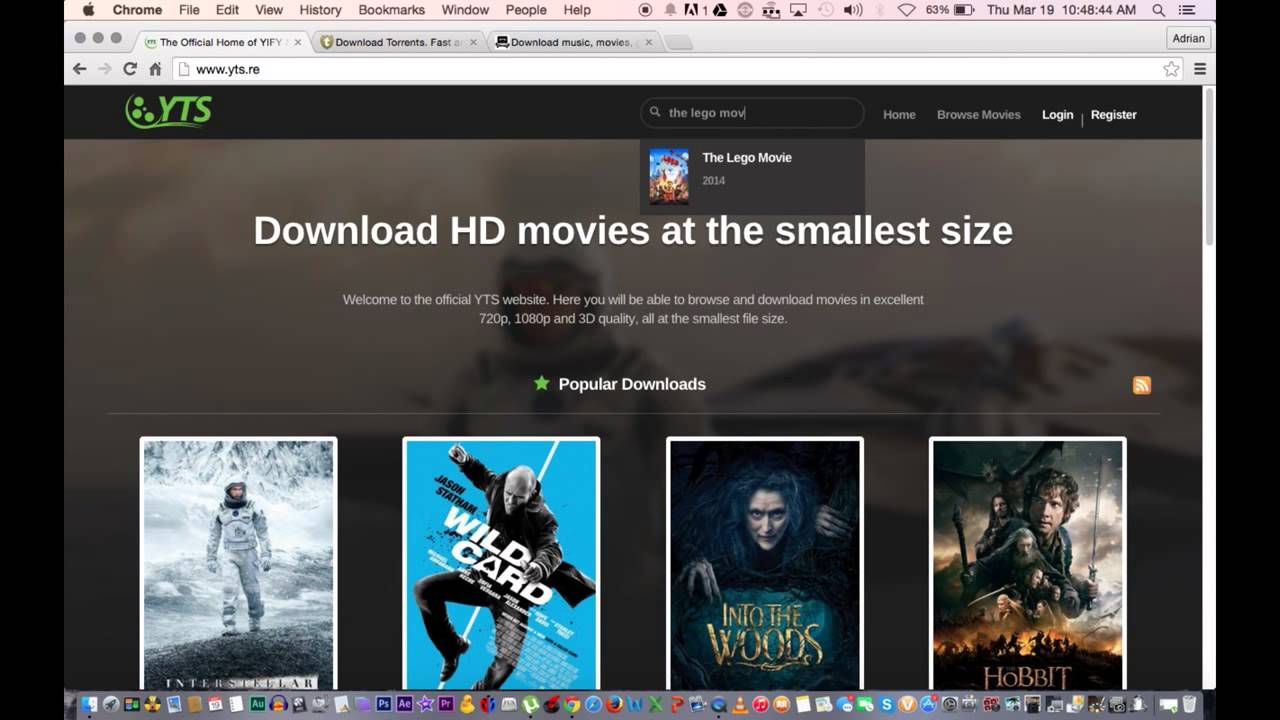

:max_bytes(150000):strip_icc()/004_how-to-download-netflix-movies-on-laptop-679417970b6a423aa63d5e07c126951b-12a512e843df408889a47133ecef4779.jpg)



:max_bytes(150000):strip_icc()/005_how-to-download-netflix-movies-on-laptop-679417970b6a423aa63d5e07c126951b-ec70d040b6494492b9b60a43eb5908b0.jpg)
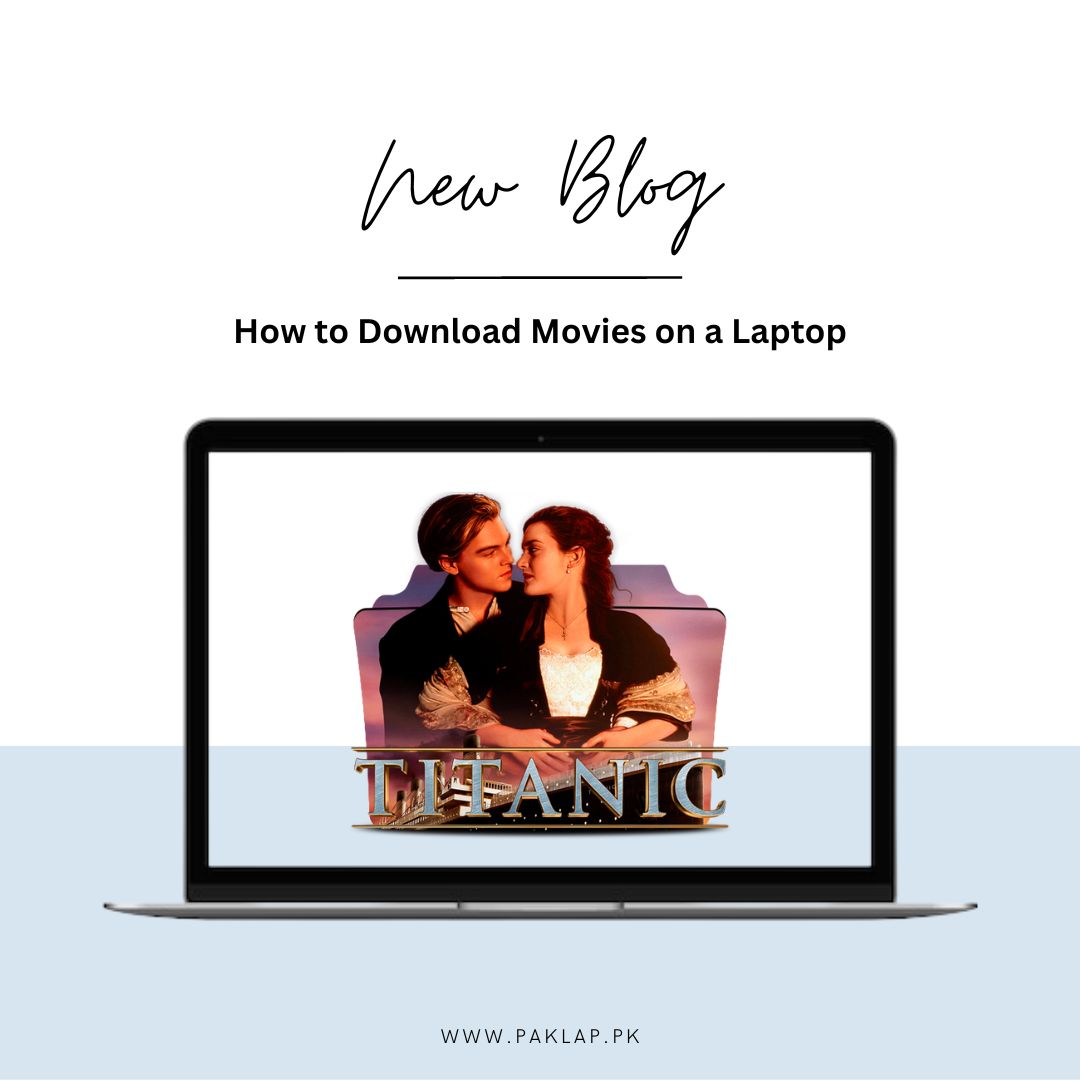


:max_bytes(150000):strip_icc()/007_download-netflix-movies-on-laptop-5191989-821d1d7166fa4a72b40945c3f35bddfe.jpg)



![How Do I Download Movies To My Laptop Can You Download Netflix Movies On Laptop? [Top 3 Options]](https://www.dvdfab.cn/upload/resource/can-you-download-netflix-movies-on-laptop-Q6ER.jpeg)

:max_bytes(150000):strip_icc()/netflixdownload1-58c48aa43df78c353cf93560.png)

