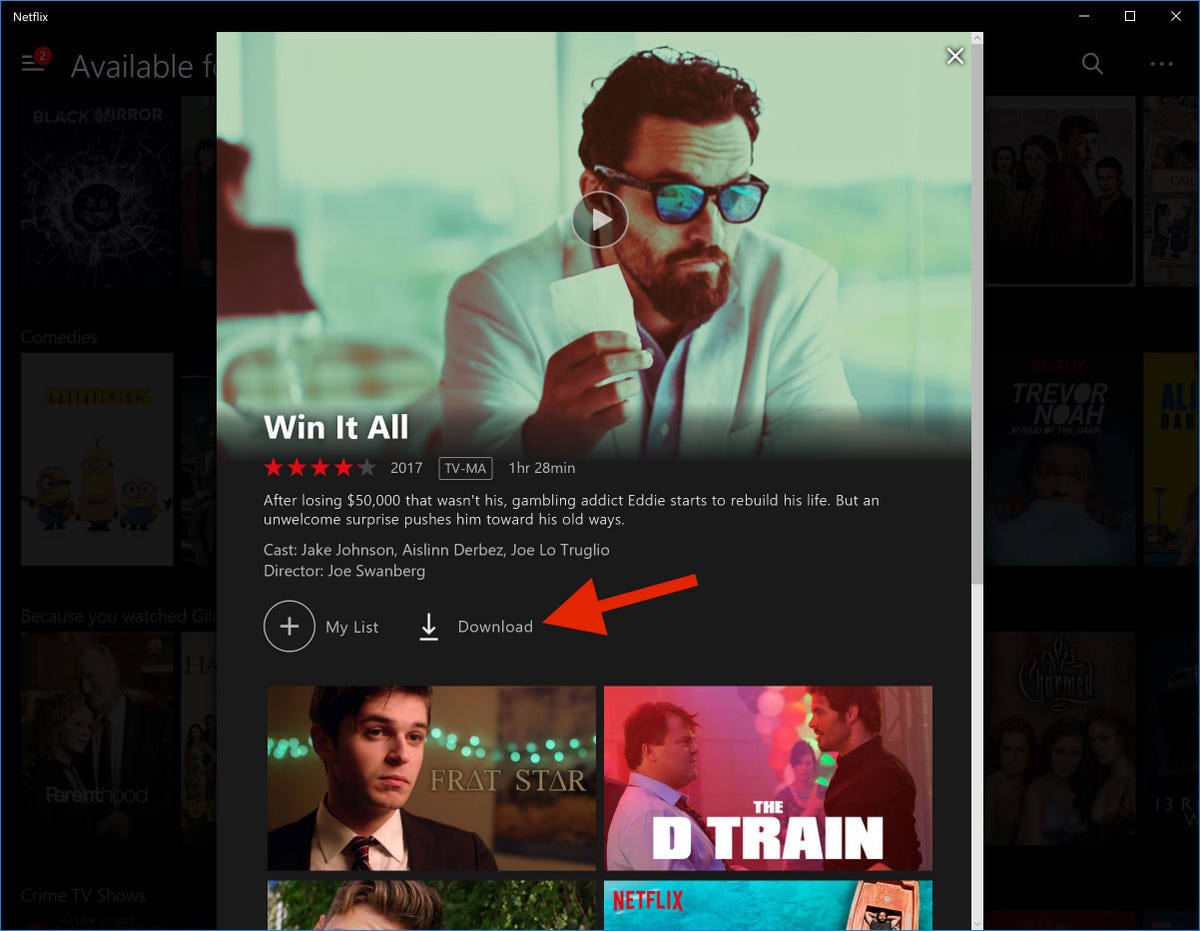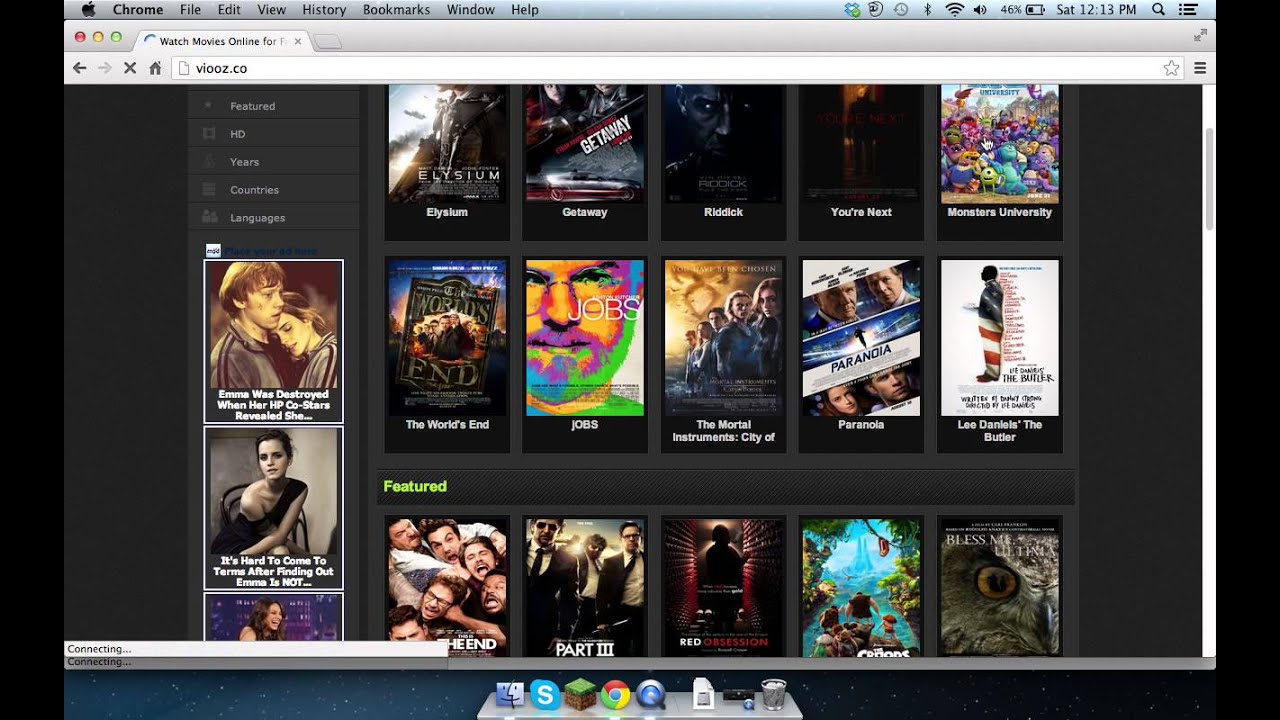How To Download Movies On Laptop
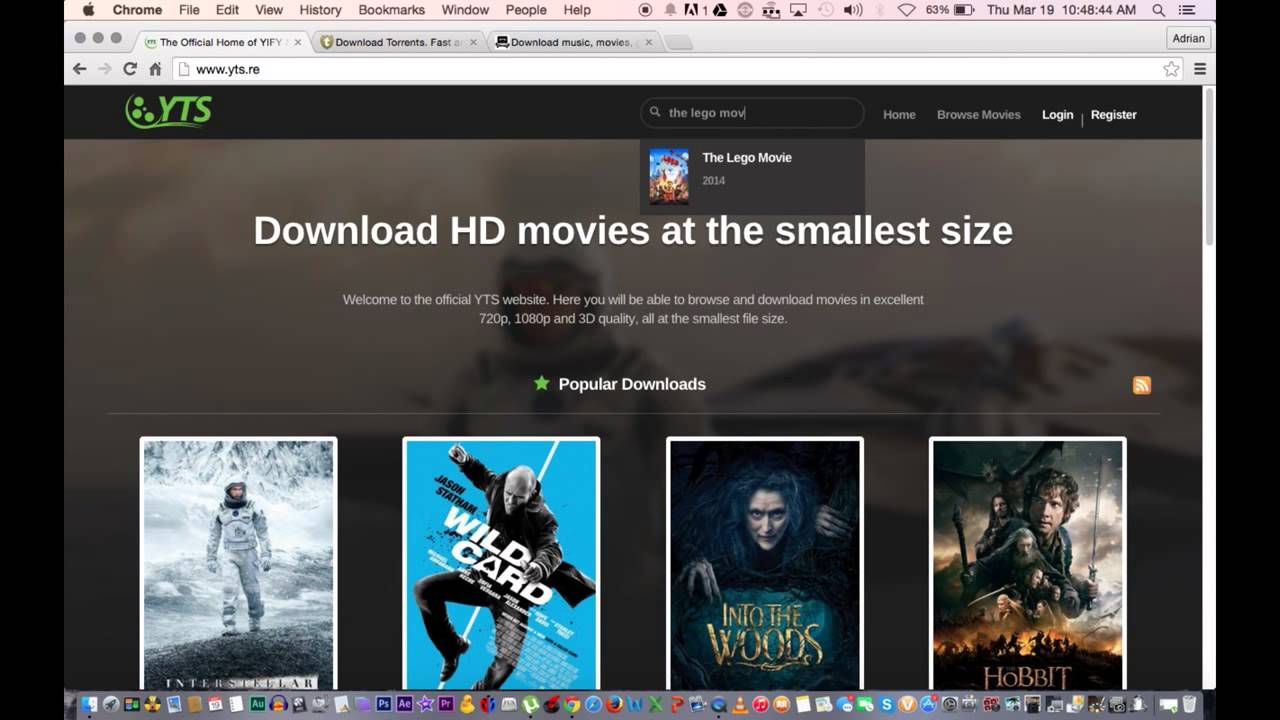
In today's digital age, accessing your favorite movies on your laptop offers unparalleled convenience. However, the methods and legality surrounding movie downloads are often shrouded in confusion. This guide provides a comprehensive, value-conscious approach to legally and safely downloading movies onto your laptop, ensuring you get the best viewing experience without breaking the bank or the law.
Why Legal Movie Downloads Matter
The proliferation of illegal movie downloads poses significant risks, from malware infections to hefty fines. Choosing legal avenues supports the film industry, ensuring creators are compensated for their work. Furthermore, legal platforms often offer superior video and audio quality, free from the disruptions of pirated content.
Understanding Your Options
Several legal platforms cater to different needs and budgets. These range from subscription-based services to pay-per-download options. Each offers a unique blend of content, pricing, and features.
Shortlist of Recommended Platforms
Here are some of the best options for downloading movies legally, categorized by budget and user preference:
- For the Budget-Conscious:Kanopy (free with a library card), Vudu (pay-per-view), Crackle (free, ad-supported).
- For the Movie Buff:iTunes, Amazon Prime Video (with subscription), Google Play Movies & TV.
- For the Family:Disney+ (subscription), Netflix (subscription), Hulu (subscription).
Detailed Reviews
Kanopy
Kanopy is a gem for the budget-minded, offering a vast catalog of classic films, documentaries, and independent movies. Access is free with a valid library card or university login. While its selection might lack the latest blockbusters, the curated content and absence of ads make it a top choice for cinephiles.
Vudu
Vudu operates on a pay-per-view or purchase model, allowing you to acquire individual movies without a recurring subscription. Its extensive library boasts both new releases and older favorites. Vudu also supports 4K UHD streaming with Dolby Vision and Dolby Atmos on compatible devices, offering a premium viewing experience.
iTunes/Apple TV
iTunes, now integrated into the Apple TV app, offers a vast selection of movies for purchase or rent. Apple's ecosystem ensures seamless integration across devices. High-quality streams and exclusive behind-the-scenes content often accompany movie purchases.
Amazon Prime Video
Amazon Prime Video includes a substantial library of movies with a Prime subscription. It also allows for renting or purchasing films outside the included selection. Prime Video's offline download feature is excellent for viewing on the go.
Google Play Movies & TV
Google Play Movies & TV provides a wide selection of movies for purchase or rent. It’s accessible across Android devices and through web browsers. The platform also offers 4K UHD options for compatible titles.
Side-by-Side Specs Table
| Platform | Pricing Model | Content Quality | Offline Downloads | User Friendliness | Overall Score (out of 5) |
|---|---|---|---|---|---|
| Kanopy | Free (with library card) | High (Classic, Indie) | No | High | 4.5 |
| Vudu | Pay-per-view/Purchase | High (4K UHD Available) | Yes | High | 4.0 |
| iTunes/Apple TV | Purchase/Rent | High (4K UHD Available) | Yes | High | 4.2 |
| Amazon Prime Video | Subscription/Purchase/Rent | High (4K UHD Available) | Yes | Medium | 4.3 |
| Google Play Movies & TV | Purchase/Rent | High (4K UHD Available) | Yes | Medium | 4.1 |
Practical Considerations
Before downloading movies, consider your laptop's storage capacity. HD and 4K movies can consume significant space. Ensure you have sufficient bandwidth for smooth streaming or downloads.
Also, check the platform's device compatibility. Most services offer apps for Windows and macOS, but some may have limitations.
Downloading Movies: A Step-by-Step Guide
- Choose a Platform: Select a legal platform that aligns with your preferences and budget.
- Create an Account: Sign up for an account or log in if you already have one.
- Browse or Search: Find the movie you want to download.
- Select Download Option: Choose the download quality (if available) and initiate the download.
- Manage Downloads: Monitor the download progress and locate the downloaded file on your laptop.
The Importance of Copyright and Legal Compliance
Downloading copyrighted movies without permission is illegal. It can lead to legal penalties. Always use legitimate platforms and respect copyright laws.
Security Best Practices
Even when using legal platforms, maintain good security practices. Use strong, unique passwords and keep your antivirus software updated. Be wary of phishing attempts and avoid clicking suspicious links.
Summarizing Key Points
Choosing legal avenues for downloading movies protects you from legal repercussions and supports the film industry. Several platforms offer diverse content at various price points. Consider your budget, viewing preferences, and laptop's capabilities before making a decision.
By carefully evaluating your options, you can enjoy a vast library of movies on your laptop, legally and affordably. Remember to prioritize security and respect copyright laws.
Call to Action
Explore the platforms mentioned in this article and discover the perfect solution for your movie download needs. Start building your legal movie library today and enjoy countless hours of entertainment!
Frequently Asked Questions (FAQ)
Is it legal to download movies from subscription services like Netflix?
Yes, downloading movies for offline viewing from subscription services like Netflix, Disney+, and Amazon Prime Video is legal, provided you have an active subscription and adhere to their terms of service. These downloads are typically DRM-protected and can only be viewed within the platform's app.
What is DRM, and why is it important?
DRM stands for Digital Rights Management. It's a technology used to protect copyrighted material. DRM prevents unauthorized copying and distribution of digital content.
How much storage space do I need to download movies?
The amount of storage space required depends on the movie's length and quality. A standard definition (SD) movie might take up 1-2 GB, while a high definition (HD) movie could require 4-6 GB or more. A 4K UHD movie can easily exceed 10 GB.
Can I transfer downloaded movies to other devices?
Generally, no. Movies downloaded from subscription services or purchased through platforms like iTunes are usually DRM-protected. This means they can only be viewed on authorized devices associated with your account.
What happens if my internet connection is unstable during a download?
Most platforms have built-in features to resume interrupted downloads. If the download fails completely, you may need to restart it. Ensure you have a stable internet connection before initiating a download.
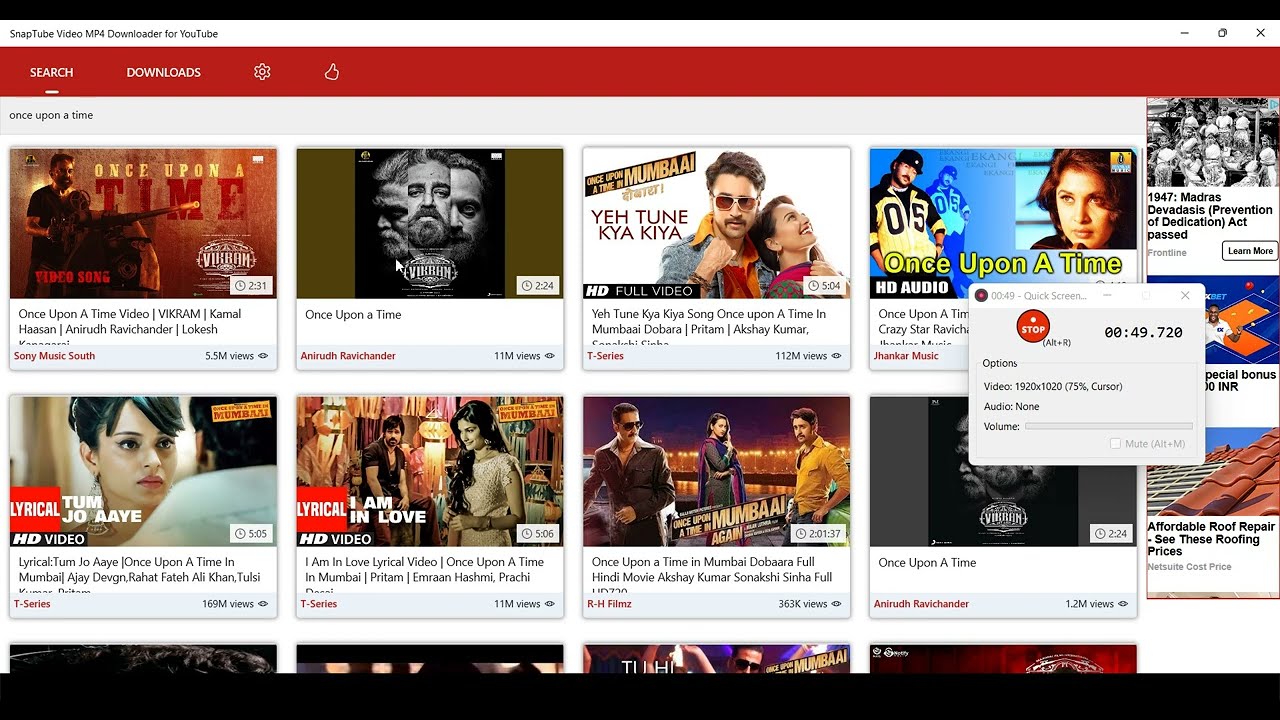
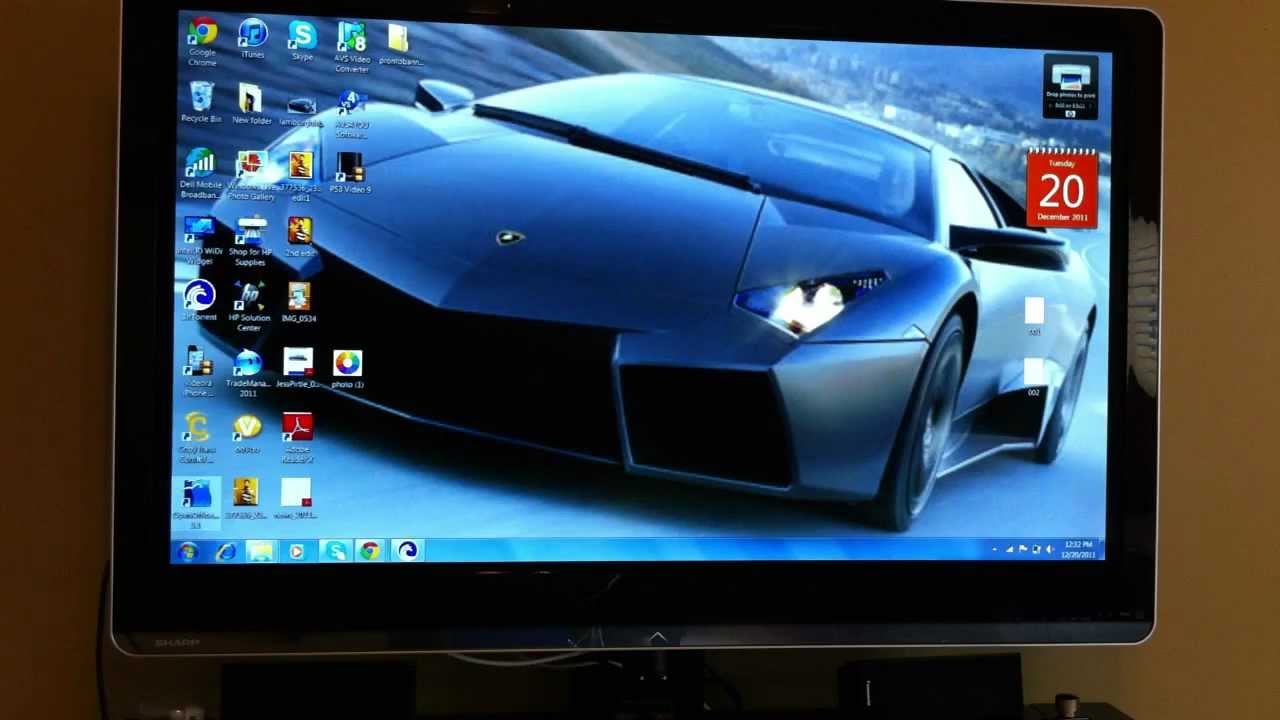





:max_bytes(150000):strip_icc()/007_download-netflix-movies-on-laptop-5191989-821d1d7166fa4a72b40945c3f35bddfe.jpg)
:max_bytes(150000):strip_icc()/005_how-to-download-netflix-movies-on-laptop-679417970b6a423aa63d5e07c126951b-ec70d040b6494492b9b60a43eb5908b0.jpg)
:max_bytes(150000):strip_icc()/004_how-to-download-netflix-movies-on-laptop-679417970b6a423aa63d5e07c126951b-12a512e843df408889a47133ecef4779.jpg)
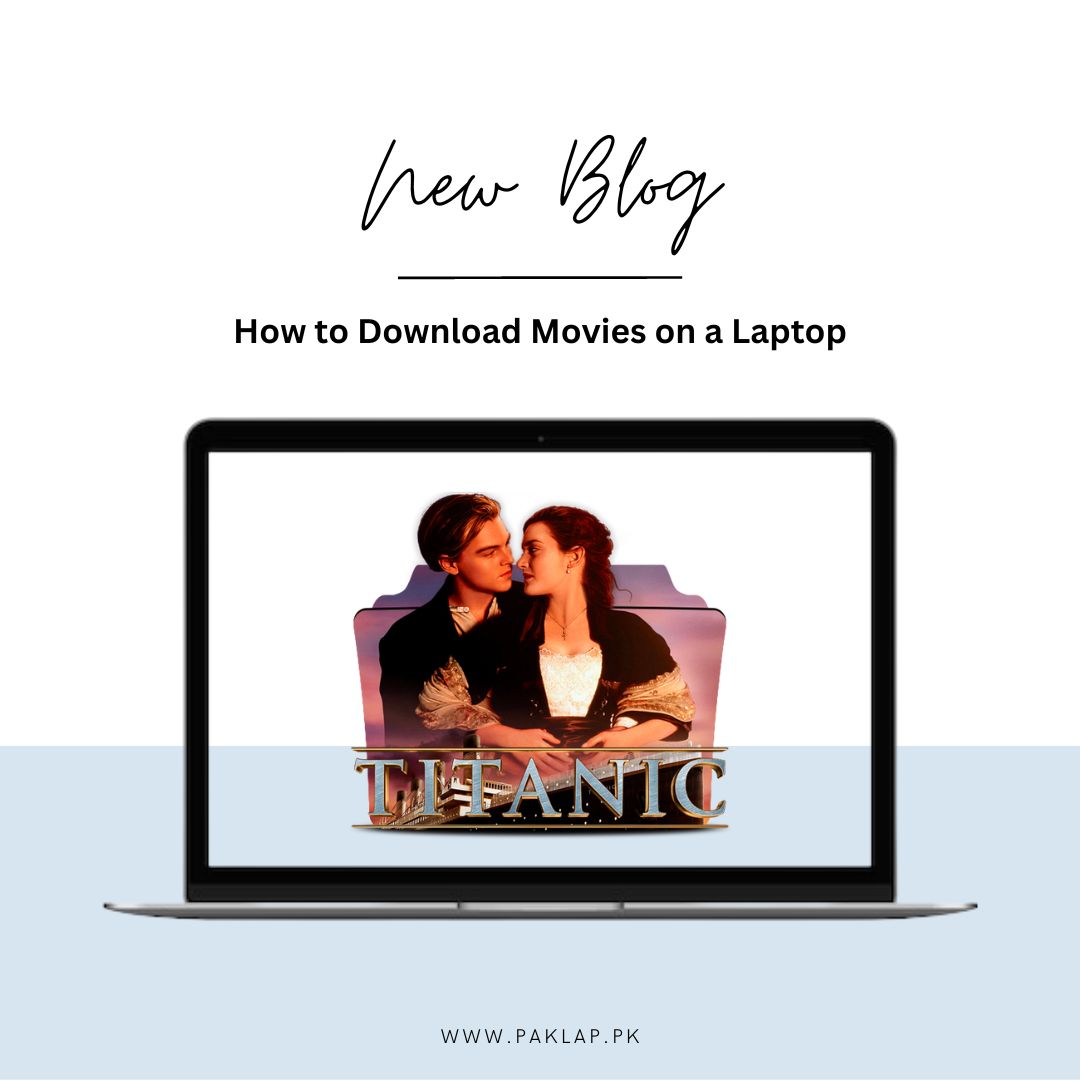
![How To Download Movies On Laptop [Step-by-step Tutorial] How to Download Movies on PC?](https://www.videoconverterfactory.com/tips/imgs-sns/how-to-download-movies-on-pc.jpg)