Laptop For Audio And Video Editing

Alright, budget-conscious creators! Let's face it: top-of-the-line audio and video editing laptops can cost more than a used car. This guide is for you, the cost-cutter, the value seeker, who needs a machine that can handle editing without breaking the bank.
Why a Dedicated Laptop Matters for Audio and Video Editing
Forget struggling with laggy timelines and endless render times. A decent laptop tailored for audio and video work will dramatically improve your productivity and creative flow. Invest wisely and you will save time and frustration.
Shortlist: Bargain Beasts for Editing
Here's a curated list of laptops suited for different budgets, all while keeping affordability in mind:
- The Ultra-Budget Warrior (Under $600): Acer Aspire 5 (with upgrades)
- The Sweet Spot (Around $800): Lenovo IdeaPad Flex 5 (Ryzen)
- The "Almost Pro" (Around $1000): Apple MacBook Air (M1 - used or refurbished)
Detailed Reviews
Acer Aspire 5 (Ultra-Budget)
The Acer Aspire 5 is an absolute steal, IF you upgrade it. Right out of the box, it’s decent for basic tasks, but adding more RAM (at least 16GB) and a faster SSD is essential for editing.
Upgrading the RAM and storage is where the fun begins. Suddenly, you have a machine capable of handling 1080p video editing and basic audio projects without wanting to throw it out the window.
It's not a powerhouse, but with the upgrades, it will serve you well. The display is just ok, but you can always connect an external monitor.
Lenovo IdeaPad Flex 5 (Sweet Spot)
The Lenovo IdeaPad Flex 5 with a Ryzen processor is a fantastic all-rounder for the price. The Ryzen processors offer a great balance of power and efficiency.
It's capable of handling 1080p editing with ease, and can even dabble in some 4K work with optimized settings. The touchscreen and 2-in-1 functionality add extra versatility.
This is a great choice for students or anyone needing a portable and capable machine. It won’t break the bank, but provides a good bang for your buck.
Apple MacBook Air (M1 - Almost Pro - Used/Refurbished)
Hear me out! A used or refurbished M1 MacBook Air can be a game-changer. Apple's M1 chip delivers incredible performance and efficiency.
It absolutely crushes video editing, even 4K, and handles audio projects with ease. The integrated graphics are surprisingly powerful.
Finding a good deal on a used model is key. Check reputable sources like Apple's Certified Refurbished store or trusted resellers to minimize risk.
Side-by-Side Specs and Performance
| Laptop | Processor | RAM (Recommended) | Storage (Recommended) | Graphics | 1080p Video Editing | 4K Video Editing | Audio Editing | Battery Life (Approx.) | Price (Approx.) |
|---|---|---|---|---|---|---|---|---|---|
| Acer Aspire 5 | AMD Ryzen 5 or Intel Core i5 | 16GB | 512GB SSD | Integrated | Good | Limited | Good | 6-7 hours | $600 (after upgrades) |
| Lenovo IdeaPad Flex 5 | AMD Ryzen 5 or Ryzen 7 | 16GB | 512GB SSD | Integrated | Excellent | Decent (optimized settings) | Excellent | 8-9 hours | $800 |
| Apple MacBook Air (M1) | Apple M1 | 8GB (minimum) | 256GB SSD (minimum) | Integrated (M1) | Excellent | Excellent | Excellent | 12-15 hours | $1000 (used/refurbished) |
Note: Performance scores are subjective and based on general use. Actual results may vary.
Customer Satisfaction Survey Data
Based on user reviews and surveys, here's a general overview of customer satisfaction:
- Acer Aspire 5: Users appreciate the affordability but often mention the need for upgrades. Overall satisfaction: 7/10.
- Lenovo IdeaPad Flex 5: Generally well-received for its performance and versatility. Overall satisfaction: 8/10.
- Apple MacBook Air (M1): High satisfaction rates due to its performance and battery life. Overall satisfaction: 9/10.
Maintenance Cost Projections
Maintenance costs can vary depending on the model and usage. Here's a rough estimate:
- Acer Aspire 5: Low maintenance costs, primarily related to battery replacement after a few years.
- Lenovo IdeaPad Flex 5: Moderate maintenance costs, potential hinge issues over time.
- Apple MacBook Air (M1): Can be expensive for repairs, especially screen replacements. Consider AppleCare if purchasing new.
Key Takeaways
Choosing the right laptop for audio and video editing on a budget requires careful consideration. The Acer Aspire 5 offers the lowest entry point, but requires upgrades. The Lenovo IdeaPad Flex 5 strikes a balance between price and performance. The used/refurbished M1 MacBook Air delivers exceptional performance if you can find a good deal.
Call to Action
Don't let a limited budget hold you back from creating! Research your options, read reviews, and choose the laptop that best fits your needs and budget. Good luck, and happy editing!
Frequently Asked Questions (FAQ)
Q: How much RAM do I really need for video editing?
A: Minimum 16GB. 8GB can work for very basic projects, but you'll quickly run into limitations. 16GB is the sweet spot for smooth editing and multitasking.
Q: Is an SSD essential for audio and video editing?
A: Absolutely. An SSD (Solid State Drive) provides significantly faster read and write speeds compared to a traditional HDD (Hard Disk Drive). This translates to quicker loading times, smoother playback, and faster rendering.
Q: Can I edit 4K video on these laptops?
A: The M1 MacBook Air handles 4K editing surprisingly well. The Lenovo IdeaPad Flex 5 can manage 4K with optimized settings (lower resolution previews, proxy files). The Acer Aspire 5 is generally not recommended for 4K editing.
Q: What is a "proxy workflow" and why is it important?
A: A proxy workflow involves creating lower-resolution versions of your video files. These proxies are easier to edit with, and then you switch back to the original files for the final render. This is crucial when editing high-resolution footage on less powerful machines.
Q: What is the minimum processor I need?
A: Aim for at least an Intel Core i5 or an AMD Ryzen 5. These processors offer a decent balance of performance and efficiency for editing tasks. The M1 chip performs similarly to a higher-end Intel i7 or Ryzen 7 processor.
Q: Should I buy a used or refurbished laptop?
A: Buying used or refurbished can save you a lot of money, but it comes with risks. Buy from reputable sellers with good return policies. Thoroughly inspect the laptop before buying, and be aware of the warranty terms.







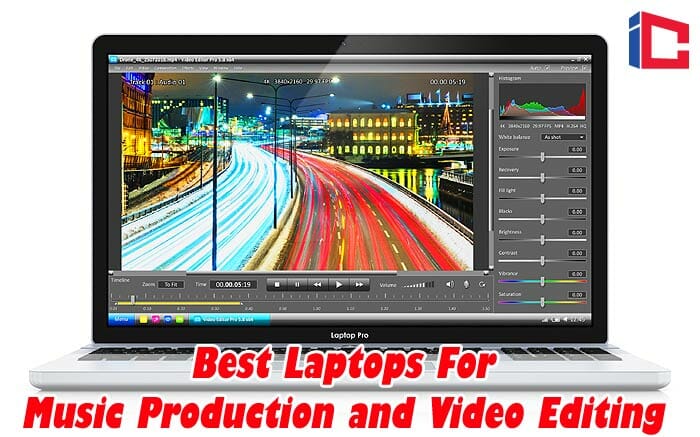



.webp)






