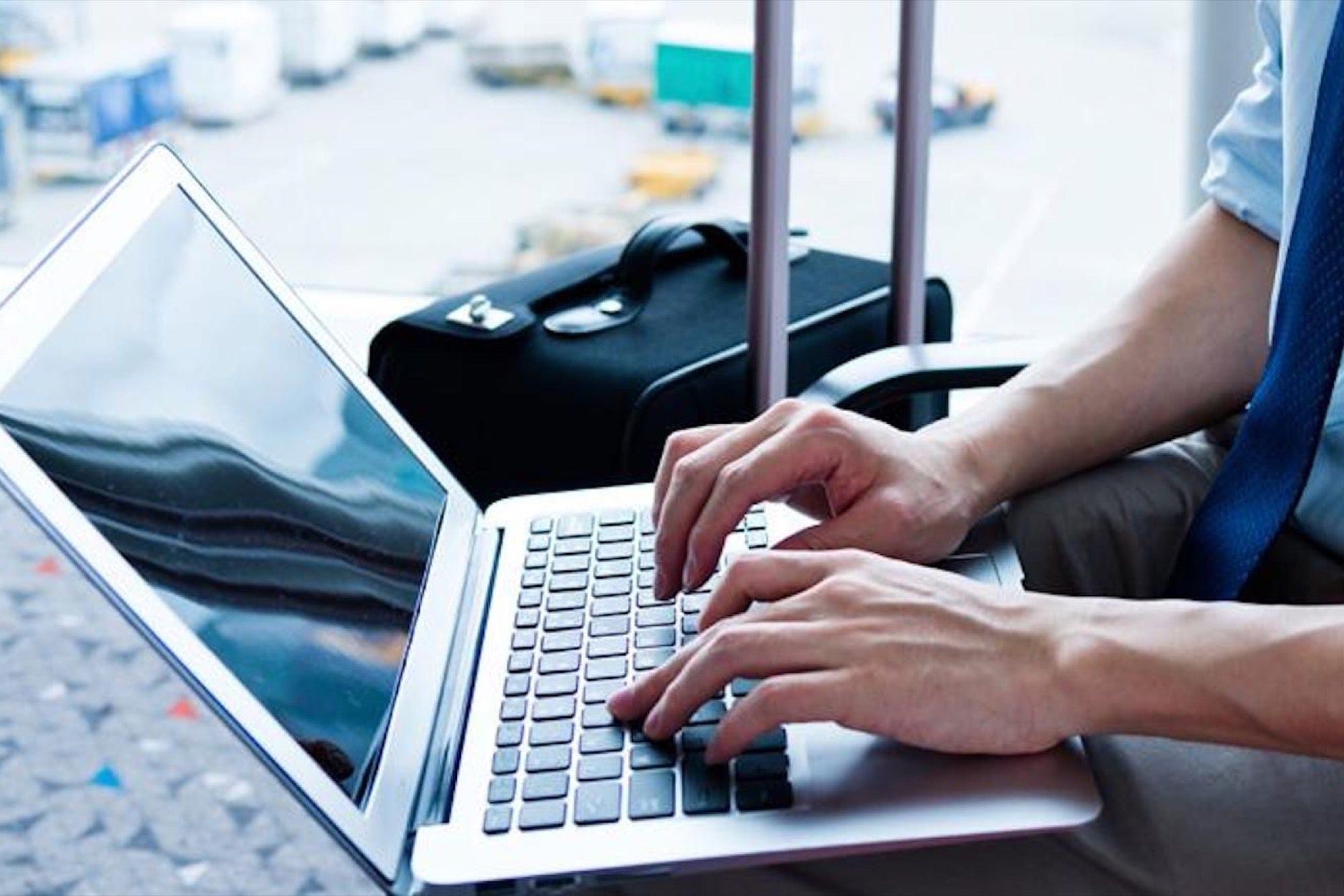Laptop For Business Owners

Running a business? Every penny counts! Forget fancy marketing jargon, let's talk about getting the best bang for your buck when it comes to equipping your team (or just yourself) with a laptop.
This guide is for the cost-conscious business owner, the one who understands that a laptop is a tool, not a status symbol. We'll break down the essentials, compare models, and highlight the sneaky costs you might not have considered.
Why does your choice of laptop matter? It's simple: downtime is money, and a slow, unreliable laptop is a drain on both.
Shortlist: Laptops for Every Budget
The Thrifty Startup: Under $500
- Lenovo Chromebook Duet: Unbeatable portability and battery life for basic tasks.
- Acer Aspire 5: A solid all-rounder with decent performance for the price.
- HP Stream 14: Ultra-budget friendly, ideal for very light workloads.
The Growing Business: $500-$800
- Lenovo IdeaPad Flex 5: Versatile 2-in-1 with a responsive touchscreen.
- Dell Inspiron 15: Reliable and customizable with plenty of storage options.
- Apple MacBook Air (M1): If you're brand-agnostic, the M1 chip offers incredible value even at this price point.
The Established Enterprise: $800+
- Dell XPS 13: Premium build quality and performance for demanding tasks.
- Lenovo ThinkPad X1 Carbon: Rugged, secure, and built for business.
- Apple MacBook Pro (M2): Powerhouse performance for creative professionals.
Detailed Reviews: Stripping Away the Hype
Lenovo Chromebook Duet
This is your ultra-portable, budget-friendly workhorse. Don't expect to run demanding software, but for email, documents, and web browsing, it's a steal. Think of it as a glorified tablet that can handle the basics with ease.
The keyboard is a bit cramped, but the battery life is phenomenal. It's perfect for on-the-go work or as a secondary device.
Acer Aspire 5
The Aspire 5 is a solid, no-frills option that balances price and performance. It won't win any awards for design, but it gets the job done. You'll get enough power for most everyday tasks, from spreadsheets to video conferencing.
Look for configurations with an SSD for faster performance. Don't expect amazing graphics, but it's more than capable for standard office work.
Dell Inspiron 15
Dell's Inspiron 15 offers a good balance of features and affordability. It's highly customizable, allowing you to tailor it to your specific needs. The large screen is great for multitasking, but it's less portable.
Consider upgrading the RAM and storage if you plan on running multiple applications simultaneously. It's a reliable option for a growing business.
Apple MacBook Air (M1)
The M1 MacBook Air is a game-changer in terms of performance and battery life. The M1 chip blows away similarly priced Intel-based laptops. It's a fantastic option if you're not tied to Windows.
The lack of ports might require dongles, but the overall value is hard to beat. The resale value is also excellent, which is a plus.
Side-by-Side Specs & Performance
| Laptop | Processor | RAM | Storage | Battery Life (Hours) | Geekbench 5 Score (Single-Core) | Price (Approx.) |
|---|---|---|---|---|---|---|
| Lenovo Chromebook Duet | MediaTek Helio P60T | 4GB | 64GB eMMC | 10+ | 300 | $300 |
| Acer Aspire 5 | AMD Ryzen 5 5500U | 8GB | 256GB SSD | 8 | 1200 | $500 |
| Dell Inspiron 15 | Intel Core i5-1135G7 | 8GB | 512GB SSD | 7 | 1300 | $650 |
| Apple MacBook Air (M1) | Apple M1 | 8GB | 256GB SSD | 15+ | 1700 | $800 |
Note: Prices are approximate and may vary. Geekbench scores are for reference only and actual performance may differ.
Customer Satisfaction: What Are Users Saying?
We scoured the internet for customer reviews and ratings. Here's a summary of the sentiment surrounding our shortlisted laptops:
- Lenovo Chromebook Duet: Praised for its portability and battery life, but criticized for its small keyboard and limited functionality.
- Acer Aspire 5: Generally well-received for its value and performance, but some users complain about the display quality.
- Dell Inspiron 15: Appreciated for its customization options and reliability, but some report issues with bloatware.
- Apple MacBook Air (M1): Overwhelmingly positive reviews, with users raving about the performance and battery life. The high price point is the only major drawback.
These are just general trends, and individual experiences may vary. Always read multiple reviews before making a purchase.
Maintenance Costs: The Hidden Expense
Don't just focus on the upfront cost. Consider the long-term maintenance expenses.
Extended warranties can be a worthwhile investment, especially for businesses that rely heavily on their laptops. Factor in the cost of potential repairs, software updates, and anti-virus software.
Chromebooks generally have lower maintenance costs due to their cloud-based nature. Apple products can be more expensive to repair.
Here's a rough estimate of annual maintenance costs:
- Lenovo Chromebook Duet: $0 - $50 (mainly for anti-virus or cloud storage).
- Acer Aspire 5: $50 - $100 (warranty, anti-virus, potential hardware issues).
- Dell Inspiron 15: $75 - $150 (same as above, potential for more hardware upgrades).
- Apple MacBook Air (M1): $100 - $200 (AppleCare, potential for costly repairs).
These are just estimates, and actual costs may vary. Proper care and maintenance can significantly reduce these expenses.
Key Takeaways: Making the Right Choice
Choosing the right laptop for your business is about finding the perfect balance between price, performance, and long-term costs. Don't get caught up in the hype of fancy features you don't need.
Consider your specific needs and budget. A Chromebook might be sufficient for basic tasks, while a more powerful laptop is necessary for demanding workloads.
Factor in maintenance costs and potential repairs. An extended warranty can provide peace of mind.
Ready to Upgrade?
Now that you're armed with the knowledge, it's time to take action. Browse the recommended models, compare prices, and read reviews.
Don't hesitate to ask for recommendations from other business owners or IT professionals. Your perfect business laptop is out there!
Click here to start shopping and save money on your next laptop purchase!
Frequently Asked Questions (FAQ)
Q: What is the most important factor to consider when buying a business laptop?
It depends on your needs, but generally, reliability and battery life are crucial. Downtime is costly!
Q: Should I buy a refurbished laptop?
Refurbished laptops can be a great way to save money, but make sure to buy from a reputable source with a warranty. Always check the return policy!
Q: How much RAM do I need?
At least 8GB is recommended for most business tasks. 16GB is preferable if you run multiple applications simultaneously. More is better!
Q: Is a Chromebook suitable for business use?
Chromebooks are excellent for basic tasks like email, documents, and web browsing. They're also very affordable and secure. However, they may not be suitable for demanding software.
Q: Should I get an extended warranty?
An extended warranty can provide peace of mind, especially if you're concerned about potential repairs. Consider the cost and your risk tolerance.



![Laptop For Business Owners 10 Best Laptops for Small Business Owners [July 2025]](https://www.ofzenandcomputing.com/wp-content/uploads/2022/03/Best-Laptops-for-Small-Business-Owners.jpg)







/4065134-4-5c315e9a46e0fb0001ca20f2.jpg)