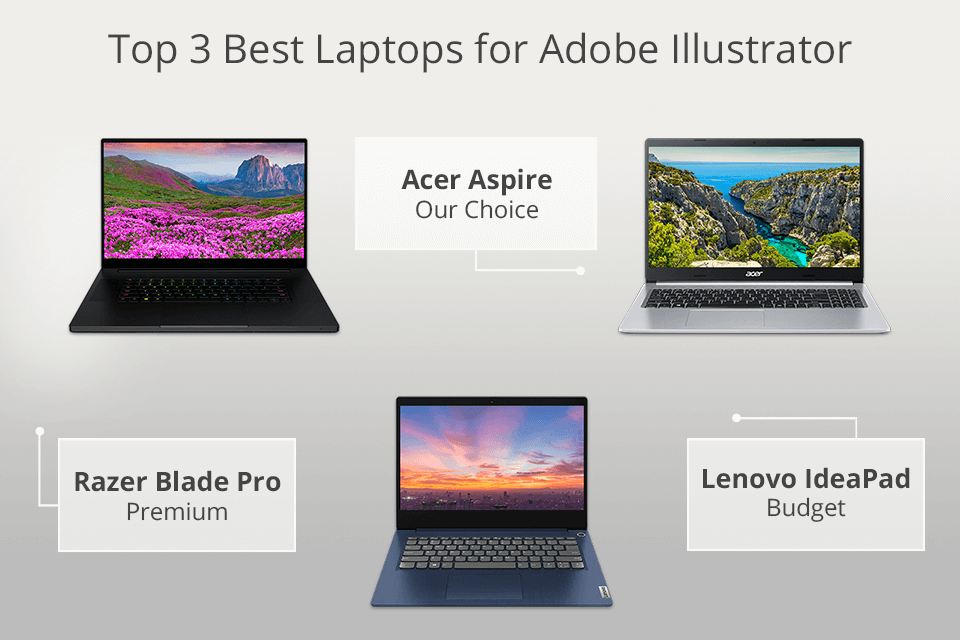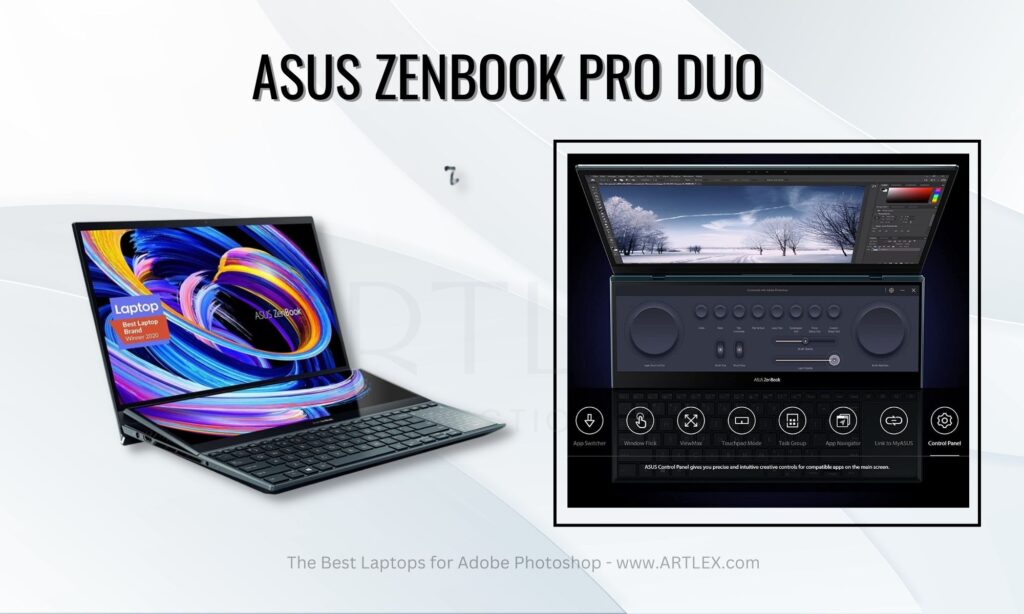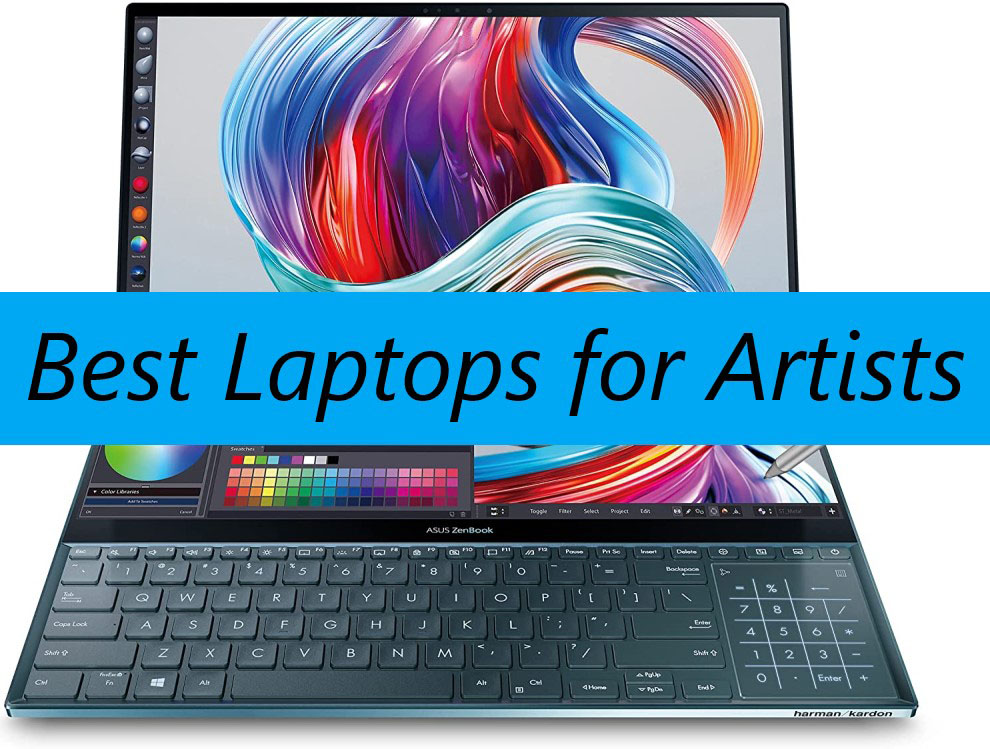Laptops Good For Photoshop And Illustrator

So, you're diving into the world of graphic design, and Photoshop and Illustrator are your weapons of choice? Great! But before you unleash your creative genius, you'll need the right tool: a laptop that can handle the demands of these power-hungry programs. This guide is designed for first-time buyers, cutting through the jargon and delivering the essential info you need to make a smart purchase.
Why Your Laptop Matters for Creative Work
Let's be real, your laptop is more than just a gadget; it's your creative studio, your office on the go, and your connection to the world. A sluggish, underpowered laptop will not only hinder your workflow but also stifle your creativity. Imagine laggy brush strokes in Photoshop or frustrating delays when manipulating vector graphics in Illustrator – no fun, right?
Investing in a laptop that can handle the demands of Photoshop and Illustrator will save you time, reduce frustration, and ultimately help you produce better work. We'll explore the crucial components you need to consider and guide you toward the best options for your budget.
Top 5 Laptops for Photoshop and Illustrator: A Head-to-Head Comparison
| Model | Price (USD) | Processor | RAM | Storage | Graphics Card | Warranty |
|---|---|---|---|---|---|---|
| MacBook Pro 16-inch (M3 Pro) | $2499 | Apple M3 Pro | 16GB | 512GB SSD | Integrated 16-core GPU | 1 Year Limited |
| Dell XPS 15 (9530) | $1999 | Intel Core i7-13700H | 16GB | 512GB SSD | NVIDIA GeForce RTX 4050 | 1 Year Limited |
| HP Spectre x360 14 | $1499 | Intel Core i7-1355U | 16GB | 512GB SSD | Intel Iris Xe Graphics | 1 Year Limited |
| ASUS ROG Zephyrus G14 | $1599 | AMD Ryzen 9 7940HS | 16GB | 1TB SSD | NVIDIA GeForce RTX 4060 | 1 Year Limited |
| Microsoft Surface Laptop Studio | $1999 | Intel Core i7-11370H | 16GB | 512GB SSD | NVIDIA GeForce RTX 3050 Ti | 1 Year Limited |
Detailed Reviews of Our Top Picks
MacBook Pro 16-inch (M3 Pro)
The MacBook Pro is a powerhouse, especially with the M3 Pro chip. Its color-accurate display is a dream for designers, and the performance is incredibly smooth for complex projects. The price is premium, but the build quality and user experience are top-notch.
Dell XPS 15 (9530)
The Dell XPS 15 offers a fantastic balance of power and portability. The dedicated NVIDIA graphics card makes a noticeable difference in rendering and processing speed. It's a solid choice for users who want Windows compatibility and strong performance.
HP Spectre x360 14
The HP Spectre x360 is a versatile 2-in-1 laptop that's great for creative professionals on the go. While its integrated graphics aren't as powerful as dedicated cards, it's still capable for most Photoshop and Illustrator tasks. The touch screen and pen support add extra flexibility.
ASUS ROG Zephyrus G14
Don't let the "gaming" name fool you; the ASUS ROG Zephyrus G14 is a fantastic all-around laptop for creative work. The AMD Ryzen processor and NVIDIA GeForce RTX 4060 provide excellent performance at a competitive price. Plus, it's relatively lightweight and portable.
Microsoft Surface Laptop Studio
The Microsoft Surface Laptop Studio stands out with its unique design, allowing it to transform into different modes for sketching and presentation. The performance is good for creative tasks, though the older processor is something to consider. The integrated pen and touchscreen are highly intuitive.
Used vs. New: Weighing the Options
Buying New: You get the latest technology, a full warranty, and peace of mind knowing the device hasn't been used. The downside is, of course, the higher price tag.
Buying Used: You can save a significant amount of money, but you also take on more risk. Check the battery health, screen condition, and overall functionality carefully before committing. Look for sellers with good reputations and consider a certified refurbished model for added security.
Reliability Ratings by Brand
Reliability is a crucial factor when choosing a laptop. While individual experiences can vary, here's a general overview based on industry reports and customer reviews:
- Apple: Generally considered highly reliable with excellent build quality.
- Dell: Known for solid performance and decent reliability, particularly in their business-focused lines.
- HP: Reliability can vary depending on the model; research specific models before buying.
- ASUS: Offers a good balance of performance and reliability, especially in their gaming and enthusiast laptops.
- Microsoft: Surface devices can be prone to some hardware issues, but overall reliability is improving.
Checklist: 5 Must-Check Features Before Buying
- Processor: Aim for at least an Intel Core i5 (11th gen or newer) or AMD Ryzen 5 (4000 series or newer). Photoshop and Illustrator thrive on processing power.
- RAM: 16GB is the sweet spot for smooth multitasking and handling large files.
- Storage: Opt for a solid-state drive (SSD) of at least 512GB for fast boot times and application loading.
- Display: Look for a display with good color accuracy (at least 100% sRGB coverage) and resolution (at least 1920x1080 or 1080p).
- Graphics Card: A dedicated graphics card (NVIDIA GeForce or AMD Radeon) can significantly boost performance, especially for 3D tasks and effects. Integrated graphics are usable but will limit your capabilities.
Key Takeaways: Making the Right Choice
Choosing the right laptop for Photoshop and Illustrator is a significant investment that can greatly impact your creative workflow. Consider your budget, your specific needs, and the reliability of the brand. Remember, more RAM, a fast processor, and a good display are crucial for a smooth and enjoyable creative experience.
Don't rush the process! Read reviews, compare specs, and, if possible, try out different models in person. Understanding these factors will allow you to select a laptop that will not only meet your needs now, but will also be a solid platform for your creative journey.
Ready to Unleash Your Creativity?
Now that you're armed with the knowledge you need, it's time to start exploring your options. Click the links to our top recommended laptops to learn more and take the next step toward creating amazing designs!
Happy designing!