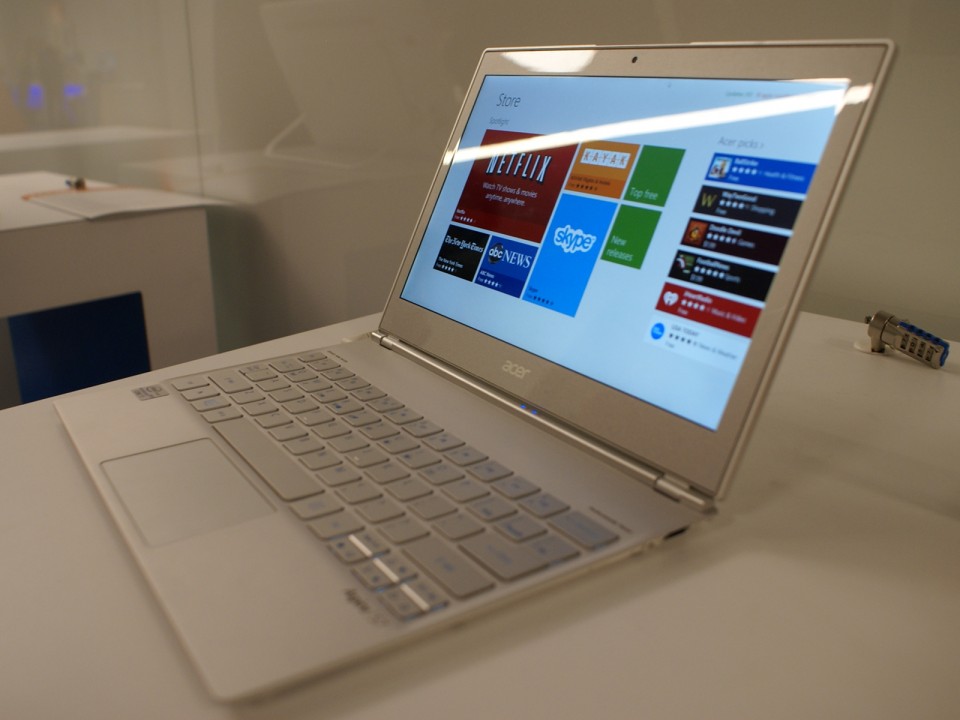Lightweight Laptops Under $500

Tired of lugging around a brick of a laptop? Want something that won't break the bank? You're in the right place! This guide is for first-time laptop buyers on a budget, specifically those searching for a lightweight option under $500. We'll cut through the jargon and help you find a portable and affordable machine that meets your basic needs.
A lightweight laptop can be a game-changer for students, writers, or anyone constantly on the move. Imagine effortlessly carrying your work or entertainment wherever you go, without the burden of a heavy device. That's the promise of these budget-friendly marvels.
Top 5 Lightweight Laptops Under $500: A Quick Comparison
| Model | Price (USD) | Processor | RAM | Storage | Warranty |
|---|---|---|---|---|---|
| Lenovo IdeaPad Slim 1 | $279 | AMD A6-9220e | 4GB | 64GB eMMC | 1 Year |
| HP Stream 11 | $229 | Intel Celeron N4020 | 4GB | 32GB eMMC | 1 Year |
| Acer Aspire 1 | $249 | Intel Celeron N4500 | 4GB | 64GB eMMC | 1 Year |
| ASUS L210MA | $219 | Intel Celeron N4020 | 4GB | 64GB eMMC | 1 Year |
| Dell Inspiron 15 3000 (Used) | $350 (Used) | Intel Core i3 (Varies) | 8GB | 256GB SSD | Varies (Based on Seller) |
Detailed Reviews: Diving Deeper
Lenovo IdeaPad Slim 1
The Lenovo IdeaPad Slim 1 offers a decent balance of performance and portability for its price. It's lightweight and thin, making it ideal for carrying around campus or to coffee shops. However, the limited storage might require you to rely heavily on cloud storage.
HP Stream 11
The HP Stream 11 is one of the most affordable options. It's incredibly lightweight and compact. Keep in mind that it's best suited for basic tasks like web browsing and document editing due to its limited specs.
Acer Aspire 1
The Acer Aspire 1 is a reliable, budget-friendly option with a slightly better processor than some of its competitors. It's a good choice for students or anyone who needs a basic laptop for everyday tasks. Its build quality is acceptable for the price.
ASUS L210MA
The ASUS L210MA is an ultra-portable laptop with a unique hinge design that allows it to lay flat. This can be useful for collaboration or presentation purposes. Like the others in this price range, it's best for light workloads.
Dell Inspiron 15 3000 (Used)
Purchasing a used Dell Inspiron 15 3000 can provide significantly better performance for the same price as a new, lower-end laptop. You'll often find models with faster processors, more RAM, and larger SSDs. Just be sure to thoroughly inspect the laptop before buying and consider buying from a reputable seller with a return policy.
Used vs. New: Weighing the Pros and Cons
New Laptops: You get the peace of mind of a warranty and a pristine device. However, budget laptops often come with compromises in performance and features. Expect slower processors, less storage, and sometimes a less durable build quality.
Used Laptops: A used laptop can offer significantly better specs for the same price, especially if you opt for a model a year or two older. The downside is the lack of warranty and the risk of hidden problems. Thorough inspection is key.
Consider your risk tolerance and technical skills when making this decision. If you're comfortable troubleshooting minor issues and are willing to do your research, a used laptop can be a fantastic value.
Reliability Ratings by Brand
While specific models can vary, some brands generally have better reliability reputations than others. Lenovo and ASUS are often considered reliable brands in the budget laptop space. HP and Acer are generally decent, but it is important to research the specific model you are considering. Dell, even in the used market, can be a solid choice if you carefully vet the seller and device.
Remember to check online reviews and forums for feedback on the specific model you're interested in. User experiences can provide valuable insights into potential issues.
Checklist: 5 Must-Check Features Before Buying
- Processor: Is it powerful enough for your intended use? (Consider Intel Celeron or AMD Athlon for basic tasks, Intel Core i3 or AMD Ryzen 3 for more demanding applications).
- RAM: 4GB is the bare minimum, but 8GB is highly recommended for smoother multitasking.
- Storage: 32GB or 64GB eMMC storage fills up quickly. Consider cloud storage or an external hard drive. Ideally, look for a model with an SSD for faster performance.
- Screen Quality: Check the screen resolution and brightness. Make sure it's comfortable for extended use.
- Battery Life: Read reviews to get a realistic estimate of the battery life.
Summary: Making the Right Choice
Finding the right lightweight laptop under $500 requires careful consideration. Don't just focus on the price tag. Examine the specifications, weigh the pros and cons of buying used versus new, and assess the reliability of the brand.
A laptop is an investment. So be sure to prioritize your needs and research thoroughly. Consider the long-term value of your purchase rather than just the initial cost.
Remember to consider your usage patterns. Do you primarily browse the web, write documents, or watch videos? Your answer will help determine the level of performance you need.
Call to Action
Ready to find your perfect portable companion? Start by revisiting the comparison table and identifying the models that align with your budget and needs. Then, dive deeper into user reviews and consider both new and used options. Armed with this knowledge, you'll be well-equipped to make a smart and informed decision! Happy shopping!
/4065134-4-5c315e9a46e0fb0001ca20f2.jpg)





:max_bytes(150000):strip_icc()/notebooks-xps-13-9380-pdp-ac-7-5c59eacb46e0fb00012bb37a.jpg)