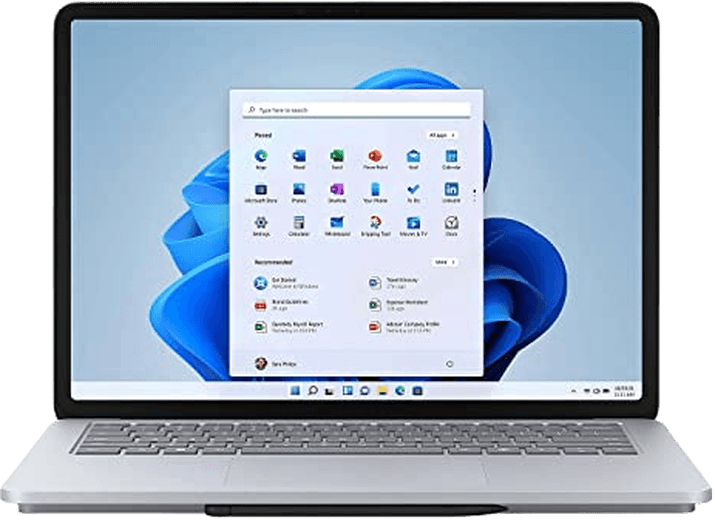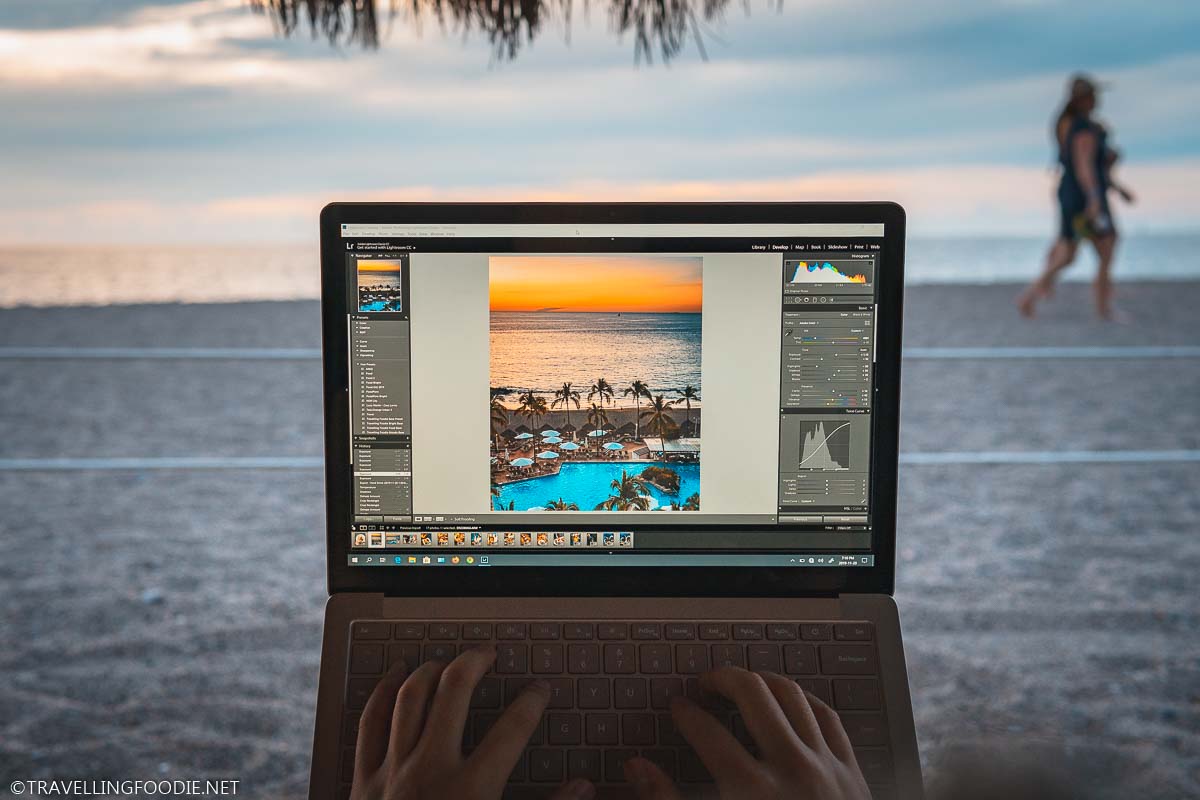Microsoft Surface Laptop Photo Editing

Are you a budding photographer or a seasoned pro looking to ditch the hefty price tag without sacrificing your editing workflow? You're in the right place. This guide is for the cost-conscious creatives who need a reliable laptop for photo editing without breaking the bank. We're diving deep into the world of Microsoft Surface Laptops to see if they truly deliver the best bang for your buck.
Why Surface Laptops for Photo Editing?
Photo editing demands power, portability, and a decent display. Surface Laptops often strike a balance between these, offering a sleek design and capable performance. But can they handle demanding tasks like retouching, color correction, and exporting large files without costing a fortune?
Surface Laptop Options: A Bargain Hunter's Shortlist
Here are a few Surface Laptop models that cater to different budgets and editing needs:
- Surface Laptop Go 3: The ultra-portable and budget-friendly option for light editing on the go.
- Surface Laptop 5 (13.5" or 15"): A solid all-around performer that balances price and performance.
- Surface Laptop Studio: The powerhouse with a unique design for serious professionals.
Detailed Reviews: Can They Cut It?
Surface Laptop Go 3: For the Minimalist Editor
The Surface Laptop Go 3 shines with its lightweight design and affordable price. It's perfect for basic edits and social media content creation. However, demanding tasks might push it to its limits.
The display, while decent, isn't as color-accurate as the more expensive models. The processor and RAM are adequate for light editing but struggle with large RAW files.
Surface Laptop 5 (13.5" & 15"): The Sweet Spot
The Surface Laptop 5 offers a significant performance boost over the Go 3. The Intel Core i5 or i7 processors handle photo editing software with ease. The 13.5" model is more portable while the 15" offers a larger screen for detail work.
Its battery life is commendable, allowing for extended editing sessions on the go. The display is sharp and color-accurate, making it suitable for most photo editing tasks.
Surface Laptop Studio: The Professional's Choice (If You Can Find a Deal)
The Surface Laptop Studio is the most powerful of the bunch. Its dedicated graphics card and powerful processor make it a beast for demanding editing workflows. The unique design with the dynamic woven hinge caters to the professional that does it all.
However, it also comes with the highest price tag. Finding a good deal on a refurbished or older model is key for bargain hunters.
Specs & Performance: Head-to-Head
| Model | Processor | RAM (Max) | Graphics | Display | Price (Approx.) | Performance Score (1-10) |
|---|---|---|---|---|---|---|
| Surface Laptop Go 3 | Intel Core i5 | 16GB | Integrated Intel Iris Xe | 12.4" | $799 | 6 |
| Surface Laptop 5 (13.5") | Intel Core i5/i7 | 32GB | Integrated Intel Iris Xe | 13.5" | $999 | 7.5 |
| Surface Laptop 5 (15") | Intel Core i5/i7 | 32GB | Integrated Intel Iris Xe | 15" | $1299 | 8 |
| Surface Laptop Studio | Intel Core i5/i7 | 32GB | NVIDIA GeForce RTX 3050 Ti | 14.4" | $1599 | 9 |
Note: Performance score is based on a scale of 1 to 10, considering photo editing tasks like RAW processing, exporting, and responsiveness with multiple layers.
Customer Satisfaction: What Are Users Saying?
Customer satisfaction data suggests that Surface Laptop users generally appreciate the sleek design and ease of use. However, some users have reported issues with battery life on older models and occasional software glitches.
"I love my Surface Laptop 5! It's perfect for editing photos on the go, and the battery lasts all day." - John D.
"The Surface Laptop Go 3 is great for the price, but it can be a bit slow with larger files." - Sarah M.
Online reviews also highlight the importance of proper maintenance to ensure optimal performance.
Maintenance Costs: Planning for the Long Haul
Surface Laptops can be somewhat pricey to repair, especially if you don't have a warranty. Consider purchasing Microsoft Complete for extended coverage and accidental damage protection. Cleaning the display and keyboard regularly will also help prevent issues.
Replacing the battery can also be costly, especially on older models. Factor this into your long-term ownership costs.
Key Takeaways: Making the Right Choice
The Surface Laptop lineup offers options for photo editors on a budget. The Surface Laptop Go 3 is great for basic edits, while the Surface Laptop 5 strikes a balance between performance and price. The Surface Laptop Studio is the ultimate powerhouse, but it demands a bigger investment.
Before making a decision, consider your editing needs, budget, and desired level of portability. Weigh the pros and cons of each model and read user reviews to get a better understanding of their real-world performance.
Ready to Choose Your Surface?
Explore the Surface Laptop lineup and find the perfect fit for your budget and editing needs. Consider refurbished models or sales to maximize your savings. Happy editing!
Frequently Asked Questions (FAQ)
Can a Surface Laptop handle Adobe Photoshop?
Yes, all Surface Laptops can run Adobe Photoshop. However, the experience will vary depending on the model. The Surface Laptop Go 3 is suitable for light editing, while the Surface Laptop 5 and Studio are better suited for demanding tasks.
How much RAM do I need for photo editing?
At least 8GB of RAM is recommended for photo editing, but 16GB or 32GB is ideal for handling large files and multiple layers without performance issues.
Is the Surface Pen useful for photo editing?
The Surface Pen can be helpful for precise edits and retouching. However, it's not essential for all photo editors.
What is the battery life like on Surface Laptops?
Battery life varies depending on the model and usage. The Surface Laptop 5 typically offers the best battery life, while the Surface Laptop Go 3 and Studio may require more frequent charging.
Where can I find the best deals on Surface Laptops?
Check online retailers, the Microsoft Store, and refurbished marketplaces for discounts and deals. Keep an eye out for seasonal sales and promotions.