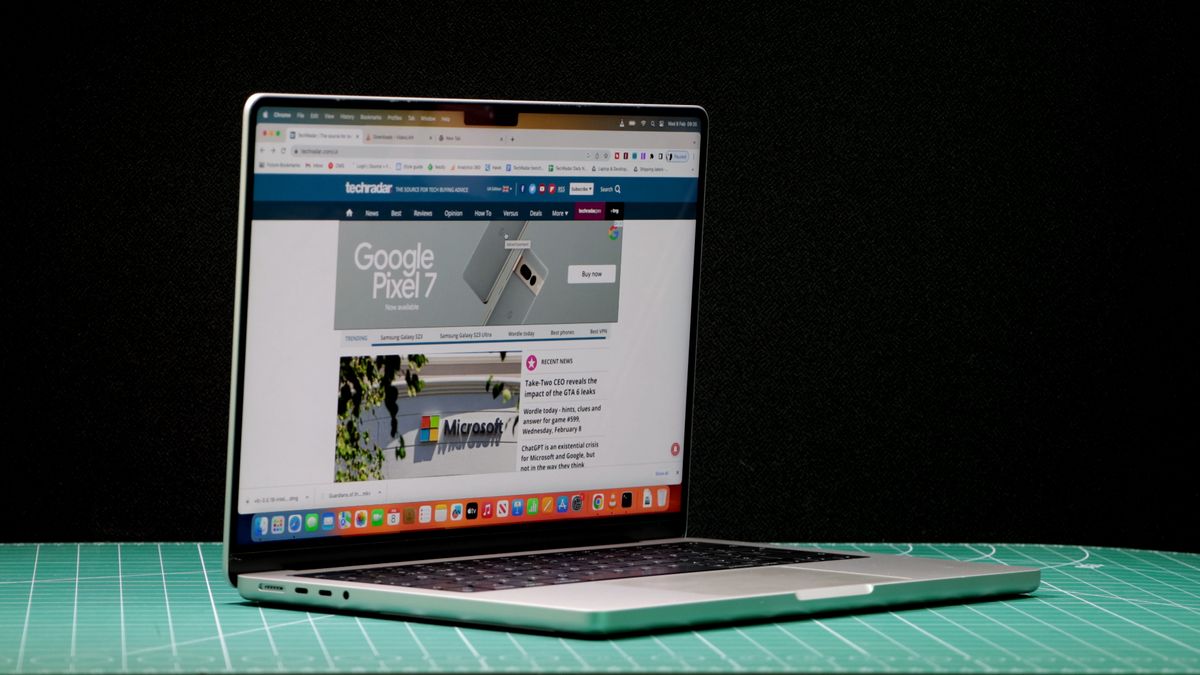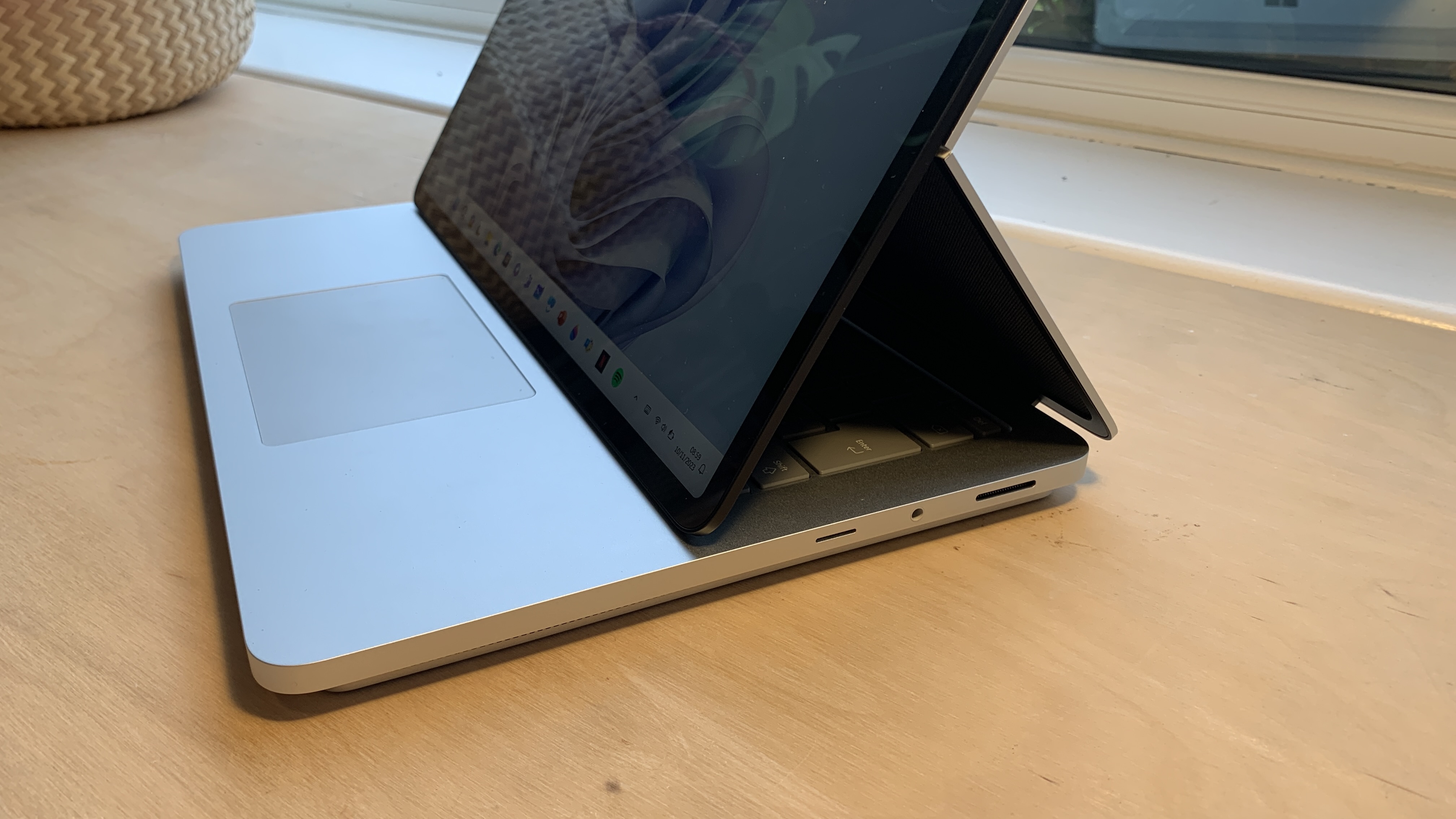Mini Laptop For Programming

Listen up, penny-pinchers and code slingers! Are you tired of lugging around a behemoth of a laptop just to write a few lines of code? Do you dream of a world where your coding station fits in your backpack without breaking your back (or your bank)?
This article is for you, the resourceful programmer who knows that powerful doesn't always equal pricey. We're diving deep into the world of mini laptops for programming, finding the sweet spot between portability, performance, and, most importantly, affordability.
Why bother with a mini laptop? Because time is money! Whether you're a student cramming code between classes, a freelancer working from a coffee shop, or simply someone who values a minimalist setup, a mini laptop can be a game-changer.
The Contenders: Pocket-Sized Powerhouses on a Budget
Before we delve into the nitty-gritty, here's a sneak peek at some of the top contenders in the mini-laptop arena, catering to different budget levels and programming needs:
- For the Ultra-Budget Coder: Used Chromebooks (running Linux)
- The Sweet Spot: GPD Pocket Series (GPD Pocket 3, GPD Win Max 2)
- For the Power User on a Diet: Mini PCs with Portable Monitor and Keyboard
Detailed Reviews: Unmasking the Value
Used Chromebooks (Running Linux): The Ultimate Frugal Option
Don't underestimate the power of a used Chromebook! With a little tinkering (installing a Linux distribution like Ubuntu or Debian), you can transform these budget-friendly devices into surprisingly capable coding machines. Search for models with at least 4GB of RAM and a decent processor.
Pros: Incredibly affordable, lightweight, long battery life. Cons: Limited storage, potentially weak processor, requires technical know-how to set up Linux.
GPD Pocket Series (GPD Pocket 3, GPD Win Max 2): The Tiny Titans
GPD has carved a niche for itself with its line of ultra-portable laptops. The GPD Pocket 3 and GPD Win Max 2 offer surprisingly powerful specs in ridiculously small packages. These are specifically designed for on-the-go productivity.
Pros: Powerful processors, good RAM options, dedicated graphics (Win Max 2), excellent portability. Cons: Higher price point than Chromebooks, small screen can be tiring for extended use, potentially limited battery life under heavy load.
Mini PCs with Portable Monitor and Keyboard: Modular Mobility
For a slightly different approach, consider a mini PC paired with a portable monitor and keyboard. This setup gives you the flexibility to choose your components and upgrade as needed. It allows a more modular experience.
Pros: Highly customizable, potentially more powerful than traditional mini laptops, easy to upgrade. Cons: Requires more setup, less integrated than a traditional laptop, can be bulky depending on component choices.
Specs Showdown: Performance on a Dime
Let's get down to brass tacks! Here's a side-by-side comparison of the key specs and performance metrics for our contenders:
| Feature | Used Chromebook (Linux) | GPD Pocket 3 | GPD Win Max 2 | Mini PC Setup |
|---|---|---|---|---|
| Processor | Varies (Intel Celeron/ARM) | Intel Core i7-1195G7 | AMD Ryzen 7 6800U | Varies (Intel/AMD) |
| RAM | 4GB+ | 8GB/16GB | 16GB/32GB | 8GB+ |
| Storage | 32GB+ (eMMC/SSD) | 512GB SSD | 1TB/2TB SSD | 128GB+ (SSD/NVMe) |
| Screen Size | 11-14 inches | 8 inches | 10.1 inches | 13-17 inches (Portable Monitor) |
| Battery Life | 6-10 hours | 6-8 hours | 5-7 hours | Varies (Portable Monitor) |
| Price (Approx.) | $50-$150 | $800-$1000 | $1200-$1500 | $300-$800 |
| Geekbench 5 (Single-Core) | Varies, generally below 500 | 1500 | 1400 | Varies, depends on CPU |
| Geekbench 5 (Multi-Core) | Varies, generally below 1500 | 5000 | 7000 | Varies, depends on CPU |
Note: Performance scores are estimates and can vary depending on the specific model and configuration.
What the People Say: Customer Satisfaction Insights
While specs are important, real-world user experiences matter even more! Based on online reviews and forum discussions, here's a summary of customer satisfaction:
- Used Chromebooks: High satisfaction among users who appreciate the extreme affordability and are willing to put in the effort to set up Linux.
- GPD Pocket Series: Generally positive reviews, with users praising the portability and surprising power. Some complain about the small screen and high price.
- Mini PC Setups: Satisfaction varies greatly depending on the chosen components. Users appreciate the flexibility and upgradeability.
We've scoured forums and review sites to get a feel for the overall sentiment. Look for common themes in the feedback.
Long-Term Costs: Keeping Your Mini Machine Running
Don't just focus on the initial price tag! Consider the long-term maintenance costs associated with each option:
- Used Chromebooks: Low maintenance costs. Repairs are generally inexpensive, but parts may be harder to find.
- GPD Pocket Series: Higher maintenance costs. Repairs can be expensive due to the specialized components and compact design.
- Mini PC Setups: Maintenance costs depend on the chosen components. Standard PC parts are generally readily available and affordable.
Factor in potential battery replacements, screen repairs, and software updates. Remember that older devices may eventually require more frequent maintenance.
Conclusion: Making the Smart Choice
Choosing the right mini laptop for programming is a balancing act. It involves weighing portability, performance, price, and long-term costs. The best option for you depends on your individual needs and priorities.
Consider your budget, the types of programming tasks you'll be performing, and your tolerance for technical tinkering. Don't be afraid to explore used options and consider alternative setups like mini PCs.
Remember the ultra-budget option, used Chromebooks, can be a surprising beast if you are willing to tinker. For those who need a sweet spot between power and price, consider the GPD Pocket Series. Lastly, the Mini PC with portable monitor and keyboard allow for maximum customization.
Ready to Code on the Go?
Now it's your turn! Take the plunge and start your journey towards portable programming bliss. Research your options, compare prices, and read reviews. Click here to explore current deals on mini laptops and start coding wherever you go!
Frequently Asked Questions (FAQ)
Q: Can a Chromebook really handle programming?
A: Yes, with Linux installed, Chromebooks can run many popular programming tools.
Q: Is the small screen size of the GPD Pocket series really a problem?
A: It depends on your personal preference. Some users find it comfortable, while others prefer to connect to an external monitor for extended use.
Q: What Linux distribution is best for programming on a Chromebook?
A: Ubuntu and Debian are popular choices due to their wide software availability and strong community support.
Q: Are these mini laptops powerful enough for demanding tasks like game development or machine learning?
A: It depends on the specific model and the complexity of the task. The GPD Win Max 2 and Mini PCs with dedicated graphics are better suited for demanding applications.