Personal Vs Business Laptop

Choosing the right laptop can feel like navigating a minefield. Especially when the lines between personal and business needs blur.
This guide is for value-conscious shoppers seeking clarity in the laptop market.
We'll dissect the key differences, explore practical considerations, and recommend top models to help you make an informed decision without breaking the bank.
Why the Right Laptop Matters
A laptop is more than just a device; it's your gateway to productivity, entertainment, and connection.
Selecting the wrong one can lead to frustration, wasted time, and ultimately, lost money.
Understanding your specific needs—whether for work, leisure, or a combination of both—is the first step to finding the perfect fit.
Personal vs. Business Laptops: Key Differences
The primary distinction lies in their intended use and the features that cater to those needs.
Personal laptops often prioritize entertainment, ease of use, and affordability, while business laptops emphasize security, durability, and performance for demanding tasks.
Understanding these differences is crucial for making the right choice.
Durability and Build Quality
Business laptops are generally built to withstand the rigors of daily travel and frequent use.
They often feature reinforced chassis, spill-resistant keyboards, and rigorous testing to ensure longevity.
Personal laptops may prioritize aesthetics over ruggedness.
Security Features
Security is paramount for business laptops, protecting sensitive data from unauthorized access.
Features like TPM (Trusted Platform Module) chips, fingerprint scanners, and facial recognition are common.
Personal laptops may offer basic security features, but often lack the advanced protection required for business environments.
Performance and Processing Power
Business laptops are designed to handle demanding workloads, such as video editing, data analysis, and software development.
They typically feature powerful processors, ample RAM, and fast storage to ensure smooth multitasking and responsiveness.
Personal laptops may prioritize battery life and affordability over raw processing power.
Operating System and Software
Business laptops often come with professional versions of operating systems, such as Windows 10/11 Pro, which offer advanced features like domain join and group policy management.
They may also include pre-installed productivity software or security suites.
Personal laptops usually come with the standard version of the OS and a limited selection of pre-installed software.
Shortlist of Recommended Laptops
Budget-Friendly Personal Laptop: Acer Aspire 5
A solid all-rounder for everyday tasks like browsing, streaming, and light productivity.
Offers good value for the price.
Mid-Range Personal Laptop: HP Envy x360
A versatile 2-in-1 laptop with a touchscreen display and stylus support.
Ideal for students and creative professionals.
Entry-Level Business Laptop: Lenovo ThinkPad E14
A durable and reliable business laptop with excellent keyboard and security features.
Suitable for everyday office tasks.
Mid-Range Business Laptop: Dell Latitude 5000 Series
A balanced combination of performance, portability, and security.
Offers a variety of configuration options to suit different needs.
High-End Business Laptop: Apple MacBook Pro (M Series)
Powerful performance, stunning display, and long battery life.
Ideal for demanding creative workloads and professionals who value portability.
Detailed Reviews
Acer Aspire 5 Review
The Acer Aspire 5 is an excellent choice for budget-conscious users.
It delivers solid performance for everyday tasks, thanks to its AMD Ryzen or Intel Core processors.
The display is adequate for browsing and streaming, and the keyboard is comfortable for typing.
HP Envy x360 Review
The HP Envy x360 is a versatile 2-in-1 laptop that offers a premium experience at a reasonable price.
Its touchscreen display and stylus support make it ideal for creative tasks and note-taking.
The performance is snappy, and the battery life is impressive.
Lenovo ThinkPad E14 Review
The Lenovo ThinkPad E14 is a durable and reliable business laptop that's built to last.
Its excellent keyboard and security features make it a great choice for professionals who spend a lot of time typing and working with sensitive data.
The performance is adequate for everyday office tasks, and the battery life is good.
Dell Latitude 5000 Series Review
The Dell Latitude 5000 Series strikes a good balance between performance, portability, and security.
It offers a variety of configuration options, allowing you to customize it to your specific needs.
The keyboard is comfortable, the display is sharp, and the battery life is excellent.
Apple MacBook Pro (M Series) Review
The Apple MacBook Pro with M Series chips is a powerhouse that delivers exceptional performance and battery life.
Its stunning display and sleek design make it a joy to use.
Ideal for demanding creative workloads and professionals who value portability.
Side-by-Side Specs and Performance
| Laptop Model | Processor | RAM | Storage | Display | Battery Life (Estimated) | Performance Score (Geekbench 5 Multi-Core) |
|---|---|---|---|---|---|---|
| Acer Aspire 5 | AMD Ryzen 5 | 8GB | 256GB SSD | 15.6" FHD | 8 hours | 4000 |
| HP Envy x360 | Intel Core i5 | 8GB | 512GB SSD | 13.3" FHD Touchscreen | 9 hours | 4200 |
| Lenovo ThinkPad E14 | Intel Core i5 | 8GB | 256GB SSD | 14" FHD | 7 hours | 4100 |
| Dell Latitude 5000 Series | Intel Core i7 | 16GB | 512GB SSD | 14" FHD | 8.5 hours | 4800 |
| Apple MacBook Pro (M1) | Apple M1 | 8GB | 256GB SSD | 13.3" Retina | 17 hours | 7500 |
Practical Considerations
Budget
Determine your budget before you start shopping.
There are excellent laptops available at every price point.
Portability
Consider the size and weight of the laptop if you plan to travel frequently.
Ultrabooks and 2-in-1 laptops are generally the most portable options.
Software Compatibility
Ensure that the laptop is compatible with the software you need to use.
Check system requirements and read reviews to avoid compatibility issues.
Warranty and Support
Look for laptops with good warranty coverage and reliable customer support.
This can save you time and money in the long run.
Conclusion
Choosing between a personal and business laptop depends on your individual needs and priorities.
Consider factors like durability, security, performance, and budget to make an informed decision.
By carefully evaluating these factors, you can find the perfect laptop to meet your needs without breaking the bank.
Ready to find your perfect laptop?
Explore the recommended models and compare their features to make the right choice today.
Frequently Asked Questions (FAQ)
Q: Can I use a personal laptop for business purposes?
A: Yes, but consider the security and durability requirements of your workplace.
You may need to install additional security software and be mindful of potential damage.
Q: What is TPM and why is it important for business laptops?
A: TPM (Trusted Platform Module) is a security chip that provides hardware-based encryption and authentication.
It's crucial for protecting sensitive data on business laptops.
Q: Is it worth paying extra for a business laptop?
A: It depends on your needs.
If you require enhanced security, durability, and performance, then yes, it's worth the investment.
Q: How much RAM do I need?
A: 8GB is sufficient for most everyday tasks.
16GB or more is recommended for demanding workloads like video editing and software development.



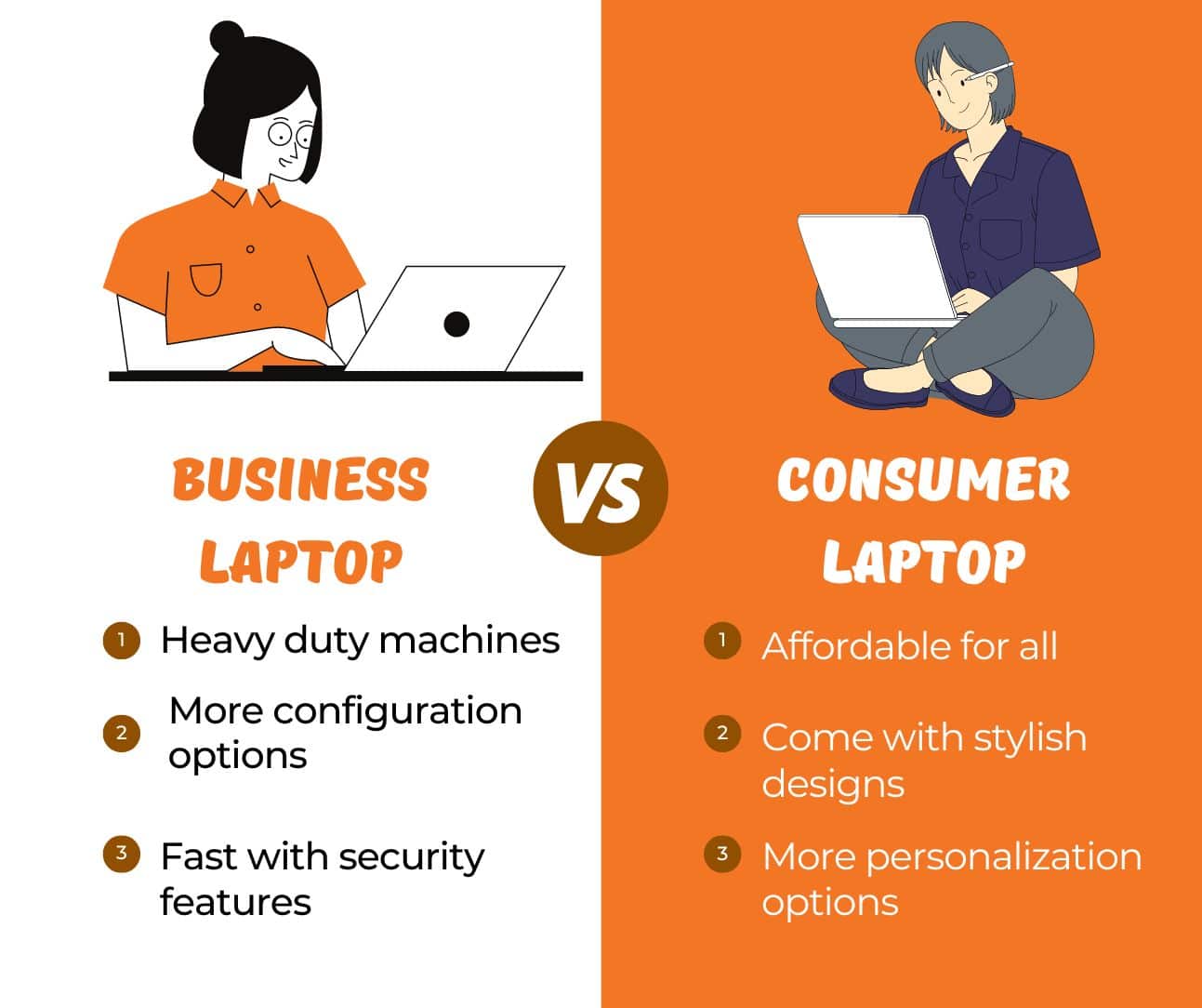
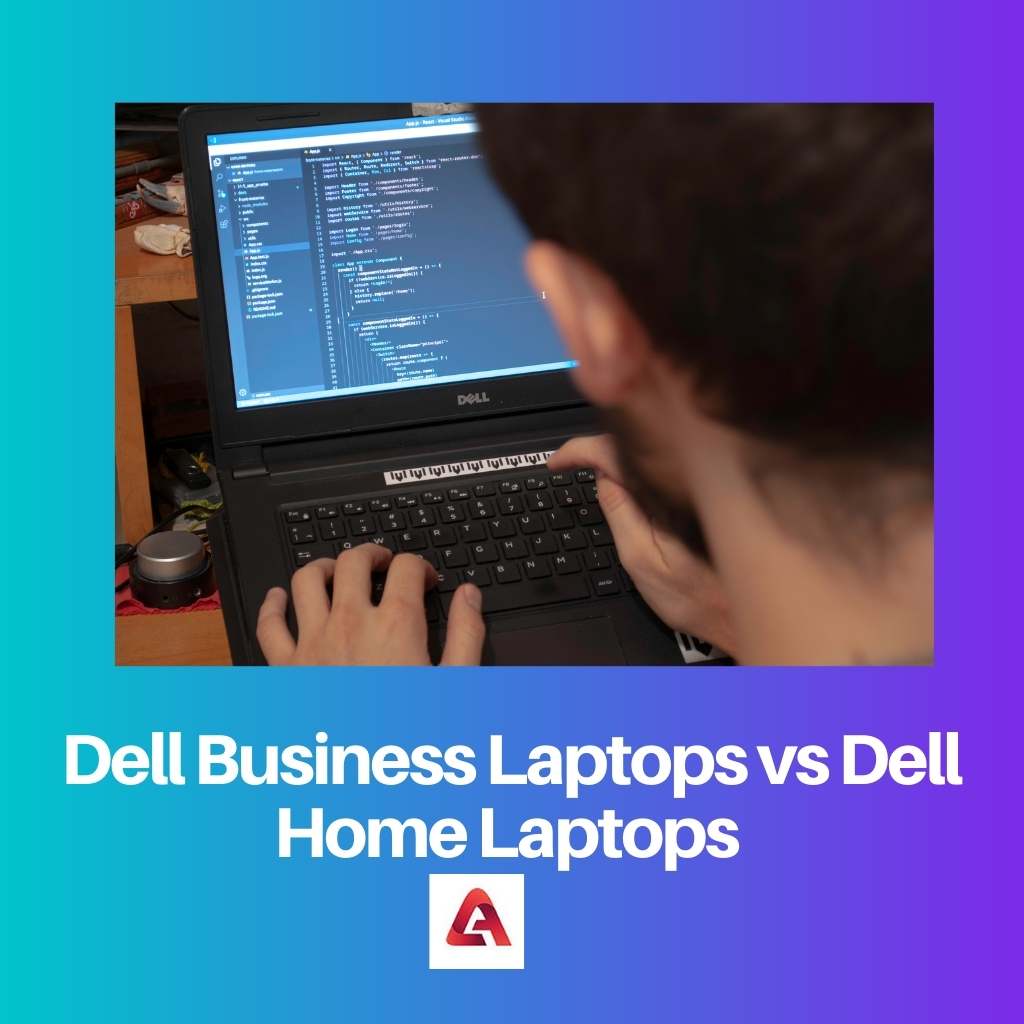




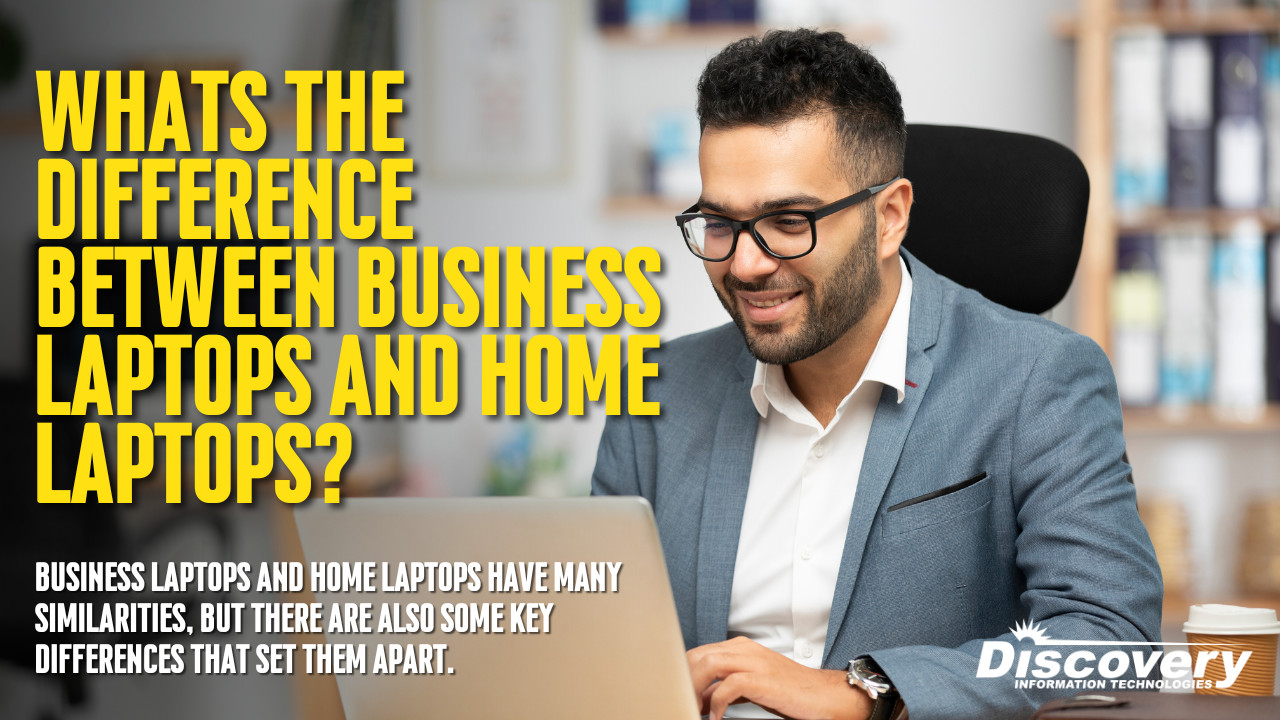



.png)




