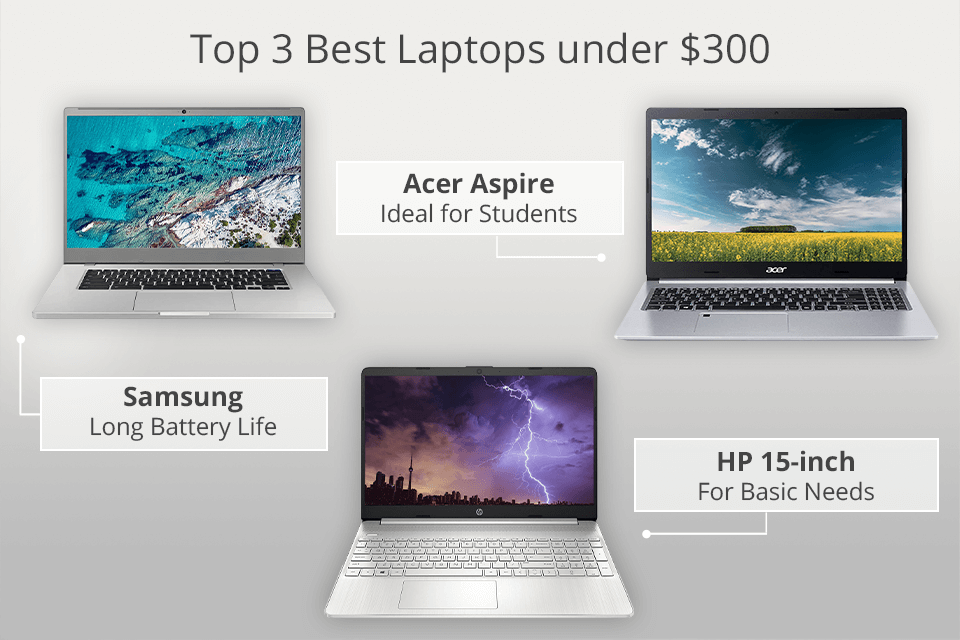Powerful Laptops Under 300

So, you need a laptop, but your budget is tighter than a drum? You're not alone! Finding a functional and reliable laptop under $300 might seem like searching for a unicorn, but it's definitely possible. This guide is for first-time laptop buyers, students, or anyone needing a secondary device for basic tasks without breaking the bank.
We'll cut through the marketing jargon, explore the real-world capabilities of budget laptops, and equip you with the knowledge to make a smart purchase. Why does this even matter? Because even on a tight budget, you deserve a device that meets your basic needs without constant frustration. This guide is designed to help you.
Top 5 Laptops Under $300: A Quick Comparison
Here's a snapshot of some contenders in the sub-$300 laptop arena. Keep in mind prices fluctuate, so check current listings before committing.
| Model | Price (USD, Approx.) | Processor | RAM | Storage | Warranty |
|---|---|---|---|---|---|
| Used Chromebook (Various Brands) | $100-$250 | Varies (Intel Celeron/ARM) | 4GB | 32GB eMMC | Varies (Typically Limited) |
| Lenovo Chromebook Duet | $250-$300 | MediaTek Helio P60T | 4GB | 64GB eMMC | 1 Year |
| HP Stream 11 | $200-$250 | Intel Celeron N4020 | 4GB | 32GB eMMC | 1 Year |
| Acer Chromebook 311 | $200-$280 | Intel Celeron N4020 | 4GB | 32GB eMMC | 1 Year |
| Refurbished Windows Laptop (Various Brands) | $150-$300 | Varies (Intel Core i3 or Similar) | 4GB-8GB | 128GB SSD or Higher | Varies (30-90 days typical) |
Detailed Reviews
Used Chromebook (Various Brands)
Chromebooks are your best bet for a smooth experience on a budget. These lightweight laptops rely on Google's Chrome OS, optimized for web browsing and cloud-based applications. They boot up quickly and are generally very secure. The downside? They aren't great for demanding software.
Lenovo Chromebook Duet
A compact 2-in-1 that's perfect for portability. The keyboard is detachable, transforming it into a tablet. Its performance is suitable for basic tasks, but avoid heavy multitasking.
HP Stream 11
The HP Stream 11 is designed for basic computing tasks. Its light weight and compact size make it easy to carry around. Battery life is decent for the price, but the limited storage can be a challenge.
Acer Chromebook 311
A solid, no-frills Chromebook. Its performance is comparable to other Chromebooks in this price range. The Acer Chromebook 311 is a reliable option for students or anyone needing a basic device for web browsing and document editing.
Refurbished Windows Laptop (Various Brands)
Don't count out refurbished laptops! A refurbished Windows laptop might offer more processing power and storage than a new Chromebook or Stream. Just be sure to buy from a reputable seller with a decent warranty.
Used vs. New: The Budget Battle
Choosing between a used and new laptop involves weighing risks and rewards. A new laptop offers peace of mind with a full warranty, but the specs will likely be limited. A used laptop, if in good condition, can get you more performance for your money, but it comes with potential reliability concerns.
Used Laptop: Pros
- Lower Price: Significantly cheaper than new models.
- Better Specs (Potentially): You might find a more powerful processor or more RAM for the same price.
Used Laptop: Cons
- Unknown History: Wear and tear can be hidden.
- Limited or No Warranty: Repairs can be costly.
- Battery Life: Battery performance degrades over time.
New Laptop: Pros
- Full Warranty: Protection against defects.
- Pristine Condition: No cosmetic damage or hidden issues.
- New Battery: Optimal battery life.
New Laptop: Cons
- Higher Price: You'll get less for your money in terms of specifications.
- Limited Performance: Entry-level components.
Reliability Ratings by Brand
Brand reputation can be a guide, but remember that even reliable brands have budget models with compromises. Generally, Lenovo and Acer Chromebooks are known for their durability, while HP offers a good balance of price and performance. For refurbished Windows laptops, consider brands like Dell, HP, and Lenovo, as they often have more robust business-class models available in the used market.
Do your research and read reviews specific to the model you are considering.
Checklist: 5 Must-Check Features Before Buying
Before handing over your hard-earned money, run through this checklist:
- Screen Quality: Look for a bright, clear display with decent viewing angles.
- Keyboard Comfort: Test the keyboard if possible. Make sure the keys have enough travel and are comfortable to type on.
- Port Selection: Does it have the ports you need (USB, HDMI, headphone jack)?
- Battery Life: Check reviews for real-world battery life estimates.
- Warranty/Return Policy: Understand the warranty terms or the return policy if buying used.
Summary
Choosing a laptop under $300 requires careful consideration. Weigh the pros and cons of new vs. used, prioritize features like screen quality and keyboard comfort, and research brand reliability. Remember that Chromebooks offer a streamlined, affordable experience for web-based tasks, while refurbished Windows laptops can provide more power for specific software needs.
Consider your needs, and find a balance that works for you. Research is important to guarantee a good laptop for you.
Ready to Choose?
With the knowledge you've gained here, you're well-equipped to find a capable laptop that fits your budget. Start browsing, read reviews, and don't be afraid to ask questions. Happy shopping!