Programming Laptop Under 1000

Finding the perfect programming laptop without breaking the bank is a challenge. This guide cuts through the noise, offering insights for value-conscious shoppers seeking capable machines under $1000.
Programming requires a blend of power and portability, making the right laptop choice crucial for productivity and efficiency.
We'll explore various models, dissecting their strengths and weaknesses to empower you to make an informed decision.
Why a Dedicated Programming Laptop Matters
A dedicated programming laptop ensures smooth compilation, comfortable coding sessions, and the ability to run demanding development environments.
Unlike basic laptops, these offer adequate processing power, sufficient RAM, and responsive storage for handling complex projects.
Investing in the right tool can drastically improve your workflow and overall coding experience.
Shortlist: Top Programming Laptops Under $1000
Here's a curated list tailored to different programming needs and budget constraints:
- The Budget-Friendly Powerhouse: Acer Aspire 5 (AMD Ryzen 5) - Best for general programming and students.
- The Versatile All-Rounder: Lenovo IdeaPad Flex 5 (Intel Core i5) - Good balance of performance and portability, plus 2-in-1 functionality.
- The ChromeOS Developer: Acer Chromebook Spin 713 - Ideal for web development and cloud-based IDEs.
- The Apple Option (Refurbished): Apple MacBook Air (M1) - Excellent performance and battery life (consider refurbished models to stay under budget).
Detailed Reviews
Acer Aspire 5 (AMD Ryzen 5)
The Acer Aspire 5 offers excellent bang for your buck. It typically features an AMD Ryzen 5 processor, providing ample power for most programming tasks.
With a decent amount of RAM (8GB or more) and a fast SSD, it handles coding and compiling reasonably well.
Its larger screen size is also beneficial for having multiple windows open during development.
Lenovo IdeaPad Flex 5 (Intel Core i5)
The Lenovo IdeaPad Flex 5 combines performance with flexibility.
Its Intel Core i5 processor is a reliable workhorse, and the 2-in-1 design allows for versatile usage, including tablet mode for note-taking or brainstorming.
The touchscreen is responsive, making it a convenient option for developers who prefer pen input.
Acer Chromebook Spin 713
For web developers and those who primarily use cloud-based IDEs, the Acer Chromebook Spin 713 is a strong contender.
ChromeOS is lightweight and secure, and the Chromebook's excellent battery life makes it perfect for on-the-go coding.
The Spin 713's high-resolution display is also a plus for comfortable coding sessions.
Apple MacBook Air (M1) (Refurbished)
While a brand new MacBook Air with the M1 chip typically exceeds the $1000 budget, refurbished models can be found within reach.
The M1 chip offers exceptional performance and efficiency, making it a top choice for demanding programming tasks.
Apple's ecosystem and the quality of its hardware are also significant advantages.
Side-by-Side Specs Table
| Laptop | Processor | RAM | Storage | Display | Performance Score (Geekbench 5 Multi-Core) |
|---|---|---|---|---|---|
| Acer Aspire 5 (Ryzen 5) | AMD Ryzen 5 | 8GB-16GB | 256GB-512GB SSD | 15.6" FHD | ~3500 |
| Lenovo IdeaPad Flex 5 (i5) | Intel Core i5 | 8GB-16GB | 256GB-512GB SSD | 14" FHD Touch | ~3800 |
| Acer Chromebook Spin 713 | Intel Core i5 | 8GB | 128GB SSD | 13.5" 2K Touch | ~3200 |
| Apple MacBook Air (M1) (Refurbished) | Apple M1 | 8GB | 256GB SSD | 13.3" Retina | ~7500 |
Note: Performance scores are approximate and may vary depending on specific configurations.
Practical Considerations
Keyboard: A comfortable and responsive keyboard is essential for long coding sessions. Consider the key travel, layout, and overall feel.
Display: Opt for a Full HD (1920x1080) display or higher for crisp text and ample screen real estate. Anti-glare screens are beneficial for reducing eye strain.
Battery Life: If you're often on the move, prioritize laptops with long battery life. Chromebooks and MacBooks generally excel in this area.
Ports: Ensure the laptop has sufficient ports for your peripherals, including USB-A, USB-C, HDMI, and an SD card reader (if needed).
Operating System: Choose an operating system that you're comfortable with and that supports your preferred development tools. Windows, macOS, and Linux are all viable options.
Upgradability: Check if the laptop allows for RAM or storage upgrades, as this can extend its lifespan.
Summary
Selecting the right programming laptop under $1000 requires careful consideration of your individual needs and priorities. The Acer Aspire 5 provides excellent value, while the Lenovo IdeaPad Flex 5 offers versatility. The Acer Chromebook Spin 713 is a great choice for web developers, and a refurbished MacBook Air (M1) delivers top-tier performance.
Remember to factor in keyboard quality, display resolution, battery life, and port selection.
By weighing these factors, you can make an informed decision and choose a laptop that empowers your coding journey.
Call to Action
Ready to find your ideal programming laptop? Explore the models discussed in this guide and compare their features to your specific requirements.
Read user reviews, watch comparison videos, and don't hesitate to ask questions before making your purchase.
Start coding smarter, not harder, with the right tool for the job!
Frequently Asked Questions (FAQ)
Q: Is 8GB of RAM enough for programming?
A: 8GB is generally sufficient for basic programming tasks and smaller projects. However, 16GB is recommended for more demanding projects, virtual machines, and running multiple applications simultaneously.
Q: Is an SSD necessary for programming?
A: Yes, an SSD is highly recommended for significantly faster boot times, application loading, and overall system responsiveness. It makes a noticeable difference compared to traditional hard drives.
Q: Can I run Linux on these laptops?
A: Yes, you can typically run Linux on most of the laptops mentioned, including the Acer Aspire 5 and Lenovo IdeaPad Flex 5. Chromebooks can also run Linux through Crostini.
Q: What about dedicated graphics cards? Are they important for programming?
A: Dedicated graphics cards are generally not essential for most programming tasks. Integrated graphics are usually sufficient unless you're involved in GPU-intensive tasks like game development or machine learning.
Q: Where can I find reliable refurbished MacBook Air models?
A: Check reputable online retailers that offer certified refurbished products with warranties, such as Apple's Certified Refurbished store or Amazon Renewed.

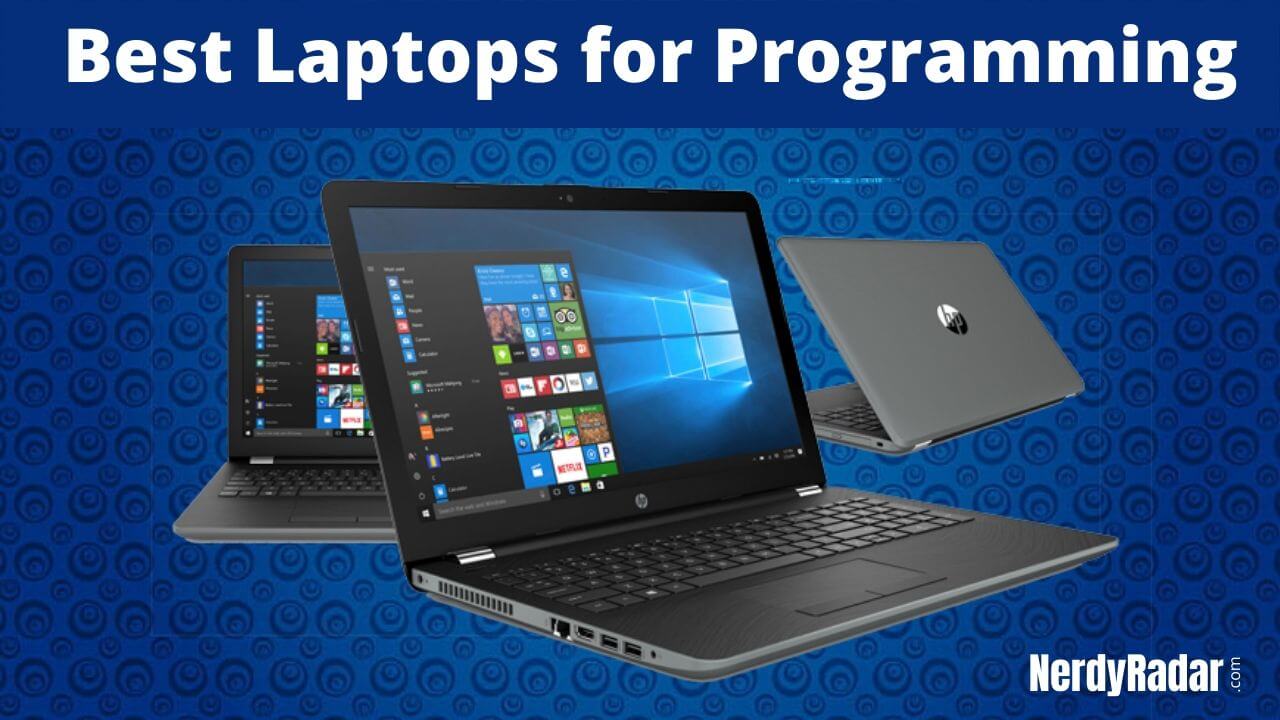









![Programming Laptop Under 1000 10 Best Laptops for Programming in 2025 [Expert Picks]](https://cdn.hackr.io/uploads/posts/large/1678347485ayN5dVuaLh.jpg)






