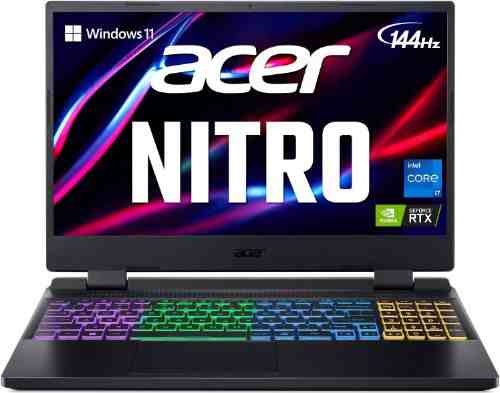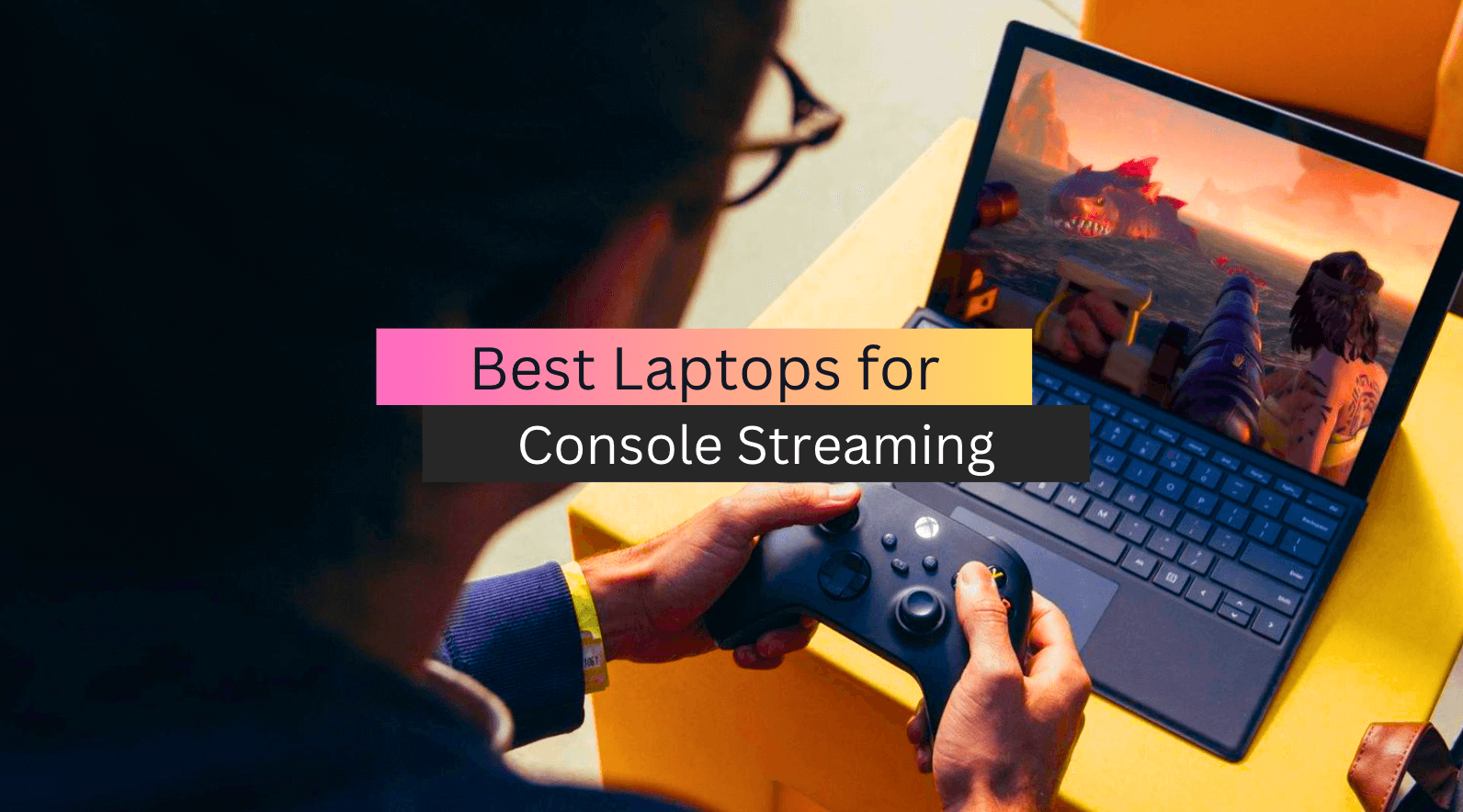Recommended Laptop For Streaming

In the dynamic world of content creation, live streaming has emerged as a powerful tool for connecting with audiences and sharing passions. But a seamless stream hinges on the right equipment, and at the heart of it all lies your laptop. Choosing the right laptop for streaming doesn't have to break the bank; this review is tailored for value-conscious shoppers seeking optimal performance without compromising affordability.
Why Your Laptop Matters for Streaming
Your laptop is the engine of your streaming setup. It handles encoding, video processing, audio mixing, and potentially even gaming if you're streaming gameplay. A weak laptop can lead to lag, dropped frames, and a frustrating experience for both you and your viewers.
This article helps you navigate the complex landscape of laptops to find the perfect balance of power and price, ensuring your streams are smooth, professional, and engaging. We'll explore key specifications, review recommended models, and provide practical tips to guide your decision.
Shortlist of Recommended Laptops
Here are a few recommended laptops tailored to different budgets and streaming needs:
- Budget-Friendly: Acer Aspire 5 (Excellent value for basic streaming)
- Mid-Range Powerhouse: Lenovo IdeaPad Gaming 3 (Balances performance and affordability)
- Premium Performance: Apple MacBook Air M1 (For seamless performance and portability)
Detailed Reviews
Acer Aspire 5
The Acer Aspire 5 is a solid choice for streamers on a tight budget. It offers a good balance of performance and affordability for basic streaming tasks. The Aspire 5 can handle streaming platforms like Twitch and YouTube at 720p or even 1080p, depending on your settings and the specific configuration.
It typically features an AMD Ryzen 5 or Intel Core i5 processor, integrated graphics, 8GB of RAM, and a fast SSD. This makes it suitable for encoding and streaming less demanding content.
Lenovo IdeaPad Gaming 3
The Lenovo IdeaPad Gaming 3 is a step up from budget options, offering dedicated graphics and more processing power. It's designed for gamers, which translates to excellent performance for streaming games or more demanding creative content. The IdeaPad Gaming 3 is a great choice if you want to stream games or use more complex streaming software.
Expect to find configurations with an AMD Ryzen 5 or Intel Core i5 processor, dedicated NVIDIA GeForce GTX or RTX graphics, 8-16GB of RAM, and a combination of SSD and HDD storage. This laptop can handle 1080p streaming with ease and allows for more complex scene setups and overlays.
Apple MacBook Air M1
The Apple MacBook Air M1 offers exceptional performance and battery life for its size and price. Apple's M1 chip is incredibly efficient, making it ideal for streamers who value portability and long streaming sessions. The MacBook Air M1 is known for its smooth performance and quiet operation, even under heavy loads.
While not a dedicated gaming laptop, the M1 chip provides enough graphical power for some games and is excellent for streaming creative content or talking head streams. It boasts 8-16GB of RAM and fast SSD storage, ensuring smooth multitasking and responsiveness. The MacBook Air excels in video encoding and is perfect for those within the Apple ecosystem.
Side-by-Side Specs and Performance Scores
| Laptop | Processor | Graphics | RAM | Storage | Streaming Performance | Price (Approx.) |
|---|---|---|---|---|---|---|
| Acer Aspire 5 | AMD Ryzen 5 / Intel Core i5 | Integrated Graphics | 8GB | 256GB SSD | 7/10 (Basic streaming) | $400-$600 |
| Lenovo IdeaPad Gaming 3 | AMD Ryzen 5 / Intel Core i5 | NVIDIA GeForce GTX/RTX | 8-16GB | 256GB SSD + 1TB HDD | 8.5/10 (Gaming and creative streaming) | $700-$900 |
| Apple MacBook Air M1 | Apple M1 | Integrated M1 Graphics | 8-16GB | 256GB SSD | 9/10 (Efficient and smooth streaming) | $900-$1100 |
Practical Considerations
Beyond raw specs, consider these practical aspects:
- Ports: Ensure enough USB ports for your webcam, microphone, and other peripherals.
- Webcam Quality: A decent built-in webcam is a plus, but an external webcam often offers better quality.
- Audio: Invest in a good microphone for clear audio quality.
- Cooling: Overheating can cause performance issues, so consider a laptop with good cooling.
- Battery Life: Especially important for streaming on the go.
Additional Software
Your laptop's hardware is only part of the equation. Consider the following software packages
- OBS Studio: This free open-source software is widely used for streaming
- XSplit Broadcaster: Another popular program that has a paywall for the full package.
- Streamlabs Desktop: This is another version of OBS Studio that includes features for interacting with your community.
Summarizing Your Choice
Choosing the right laptop for streaming involves balancing power, features, and budget. The Acer Aspire 5 is a great entry-level option, while the Lenovo IdeaPad Gaming 3 offers more horsepower for gaming streams. The Apple MacBook Air M1 excels in efficiency and portability.
Evaluate your specific streaming needs, budget, and preferred operating system. Think about the types of content you'll be streaming, the software you'll be using, and the importance of portability. Considering these factors will lead you to the best laptop for your streaming journey.
Remember to check the ports, webcam, cooling, and battery life to help with your decision. All of the factors will help you to make an informed decision and get the best bang for your buck.
Call to Action
Ready to elevate your streaming game? Research your top contenders, read user reviews, and compare prices. Start streaming today with a laptop that empowers your creativity and connects you with your audience! Don't delay, start today!
Frequently Asked Questions (FAQ)
- Q: How much RAM do I need for streaming?
- A: 8GB is generally sufficient for basic streaming, but 16GB is recommended for gaming or more demanding workloads.
- Q: Is an SSD necessary for streaming?
- A: Yes, an SSD significantly improves boot times, application loading, and overall system responsiveness.
- Q: Can I stream with integrated graphics?
- A: Yes, but performance may be limited, especially when streaming games. Dedicated graphics are recommended for optimal results.
- Q: What processor should I look for?
- A: An Intel Core i5 or AMD Ryzen 5 processor is a good starting point. Look for higher-end processors for more demanding tasks.
- Q: Do I need a powerful laptop to stream?
- A: It depends on the type of streaming you want to do. Simple tasks like talking head streams don't need a super computer, but intensive gaming can require a lot of processing power
- Q: What is encoding?
- A: Encoding is the process where your raw video and audio is converted to a format that streaming platforms can use.





![Recommended Laptop For Streaming 10 Best Laptops For Live Streaming in 2025 [My Top Picks]](https://techspectacle.com/wp-content/uploads/2020/03/2.-THE-BEST-LAPTOPS-FOR-STREAMING-16.9-1024x576.jpg)

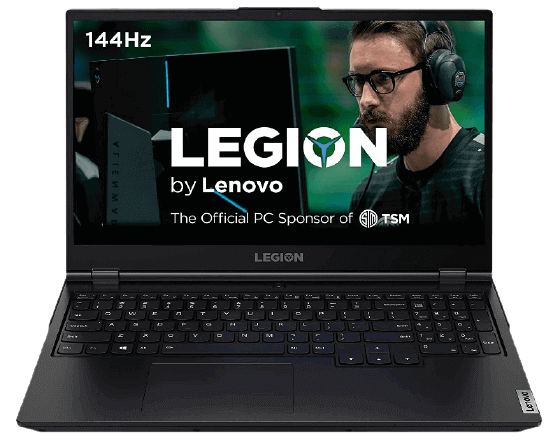
![Recommended Laptop For Streaming Best Laptops For Streaming 2022 [Approved By 38 Streamers]](https://www.saltmoney.org/wp-content/uploads/2021/02/Best-Laptops-For-Streaming-Review-1024x576.png)