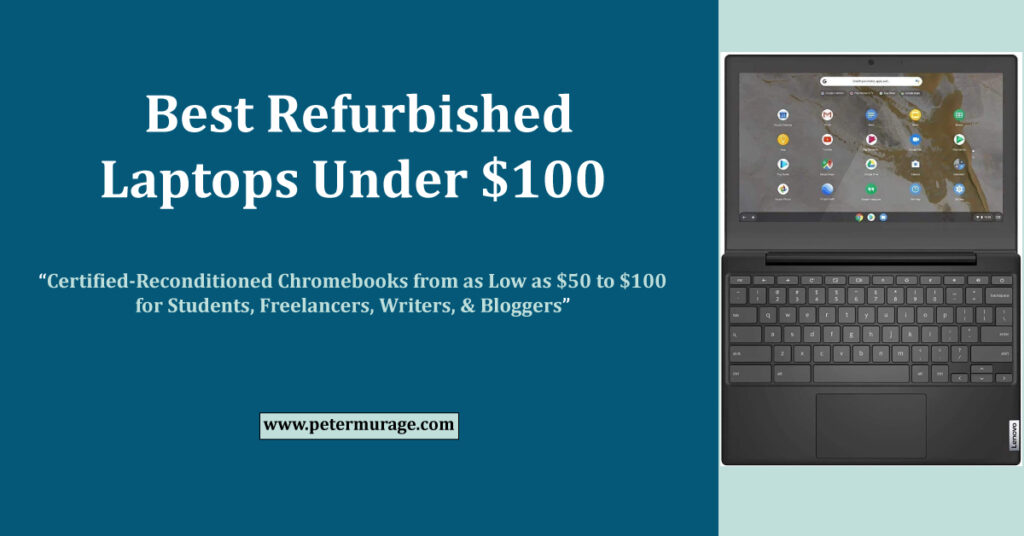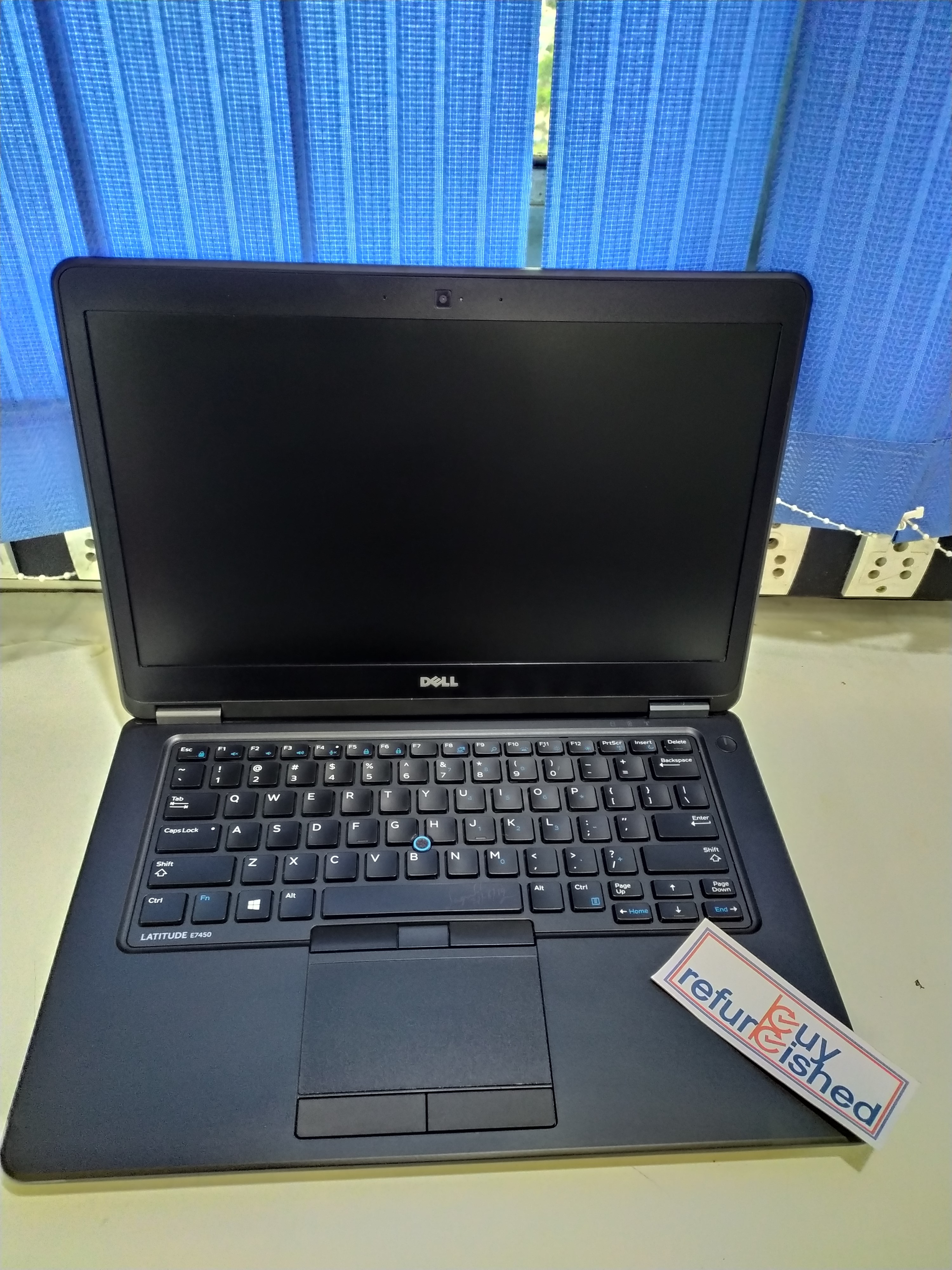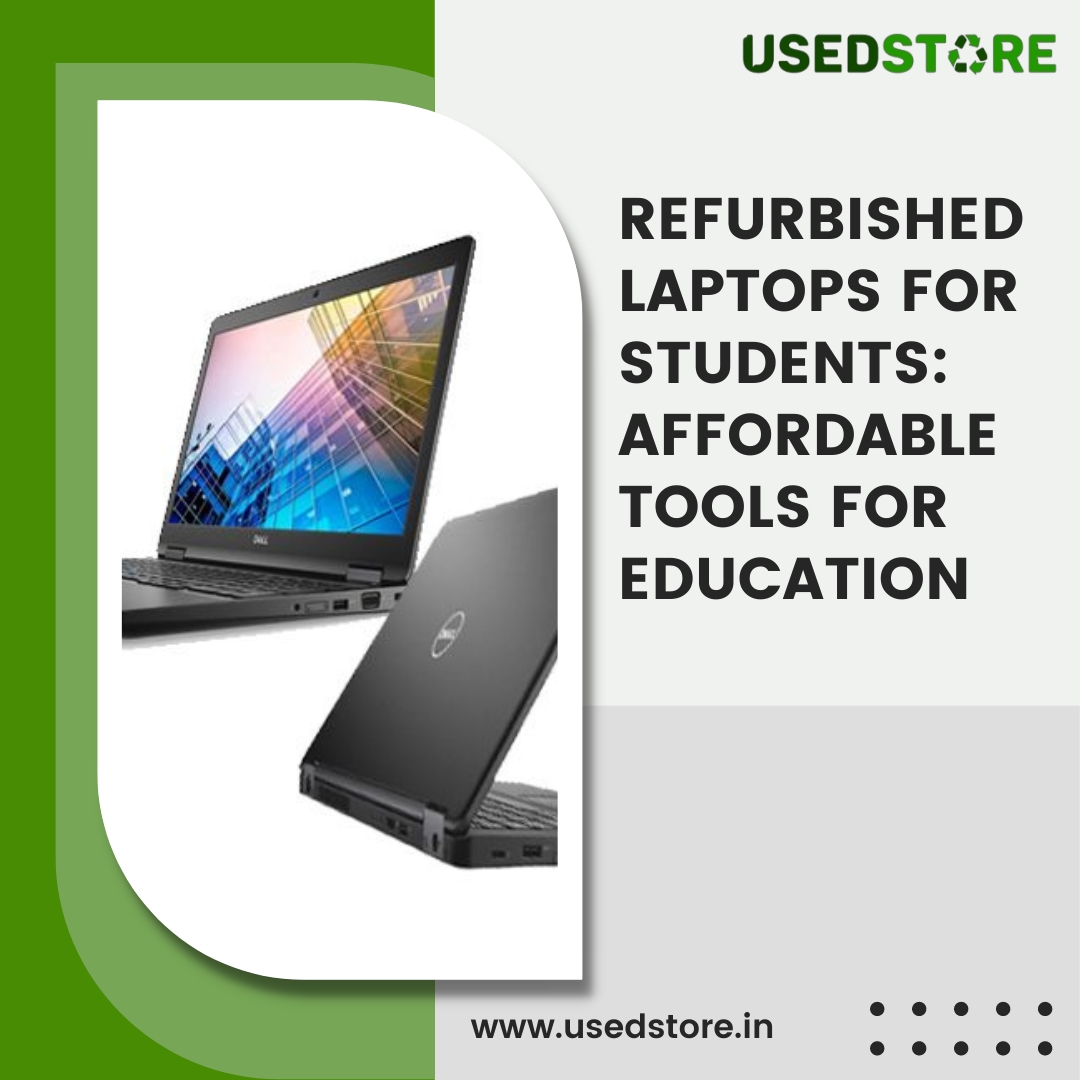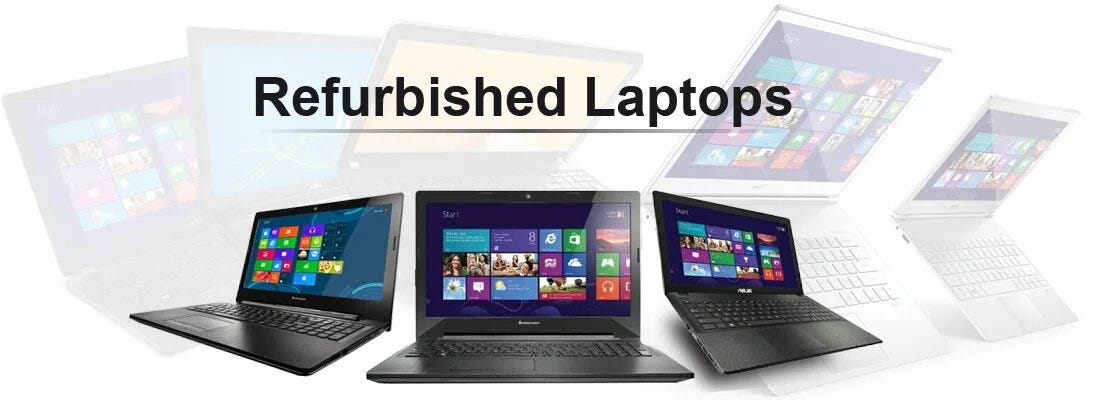Refurbished Laptops Under 100
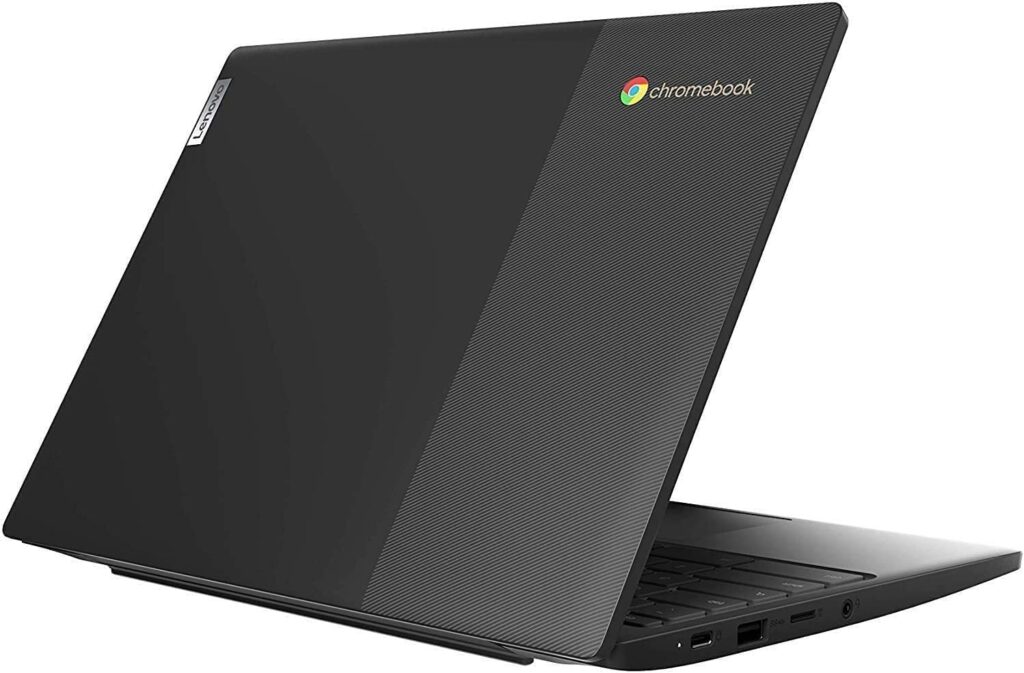
For the budget-conscious student, the thrifty freelancer, or anyone simply looking for a secondary device without breaking the bank, the siren song of a refurbished laptop under $100 is hard to ignore. But navigating this landscape requires a critical eye. This review is for value-conscious shoppers seeking to understand the realities, potential pitfalls, and surprisingly viable options in the ultra-budget refurbished laptop market.
Why Refurbished Laptops Under $100 Matter
In an era of ever-increasing tech costs, affordable computing is essential for bridging the digital divide. Refurbished laptops offer a sustainable and budget-friendly way to access essential tools for education, work, and communication. These laptops provide a crucial entry point for individuals and families who might otherwise be excluded from the digital world.
While expecting top-tier performance is unrealistic, a carefully selected refurbished laptop can handle basic tasks efficiently. Think word processing, web browsing, email, and even light multimedia consumption. The key is knowing what to look for and understanding the trade-offs involved.
Shortlist of Refurbished Laptops Under $100
The specific models available under $100 fluctuate, but here are a few common types you might encounter, tailored to different needs:
- For Basic Productivity: Older generation Dell Latitude or Lenovo ThinkPad models (e.g., Latitude E6420, ThinkPad T420). These are known for their durability and reliable performance for basic tasks.
- For Students: Chromebooks (e.g., Acer Chromebook C720, Samsung Chromebook Series 3). These offer a streamlined, cloud-based experience perfect for note-taking and online research.
- For Experimenters/Tinkerers: Netbooks (e.g., ASUS Eee PC, Acer Aspire One). These compact laptops are ideal for Linux experimentation or simple tasks due to their limited resources.
Detailed Reviews
Dell Latitude E6420
The Dell Latitude E6420 is a workhorse laptop from a bygone era, but it still holds up for basic use. Its durable construction and comfortable keyboard are its strengths. Don't expect blazing speeds, but it can handle word processing and browsing with reasonable performance.
This model typically features an Intel Core i5 processor and 4GB of RAM. Storage is often a traditional hard drive, which can be slow, but some refurbished units might have been upgraded to SSDs.
Lenovo ThinkPad T420
Similar to the Latitude, the Lenovo ThinkPad T420 is renowned for its robust build quality and iconic ThinkPad keyboard. It's a reliable machine for basic productivity tasks. Many users appreciate the TrackPoint pointing device for navigation.
Expect an Intel Core i5 processor and 4GB of RAM. Again, the hard drive can be a bottleneck, but SSD upgrades are possible. This model is a strong contender for users who prioritize durability and keyboard comfort.
Acer Chromebook C720
The Acer Chromebook C720 offers a different experience altogether. Running ChromeOS, it's lightweight and primarily designed for web-based tasks. It boots quickly and is generally more responsive than older Windows laptops in this price range.
Its limited storage might be a drawback for some, as most files are stored in the cloud. However, for students who primarily use Google Docs and online resources, it's an excellent choice. Its lightweight design also makes it very portable.
Side-by-Side Specs Table with Performance Scores (Out of 10)
| Laptop Model | Processor | RAM | Storage | Operating System | Durability | Performance (Basic Tasks) | Price (Approx.) |
|---|---|---|---|---|---|---|---|
| Dell Latitude E6420 | Intel Core i5 | 4GB | HDD (or SSD) | Windows 7/10 | 8 | 6 | $80-$100 |
| Lenovo ThinkPad T420 | Intel Core i5 | 4GB | HDD (or SSD) | Windows 7/10 | 9 | 6 | $70-$90 |
| Acer Chromebook C720 | Intel Celeron | 2GB | 16GB SSD | ChromeOS | 6 | 7 | $60-$80 |
Practical Considerations
Buying a refurbished laptop under $100 is a gamble. Manage your expectations and carefully inspect the device upon arrival.
Battery Life: Expect significantly reduced battery life compared to a new laptop. Consider a replacement battery if possible. A new battery can significantly improve usability.
Physical Condition: Scratches, dents, and other cosmetic imperfections are common. These shouldn't affect performance, but be aware of them. Pay close attention to the screen for any dead pixels or damage.
Software: Ensure the laptop has a legitimate operating system. A fresh install is always recommended to remove any bloatware or potential malware. Consider installing a lightweight Linux distribution if you're comfortable with it. This can improve performance on older hardware.
Warranty: Check the warranty offered by the seller. Even a short warranty can provide peace of mind. A reliable seller will stand behind their products.
Upgradability: Some older laptops can be upgraded with more RAM or an SSD. This can extend their lifespan and improve performance. Research your laptop model to see what upgrades are possible.
Seller Reputation: Buy from reputable sellers with positive reviews. Avoid suspicious listings with extremely low prices. Reading reviews is a crucial step in the process.
Summarizing Key Points
Refurbished laptops under $100 offer an affordable entry point to computing. Understanding the limitations is key. Prioritize durability, basic functionality, and a reputable seller.
Consider your specific needs and choose a model that aligns with them. Don't expect cutting-edge performance, but with careful selection, you can find a functional and useful device. Look for models with potential for upgrades.
Call to Action
Ready to find your budget-friendly laptop? Explore reputable online marketplaces, compare specifications carefully, and don't hesitate to ask sellers questions. By taking a considered approach, you can unlock incredible value and find a refurbished laptop that meets your needs without breaking the bank. Start your search today and discover the possibilities!
Frequently Asked Questions (FAQ)
Q: What are the most common issues with refurbished laptops?
A: Common issues include reduced battery life, cosmetic imperfections, and outdated hardware. Thorough testing upon arrival is crucial.
Q: Is it safe to buy a refurbished laptop online?
A: Yes, but only from reputable sellers with clear return policies and warranties. Check reviews carefully before making a purchase.
Q: Can I upgrade a refurbished laptop?
A: It depends on the model. Some older laptops can be upgraded with more RAM or an SSD, which can improve performance. Research your specific model.
Q: What operating system should I use on a refurbished laptop?
A: Windows 10 is a common choice, but consider a lightweight Linux distribution for improved performance on older hardware. A lightweight operating system is crucial.
Q: What should I look for when inspecting a refurbished laptop?
A: Check the screen for dead pixels or damage, test the keyboard and trackpad, and verify that all ports are working. Run a virus scan and ensure the operating system is legitimate.
Q: What kind of warranty should I expect?
A: Warranty periods vary. Even a short warranty of 30 days can provide some peace of mind. Look for sellers who offer warranties.