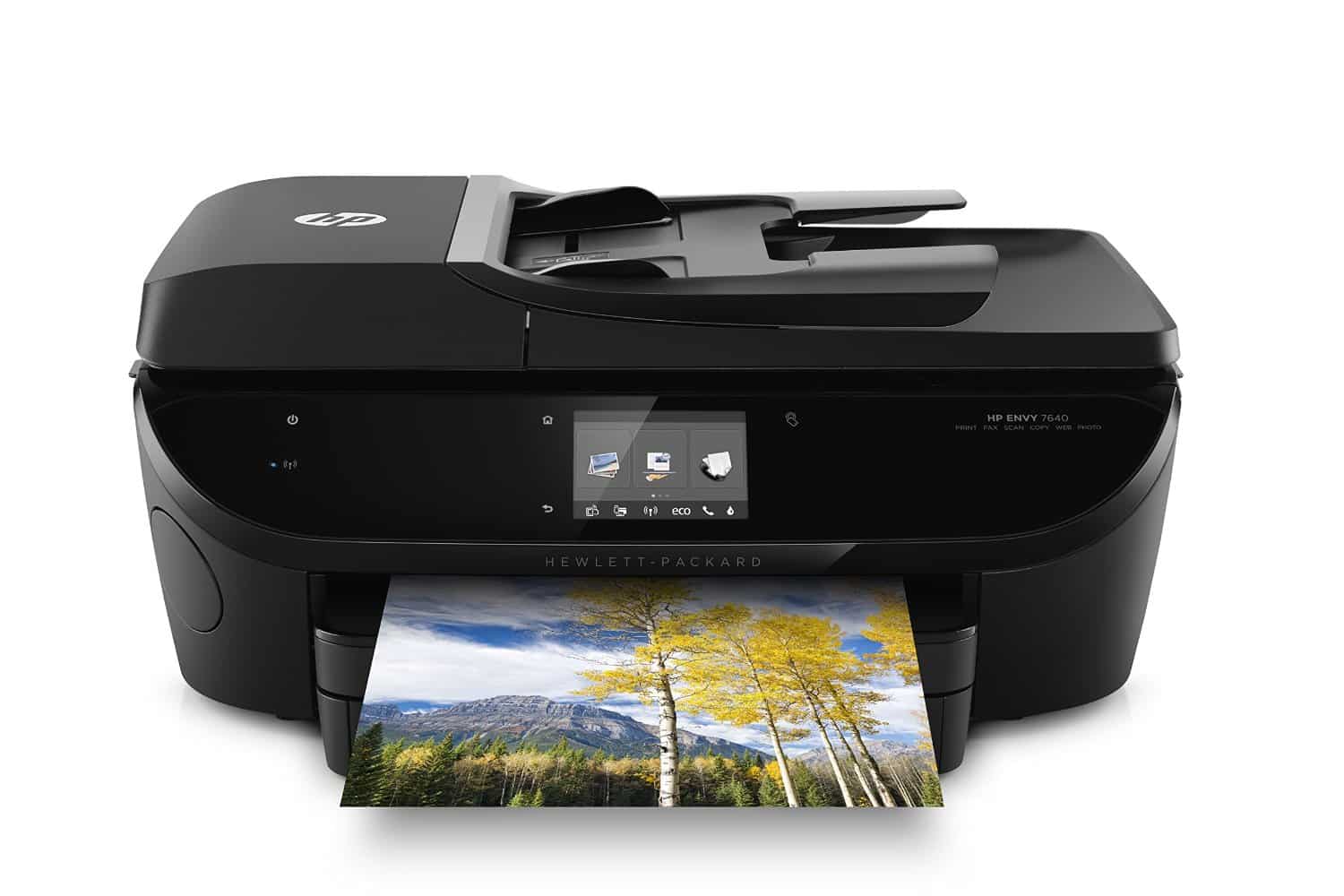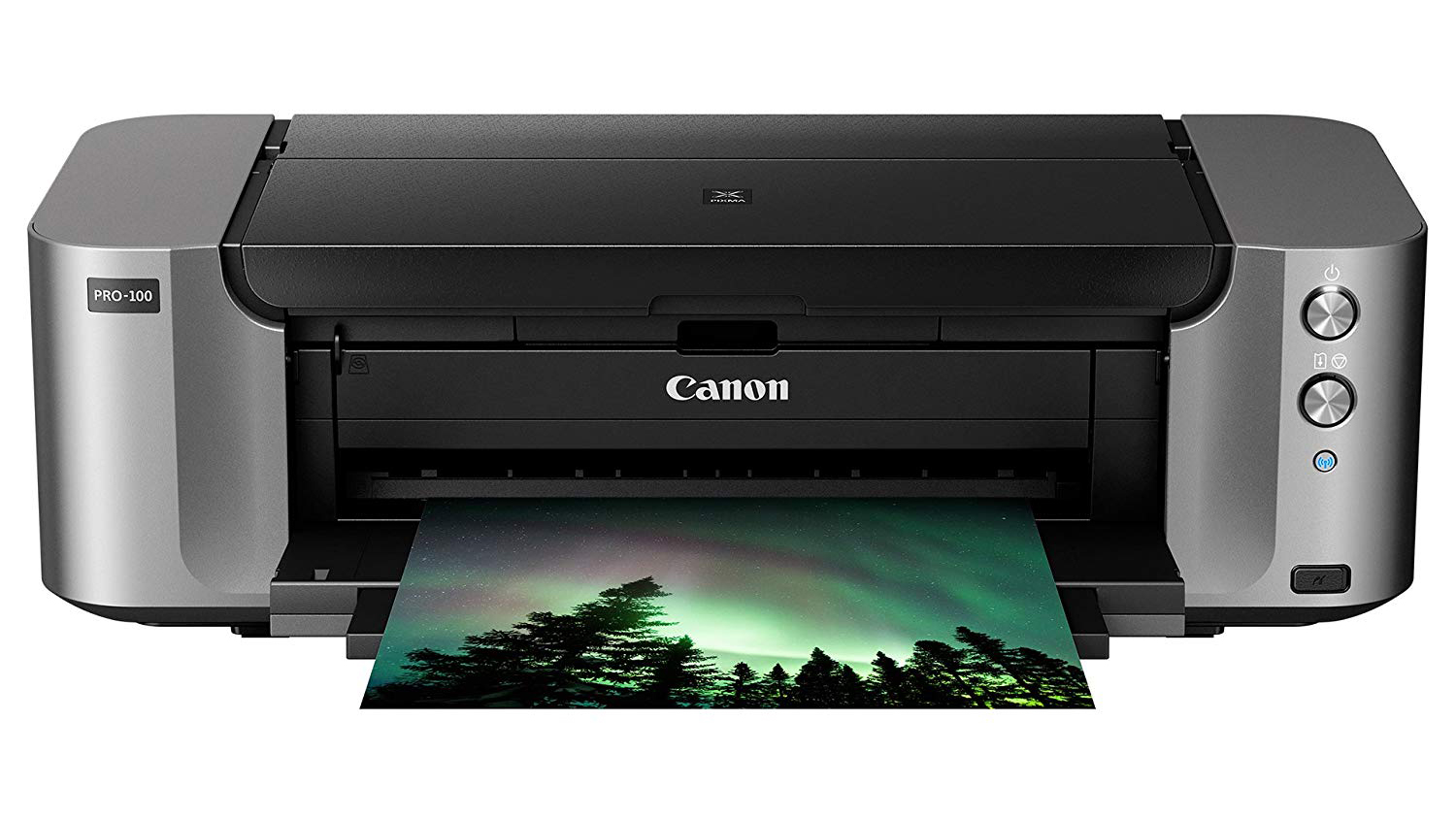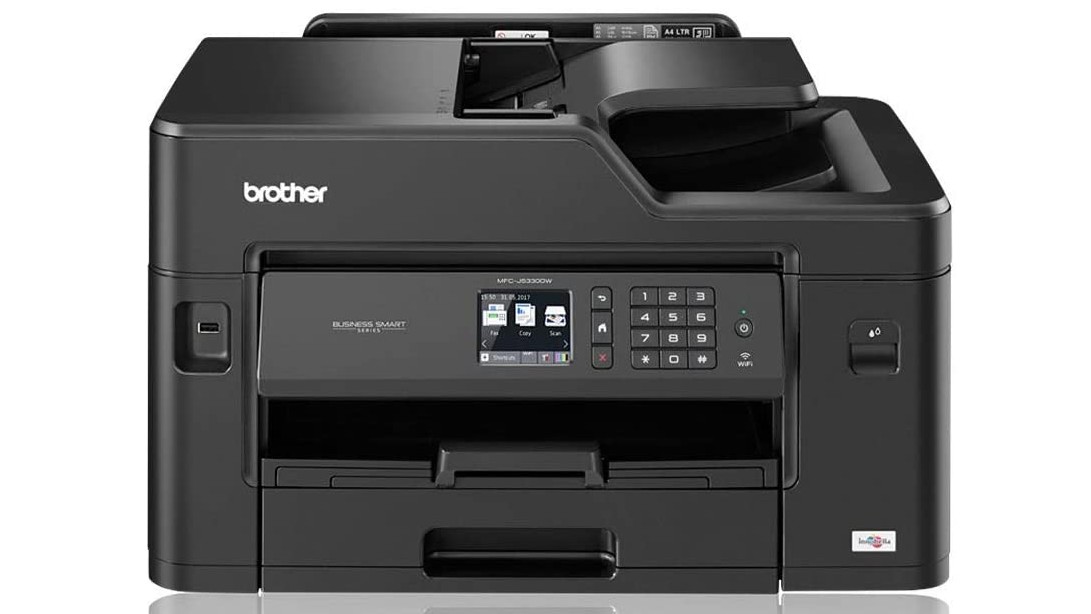The Best All In One Printer For Home
:max_bytes(150000):strip_icc()/canon-tr8620a-all-in-one-printer-home-office-9da11ce523754f50afdaf07fdfc75d91.jpg)
Is your kitchen table drowning in a sea of documents? Are you tired of running to the library every time you need to print a boarding pass or scan a vital form? If you're nodding along, it's time to embrace the magic of an all-in-one printer. This isn't just about convenience; it's about reclaiming your time and sanity.
This guide is tailored for first-time buyers, those who are new to the world of printers and want a straightforward path to finding the perfect device. We'll break down the jargon, compare the top contenders, and help you confidently choose the best all-in-one printer for your home.
Why an All-In-One Printer Matters
An all-in-one printer isn't just a printer; it's a versatile hub for handling documents. It combines printing, scanning, and copying functionalities into a single device, saving space and simplifying your workflow. For home use, this means everything from printing family photos to scanning important paperwork becomes a breeze.
With the rise of remote work and digital learning, having a reliable all-in-one printer is more crucial than ever. It allows you to manage your documents efficiently, without having to rely on external services or outdated methods.
Top 5 All-In-One Printers: A Quick Comparison
| Model | Price (USD) | Print Speed (ppm) | Key Features | Warranty |
|---|---|---|---|---|
| Epson EcoTank ET-4850 | $499 | 15 (black), 8 (color) | Ink Tank, Auto Document Feeder (ADF), Wireless | 2 Years |
| HP OfficeJet Pro 9015e | $279 | 22 (black), 18 (color) | Smart Tasks, Wireless, Auto 2-Sided Printing | 1 Year |
| Canon PIXMA TR8620 | $179 | 15 (black), 10 (color) | Photo Printing, Wireless, 5 Individual Inks | 1 Year |
| Brother MFC-J4335DW | $199 | 20 (black), 19 (color) | Wireless, Mobile Device Printing, Affordable Ink | 1 Year |
| Lexmark MC3224dwe | $399 | 24 (black/color) | Laser printer, Duplex printing, Compact design | 1 Year |
Detailed Reviews of the Top Contenders
Epson EcoTank ET-4850: The Ink-Saving Champion
The Epson EcoTank ET-4850 stands out with its revolutionary ink tank system. Instead of cartridges, it uses refillable tanks that hold significantly more ink. This translates to lower running costs and less frequent replacements, making it a fantastic long-term investment.
It offers decent print speeds and a user-friendly interface. The automatic document feeder is a welcome addition for scanning or copying multiple pages.
HP OfficeJet Pro 9015e: The Smart Choice for Productivity
The HP OfficeJet Pro 9015e is designed for efficiency. Its "Smart Tasks" feature lets you automate repetitive tasks, like scanning directly to cloud storage. With fast print speeds and auto 2-sided printing, it's a productivity powerhouse.
However, be mindful of HP's Instant Ink subscription service. While convenient, it might not be the most cost-effective option for everyone.
Canon PIXMA TR8620: The Photo Printing Specialist
If you prioritize photo quality, the Canon PIXMA TR8620 is a strong contender. Its 5 individual ink system delivers vibrant and accurate colors. It also excels in printing documents with sharp text.
It has a compact design and user-friendly interface. The cost per page can be higher than some other models, particularly if you print photos frequently.
Brother MFC-J4335DW: The Budget-Friendly Workhorse
The Brother MFC-J4335DW is a fantastic choice for those seeking a balance between affordability and performance. It offers decent print speeds and reliable performance at a competitive price point. Its ink cartridges are relatively affordable.
It includes wireless connectivity and mobile device printing capabilities. While not the flashiest option, it gets the job done efficiently and reliably.
Lexmark MC3224dwe: The Compact Laser Printer
The Lexmark MC3224dwe is a color laser all-in-one printer, a great choice if you are looking for speed and efficiency. Laser printers are often favored in office environments, but they can be a good fit for a home setting as well. It has a compact design, duplex printing and supports both ethernet and wireless connectivity.
Keep in mind that laser printers use toner, which is generally more expensive than ink upfront, but lasts longer. This model is a solid choice if you need high volume printing.
Used vs. New: Weighing the Options
Buying a used all-in-one printer can save you money, but it comes with risks. Pros: lower price, environmentally friendly. Cons: potential for hidden issues, limited warranty, and outdated technology.
A new printer offers peace of mind with a warranty and the latest features. It may cost more upfront but can save you headaches in the long run. Consider your budget and risk tolerance when making this decision.
Reliability Ratings by Brand
Epson is generally known for its innovative ink tank technology and reliable performance. HP offers a wide range of printers with a focus on smart features and productivity. Canon excels in photo printing quality and user-friendliness.
Brother is renowned for its affordability and reliable performance. Lexmark has a good reputation for producing high-quality and durable laser printers.
Checklist: 5 Must-Check Features Before Buying
1. Print Quality
Consider the type of documents and photos you'll be printing. Look for high resolution (DPI) for crisp text and vibrant colors.
2. Print Speed (PPM)
If you print frequently, prioritize a printer with fast print speeds (pages per minute). Check both black and color PPM.
3. Connectivity
Ensure the printer offers the connectivity options you need (Wi-Fi, USB, Ethernet). Mobile printing support is a plus.
4. Ink/Toner Costs
Research the cost of replacement ink or toner cartridges. Consider ink tank printers for long-term savings.
5. Features
Evaluate which features are essential for your needs (auto document feeder, auto 2-sided printing, touch screen display).
Summary
Choosing the best all-in-one printer for your home involves considering your budget, printing needs, and desired features. We discussed the top contenders, the pros and cons of buying used, brand reliability, and a must-check feature checklist.
Remember, there's no one-size-fits-all solution. Carefully weigh all the factors mentioned in this guide to make an informed decision that aligns with your specific requirements.
Ready to Print?
Now that you're armed with the knowledge, it's time to take the leap and invest in an all-in-one printer that will simplify your life. Compare prices, read user reviews, and make a purchase you won't regret. Start printing smarter today!