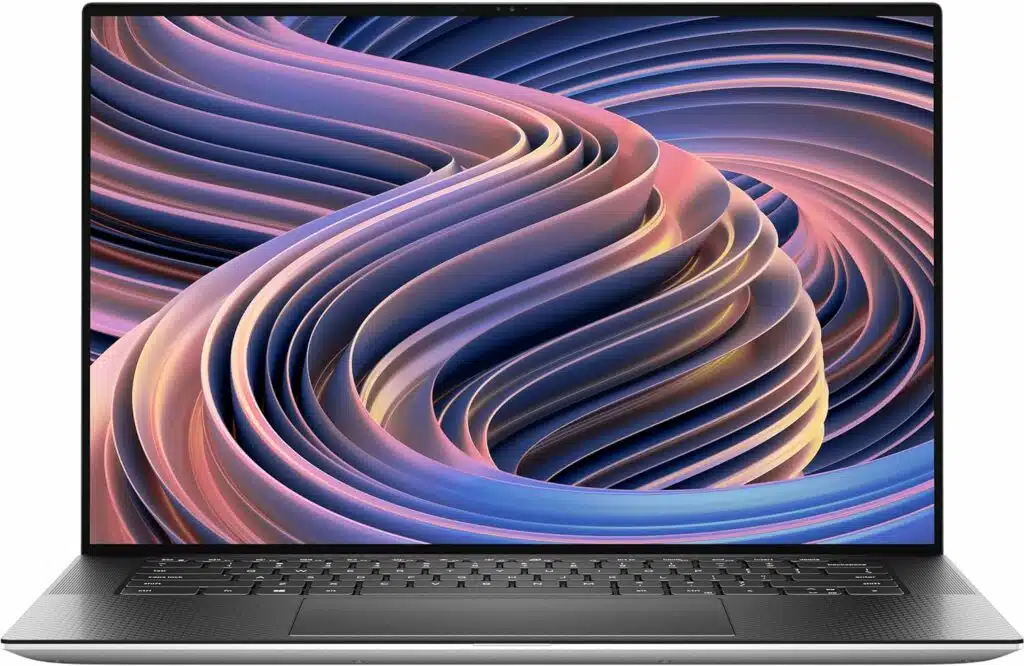The Best Laptop For Photoshop

So, you're diving into the world of Photoshop, huh? That’s awesome! But before you can start creating digital masterpieces, you need the right tools. A powerful laptop is key, but with so many options out there, choosing the perfect one can feel overwhelming, especially for first-time buyers.
This guide is designed specifically for you: the budding photographer, the aspiring graphic designer, or anyone just starting their Photoshop journey. We'll cut through the jargon and provide clear, actionable advice to help you select the ideal laptop to unleash your creative potential. We'll explore top contenders, dissect key features, and guide you towards making a confident, informed purchase.
Why does your laptop matter for Photoshop? Because Photoshop is a resource-intensive program. A sluggish machine will lead to frustrating lag, wasted time, and stifled creativity. The right laptop will allow you to work smoothly, experiment freely, and bring your visions to life without technical limitations.
Top 5 Laptops for Photoshop: A Head-to-Head Comparison
Here's a quick overview of some of the best laptops currently available for Photoshop, focusing on specifications crucial for running the software effectively. Remember, prices can vary, so it's always a good idea to check with retailers for the most up-to-date information.
| Model | Price (USD) | Processor | RAM | Storage | Graphics Card | Warranty |
|---|---|---|---|---|---|---|
| MacBook Pro 16-inch (M3 Pro) | $2499+ | Apple M3 Pro | 18GB+ | 512GB SSD+ | Integrated 16-core GPU+ | 1 year limited |
| Dell XPS 15 | $1499+ | Intel Core i7+ | 16GB+ | 512GB SSD+ | NVIDIA GeForce RTX 4050+ | 1 year limited |
| HP Spectre x360 14 | $1299+ | Intel Core i7+ | 16GB+ | 512GB SSD+ | Intel Iris Xe Graphics | 1 year limited |
| Microsoft Surface Laptop Studio | $1599+ | Intel Core i7+ | 16GB+ | 512GB SSD+ | NVIDIA GeForce RTX 3050 Ti | 1 year limited |
| ASUS ROG Zephyrus G14 | $1399+ | AMD Ryzen 9+ | 16GB+ | 1TB SSD+ | NVIDIA GeForce RTX 4060+ | 1 year limited |
Detailed Reviews
MacBook Pro 16-inch (M3 Pro)
The MacBook Pro, especially with the M3 Pro chip, is a powerhouse for creative tasks. The unified memory architecture provides a significant performance boost, making it ideal for demanding Photoshop projects. Its stunning display and excellent color accuracy are also major advantages.
Dell XPS 15
The Dell XPS 15 offers a great balance of power and portability. With its powerful Intel processor and dedicated NVIDIA graphics card, it handles Photoshop with ease. The sleek design and high-quality display make it a pleasure to use.
HP Spectre x360 14
The HP Spectre x360 14 is a versatile 2-in-1 laptop that's surprisingly capable for Photoshop. While its integrated graphics aren't as powerful as dedicated cards, it still performs well for many tasks. The touchscreen and pen support add extra flexibility to your workflow.
Microsoft Surface Laptop Studio
The Surface Laptop Studio's unique design and powerful specs make it an interesting option for creatives. Its dynamic hinge allows for seamless transitions between laptop and tablet modes, enhancing the creative process. The dedicated graphics card ensures smooth performance in Photoshop.
ASUS ROG Zephyrus G14
The ASUS ROG Zephyrus G14 is a gaming laptop that doubles as a fantastic workstation for Photoshop. Its powerful AMD processor and NVIDIA graphics card deliver exceptional performance. The compact size and long battery life make it a great choice for on-the-go editing.
Used vs. New: Weighing Your Options
Buying a used laptop can save you a significant amount of money, but it also comes with risks. A used laptop might have a shorter lifespan, potential hidden issues, and no warranty. You may also be missing out on the latest technology and features.
On the other hand, a new laptop guarantees a fresh battery, full warranty, and the latest performance enhancements. The downside is, of course, the higher price tag.
Reliability Ratings by Brand
Laptop reliability can vary significantly between brands. Apple is generally considered to have excellent reliability, while Dell and HP are typically rated as good. ASUS often receives mixed reviews, with some models being highly reliable and others less so. Microsoft Surface laptops can be prone to certain hardware issues. Research specific models within each brand for more detailed reliability reports.
Checklist: 5 Must-Check Features Before Buying
- Processor: Aim for at least an Intel Core i5 or AMD Ryzen 5 processor for smooth performance. i7 or Ryzen 7 and above are preferable for larger, more complex projects.
- RAM: 16GB of RAM is the sweet spot for Photoshop. 8GB is the bare minimum, while 32GB or more is ideal for professional use.
- Storage: An SSD (Solid State Drive) is essential for fast loading times and smooth operation. 512GB or more is recommended.
- Graphics Card: A dedicated graphics card (NVIDIA GeForce or AMD Radeon) will significantly improve performance, especially when working with large files or complex filters.
- Display: Look for a display with good color accuracy (ideally 100% sRGB or Adobe RGB coverage) and a resolution of at least 1920x1080 (Full HD).
Summary
Choosing the best laptop for Photoshop is a balance of power, portability, and budget. The MacBook Pro offers top-tier performance and a stunning display. The Dell XPS 15 provides a great all-around experience. The HP Spectre x360 14 offers versatility, and the Microsoft Surface Laptop Studio has a unique design. The ASUS ROG Zephyrus G14 is a powerful gaming laptop that can handle Photoshop with ease.
Remember to carefully consider your individual needs and budget when making your decision. Don't forget to weigh the pros and cons of buying used versus new, and research brand reliability. Prioritize the 5 must-check features to ensure your laptop can handle your Photoshop workload.
Ultimately, the best laptop for you is the one that allows you to create without limitations. Now that you are armed with more knowledge, go forth, explore your options, and choose the machine that will empower you to bring your creative visions to life!
Ready to Take the Next Step?
Start browsing online retailers, read user reviews, and visit local electronics stores to get a feel for different models. Don't be afraid to ask questions and seek advice from experienced users. Your perfect Photoshop laptop is waiting!