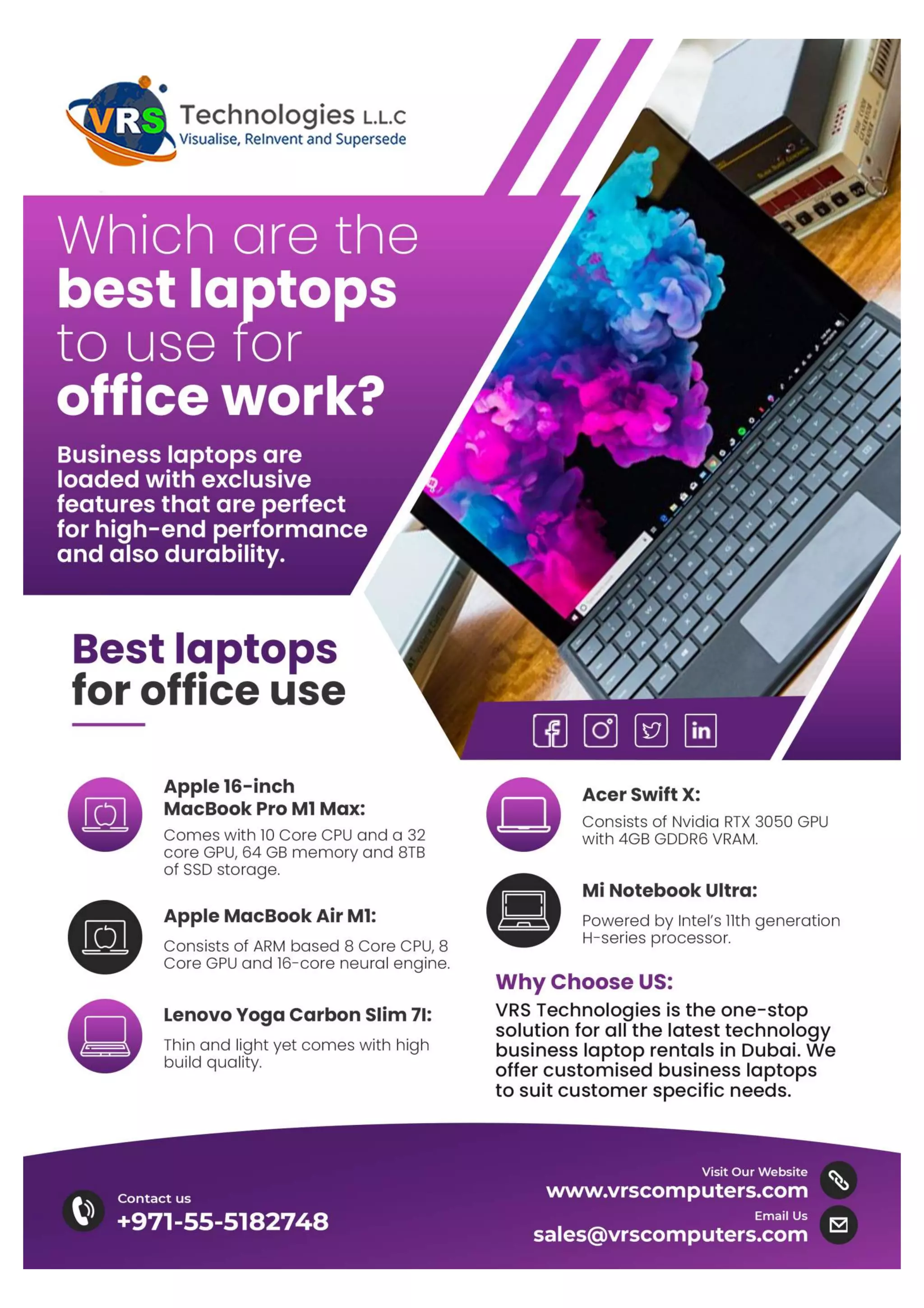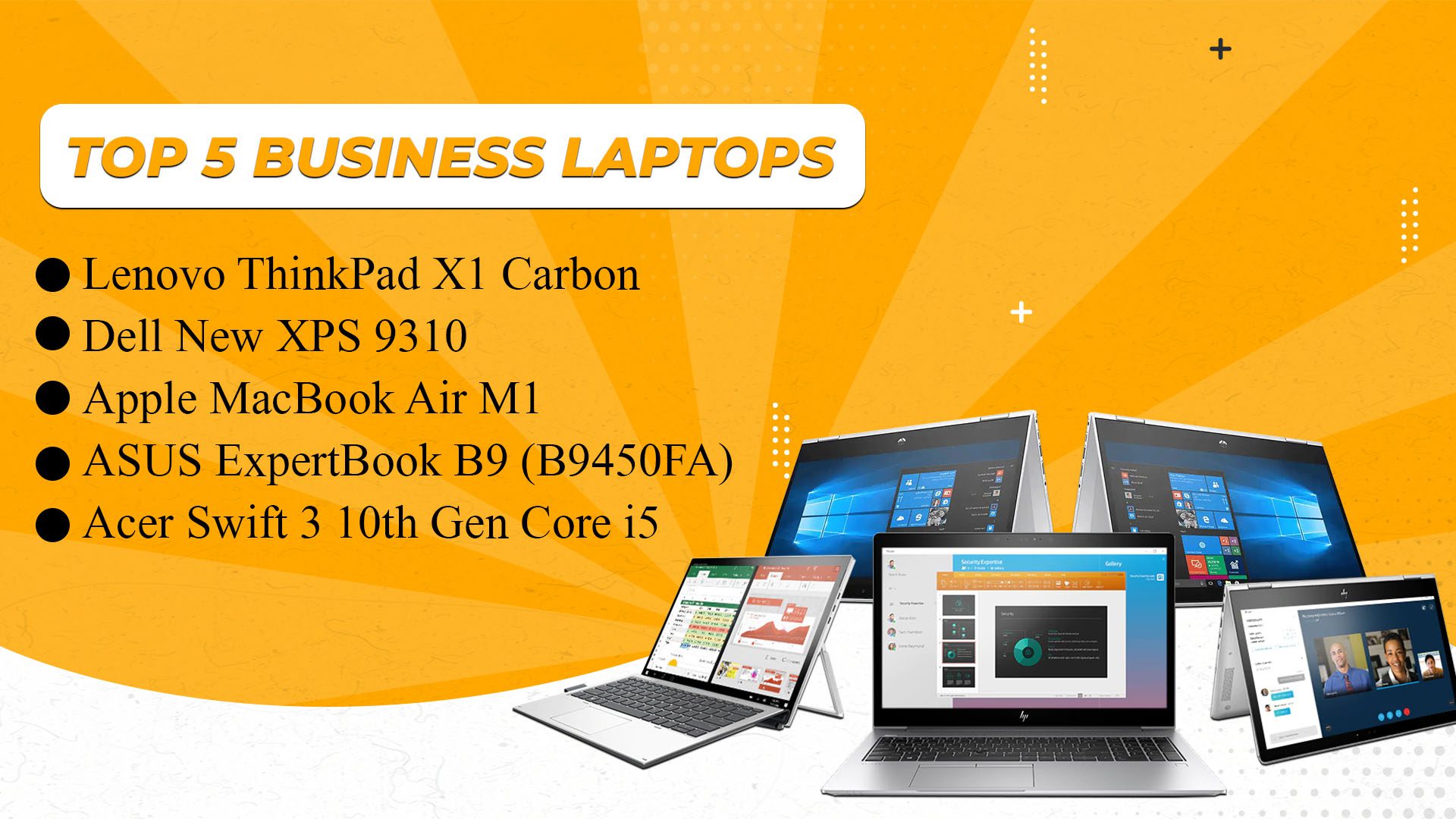Top Rated Laptops For Business

Attention, fellow penny-pinchers! Are you tired of bleeding your budget dry on overpriced laptops that promise the moon but deliver a dusty rock? This article is your lifeline. We're diving deep into the trenches to unearth the absolute best business laptops that won't leave your wallet weeping.
Specifically, we're talking to the cost-conscious entrepreneur, the budget-minded manager, and anyone who believes in squeezing every last drop of value out of their tech investments. A reliable, capable laptop is non-negotiable for productivity, but that doesn't mean it has to break the bank. Let’s get started!
The Frugal Five: Our Top Bargain Business Laptops
Here's a sneak peek at our top contenders, tailored for different needs and budgets. We've got everything from ultra-affordable Chromebooks to refurbished powerhouses, all vetted for maximum bang for your buck.
1. Lenovo Chromebook Duet: The Ultra-Portable Champion (Under $300)
Need something featherlight and budget-friendly for on-the-go tasks? The Lenovo Chromebook Duet is your answer. It's a 2-in-1 that doubles as a tablet, perfect for note-taking and light productivity.
2. Acer Aspire 5: The Reliable All-Rounder (Under $500)
For everyday business tasks like email, spreadsheets, and presentations, the Acer Aspire 5 is a solid choice. It offers a good balance of performance and affordability.
3. HP ProBook 445 G7: The Refurbished Powerhouse (Under $600)
Don't shy away from refurbished laptops! The HP ProBook 445 G7 offers excellent performance at a fraction of the original price. Look for models with Ryzen processors for the best value.
4. Dell Inspiron 15 3000: The Budget-Friendly Workhorse (Under $700)
Need a larger screen and a bit more power? The Dell Inspiron 15 3000 provides a comfortable typing experience and decent performance for demanding applications.
5. ASUS Vivobook S15: The Style-Conscious Saver (Under $800)
Want a laptop that looks good without emptying your savings? The ASUS Vivobook S15 offers a sleek design and solid performance for creative tasks and everyday productivity.
In-Depth Reviews: No Fluff, Just Facts
Let’s get into the nitty-gritty. We’ll break down each laptop's strengths and weaknesses, focusing on the features that matter most to budget-conscious business users.
Lenovo Chromebook Duet Review
This compact 2-in-1 is perfect for users who prioritize portability and battery life. Its MediaTek Helio P60T processor handles basic tasks with ease, and the included keyboard cover makes it surprisingly productive.
However, don't expect to run demanding software. The limited storage and RAM are best suited for cloud-based applications.
Expect long battery life, easily lasting a full workday. It’s ideal for those who live in Google Workspace.
Acer Aspire 5 Review
The Acer Aspire 5 offers a balanced package of performance and affordability. Its AMD Ryzen processor provides enough power for most business tasks.
The display is decent, though not the brightest, and the keyboard is comfortable for extended typing sessions. The build quality is acceptable for the price.
This is a reliable choice for everyday office use.
HP ProBook 445 G7 (Refurbished) Review
A refurbished HP ProBook 445 G7 can be an absolute steal. These laptops often come with powerful Ryzen processors and ample RAM.
Check the condition carefully before buying, and make sure it comes with a warranty. This provides great performance for the price.
It is a great alternative if you don’t mind buying refurbished.
Dell Inspiron 15 3000 Review
The Dell Inspiron 15 3000 offers a larger screen for improved productivity. Its Intel Core processor handles everyday tasks well.
The build quality is decent, and the keyboard is comfortable for extended typing. However, the display can be a bit dull.
The larger screen will let you see more, meaning that you can do more.
ASUS Vivobook S15 Review
The ASUS Vivobook S15 is a stylish laptop that doesn't compromise on performance. Its Intel Core processor and ample RAM provide a smooth experience for most tasks.
The display is vibrant, and the keyboard is comfortable. The build quality is excellent.
For more style while still being affordable, this is your option.
Specs Showdown: Side-by-Side Comparison
Let's compare the specs side-by-side to see how these laptops stack up. We'll focus on the key factors that impact performance and value.
| Laptop | Processor | RAM | Storage | Display | Price (Approx.) | Performance Score (Out of 10) |
|---|---|---|---|---|---|---|
| Lenovo Chromebook Duet | MediaTek Helio P60T | 4GB | 64GB eMMC | 10.1" FHD | $250 | 5 |
| Acer Aspire 5 | AMD Ryzen 3 | 8GB | 256GB SSD | 15.6" FHD | $450 | 7 |
| HP ProBook 445 G7 (Refurb) | AMD Ryzen 5 | 8GB | 256GB SSD | 14" FHD | $550 | 8 |
| Dell Inspiron 15 3000 | Intel Core i5 | 8GB | 256GB SSD | 15.6" FHD | $650 | 7.5 |
| ASUS Vivobook S15 | Intel Core i5 | 8GB | 512GB SSD | 15.6" FHD | $750 | 8.5 |
What the People Say: Customer Satisfaction
We scoured the internet for customer reviews to gauge real-world satisfaction. Here's a summary of what users are saying about these laptops.
- Lenovo Chromebook Duet: Users love the portability and battery life, but some find the screen too small.
- Acer Aspire 5: Customers praise the performance and value, but some complain about the display quality.
- HP ProBook 445 G7 (Refurb): Reviewers are impressed with the performance-to-price ratio, but caution about checking the condition carefully.
- Dell Inspiron 15 3000: Users appreciate the large screen and comfortable keyboard, but some find the design uninspired.
- ASUS Vivobook S15: Customers love the stylish design and solid performance, but some find the battery life to be average.
The Long Game: Maintenance Cost Projections
Don't forget about the long-term costs! Here's a rough estimate of potential maintenance costs over a 3-year period.
- Lenovo Chromebook Duet: Low maintenance costs due to Chrome OS simplicity. Estimated: $50 (accessories, minor repairs).
- Acer Aspire 5: Moderate maintenance costs. Estimated: $150 (battery replacement, potential hardware issues).
- HP ProBook 445 G7 (Refurb): Potentially higher maintenance costs due to its age. Estimated: $200 (battery replacement, potential hardware issues).
- Dell Inspiron 15 3000: Moderate maintenance costs. Estimated: $150 (battery replacement, potential hardware issues).
- ASUS Vivobook S15: Moderate maintenance costs. Estimated: $100 (potential hardware issues, software updates).
These are just estimates, of course. Your actual costs may vary. Investing in a good warranty can save you money in the long run.
Final Thoughts: Making the Smart Choice
Choosing the right business laptop on a budget is a balancing act. Consider your specific needs, budget, and tolerance for risk.
The Lenovo Chromebook Duet is perfect for ultra-portable productivity. The Acer Aspire 5 offers a solid all-around experience. A refurbished HP ProBook 445 G7 provides excellent performance for the price. The Dell Inspiron 15 3000 is a budget-friendly workhorse. And the ASUS Vivobook S15 combines style and performance without breaking the bank.
Don't rush your decision. Weigh all the factors, read reviews, and compare prices. Remember, the best laptop is the one that meets your needs and fits your budget.
Take Action Now!
Ready to upgrade your business without emptying your bank account? Start your search today! Click on the links below to explore these laptops further and find the best deals. And don't forget to check out our other articles on budget-friendly business solutions.
- Lenovo Chromebook Duet Deals
- Acer Aspire 5 Deals
- HP ProBook 445 G7 (Refurb) Deals
- Dell Inspiron 15 3000 Deals
- ASUS Vivobook S15 Deals
Frequently Asked Questions (FAQ)
Still have questions? Here are some common concerns from our budget-conscious readers.
Q: Is it worth buying a refurbished laptop?
A: Yes, but do your research. Buy from a reputable seller with a good warranty.
Q: How much RAM do I really need?
A: 8GB is generally sufficient for most business tasks. If you work with large files or demanding applications, consider 16GB.
Q: What's the difference between an SSD and an HDD?
A: SSDs are much faster and more reliable than HDDs. They're worth the investment.
Q: Can I upgrade the RAM or storage later?
A: Some laptops allow upgrades, but many don't. Check the specifications before buying.
Q: Do I really need a dedicated graphics card?
A: Unless you're doing graphic-intensive work, integrated graphics are usually sufficient.
/4065134-4-5c315e9a46e0fb0001ca20f2.jpg)




![Top Rated Laptops For Business The Top 10 Business Laptops (Work Laptops) of 2025 [TOP RATED]](https://www.softwaretestinghelp.com/wp-content/qa/uploads/2022/12/Best-Business-Laptops.png)

![Top Rated Laptops For Business 10 Best laptops 2021 - Top Rated Laptops [REVIEWED]](https://blazinglist.com/wp-content/uploads/2017/09/Dell-XPS-15.jpg)