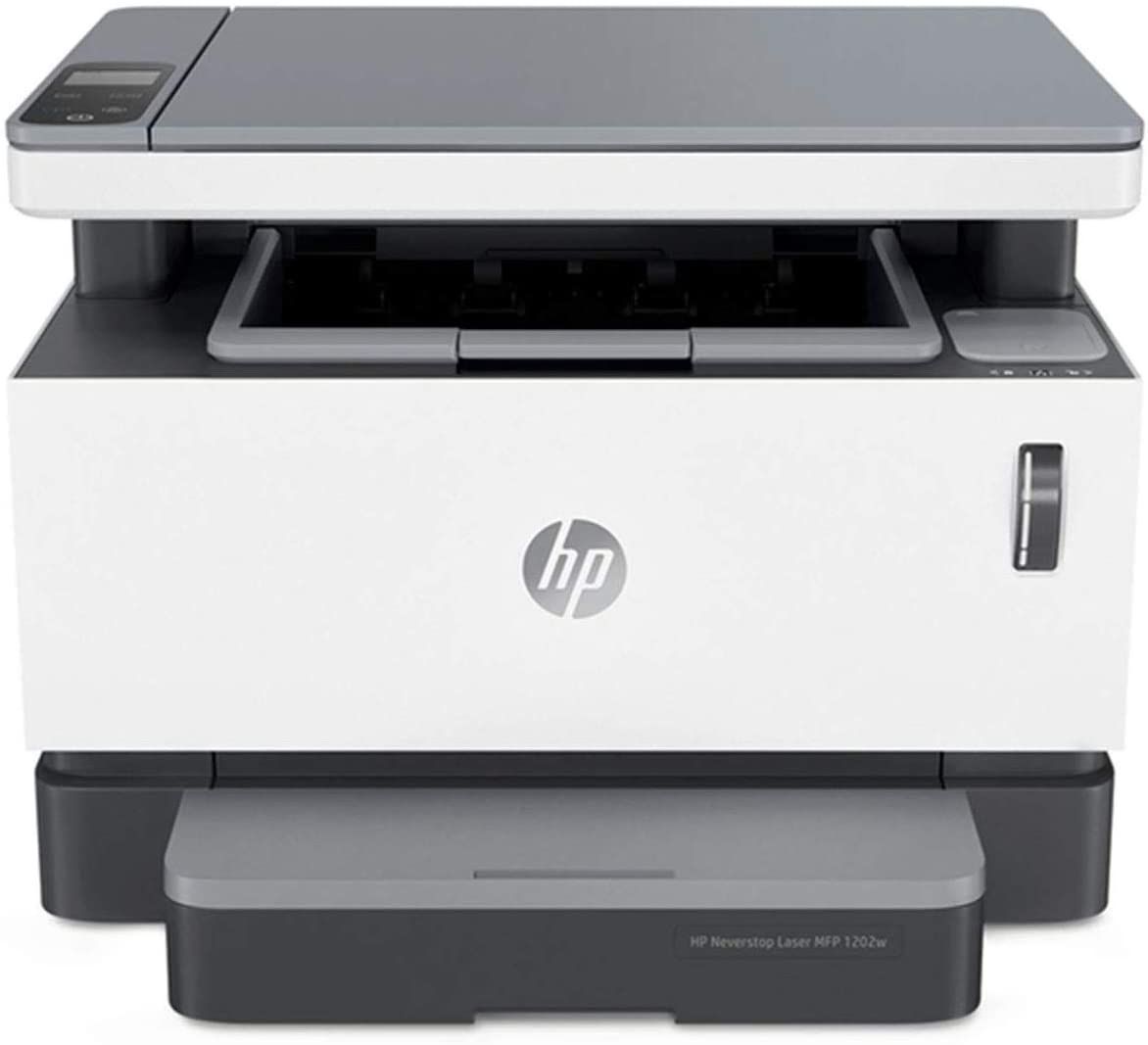Top Rated Laser Printers For Home Use

Listen up, penny pinchers! Are you tired of bleeding cash on ink cartridges that dry up faster than your enthusiasm for spreadsheets? We’re here to rescue you from the inkjet abyss with a guide to the best bang-for-your-buck laser printers for your humble abode. This is for the budget-conscious home user who needs reliable printing without breaking the bank.
Why laser printers, you ask? Cost per page, my friend! Laser printers use toner, which lasts significantly longer than inkjet cartridges, meaning fewer trips to the store and more money in your pocket. Plus, they're generally faster and produce sharper text – essential for those important documents.
Our Top Picks: Laser Printers That Won't Empty Your Wallet
We've scoured the market to bring you a shortlist of laser printers that deliver on both performance and affordability. Consider this your cheat sheet to avoid buyer's remorse.
The Frugal Favorite: Brother HL-L2300D
This monochrome laser printer is a no-frills workhorse. It focuses on the essentials: printing sharp, clear documents quickly and efficiently. If you primarily print text and don't need color, this is your champion.
The Budget-Friendly All-Rounder: Canon imageCLASS MF232w
Need to copy and scan as well? This all-in-one laser printer offers printing, scanning, and copying capabilities without a hefty price tag. It's a solid choice for homes that require versatile functionality on a budget.
The Small Office Saver: HP LaserJet Pro M15w
For those with slightly bigger printing needs or a small home office, this compact laser printer delivers professional quality without taking up too much space. Its small size and sleek design are ideal for limited spaces.
Detailed Reviews: Under the Hood
Brother HL-L2300D: The Thrifty Champion
This printer is all about simplicity and affordability. The HL-L2300D boasts a print speed of up to 32 pages per minute (ppm), making it ideal for churning out documents quickly. Duplex printing (printing on both sides of the page) is a standard feature, saving you paper and money.
While it lacks wireless connectivity, its USB connection ensures a reliable connection to your computer. The toner cartridges are relatively inexpensive and long-lasting, contributing to its low total cost of ownership.
Canon imageCLASS MF232w: The Multifunctional Marvel
The MF232w offers a good balance of features and affordability. It prints at a respectable speed of up to 24 ppm and includes a built-in scanner and copier. Wireless connectivity allows for easy printing from mobile devices.
While its print quality is good for everyday documents, it's not ideal for high-resolution graphics. Toner costs are slightly higher than the Brother HL-L2300D, but the added functionality may justify the extra expense.
HP LaserJet Pro M15w: The Space-Saving Powerhouse
Don't let its small size fool you – the M15w is a capable printer. It delivers print speeds of up to 19 ppm and offers wireless connectivity for easy printing from anywhere in your home. It's one of the smallest laser printers on the market, making it perfect for cramped spaces.
Its main drawback is its lower paper capacity compared to the other printers on our list. Toner costs are comparable to the Canon imageCLASS MF232w.
Specs Showdown: Side-by-Side Comparison
| Feature | Brother HL-L2300D | Canon imageCLASS MF232w | HP LaserJet Pro M15w |
|---|---|---|---|
| Print Speed (ppm) | 32 | 24 | 19 |
| Duplex Printing | Yes | Yes | No |
| Wireless Connectivity | No | Yes | Yes |
| All-in-One Functionality | No | Yes | No |
| Estimated Monthly Page Volume | 250-2,000 pages | 250-2,500 pages | 100-1,000 pages |
| Paper Capacity | 250 sheets | 250 sheets | 150 sheets |
What the People Say: Customer Satisfaction
We've analyzed customer reviews across various online retailers to gauge overall satisfaction. The Brother HL-L2300D consistently receives high marks for its reliability and print quality. The Canon imageCLASS MF232w is praised for its versatility and ease of use. The HP LaserJet Pro M15w gets positive reviews for its compact size and wireless connectivity, but some users complain about its lower paper capacity.
Generally, these printers get a solid 4 out of 5 stars when considering reliability, ease of use, and print quality, but remember to consider features needed most when browsing customer reviews.
The Long Game: Maintenance Costs
The initial purchase price is just the beginning. You also need to factor in the cost of toner cartridges and other potential maintenance expenses. Brother generally offers the most affordable toner options for the HL-L2300D. Toner for Canon and HP models is slightly more expensive, but the difference is often negligible for low-volume printing. Over the lifecycle of the printer (3-5 years), the maintenance cost will likely exceed the initial purchase price.
Keep an eye out for compatible toner cartridges, which can significantly reduce your printing costs. However, be sure to choose reputable brands to avoid print quality issues. Replacement drums are also a possible maintenance expense for laser printers but are required much less often than replacing toner.
The Bottom Line: Making the Right Choice
Choosing the right laser printer for your home depends on your individual needs and budget. If you need a basic, reliable printer for text documents, the Brother HL-L2300D is the clear winner. If you require all-in-one functionality and wireless connectivity, the Canon imageCLASS MF232w is a solid choice. If space is at a premium, the HP LaserJet Pro M15w offers a compact and convenient solution.
Consider your printing volume, desired features, and long-term maintenance costs before making a decision. Remember to read customer reviews and compare prices from different retailers. Don't get bogged down in features you won't use; keep it simple, and keep it cheap!
Ready to Print Savings?
Now that you're armed with the knowledge, it's time to take action! Click the links above to check current prices and availability. Your wallet will thank you.
Frequently Asked Questions (FAQ)
Q: Are laser printers better than inkjet printers for home use?
A: It depends. Laser printers generally offer a lower cost per page and faster printing speeds, making them ideal for high-volume text printing. Inkjet printers are better for printing photos and graphics with vibrant colors.
Q: How long do toner cartridges last?
A: Toner cartridge lifespan varies depending on the printer model and your printing volume. Generally, a toner cartridge can print hundreds or even thousands of pages.
Q: Can I use compatible toner cartridges?
A: Yes, you can use compatible toner cartridges, but be sure to choose reputable brands to avoid print quality issues. Some printer manufacturers may warn against using compatible cartridges, but they are generally safe to use.
Q: What is duplex printing?
A: Duplex printing is the ability to print on both sides of the paper automatically. This feature can save you paper and money.
Q: Do laser printers need special paper?
A: No, laser printers can use standard copy paper. However, using higher-quality paper can improve print quality.








:max_bytes(150000):strip_icc()/canon-tr8620a-all-in-one-printer-home-office-9da11ce523754f50afdaf07fdfc75d91.jpg)