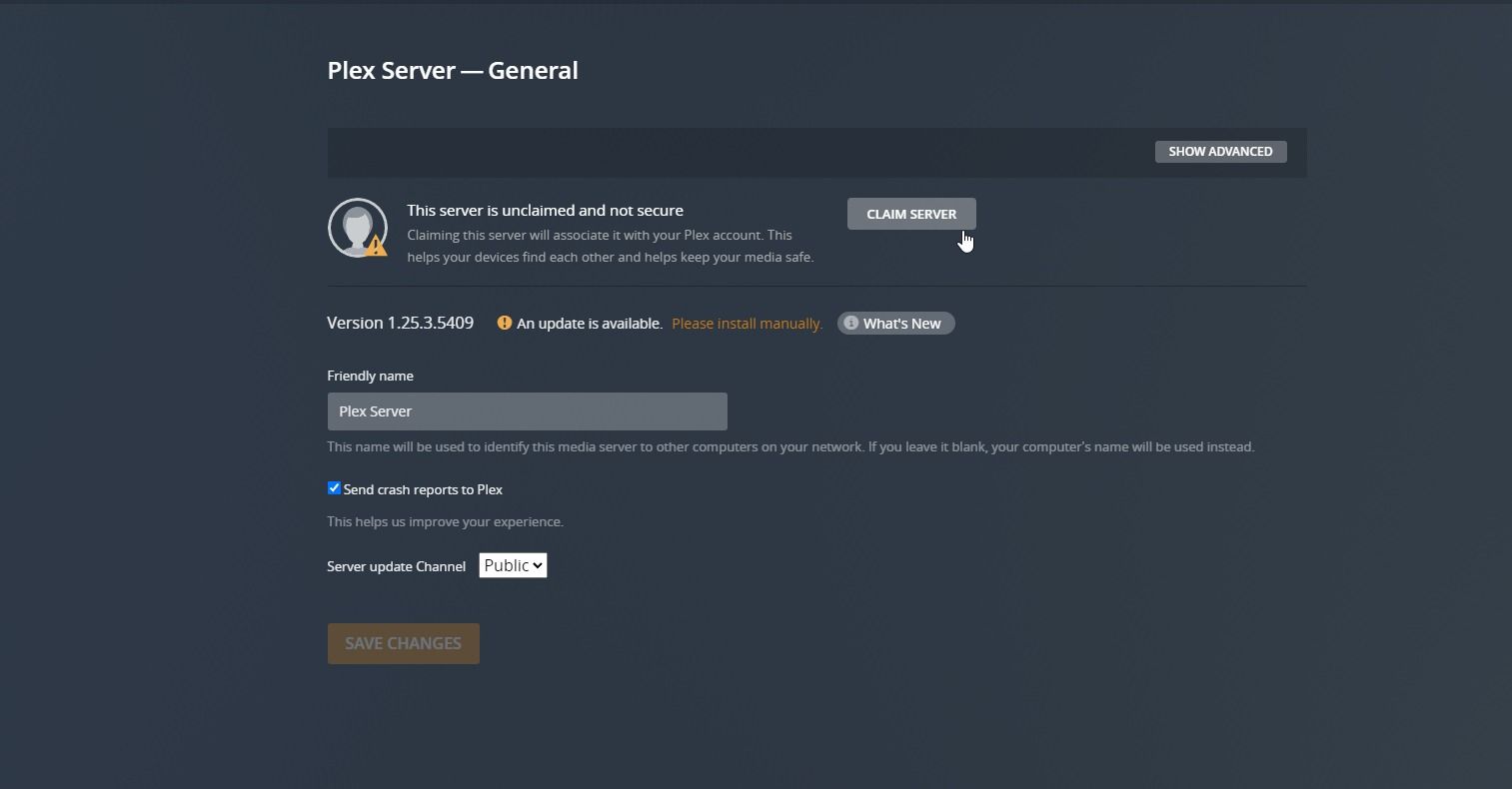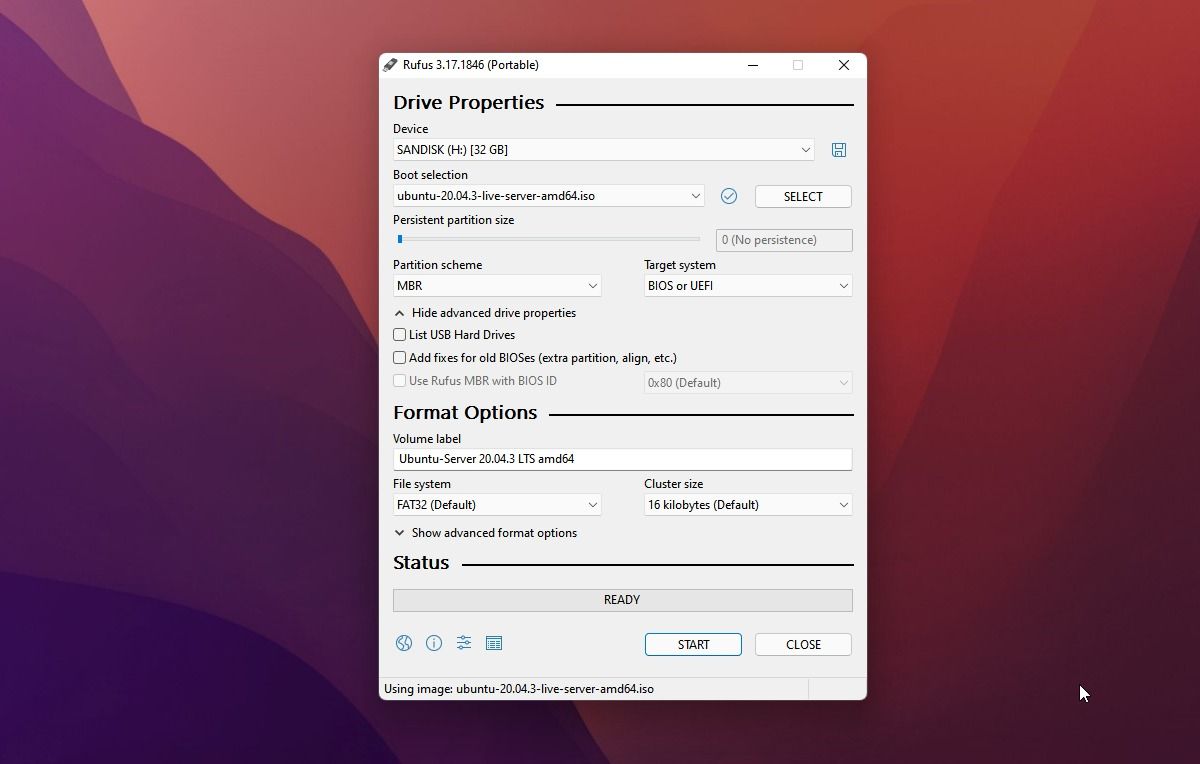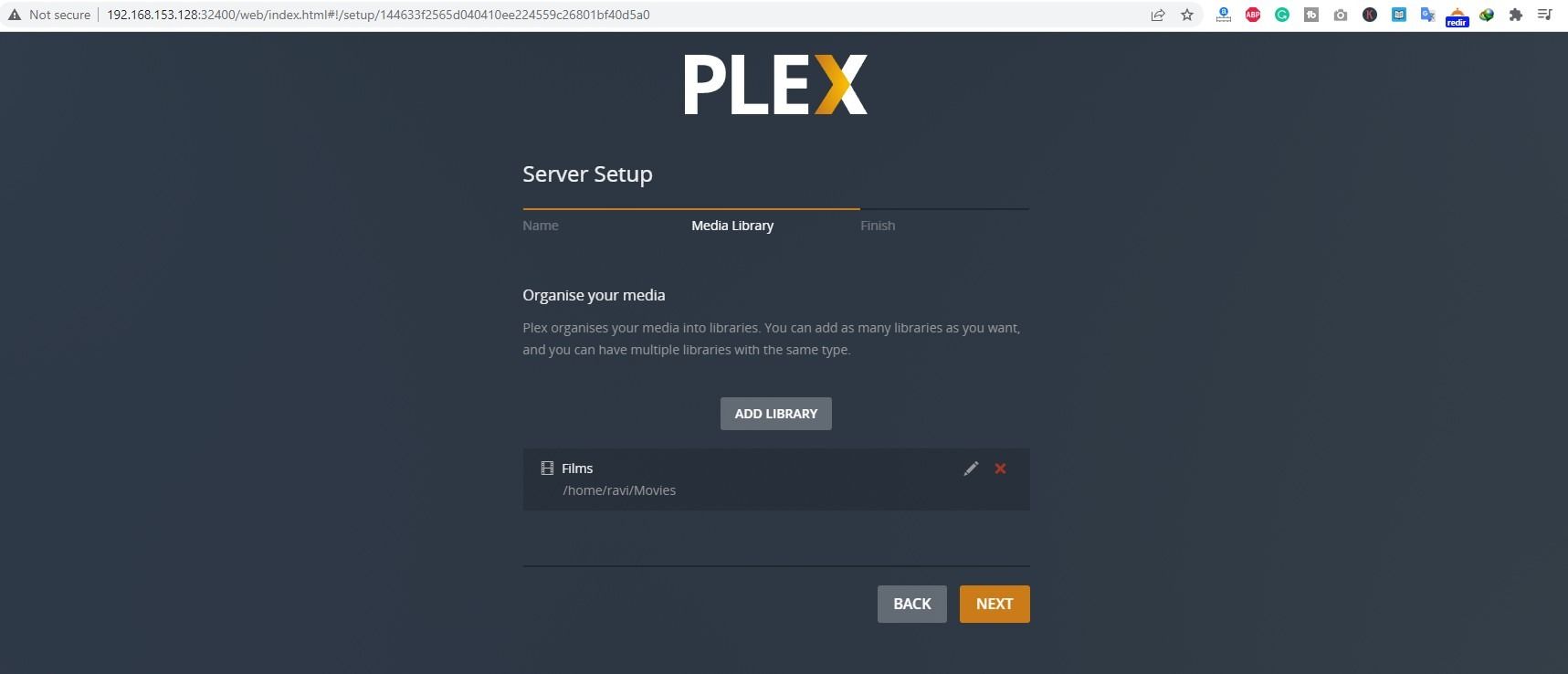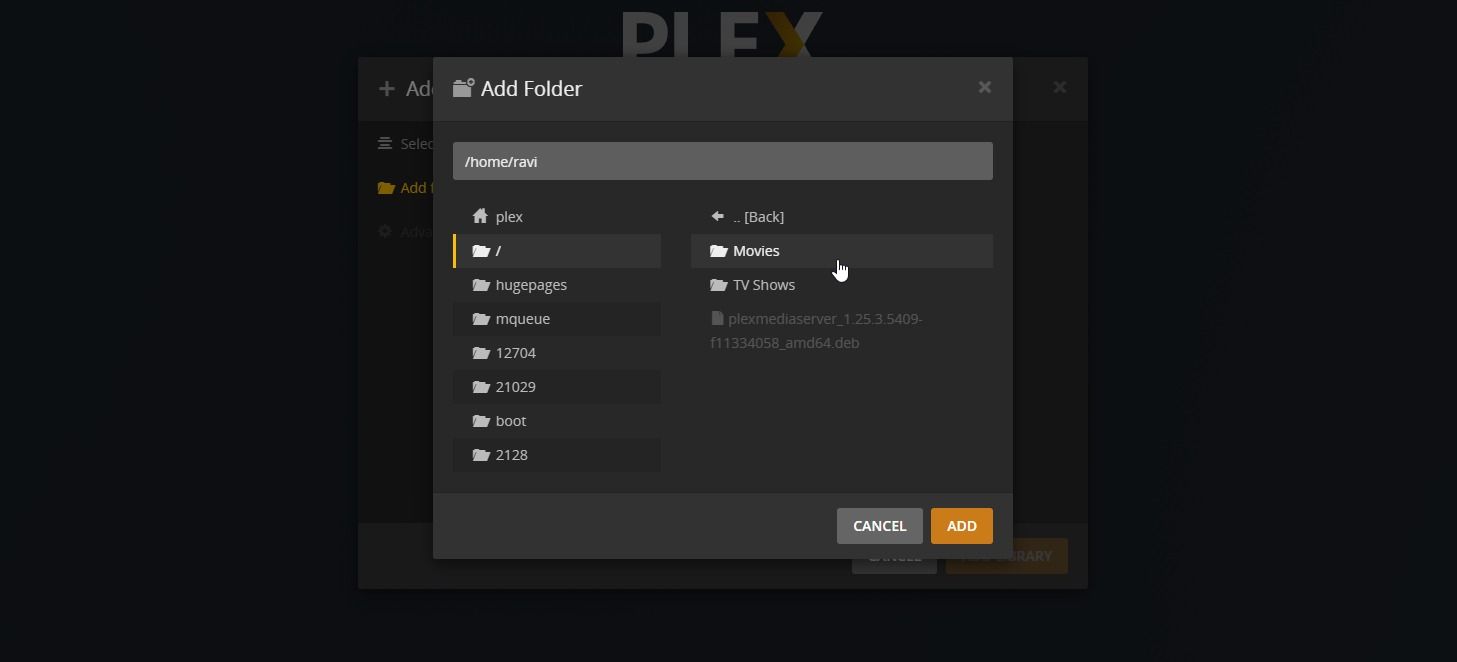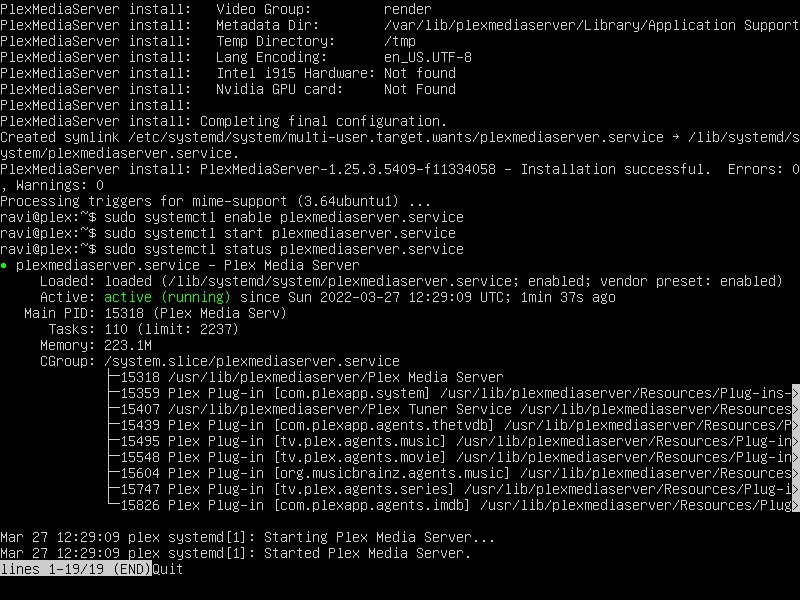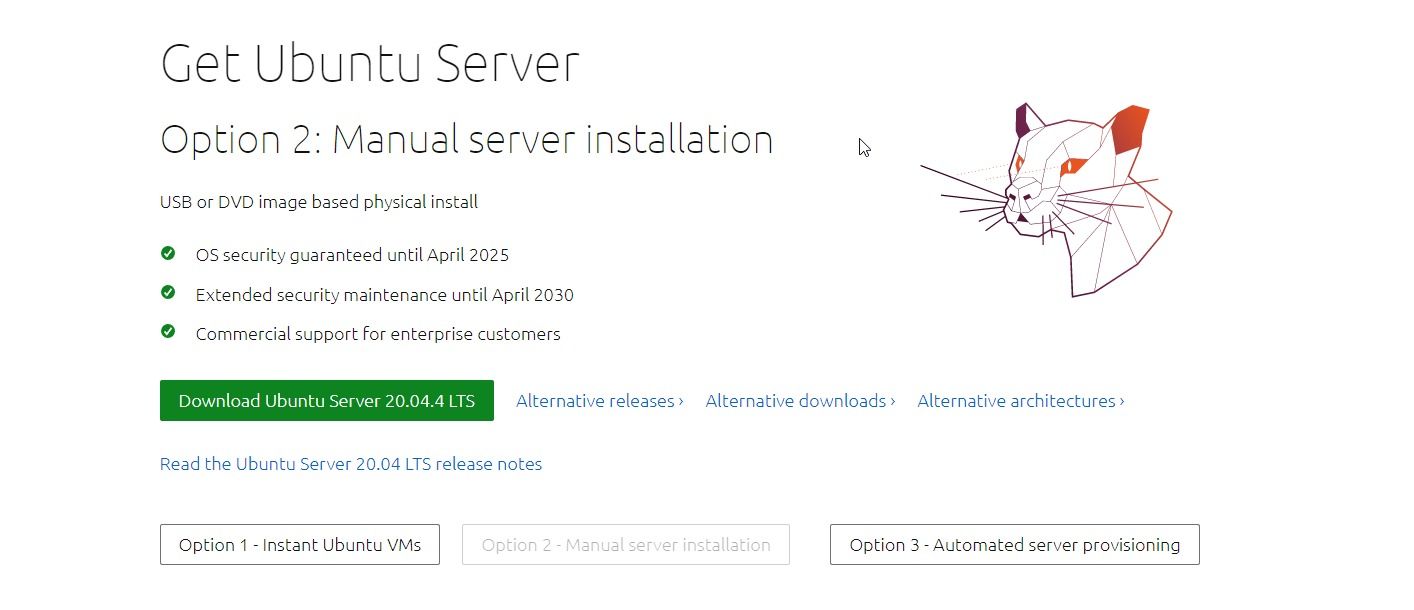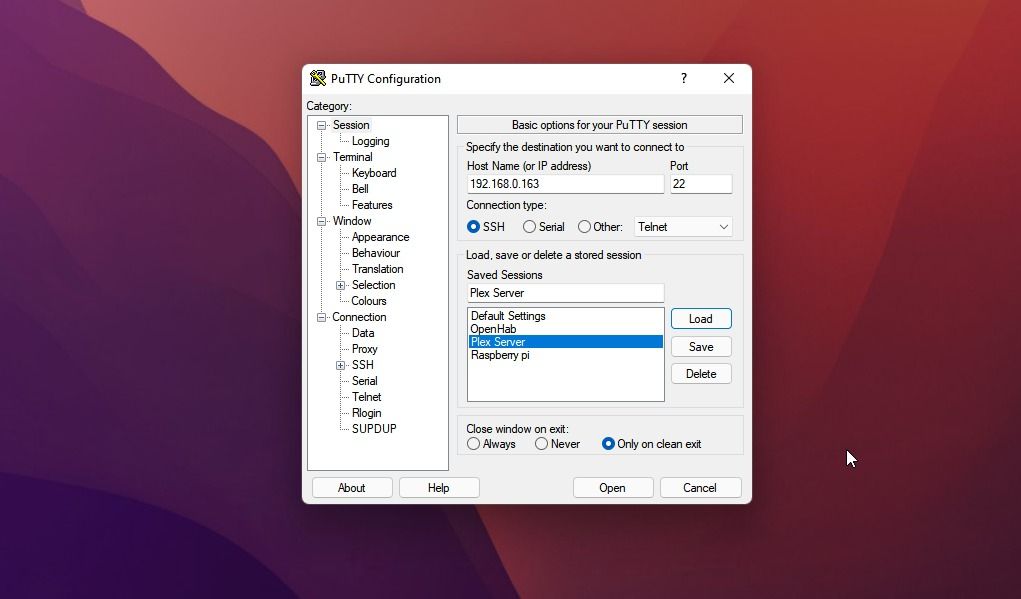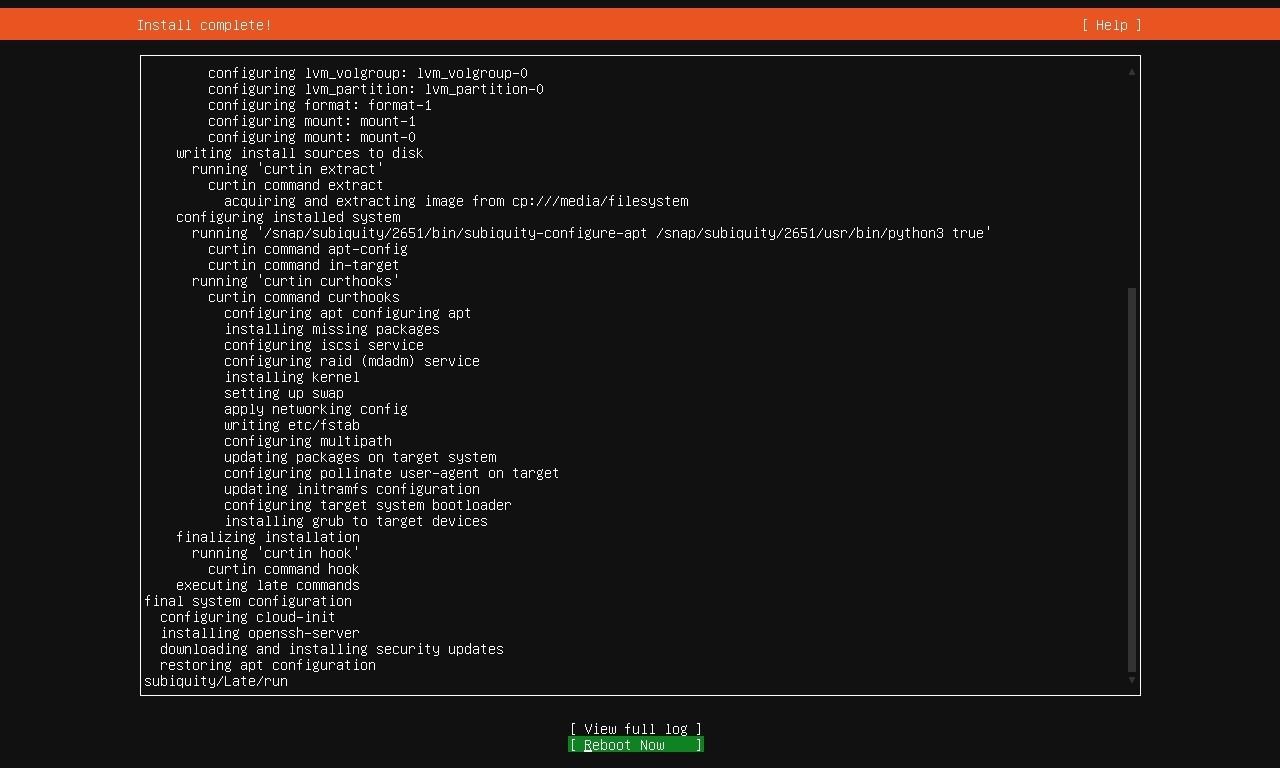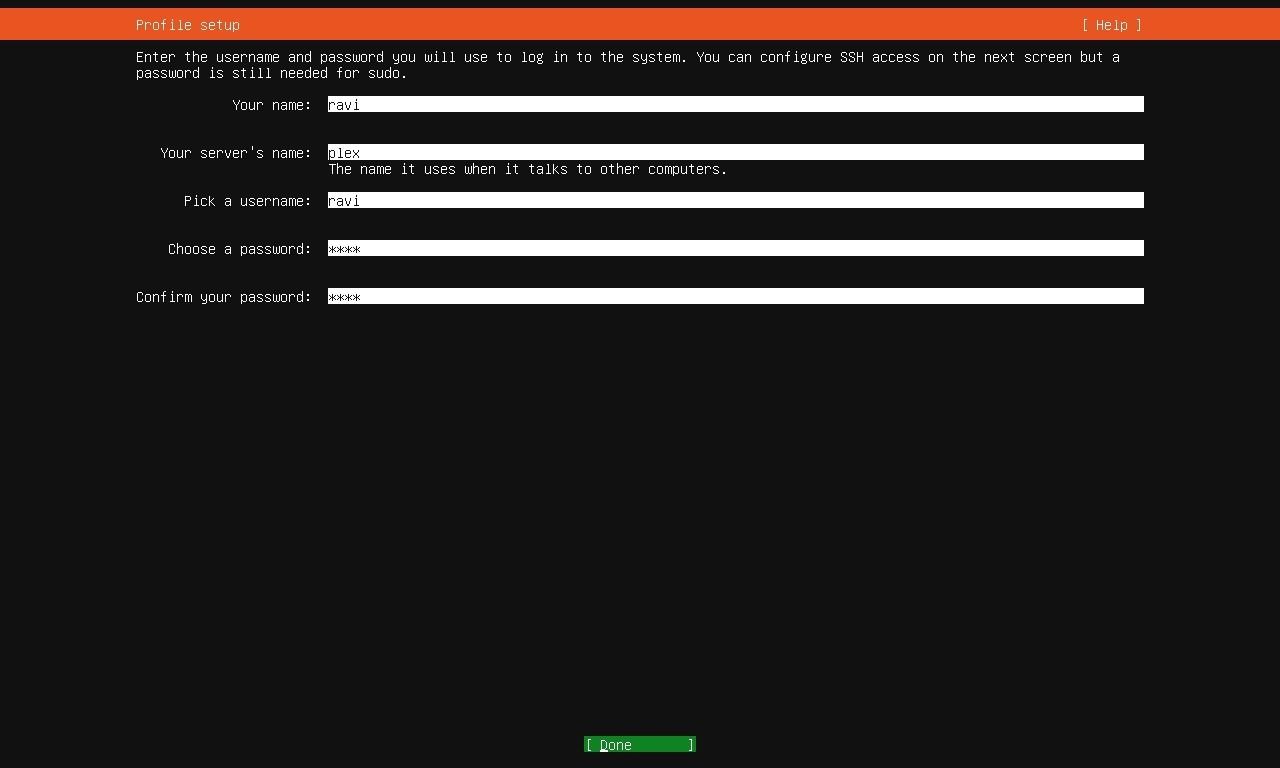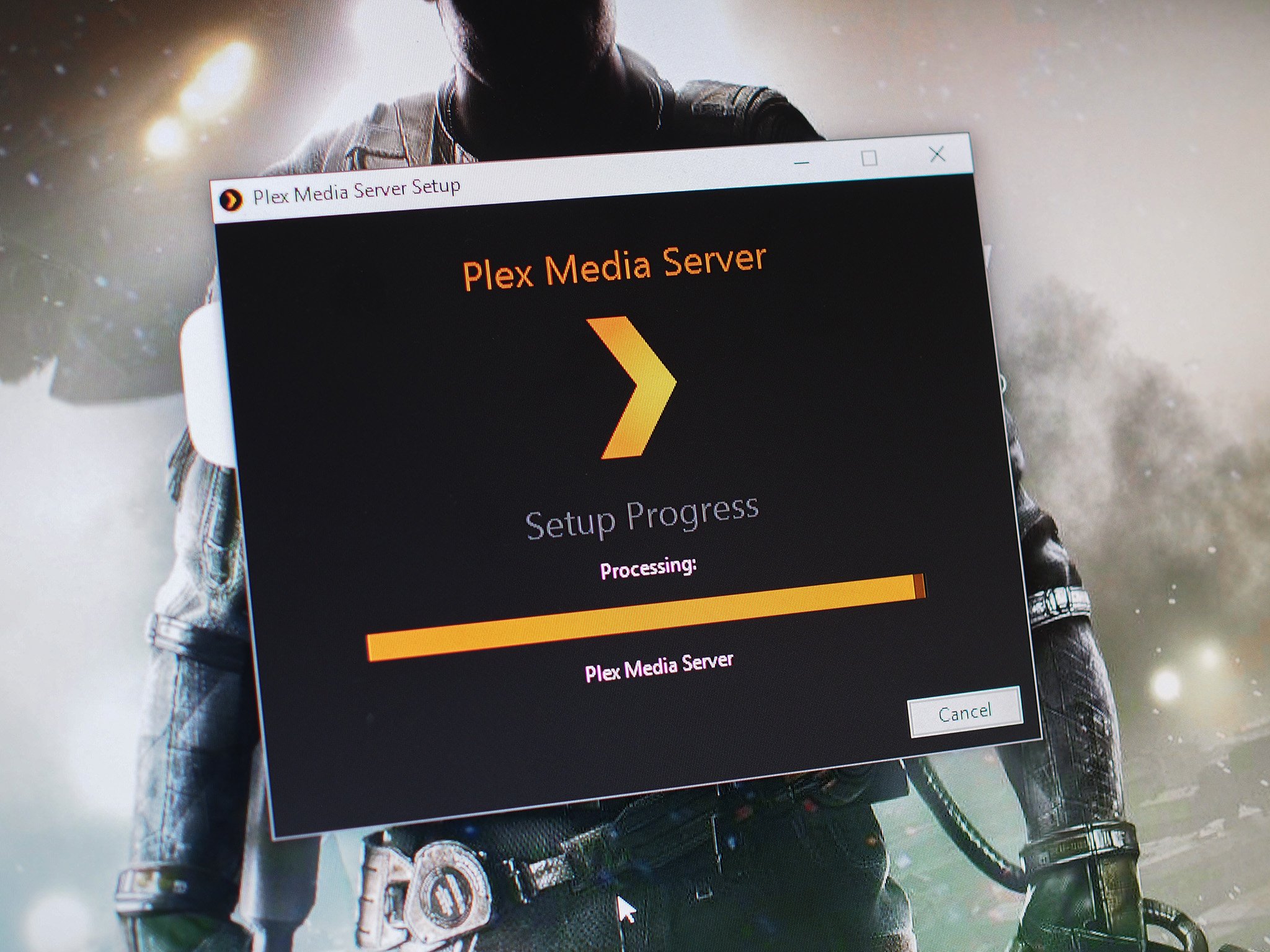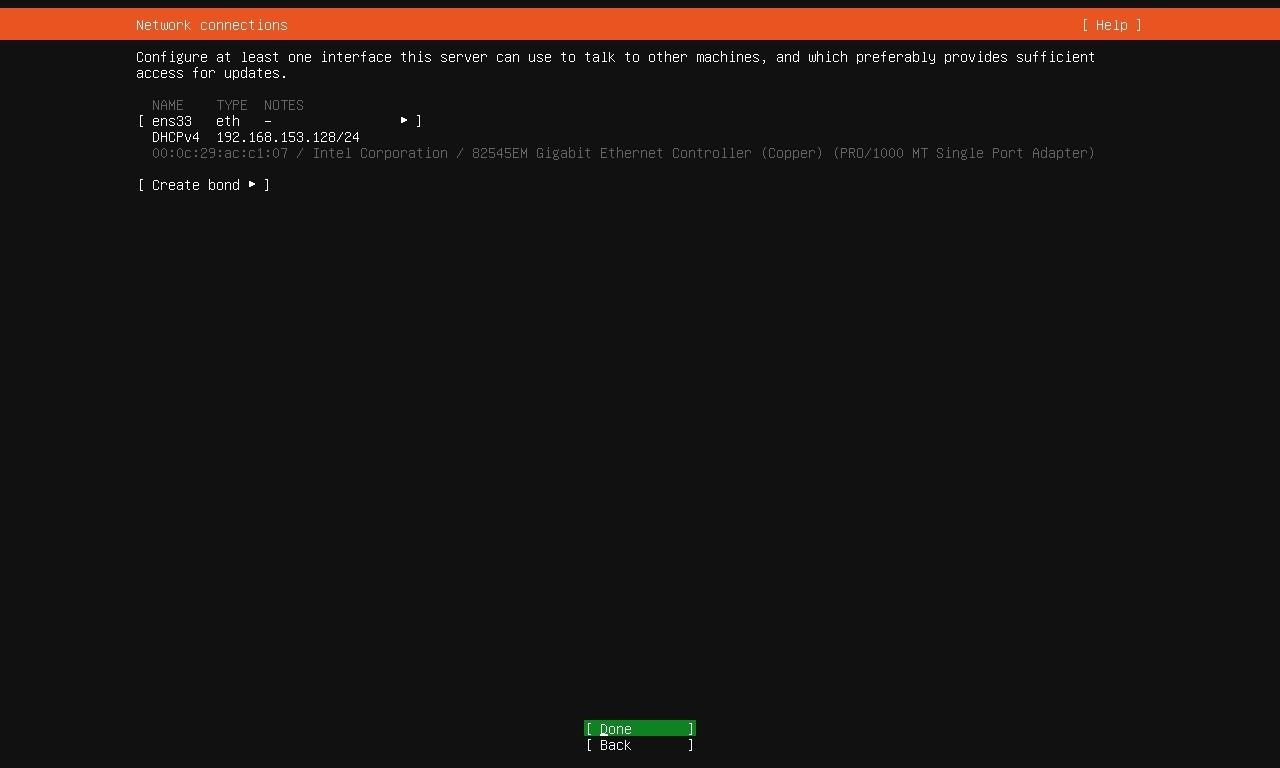Using Laptop As Plex Server
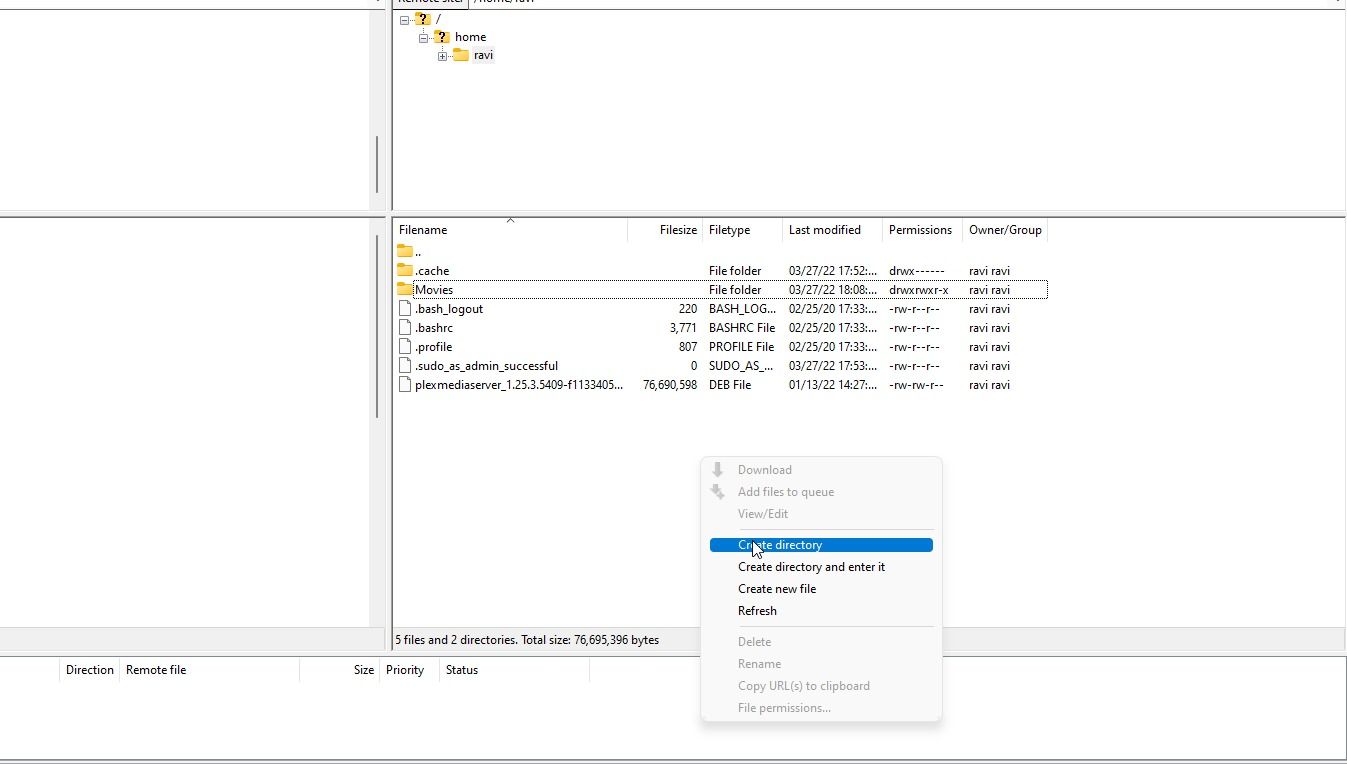
Stop throwing money at fancy dedicated servers! You, the budget-conscious streamer, can unlock a world of entertainment using something you probably already own: your laptop. We're here to show you how to transform that trusty machine into a powerful Plex server without breaking the bank.
Why Your Laptop is the Ultimate Budget Plex Server
Dedicated servers are expensive. They drain your wallet with upfront costs and ongoing power consumption. A laptop offers a cost-effective alternative, reusing existing hardware and minimizing your initial investment.
Laptops are compact and readily available. Chances are you've got one gathering dust. Let's unleash its media-streaming potential!
Laptop Plex Server: The Bargain Hunter's Shortlist
Here are a few laptop archetypes that shine as Plex servers, categorized by budget and performance needs:
- The Thrifty Streamer (Budget: $100-$300): Older, but reliable laptops with at least an Intel Core i3 or AMD A6 processor and 4GB of RAM. Look for used or refurbished models.
- The Mid-Range Maven (Budget: $300-$600): A sweet spot for performance and affordability. Aim for an Intel Core i5 or AMD Ryzen 5 processor and 8GB of RAM.
- The High-Definition Hero (Budget: $600+): If you crave 4K streaming and transcoding for multiple users, invest in a laptop with an Intel Core i7 or AMD Ryzen 7 processor, 16GB+ of RAM, and a dedicated graphics card.
Detailed Laptop Reviews: Turning Old to Gold
The Thrifty Streamer: Reviving the Relic (Lenovo ThinkPad T430)
The Lenovo ThinkPad T430 might be a bit long in the tooth, but its robust build quality and capable processor make it a surprisingly decent Plex server on a tight budget. Expect to handle 1-2 simultaneous 720p streams.
Pros: Extremely affordable, durable, upgradeable. Cons: Limited transcoding capabilities, higher power consumption compared to newer models.
The Mid-Range Maven: Finding the Balance (Acer Aspire 5)
The Acer Aspire 5 offers a fantastic blend of performance and value. With a modern Intel Core i5 or AMD Ryzen 5 processor, it can handle multiple 1080p streams and even some light 4K transcoding.
Pros: Good performance for the price, relatively energy-efficient, sleek design. Cons: Limited upgrade options, screen quality may not be the best.
The High-Definition Hero: Unleashing the Beast (Dell XPS 15)
The Dell XPS 15 is a powerhouse laptop that can easily handle demanding Plex server tasks. Its powerful Intel Core i7 or i9 processor, dedicated NVIDIA GeForce graphics card, and ample RAM make it ideal for 4K streaming and transcoding for multiple users.
Pros: Excellent performance, stunning display, premium build quality. Cons: Expensive, higher power consumption, can get hot under heavy load.
Laptop Plex Server: Specs and Performance Comparison
Here's a side-by-side comparison of our recommended laptops, focusing on specs relevant to Plex server performance:
| Laptop | Processor | RAM | Transcoding Power (Approximate) | Price Range |
|---|---|---|---|---|
| Lenovo ThinkPad T430 | Intel Core i5 (3rd Gen) | 4-8 GB | 1 x 720p | $100 - $200 |
| Acer Aspire 5 | Intel Core i5 (10th+ Gen) / AMD Ryzen 5 | 8-16 GB | 2-3 x 1080p / 1 x 4K (Software) | $400 - $600 |
| Dell XPS 15 | Intel Core i7 (9th+ Gen) / AMD Ryzen 7 | 16-32 GB | 3+ x 1080p / 2+ x 4K (Hardware) | $1500+ |
Customer Satisfaction: Real Users, Real Results
Based on online reviews and forum discussions, here's a snapshot of customer satisfaction levels for each laptop as a Plex server:
- Lenovo ThinkPad T430: Mixed reviews. Users appreciate the affordability and durability, but some complain about the limited transcoding capabilities and older technology.
- Acer Aspire 5: Generally positive reviews. Users praise the balance of performance and price, but some mention the average screen quality and limited upgrade options.
- Dell XPS 15: Overwhelmingly positive reviews. Users rave about the performance and display quality, but the high price tag is a common concern.
Maintenance Cost Projections: Keeping Your Server Running Smoothly
Laptop maintenance costs are generally lower than dedicated servers. The main expenses include software updates, occasional hardware repairs (battery replacement), and electricity costs.
Projected annual maintenance costs:
- Lenovo ThinkPad T430: $50 - $100 (mostly battery replacement and potential repairs)
- Acer Aspire 5: $20 - $50 (mostly software updates and occasional cleaning)
- Dell XPS 15: $50 - $100 (potential repairs, software updates, and more frequent cleaning due to higher usage)
Keep in mind that these are estimates. Your actual costs may vary depending on your usage patterns and the condition of your laptop.
Power Consumption: Count the Cost
Older laptops, like the ThinkPad T430, may consume more power than newer, more energy-efficient models. This translates to higher electricity bills.
Consider the cost of electricity in your area when making your decision. It may be more cost-effective to invest in a more efficient laptop in the long run.
Security Considerations: Safeguarding Your Media
Running a Plex server on your laptop requires proper security measures. Use a strong password for your Plex account and enable two-factor authentication. Keep your operating system and Plex Media Server software up to date with the latest security patches.
A VPN can also provide an added layer of protection, especially if you're accessing your Plex server from outside your home network.
Summary: Making the Smart Choice
Turning your laptop into a Plex server is a fantastic way to save money and enjoy your media library on all your devices. Consider your budget, streaming needs, and technical expertise when choosing the right laptop.
Remember to factor in maintenance costs, power consumption, and security considerations. By carefully weighing these factors, you can make an informed decision and build a cost-effective Plex server that meets your needs.
Ready to Cut the Cord (and Costs)?
Start streaming smarter today! Take the leap and transform your laptop into a powerful Plex server. Browse our recommended laptops and unlock a world of entertainment without breaking the bank.
Frequently Asked Questions (FAQ)
Q: Can any laptop be a Plex server?
A: Technically, yes. However, older or less powerful laptops may struggle with transcoding and streaming to multiple devices.
Q: How much storage space do I need?
A: It depends on the size of your media library. Aim for at least 1TB of storage, and consider using an external hard drive if your laptop's internal storage is limited.
Q: Will running a Plex server slow down my laptop?
A: It can, especially if you're transcoding media. Choose a laptop with sufficient processing power and RAM to minimize performance impact.
Q: Do I need a Plex Pass?
A: No, a Plex Pass is not required to use your laptop as a Plex server. However, it unlocks additional features like hardware transcoding and offline downloads.