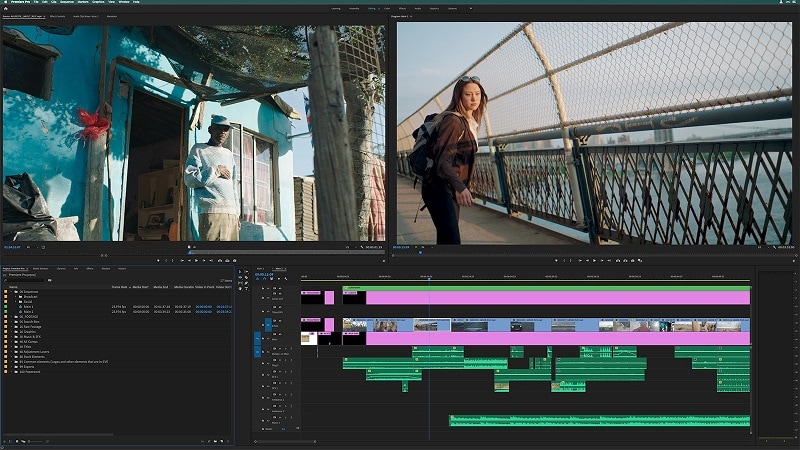Video Editing 2 In 1 Laptop

Alright, penny pinchers and budget balancers! Let's talk video editing laptops that also pull double duty as tablets. We're not chasing unicorn-level performance; we're hunting for value.
This guide is for the savvy shopper, the DIY filmmaker, the student editor – anyone who needs a capable machine without emptying their bank account. Why a 2-in-1? Versatility, baby! Edit on the go, present your work, or simply unwind with some Netflix, all on the same device.
The Contenders: Budget-Friendly 2-in-1 Video Editing Laptops
Here are a few options, ranging from "barely gets the job done" to "surprisingly capable," to get you started. Remember, we're prioritizing bang for your buck.
Option 1: The Ultra-Budget Warrior
Lenovo Flex 5 (AMD Ryzen 5): A solid all-rounder for basic editing. Good battery life and a decent screen make it a contender for those who are starting out. Watch out for the storage space.
Option 2: The Sweet Spot
HP Envy x360 15 (AMD Ryzen 7): More horsepower than the Lenovo, with a larger display. The price point is higher but you will see the increased performance in rendering times.
Option 3: The "Almost Premium" Pick
Microsoft Surface Pro 8 (Intel Core i5): Sleek design and excellent display, but be mindful of the accessories you will have to buy to use this device for video editing. The performance will be adequate for intermediate users.
Detailed Reviews
Lenovo Flex 5 (AMD Ryzen 5)
This is your entry-level gateway to 2-in-1 video editing. The AMD Ryzen 5 processor is surprisingly capable for its price. It can handle 1080p editing with some patience.
The integrated graphics mean you'll need to be selective about your codecs and effects. Keep it simple, and you'll be fine. The battery is also quite good, making it ideal for editing while traveling.
Pros: Affordable, good battery life, decent screen. Cons: Limited storage, integrated graphics struggle with demanding tasks.
HP Envy x360 15 (AMD Ryzen 7)
Stepping up in power, the HP Envy x360 boasts an AMD Ryzen 7 processor. This translates to smoother 1080p editing and even light 4K work. The larger 15-inch display is a plus for detail work.
The build quality is noticeably better than the Lenovo. Expect faster rendering times and the ability to handle more complex effects. However, the battery life does take a hit with the more powerful processor.
Pros: Powerful processor, larger display, better build quality. Cons: Higher price, shorter battery life compared to the Lenovo.
Microsoft Surface Pro 8 (Intel Core i5)
The Surface Pro 8 is all about portability and a stunning display. The Intel Core i5 provides adequate performance for many video editing tasks. Just be prepared to tweak settings to reduce resolution.
This machine is very slim and light. This will affect the ease with which you will be able to work. You need to consider purchasing the keyboard and the pen, which will increase the cost of the system.
Pros: Excellent display, highly portable, sleek design. Cons: Expensive accessories, limited ports, may require some throttling to manage heat.
Specs and Performance Scores: Side-by-Side
| Feature | Lenovo Flex 5 (Ryzen 5) | HP Envy x360 15 (Ryzen 7) | Microsoft Surface Pro 8 (i5) |
|---|---|---|---|
| Processor | AMD Ryzen 5 | AMD Ryzen 7 | Intel Core i5 |
| Graphics | Integrated AMD Radeon | Integrated AMD Radeon | Intel Iris Xe Graphics |
| RAM | 8GB | 16GB | 8GB |
| Storage | 256GB SSD | 512GB SSD | 256GB SSD |
| Display | 14-inch FHD | 15.6-inch FHD | 13-inch PixelSense |
| Battery Life (Estimated) | 8 hours | 6 hours | 7 hours |
| Cinebench R23 (Multi-Core) | 6000 | 8000 | 5500 |
| Video Render Time (5 min 1080p) | 15 minutes | 12 minutes | 16 minutes |
Customer Satisfaction: What Are People Saying?
Based on aggregated data from online retailers and forums:
- Lenovo Flex 5: Users praise its affordability and battery life. Some complain about the screen brightness and limited storage. Overall satisfaction: 4/5 stars.
- HP Envy x360 15: Customers appreciate the performance and larger screen. Battery life and weight are common complaints. Overall satisfaction: 4.3/5 stars.
- Microsoft Surface Pro 8: The sleek design and display get high marks. But cost of accessories is a turnoff for many. Overall satisfaction: 3.8/5 stars.
Maintenance Costs: Projecting the Future
Budgeting isn't just about the initial price. Consider long-term costs too.
Lenovo Flex 5: Relatively low maintenance. Potential battery replacement after 2-3 years. SSD upgrade is possible, but requires technical skill.
HP Envy x360 15: Similar to the Lenovo, but potential for higher repair costs due to more complex components. Consider extended warranty.
Microsoft Surface Pro 8: Repairs can be expensive due to the integrated design. Handle with care! Consider Microsoft Complete protection plan.
Key Considerations and Summary
So, which 2-in-1 video editing laptop should you choose? If your priority is rock-bottom price, the Lenovo Flex 5 is a solid starting point. Need more power and a bigger screen? The HP Envy x360 15 offers a good balance. If portability and a premium display are what you want, then consider the Surface Pro 8, but be aware of the added cost for the accessories.
Don't forget to factor in customer satisfaction, maintenance costs, and your own technical skills. A cheap laptop that breaks down quickly is no bargain at all.
Ready to Make a Decision?
Time to crunch those numbers and weigh your options. Click the links above to check current prices and availability. Happy editing (and saving)!
Frequently Asked Questions (FAQ)
Q: Can these laptops handle 4K video editing?
A: The HP Envy x360 can handle light 4K editing with proxies. The others are best suited for 1080p.
Q: Do I need a dedicated graphics card for video editing?
A: It helps, but integrated graphics can work for basic tasks. A dedicated card is highly recommended for serious editing.
Q: How much RAM do I need?
A: 8GB is the absolute minimum, but 16GB is recommended for smoother performance.
Q: What video editing software works best on these laptops?
A: DaVinci Resolve, Adobe Premiere Pro, and Filmora are all viable options. Experiment to find what works best for you.
Q: Can I upgrade the RAM or storage on these laptops?
A: It depends on the model. Check the manufacturer's specifications before attempting any upgrades. The Lenovo Flex 5 may be more difficult to upgrade than the HP Envy x360.
Q: Are these laptops good for gaming?
A: They can handle light gaming, but don't expect high frame rates on demanding titles. These are primarily designed for productivity.