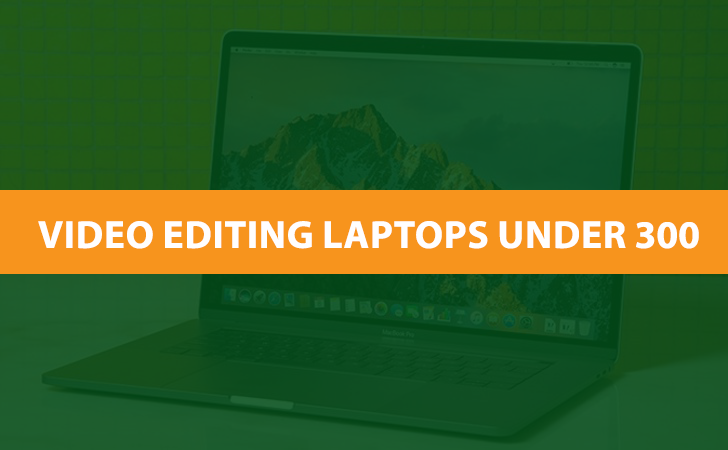Video Editing Laptop Under 300

Dreaming of crafting stunning videos but your budget is tighter than a drum? You're not alone. This guide is for the value-conscious aspiring video editor seeking a capable laptop without breaking the bank. We'll dive into the surprisingly viable world of video editing laptops under $300.
Why a Video Editing Laptop Under $300 Matters
The rise of platforms like YouTube and TikTok has fueled the demand for accessible video editing tools. While professional-grade workstations are ideal, they're not always feasible. A sub-$300 laptop can be a fantastic entry point, allowing you to learn the ropes and create engaging content.
These budget-friendly machines can be great for basic editing tasks. They are perfect for assembling clips, adding simple transitions, and creating social media content. Don't expect to render 4K masterpieces quickly, but you can get started.
Shortlist of Video Editing Laptops (Under $300)
Finding laptops specifically marketed for video editing at this price point is rare. Instead, we're focusing on used or refurbished models and Chromebooks capable of running web-based editing software.
- Refurbished Lenovo ThinkPad T440/T450: Durable and reliable, often available with decent processors and RAM for the price.
- Used Dell Latitude E7450/E7470: Another business-class option known for build quality and availability in the used market.
- Acer Chromebook Spin 713: A Chromebook with a powerful processor and excellent screen, ideal for cloud-based editing.
- HP Chromebook x360 14: Similar to the Acer, offering a flexible design and decent performance for web applications.
Detailed Reviews
Refurbished Lenovo ThinkPad T440/T450
The ThinkPad T series is renowned for its robustness and comfortable keyboard. Look for models with at least an Intel Core i5 processor and 8GB of RAM. Upgrading to an SSD is highly recommended for improved responsiveness.
The T440/T450 are workhorses. They might not be flashy, but they get the job done. The keyboard is fantastic for long editing sessions.
Used Dell Latitude E7450/E7470
Similar to the ThinkPad, the Latitude E series prioritizes durability and practicality. Aim for a configuration with an Intel Core i5 and 8GB of RAM. Again, an SSD upgrade will make a significant difference in performance.
The Latitude offers a slightly sleeker design compared to the ThinkPad. It's a solid choice for those who want a professional-looking laptop on a budget.
Acer Chromebook Spin 713
Chromebooks have evolved, and the Spin 713 is a prime example. Its powerful processor and vibrant display make it suitable for web-based video editing. Consider using cloud-based editing software. This device boasts a premium feel often unexpected at this price point.
HP Chromebook x360 14
The HP Chromebook x360 14 offers a similar experience to the Acer. Its 2-in-1 design allows for flexible use. This is perfect for on-the-go editing. ChromeOS is lightweight and efficient, maximizing the laptop's capabilities.
Side-by-Side Specs Table
| Laptop | Processor | RAM | Storage | Screen | Performance Score (1-5, 5 being best) |
|---|---|---|---|---|---|
| Refurbished Lenovo ThinkPad T440/T450 | Intel Core i5 (4th/5th Gen) | 8GB | SSD Upgrade Recommended | 14" HD | 3 |
| Used Dell Latitude E7450/E7470 | Intel Core i5 (5th/6th Gen) | 8GB | SSD Upgrade Recommended | 14" HD | 3.2 |
| Acer Chromebook Spin 713 | Intel Core i3/i5 (10th/11th Gen) | 8GB | 128GB SSD | 13.5" 2K | 4 |
| HP Chromebook x360 14 | Intel Core i3/i5 (8th/10th Gen) | 8GB | 64GB/128GB eMMC | 14" FHD | 3.8 |
Practical Considerations
Before committing to a purchase, consider these factors. First, factor in the operating system and software compatibility. Are you comfortable with cloud-based editing or do you need a traditional desktop application?
Battery life is crucial if you plan to edit on the go. Also, consider the screen size and resolution. A larger, higher-resolution display will make editing much easier. Consider the weight and portability if you travel frequently.
Don't forget about ports. Ensure the laptop has the necessary ports for connecting external drives and peripherals. Look for USB 3.0 ports for faster data transfer. Check for an HDMI port for connecting to an external monitor.
Web-Based Video Editing Software
Using Web-based video editing software can be a game changer. Check out a few options like:
- Clipchamp
- WeVideo
- Kapwing
- Canva
Key Takeaways
Finding a capable video editing laptop under $300 requires careful consideration. Refurbished laptops offer a balance of performance and affordability. Chromebooks, paired with web-based editing software, can be surprisingly effective. Always factor in your specific editing needs and workflow before making a decision.
Prioritize RAM and SSD storage for smoother performance. Don't expect professional-grade results. Manage your expectations and focus on the basics.
Ready to Start Editing?
Now that you're armed with this knowledge, take the plunge! Research available models, compare specifications, and find the laptop that best fits your budget and video editing goals. Good luck, and happy editing!
Frequently Asked Questions (FAQ)
- Q: Can I run professional video editing software like Adobe Premiere Pro on these laptops?
- A: It's unlikely. While some older versions *might* run, performance will be severely limited. Stick to web-based options or lighter alternatives.
- Q: How much RAM do I really need?
- A: 8GB is the bare minimum for basic video editing. More RAM is always better, but it's a trade-off at this price point.
- Q: Is an SSD really necessary?
- A: Absolutely! An SSD drastically improves loading times and overall system responsiveness. If the laptop doesn't come with one, consider upgrading.
- Q: Where is the best place to find refurbished laptops?
- A: Check reputable online retailers like Amazon, eBay (with seller ratings), and specialized refurbished laptop websites.
- Q: What about open-source video editing software?
- A: Open-source options like DaVinci Resolve are powerful, but demanding. They might be too resource-intensive for these budget laptops. Consider Shotcut or OpenShot for lighter alternatives.





:format(webp)/cdn.vox-cdn.com/uploads/chorus_asset/file/24580362/ss.png)