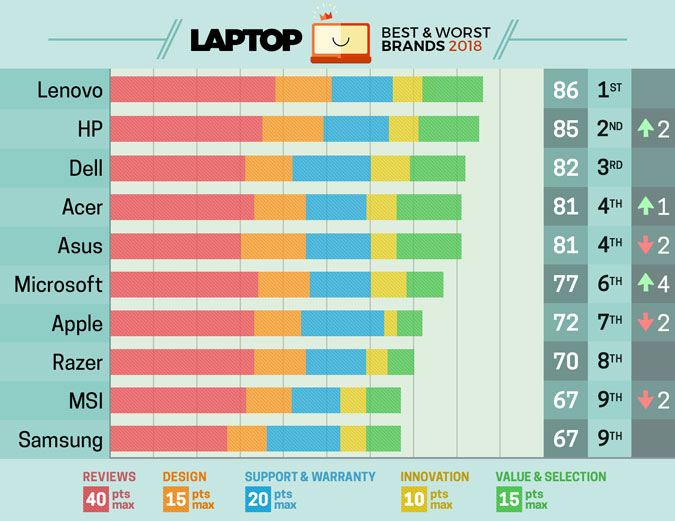What Brand Of Laptop Is Best For Work

Choosing the right laptop for work can feel like navigating a minefield. There are countless brands, models, and specs to consider, leaving many first-time buyers overwhelmed. This guide aims to demystify the process and help you confidently select the perfect laptop to boost your productivity.
Why Your Laptop Matters
Your laptop is more than just a gadget; it's your primary workstation, your communication hub, and your creative outlet. A well-chosen laptop can significantly improve your work efficiency, allowing you to tackle tasks faster and more effectively. Conversely, a poorly chosen one can lead to frustration, lost time, and decreased productivity.
Imagine trying to edit a video on a sluggish machine or struggling to run multiple programs simultaneously. The right laptop will empower you to work seamlessly, wherever you are.
Top 5 Laptops for Work: A Head-to-Head Comparison
Let's dive into a comparison of five popular laptops renowned for their performance and suitability for professional use.
| Model | Price (USD) | Processor | RAM | Storage | Warranty |
|---|---|---|---|---|---|
| Apple MacBook Pro 14" | $1999+ | Apple M3 Pro | 16GB+ | 512GB SSD+ | 1 Year Limited |
| Dell XPS 15 | $1499+ | Intel Core i7 | 16GB+ | 512GB SSD+ | 1 Year Limited |
| HP Spectre x360 14 | $1299+ | Intel Core i7 | 16GB+ | 512GB SSD+ | 1 Year Limited |
| Lenovo ThinkPad X1 Carbon Gen 12 | $1699+ | Intel Core i7 | 16GB+ | 512GB SSD+ | 1 Year Limited |
| Microsoft Surface Laptop 5 | $999+ | Intel Core i5 | 8GB+ | 256GB SSD+ | 1 Year Limited |
Detailed Reviews
Apple MacBook Pro 14"
The MacBook Pro is a powerhouse, offering exceptional performance thanks to its Apple M3 Pro chip. Its stunning display, long battery life, and user-friendly operating system make it a favorite among creative professionals. However, it comes with a premium price tag.
Dell XPS 15
The Dell XPS 15 is a sleek and powerful Windows laptop known for its excellent display and strong performance. It's a great all-rounder suitable for a variety of tasks, from coding to video editing. Dell's build quality is generally reliable, but customer service can sometimes be inconsistent.
HP Spectre x360 14
The HP Spectre x360 14 is a versatile 2-in-1 laptop offering a premium design and solid performance. Its touchscreen and stylus support make it ideal for note-taking and creative work. While it's not as powerful as the MacBook Pro or XPS 15, it offers a great balance of features and portability.
Lenovo ThinkPad X1 Carbon Gen 12
The Lenovo ThinkPad X1 Carbon Gen 12 is renowned for its durability, keyboard comfort, and security features. It's a popular choice for business professionals who need a reliable and portable machine. The ThinkPad's classic design prioritizes functionality over aesthetics.
Microsoft Surface Laptop 5
The Microsoft Surface Laptop 5 offers a clean design, excellent touchscreen, and seamless integration with Windows. It's a great option for those who appreciate simplicity and ease of use. However, its port selection is limited, and its performance isn't as powerful as other laptops in this list.
Used vs. New: Weighing the Pros and Cons
Buying a used laptop can save you money, but it comes with risks. New laptops offer the latest technology, a full warranty, and the peace of mind that comes with a fresh start.
Used Laptop Pros: Lower price, environmentally friendly. Used Laptop Cons: Shorter lifespan, potential for hidden issues, no warranty.
New Laptop Pros: Latest technology, full warranty, longer lifespan. New Laptop Cons: Higher price, depreciation begins immediately.
Reliability Ratings by Brand
Laptop reliability can vary significantly by brand. Apple and Lenovo consistently rank high in reliability surveys, while HP and Dell generally score well but can have occasional issues. Microsoft's Surface laptops can have mixed reliability reports. However, this data can vary depending on the source and model.
Reliability is a key factor, consider reading customer reviews and professional reports.
Checklist: 5 Must-Check Features Before Buying
- Processor: Choose a processor that meets your workload demands (Intel Core i5/i7/i9 or AMD Ryzen 5/7/9, or Apple M-series).
- RAM: 16GB of RAM is recommended for most work tasks.
- Storage: Opt for an SSD (Solid State Drive) with at least 256GB for fast boot times and application loading.
- Display: Consider the screen size, resolution, and color accuracy. A Full HD (1920x1080) or higher resolution is ideal.
- Battery Life: Look for a laptop that offers at least 8 hours of battery life for all-day productivity.
Key Takeaways
Choosing the best laptop for work involves careful consideration of your needs, budget, and preferences. Consider the processor, RAM, storage, display, and battery life. Don't forget to weigh the pros and cons of buying used versus new, and research brand reliability ratings.
Ultimately, the "best" laptop is the one that best fits your individual requirements. Don't be afraid to do your research and compare different models before making a decision.
Ready to Choose Your Perfect Work Laptop?
Now that you're armed with the knowledge you need, it's time to take the next step. Visit your local electronics store, read online reviews, and compare prices to find the perfect laptop for your work needs. Don't hesitate to ask questions and seek advice from experts.
By following this guide, you can confidently choose a laptop that will boost your productivity and help you achieve your professional goals. Happy shopping!