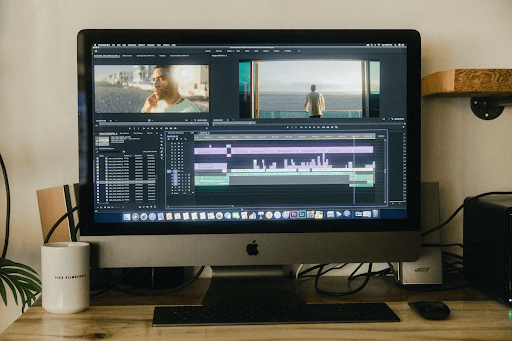What Computers Are Best For Video Editing
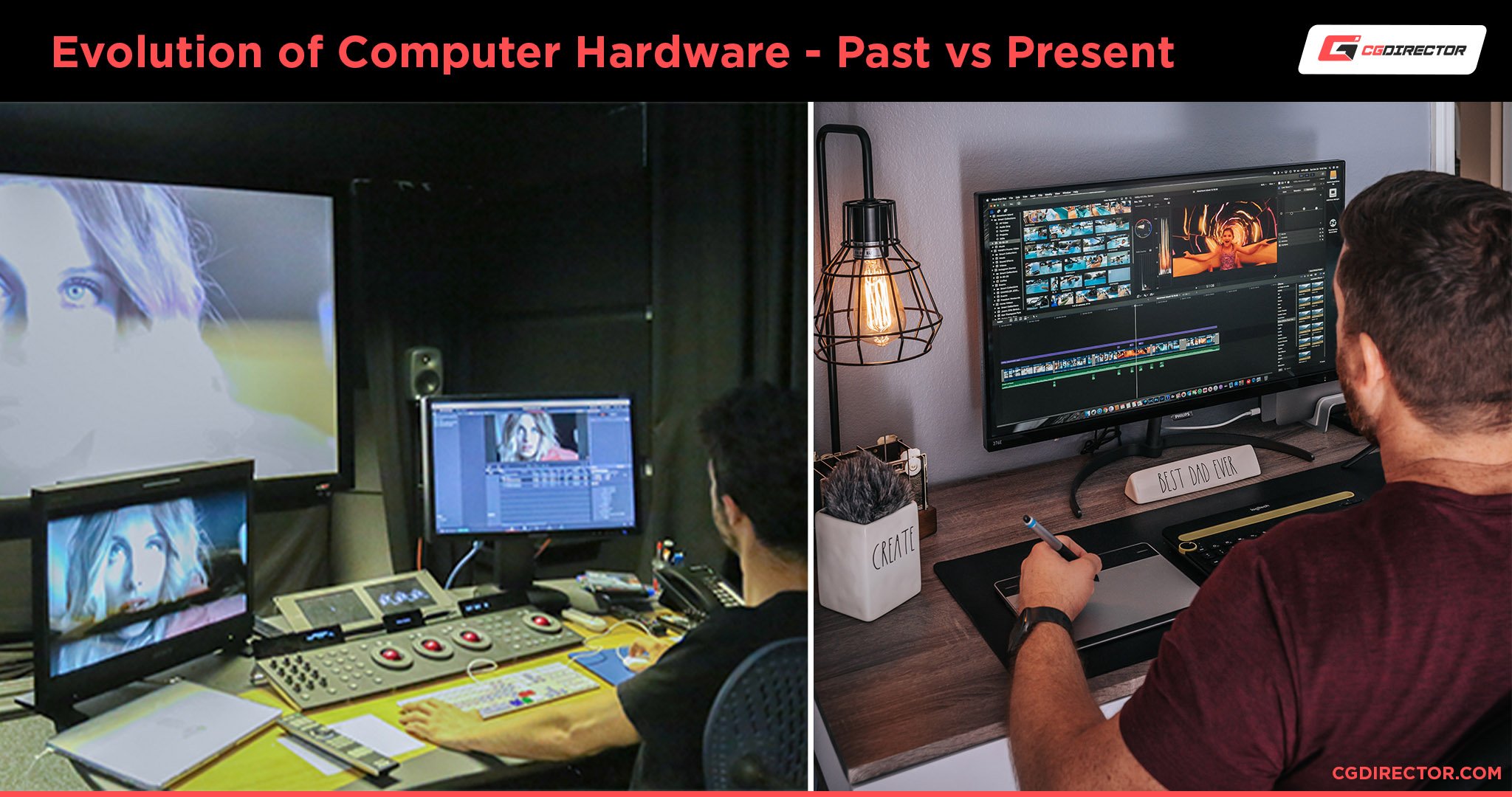
Video editing, once the domain of specialized studios, is now accessible to anyone with a computer. But not all computers are created equal. This article is for value-conscious shoppers looking for the best computer for video editing without breaking the bank.
Why the Right Computer Matters for Video Editing
A slow computer can transform the creative process into a frustrating slog. Rendering times become unbearable, playback stutters, and even simple tasks take ages. Investing in a capable machine is crucial for a smooth and efficient workflow.
The right computer not only saves time but also enhances creativity. A responsive system allows editors to focus on the art, not the technical limitations. This means more time experimenting and refining your projects.
Shortlist: Best Computers for Video Editing (Budget-Conscious)
Here's a quick look at some top contenders, tailored to various needs and budgets. We'll delve deeper into each option below.
- Entry-Level (Under $800): Apple Mac Mini (M1 or M2 chip)
- Mid-Range ($800 - $1500): Dell XPS 15 or MacBook Air (M2 or M3 chip)
- High-Performance ($1500+): Apple MacBook Pro (M2 Pro/Max or M3 Pro/Max chip) or a custom-built PC
Detailed Reviews
Apple Mac Mini (M1 or M2 chip) - Entry-Level Powerhouse
The Mac Mini packs a surprising punch for its size and price. Apple's silicon delivers excellent performance for many video editing tasks.
While RAM is limited to 16GB, its unified memory architecture helps it perform efficiently. It's a great choice for 1080p and some 4K editing.
Dell XPS 15 - A Versatile Windows Option
The Dell XPS 15 offers a compelling blend of performance and portability. Its dedicated NVIDIA graphics card is a boon for GPU-intensive tasks.
The XPS 15 is a strong all-arounder with a beautiful display and powerful internals. Consider upgrading the RAM for optimal video editing performance.
MacBook Air (M2 or M3 chip) - Portable and Powerful
The MacBook Air, now equipped with Apple Silicon, is a fantastic option for on-the-go editing. It offers impressive performance in a thin and light package.
Its fanless design ensures silent operation, making it ideal for quiet environments. The M2/M3 chips are a significant upgrade over previous generations.
MacBook Pro (M2 Pro/Max or M3 Pro/Max chip) - The Professional's Choice
For demanding video editing projects, the MacBook Pro is hard to beat. Its powerful M2 or M3 Pro/Max chips handle 4K and even 8K footage with ease.
The MacBook Pro boasts a stunning display, ample ports, and long battery life. It's a serious investment, but one that pays off in terms of productivity.
Custom-Built PC - The Ultimate in Customization
Building your own PC offers unparalleled customization and control. You can tailor every component to your specific needs and budget.
A custom-built PC allows for easy upgrades and repairs, ensuring long-term value. This is an excellent choice for advanced users and those seeking maximum performance.
Side-by-Side Specs and Performance Scores
| Computer | Processor | RAM (Max) | Graphics | Storage | Approx. Price | Performance Score (Video Editing) |
|---|---|---|---|---|---|---|
| Mac Mini (M1) | Apple M1 | 16GB | Integrated 8-Core GPU | 256GB SSD+ | $599 | 7/10 |
| Mac Mini (M2) | Apple M2 | 24GB | Integrated 10-Core GPU | 256GB SSD+ | $599 | 8/10 |
| Dell XPS 15 | Intel Core i7/i9 | 64GB | NVIDIA GeForce RTX 3050 Ti | 512GB SSD+ | $1200+ | 8/10 |
| MacBook Air (M2) | Apple M2 | 24GB | Integrated 10-Core GPU | 256GB SSD+ | $1099 | 7.5/10 |
| MacBook Air (M3) | Apple M3 | 24GB | Integrated 10-Core GPU | 256GB SSD+ | $1099 | 8.5/10 |
| MacBook Pro (M2 Pro) | Apple M2 Pro | 32GB | Integrated 19-Core GPU | 512GB SSD+ | $1999 | 9/10 |
| MacBook Pro (M3 Pro) | Apple M3 Pro | 36GB | Integrated 18-Core GPU | 512GB SSD+ | $1999 | 9.5/10 |
Note: Performance scores are subjective and based on general video editing tasks. Actual performance may vary depending on software, footage, and project complexity.
Practical Considerations
Beyond raw power, consider other factors like screen size and color accuracy. A larger, color-accurate display is essential for precise editing.
Ports and connectivity are also important. Ensure the computer has enough USB ports, Thunderbolt ports, and an SD card reader.
Don't forget about storage. Video files can be large, so a fast SSD with ample capacity is crucial. External drives can supplement internal storage.
Summary
Choosing the best computer for video editing involves balancing performance, price, and practical considerations. The Mac Mini is a great entry-level option, while the Dell XPS 15 offers a versatile Windows experience. The MacBook Air provides portability and power, and the MacBook Pro delivers top-tier performance.
A custom-built PC offers ultimate customization, but requires more technical knowledge. Remember to factor in display quality, ports, and storage when making your decision.
Consider your specific needs and budget to make an informed choice. Prioritize the features that are most important for your video editing workflow.
Call to Action
Ready to upgrade your video editing setup? Explore the options discussed above and research further to find the perfect fit. Visit the manufacturer's websites and read user reviews to gather more information.
Don't hesitate to visit local electronics stores to test out different models. Empower yourself with knowledge to make the best decision for your creative journey.
Frequently Asked Questions (FAQ)
Q: How much RAM do I need for video editing?
A: At least 16GB is recommended, but 32GB or more is ideal for 4K editing.
Q: Is a dedicated graphics card necessary?
A: It's highly recommended, especially for GPU-intensive tasks like rendering and effects.
Q: What's the best type of storage for video editing?
A: A fast SSD (Solid State Drive) is essential for quick access to your video files.
Q: Should I choose a Mac or a PC?
A: Both platforms have their advantages. Macs are known for their user-friendliness and optimized software, while PCs offer more customization and often better value for the price.
Q: Can I edit video on a laptop?
A: Yes, but ensure it has sufficient processing power, RAM, and a dedicated graphics card. A desktop generally provides better performance for demanding tasks.



![What Computers Are Best For Video Editing Best Computer for Video Editing [2021 Guide]](https://www.cgdirector.com/wp-content/uploads/media/2018/11/Best-Computer-for-Video-Editing-Facebook-1200x628.jpg)