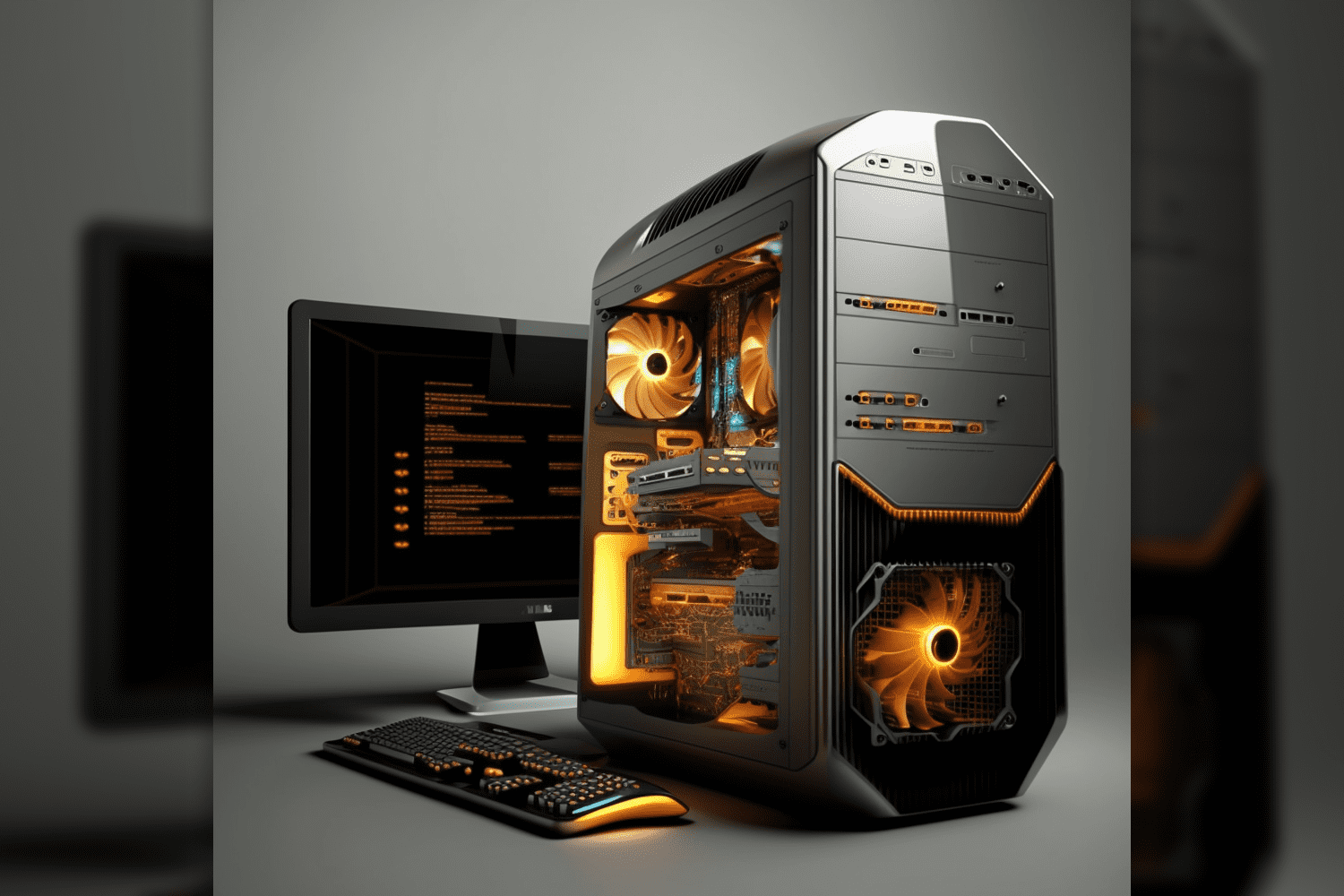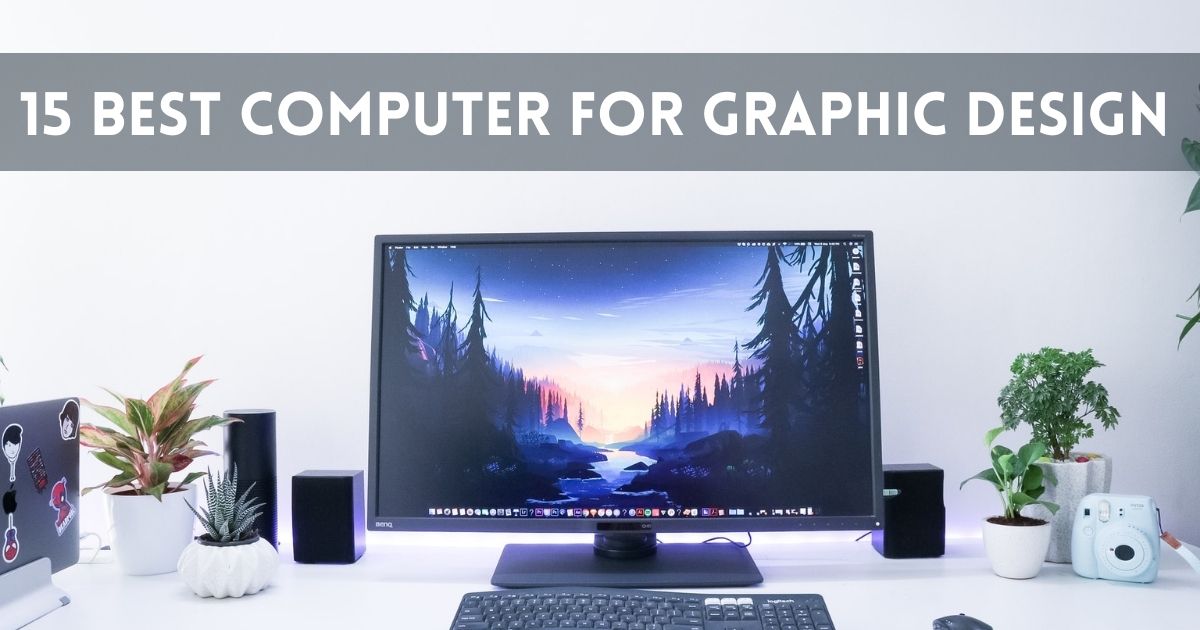What Is The Best Computer For Graphic Design

So, you're ready to unleash your inner artist and dive into the world of graphic design? That's fantastic! But before you can start crafting stunning visuals, you need the right tools, and that starts with the perfect computer.
Choosing a computer for graphic design can feel overwhelming. This guide is designed to simplify the process, breaking down the essential factors to consider, and recommending the best options for first-time buyers.
Why Your Computer Matters for Graphic Design
Graphic design software demands a lot from your hardware. A powerful computer ensures smooth performance, reduces frustrating lag times, and allows you to work efficiently on complex projects.
The right computer also expands your creative possibilities. You'll be able to work with larger files, use more advanced features, and ultimately, bring your artistic vision to life without being held back by technological limitations.
Top 5 Computers for Graphic Design: A Quick Comparison
| Model | Price (USD) | Processor | RAM | Storage | Graphics Card | Warranty |
|---|---|---|---|---|---|---|
| Apple iMac 27-inch | $1,799 | Intel Core i5 | 8GB | 256GB SSD | AMD Radeon Pro 5300 | 1 Year Limited |
| Apple Mac Mini | $699 | Apple M1 Chip | 8GB | 256GB SSD | Integrated 8-Core GPU | 1 Year Limited |
| Microsoft Surface Studio 2 | $3,499 | Intel Core i7 | 16GB | 1TB SSD | NVIDIA GeForce GTX 1060 | 1 Year Limited |
| Dell XPS Desktop Special Edition | $999 | Intel Core i5 | 8GB | 256GB SSD | NVIDIA GeForce GTX 1650 SUPER | 1 Year Limited |
| HP ENVY Desktop | $749 | AMD Ryzen 5 | 8GB | 256GB SSD | AMD Radeon RX 550 | 1 Year Limited |
Detailed Reviews
Apple iMac 27-inch
The iMac is a classic choice for graphic designers. Its stunning Retina display delivers exceptional color accuracy and clarity, making it ideal for visual work.
The powerful processor and dedicated graphics card handle demanding tasks with ease. The streamlined design and user-friendly macOS operating system make it a pleasure to use.
Apple Mac Mini
The Mac Mini offers impressive performance in a compact package. Powered by Apple's M1 chip, it delivers exceptional speed and efficiency.
It's a great option if you already have a monitor, keyboard, and mouse. The price point makes it an accessible entry point into the Apple ecosystem.
Microsoft Surface Studio 2
The Surface Studio 2 is a unique all-in-one computer designed for creative professionals. Its adjustable display allows you to work in a comfortable, natural position.
The touch screen and Surface Pen provide a tactile drawing experience. While expensive, it's a powerful and versatile tool for graphic design.
Dell XPS Desktop Special Edition
The Dell XPS Desktop offers a balance of performance and affordability. It's powered by Intel processors and NVIDIA graphics cards, delivering plenty of power for graphic design tasks.
It's a customizable option, allowing you to upgrade components as your needs evolve. The sleek design and quiet operation make it a great addition to any workspace.
HP ENVY Desktop
The HP ENVY Desktop is a budget-friendly option that doesn't compromise on performance. It's powered by AMD Ryzen processors and AMD Radeon graphics cards, providing smooth performance for most graphic design tasks.
It's a great option for beginners who are just starting out. The compact design and easy setup make it a convenient choice.
Used vs. New: Weighing the Pros and Cons
Used Computers:
Pros: Lower cost, environmentally friendly.
Cons: Limited warranty, potential for hidden issues, older technology.
New Computers:
Pros: Full warranty, latest technology, guaranteed performance.
Cons: Higher cost, faster depreciation.
Buying used can save money, but ensure thorough testing and research the seller's reputation. A new computer offers peace of mind and access to the latest features.
Reliability Ratings by Brand
Here's a general overview of brand reliability in the computer industry, based on customer reviews and industry reports. Keep in mind that individual experiences may vary.
- Apple: Generally considered highly reliable with excellent build quality.
- Microsoft: Surface devices have a mixed reputation, with some reports of hardware issues.
- Dell: Generally reliable, especially their XPS and Inspiron lines.
- HP: Relatively reliable, though some budget models may have lower build quality.
Checklist: 5 Must-Check Features Before Buying
- Processor: Look for an Intel Core i5 or AMD Ryzen 5 processor (or better) for smooth performance.
- RAM: 8GB is the minimum, but 16GB is recommended for demanding tasks.
- Storage: Opt for an SSD (Solid State Drive) for faster loading times. 256GB is a good starting point.
- Graphics Card: A dedicated graphics card (NVIDIA GeForce or AMD Radeon) is essential for handling complex visuals.
- Display: Choose a monitor with good color accuracy and resolution for optimal visual clarity.
Don't overlook the importance of a comfortable keyboard and mouse. These peripherals play a huge part in ensuring an enjoyable and efficient workflow.
Summary
Choosing the best computer for graphic design involves considering your budget, needs, and preferences. Factors like processor speed, RAM, storage, and graphics card all play crucial roles in performance.
Weigh the pros and cons of buying used versus new. Don't forget to research brand reliability and carefully consider the five must-check features before making a final decision.
Whether you opt for an iMac, a Mac Mini, a Surface Studio, a Dell XPS, or an HP ENVY, remember that the best computer is the one that empowers you to create your best work.
Ready to Create?
Now that you have the knowledge, it's time to take action! Visit your local electronics store, browse online retailers, and explore the options that fit your budget and creative goals.
Don't be afraid to ask questions and compare models before making your final decision. With the right computer in hand, you'll be well on your way to creating stunning graphic designs!