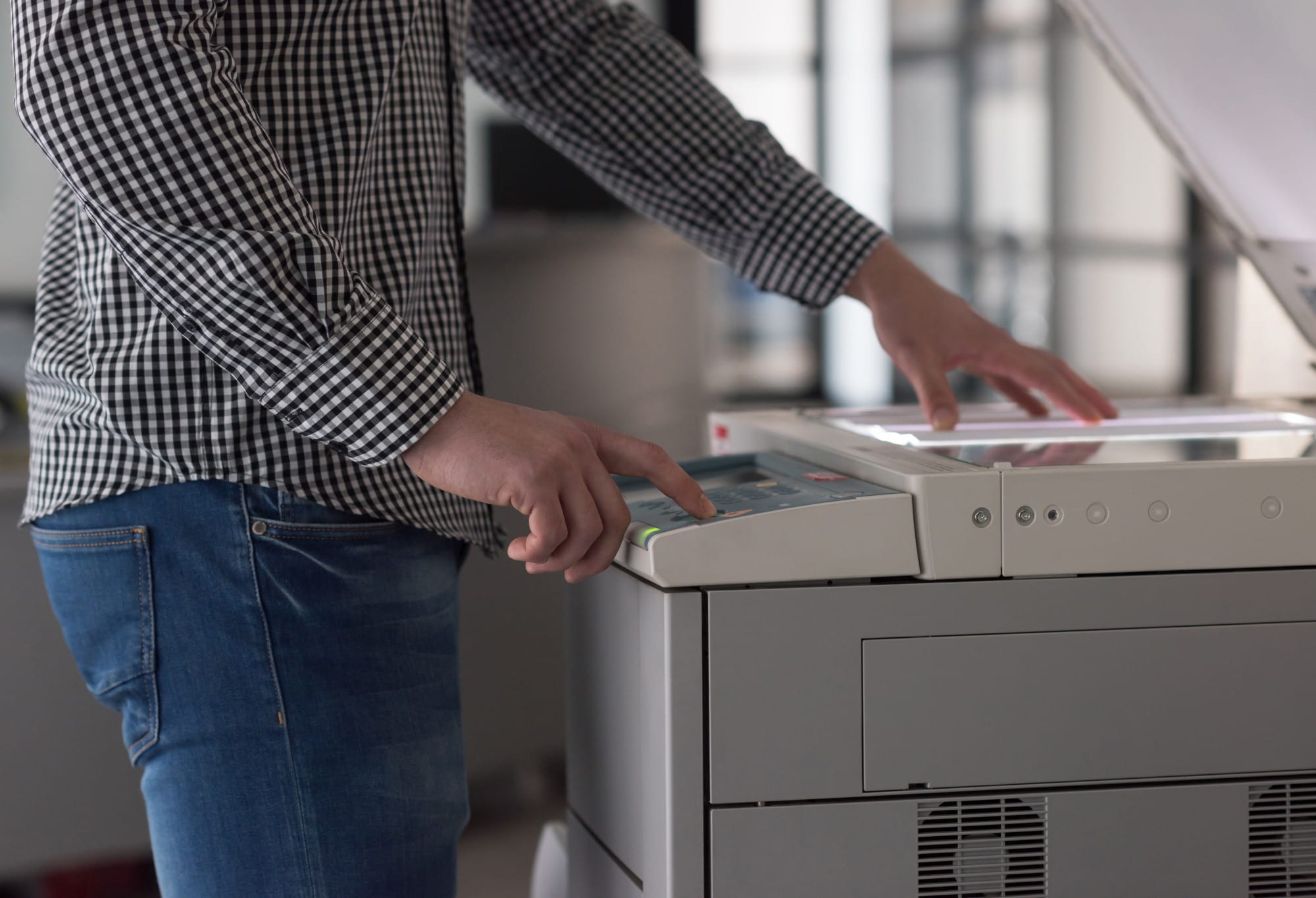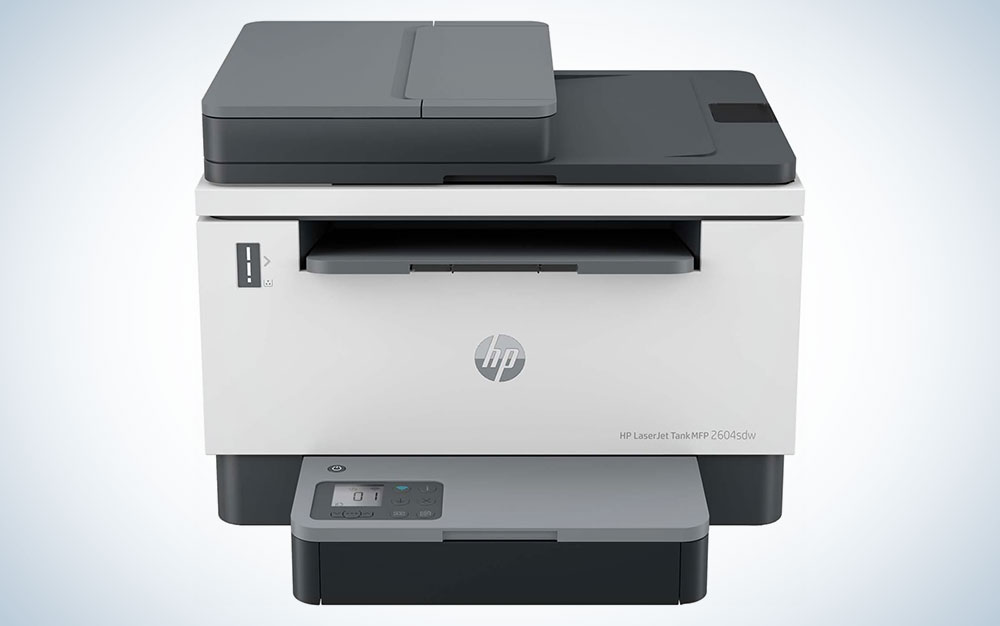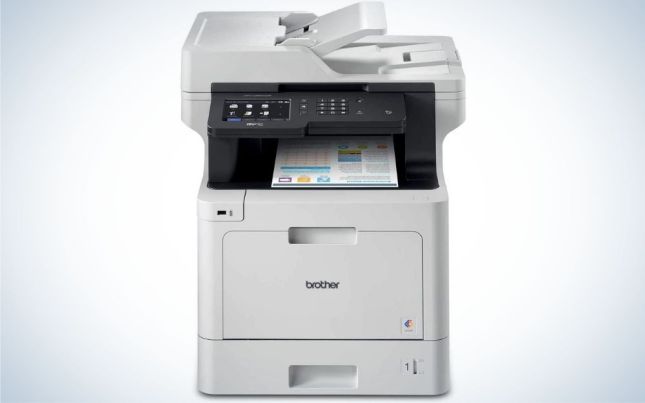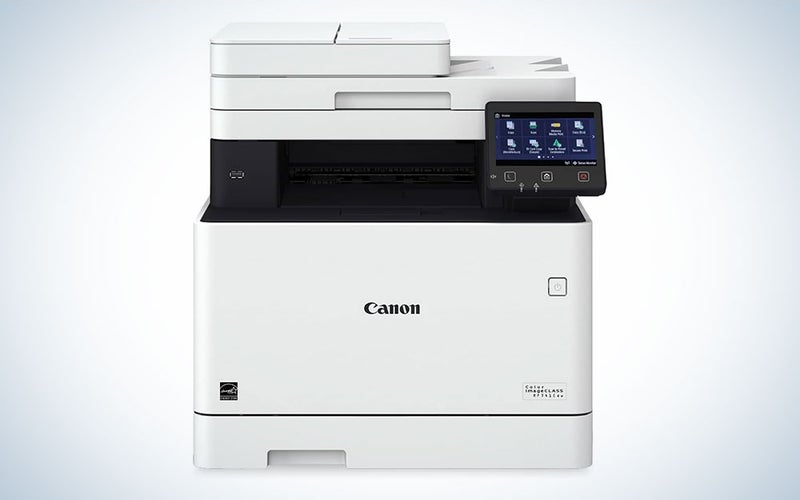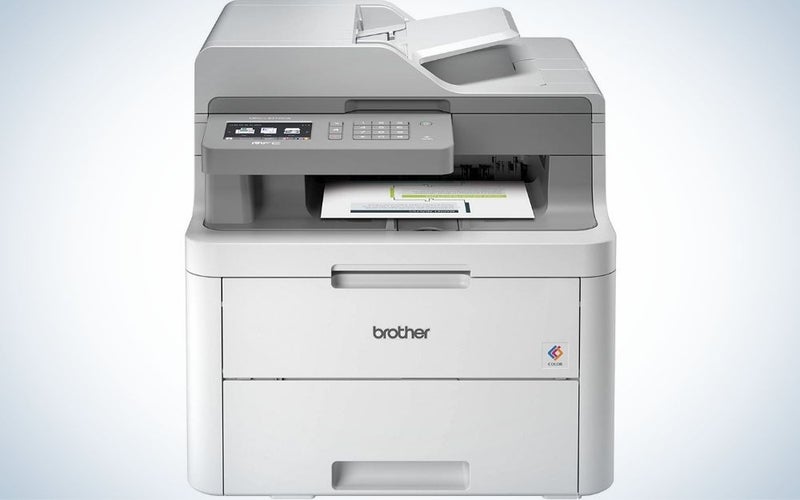What Is The Best Copy Machine

Tired of blurry scans and paper jams ruining your workflow? In today's fast-paced world, a reliable copy machine isn't just a convenience; it's a productivity essential. This guide is for you – the first-time buyer – navigating the often confusing world of copy machines. We'll cut through the jargon and help you find the perfect machine to meet your specific needs.
Why a Good Copy Machine Matters
A quality copy machine streamlines document management, saving you time and money. Imagine effortlessly producing crisp, clear copies for important meetings or easily scanning vital documents for digital archiving. A reliable machine ensures your office runs smoothly and efficiently.
A good copy machine minimizes downtime and maximizes productivity. It reduces the frustration of dealing with constant malfunctions. Having the right copier can prevent costly delays and improve your overall efficiency.
Top 5 Copy Machines: A Comparison
Here's a quick overview of five top-rated copy machines to get you started. We've included key specs and warranty information to help you compare. Remember to consider your specific needs when evaluating these options.
| Model | Price (USD) | Pages Per Minute (PPM) | Max Paper Size | Warranty |
|---|---|---|---|---|
| Brother MFC-L2750DW | $250 | 36 | 8.5" x 14" | 1 Year |
| Canon imageCLASS MF264dw | $200 | 30 | 8.5" x 14" | 1 Year |
| Epson EcoTank ET-4850 | $500 | 15 | 8.5" x 14" | 2 Years |
| HP LaserJet Pro MFP M428fdw | $400 | 40 | 8.5" x 14" | 1 Year |
| Xerox B235 | $350 | 36 | 8.5" x 14" | 1 Year |
Detailed Reviews
Brother MFC-L2750DW: The Budget-Friendly Workhorse
This monochrome laser printer is a great choice for small offices with moderate printing needs. It offers fast printing speeds and a range of convenient features. Its automatic duplex printing saves paper and money.
However, the Brother MFC-L2750DW only prints in black and white. This can be a limitation if you require color printing. Its paper tray capacity is also relatively small.
Canon imageCLASS MF264dw: Simple and Reliable
The Canon imageCLASS MF264dw is another excellent monochrome laser printer. This offers dependable performance. It is equipped with a user-friendly interface and mobile printing capabilities.
Similar to the Brother model, color printing is not an option. The print quality, while good for documents, may not be ideal for high-resolution images. It has only one year warranty.
Epson EcoTank ET-4850: The Ink Tank Advantage
The Epson EcoTank ET-4850 stands out with its refillable ink tanks. This significantly reduces ink costs compared to traditional cartridges. It also offers color printing and a variety of connectivity options.
Its initial cost is higher than laser printers. Print speeds are slower, especially for color documents. But the long-term cost savings on ink make it a worthwhile investment for many users.
HP LaserJet Pro MFP M428fdw: Speed and Efficiency
The HP LaserJet Pro MFP M428fdw is designed for busy offices that require high-volume printing. It delivers impressive speeds and robust security features. Also, it provides excellent print quality.
It's more expensive than the Brother and Canon models. Its size may be too large for smaller workspaces. It also prints only in black and white.
Xerox B235: A Balanced Option
The Xerox B235 offers a good balance of features, performance, and price. It provides fast printing speeds and mobile printing capabilities. It comes with a compact design.
While reliable, it is not as feature-rich as some of the more expensive models. It only prints in black and white. It also has one year warranty.
Used vs. New: Weighing the Options
Buying a used copy machine can save you money upfront. However, you might face higher maintenance costs and a shorter lifespan. Used machines may also lack the latest features and security updates.
A new copy machine offers the latest technology and a manufacturer's warranty. This provides peace of mind and protection against unexpected repairs. While the initial investment is higher, the long-term reliability and support can be worth it.
Reliability Ratings by Brand
Some brands have a reputation for producing more reliable copy machines. Brother and Canon are often praised for their durability and ease of use. Epson is known for its innovative ink tank technology and cost-effective printing.
HP is a trusted brand for high-performance laser printers. Xerox is a reliable option for businesses with moderate printing needs. Always research specific models and read customer reviews to get a better sense of real-world reliability.
Checklist: 5 Must-Check Features Before Buying
- Printing Speed (PPM): How quickly does it print pages? Choose a speed that matches your printing volume.
- Paper Capacity: Does it hold enough paper for your needs? A larger capacity reduces the frequency of refills.
- Connectivity: Does it offer Wi-Fi, Ethernet, and mobile printing options? Ensure compatibility with your devices.
- Duplex Printing: Can it print on both sides of the paper automatically? This saves paper and money.
- Scanning Resolution: How clear are the scanned images? A higher resolution is important for detailed documents.
Summary
Choosing the best copy machine requires careful consideration of your specific needs and budget. Evaluate printing speed, paper capacity, connectivity, and other key features. Weigh the pros and cons of buying used versus new.
Remember to consider brand reliability and read customer reviews. This will help you make an informed decision. This ensures you select a machine that meets your requirements.
Consider the long-term costs of ink or toner. Think about maintenance requirements and warranty coverage. Don't rush the process.
Ready to Upgrade Your Office?
Now that you're armed with the knowledge to choose the perfect copy machine, it's time to take the next step. Visit your local office supply store or browse online retailers. Compare models and read customer reviews.
Consider requesting quotes from multiple vendors. Don't hesitate to ask questions and clarify any doubts before making a purchase. Good luck with your search.